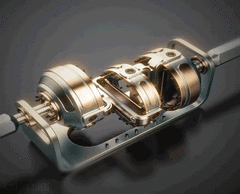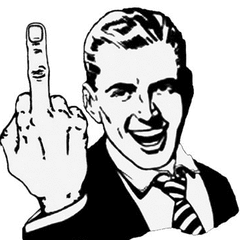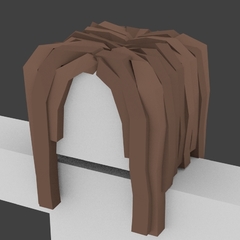-
Posts
395 -
Joined
-
Last visited
Awards
This user doesn't have any awards
Profile Information
-
Gender
Male
-
Location
Quebec, Canada
System
-
CPU
R5 3600x
-
Motherboard
B550
-
RAM
16gb 3200mhz
-
GPU
Rtx 3070
-
Storage
500gb intel 660p+1tb wd blue hdd
Recent Profile Visitors
1,682 profile views
Epiclol86's Achievements
-
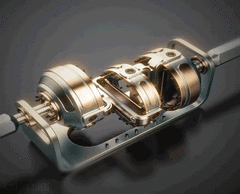
Breaker blew and now when i startup my pc it’s distorted
Epiclol86 replied to Tradekillsc's topic in PC Gaming
make sure to check if this only happens on the monitors you were using when the breaker blew, or if it happens with all monitors! you might have only damaged the monitors, which is less problematic than a damaged gpu or something! -
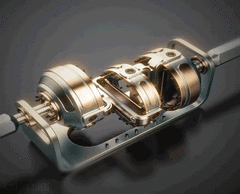
Hdmi port on 3070 not working after driver update
Epiclol86 replied to Epiclol86's topic in Troubleshooting
I have gone and bought a displayport to hdmi cable and it's a workaround, it doesn't solve the hdmi port issue but at least it allows me to use my second monitor! thanks for your help! -
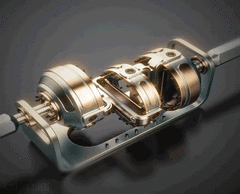
Hdmi port on 3070 not working after driver update
Epiclol86 replied to Epiclol86's topic in Troubleshooting
I have tried clearing all old drivers and it doesn't seem to help sadly... -
Hi! I have a rtx 3070 that has two hdmi ports and 2 displayports and a dual monitor setup that uses two hdmi cables because my monitors are kinda cheap and don't have displayport. It used to work fine until about 6 months ago, when i updated my graphics driver my second monitor stopped being detected. I switched the cables around the hdmi ports on the card and now my primary display wasn't detected, leading me to believe that the new driver disabled that port. I reverted drivers back to my old driver and the port was back to working perfectly. Now i have been trying for months every new driver and every time it disables the port and i have to revert back to the old driver. I'm getting tired of it. What can i do to fix my problem?
-
Apparently, with enough installs on top of the others with updaters that don't wipe the slate clean (and with enough bad luck) you can end up with some pretty weird stuff happening
-
Sounds like you need to go into the nvidia control panel and go to 3d settings and set either global settings or program settings (for just warzone/ any other specific game) and select your high performance gpu (see image). You might also want to do a clean install of your gpu driver
-
I would advise against trying to reinstall it with the cooler still suck on it. That's the best way to bend a pin under your cpu! As for how to separate it from the cooler, if you can find a sharp *Plastic* instrument to jam in between the cpu and heatsink it would be best. I'm mentionning plastic instead of using a knife because with a sharp metal instrument you have greater chances of scratching/damaging the ihs and or your cooler which would decrease the heat transfer area in between and so make your cooling less effective (there's a reason poeple polish or lap their cpu's ihs to get better performance).
-
So, windows tells me my wifi connection has "no internet, secured" but, in reality, I am connected to internet, i'm even posting this on the same computer which windows tells me has no access to internet! This is a problem because normal apps can acess internet (like chrome) but windows apps (those I downloaded from the windows store, like spotify) think that there is indeed no connection, so they refuse to work properly! I have tried rebooting my computer, and I'm not connected by ethernet or anything else. Any ideas what's happening here?
-
Well then, if it's not the ram and ther problem persists on a good mobo, then the CPU is the only thing left that could cause problems I think...
-
oh and also if your system doesn't see the ram the memOK button is going to be useless too...
-
I don't know the specifics of your board but to me that looks like a quick memory test to see if it works properly i guess. It can probably help you diagnose but it's probably not going to solve your problem...
-
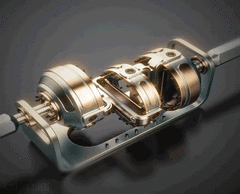
What would it take for you to buy a folding phone?
Epiclol86 replied to dizmo's topic in Phones and Tablets
Glass is absolutely a must have for me too, for the feel, durability (i rarely crack my screens but often scratch them, so plastic would be a nightmare) and the look of it. For me battery life is less of an issue, I feel like current gen folding phones have decent enough batteries as it is, because when I would be in a situation to use the ''big'' screen It would be to watch content for a little while, and that's most often near a wallplug! The fold also would have to really fold flat (or very near flat) like on the nokia phone because of esthetics and stuff would definitely get between the screens in my pockets and scratch the screen to hell. I rarely have just my phone in my pocket! Oh and i'm definitely not getting one before they drop below 1000$ ! I don't see how a bigger screen justifies that much more money. -
@cl_handsomeboi 1 don't forget to @ me if you post again if you want me to see it
-
first, reseat your CPU. this looks like some pins aren't making proper connection. If that doesn't work, and you're absolutely sure it's not your ram that's the problem, your board is probably bad, but maybe since it's 2 slots it could be about a problem with dual channel, i would maybe try looking into bios settings to see if you can't find anything fucky, and even maybe updating/flashing a new one.
-
So I have finally gotten myself a mechanical keyboard and a nice gaming mouse, and before that I didn't care that much about how clean my mouse/keyboard was but now that I have nice things, I want to keep them nice you know? The problem is, I don't know how to clean those and i'm a little worried about water and electronics, especially on my keyboard. How do you guys do it? Any good tips? It would be greatly appreciated!