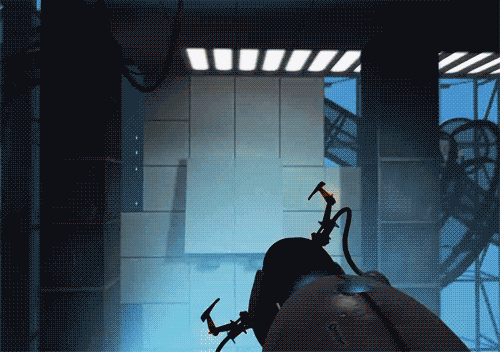-
Posts
30 -
Joined
-
Last visited
Reputation Activity
-
 DeMiThA reacted to Toffe123 in Remove Laptop Fingerprint?
DeMiThA reacted to Toffe123 in Remove Laptop Fingerprint?
yes, a clean install will. what laptop in particular is it?
-

-
 DeMiThA reacted to thekeemo in Best Seagate HDD?
DeMiThA reacted to thekeemo in Best Seagate HDD?
http://pcpartpicker.com/part/seagate-internal-hard-drive-st6000vn0001 -
 DeMiThA reacted to Chris_R. in Full setup of games?
DeMiThA reacted to Chris_R. in Full setup of games?
Yeah, I'd youtube it. I'm sure there are many methods out there. I just can't remember at the moment. Google or youtube something like "How to move bf3/4 to a new HDD." Its the same concept. You already have the files, and you don't want to re-download them.
-
 DeMiThA reacted to Avalen in Full setup of games?
DeMiThA reacted to Avalen in Full setup of games?
So you're asking if you can download BF3 so you don't have to download it with you bad connection?
EDIT: What was said above me works at least in Steam games, not entirely sure about Origin.
-
 DeMiThA reacted to Chris_R. in Full setup of games?
DeMiThA reacted to Chris_R. in Full setup of games?
I'm not 100% sure on this. But some have said, save the contents of the BF3 folder to another location. Then start the download. The installer will install and create the bf3 folders necessary. Then copy the original bf3 files into the appropriate new folders. Resume the download and it should rocket to 100%.
Don't quote me if it doesn't work....IIRC many people said it was a 50/50 chance.
Call me old, but I still have the BF3 and bf4 physical DVD's. Comes in real handy. I don't have to wait all day for it to download. I can install over 30-40GB in under 30 Min
Maybe something to consider if you upgrade to bf4 later.
-
 DeMiThA reacted to i_build_nanosuits in Killer Network Manager?
DeMiThA reacted to i_build_nanosuits in Killer Network Manager?
killer network manager allow you to set priority...for example you can set priority (it will by default) to highest on Gaming related packets and lower priority for other stuff (download for example) that way you can download from bitcomet while gaming without ping issues or lag for example...gaming related packets will go straight through instead of having to ''wait in line''very useful, do not uninstall or disable this, it's better to have it on it will do good things by default.
-
 DeMiThA got a reaction from kwljunky in Killer Network Manager?
DeMiThA got a reaction from kwljunky in Killer Network Manager?
oh crap suing, i meant Using*** hehe, thanks for the reply.
-

-
 DeMiThA reacted to You_are_a_cunt in Killer Network Manager?
DeMiThA reacted to You_are_a_cunt in Killer Network Manager?
*using <- just to clear confusion. Would be kinda silly to sue a motherboard
It's a traffic management app (of sorts). You can safely disable/uninstall it
Intel smart connect: http://www.intel.com/content/www/us/en/architecture-and-technology/smart-connect-technology.html
Yes, you can safely disable it (but you'll want to read the info on the link I provided, just so you know/understand what it is and what it does)
-

-

-
 DeMiThA reacted in Which Monitor?
DeMiThA reacted in Which Monitor?
Except advertised response times are 100% worthless info, just like advertised contrast ratio.
@op
pick anything from this list if you want a GOOD gaming monitor - if you cant afford the cheapest on this list, then keep saving up, dont buy trash
http://linustechtips.com/main/topic/410994-list-of-all-ipsva-gsyncfreesync-monitors/
-
 DeMiThA reacted to MegaDave91 in 4790 VS 4790k?
DeMiThA reacted to MegaDave91 in 4790 VS 4790k?
On that premise alone I would not recommend a K variant. Allocate your money towards other hardware, or heck, pocket it.
-
 DeMiThA reacted to MegaDave91 in 4790 VS 4790k?
DeMiThA reacted to MegaDave91 in 4790 VS 4790k?
How much more is it than the 4790 in your area? It's probably not worth your time, to be honest. The general consensus is K variants are used if the user has intentions of overclocking. Not many use the K variant if they're not overclocking.
-
 DeMiThA reacted to MegaDave91 in 4790 VS 4790k?
DeMiThA reacted to MegaDave91 in 4790 VS 4790k?
There is no difference aside from the unlocked multiplier. A 4790K at stock is a 4790.
-

-

-

-
 DeMiThA reacted to Weak1ings in 4790 VS 4790k?
DeMiThA reacted to Weak1ings in 4790 VS 4790k?
I'd highly recommend the Xeon E3 1231 V3 over the 4790. It'll save you a lot of money for the same performance.
One can be Overclocked, (That's what the K means)
It's up to you, Know if you will OC. I am sitting on a i7 myself with reasoning as the build has to last 5 years or more. Overclocking, for me will be very important.
-
 DeMiThA reacted to NoMooreMercy in 4790 VS 4790k?
DeMiThA reacted to NoMooreMercy in 4790 VS 4790k?
You all are missing the fact that the stock-clocked 4790k is faster than the 4790 as well.
-
 DeMiThA reacted to SteveGrabowski0 in 4790 VS 4790k?
DeMiThA reacted to SteveGrabowski0 in 4790 VS 4790k?
Incorrect, the i7-4790k runs 4.2 GHz on all cores turbo at stock while the i7-4790 runs 3.8 GHz on all cores turbo.
http://www.intel.com/support/processors/corei7/sb/CS-032279.htm
-
 DeMiThA reacted to SteveGrabowski0 in 4790 VS 4790k?
DeMiThA reacted to SteveGrabowski0 in 4790 VS 4790k?
Unfortunately most of the advice you got was from people who were full of shit. The 4790k has a 10.5% higher stock clockspeed than the 4790.
-
 DeMiThA reacted to Tommy59375 in H81 vs B85
DeMiThA reacted to Tommy59375 in H81 vs B85
B85 has a few more bells and whistles but is slightly more expensive. For example, more USB3 and B85 motherboards are OFTEN (not always) a higher build quality. I would personally get a B85 motherboard if I was buying a chip that I couldn't overclock and was on a tight budget.