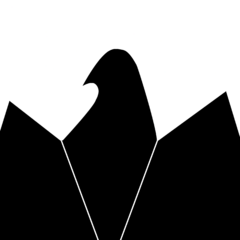-
Posts
12 -
Joined
-
Last visited
Macintoshuser's Achievements
-
Macintoshuser changed their profile photo
-
When it comes to things like Paragraphs, headings, that kind of stuff, not a lot needs to be done there. But what it comes down to is design. If the web page's design calls for a table to align form elements, there are things that will need to be done to make it accessible. If a page's markup is designed pre-HTML5, with navigations, for example, they are likely using a div for the navigation, and in some cases, not even using unordered lists or ordered lists for the links. For something like that especially the role attribute is useful, because with role="navigation" that tells the screen reader that it's a navigation list, then the screen reader will relay that to the user. Order of the markup is also very important, as a screen reader focuses on elements of a web page or web app as they appear in the markup. ARIA attributes and other things like that actually aren't ignored by the screen reading software. Rather, they are, in some cases, overridden depending on what attributes you use. I also will add that I actually am blind. And use a screen reader to navigate the web and use other technologies.
- 5 replies
-
- web
- accessibility
-
(and 3 more)
Tagged with:
-
Screen reading technologies like JAWS have been getting increasingly better at reading sites such as those. It is, however, harder for other screen readers to interpret pages like that. That is mainly why it is highly discouraged to use massive amounts of Flash content on a page.
- 5 replies
-
- web
- accessibility
-
(and 3 more)
Tagged with:
-
Assistive technologies are very important to making technology accessible to those with disabilities. Screen readers are very important to those who are blind or have a visual impairment. Some of these screen readers include Job Access With Speech (JAWS) and NonVisual Desktop Access (NVDA) for Microsoft Windows, Orca on Linux, VoiceOver on iOS and macOS, and TalkBack on Android. All of these programs will read the contents of the screen to the user, which is a very important thing to those who can't use a screen or mouse to visually use a computer. In order to make the web accessible to those with disabilities, the W3C has accessibility standards. Why am I posting this if these standards are in place? Why not just follow those instead of reading this? Well, here's why: People don't like to follow the standards. Why do people not follow the standards? The answer is very simple. People believe that it costs too much to incorporate accessibility into websites, web apps, or even applications. On the web and in web apps, it's not hard to incorporate accessibility, nor does it cost anything, because of most web accessibility things being HTML attributes. A lot of things you can do to make websites accessible to screen reader users can be achieved through attributes in HTML that you wouldn't even think improve accessibility but, in reality, do. HTML Forms Accessibility While making websites accessible isn't hard, probably one of the more tricky things to make accessible is web forms. We've all encountered web forms like sign up pages and sign in forms. Imagine being blind and having to rely on them being read to you. If you are using a table, for example to layout a form, it is an ok thing to do to visually lay out the form. For example, you could have something like: <table id="sign-in"> <tr id="username-info"> <td id="user-label"> <label id="username-label" for="username-field">Username:</label> </td> <td id="user-field"> <input type="text" id="username-field" name="username-field"> </td> </tr> <tr id="password-info"> <td id="pass-label"> <label id="password-label" for="password-field">Password:</label> </td> <td id="pass-field"> <input type="password" id="password-field" name="password-field"> </td> </tr> <tr> <td> <input type="submit" id="login-button" value="Log In"> </td> </tr> </table> What it isn't, however, is accessible right out of the box. If you try to navigate the form using a screen reader as it stands now, it will announce unnecessary information about what row or column is currently in focus in the table. This isn't something a screen reader user is going to want to hear when navigating a form. There is one VERY simple way of solving this. You can resolve this issue by using the global role attribute. This is an attribute included in the large set of Accessible Rich Internet Applications (ARIA) global attributes that come standard with HTML. to use the role attribute, all you need to do is do: role="<role goes here>". There are many different roles, but for a form contained within a table, we need to use the "form" role like so: <table id="sign-in" role="form"> <tr id="username-info"> <td id="user-label"> <label id="username-label" for="username-field">Username:</label> </td> <td id="user-field"> <input type="text" id="username-field" name="username-field"> </td> </tr> <tr id="password-info"> <td id="pass-label"> <label id="password-label" for="password-field">Password:</label> </td> <td id="pass-field"> <input type="password" id="password-field" name="password-field"> </td> </tr> <tr> <td> <input type="submit" id="login-button" value="Log In"> </td> </tr> </table> Now when a screen reader user accesses this form, they will only hear the labels and the text fields being read to them. The for attribute in the labels is also something that is not only required by HTML standards as a whole, but is also required by the accessibility standards. This attribute helps give screen readers information as to what a certain field is supposed to contain, information-wise and dictate that to the user. Another good attribute to use for accessibility in input fields is the aria-label and aria-labelledby attributes. The aria-labelledby attribute allows you to specify an HTML element, using it's id, that is being used to label the input field. The aria-label attribute allows you to put text as the label for the field within the attribute's value, so the screen reader will use that when dictating what the field is supposed to contain. ARIA - What is it and why is it important? ARIA is important because it provides global HTML attributes to make the web accessible to those with disabilities. These attributes relay information to screen readers that otherwise wouldn't be possible to relay to the user of the assistive technology. The internet is becoming more and more of a place where people go to for information. So why should people with disabilities be excluded from this age in technology? Why shouldn't they be able to have access to the internet or technology as a whole? Everyone should have access to the same information, regardless of sex, race, age (to an extent), disability, whatever. There are many pages on the W3C website regarding the web accessibility standards and ARIA. You can click here for a list of the ARIA attributes, what they are used for, and how to use them. For Accessibility testing, I suggest using VoiceOver on macOS and iOS, and NVDA on Windows. VoiceOver comes standard with macOS and iOS operating systems, and can be enabled by hitting CMD + F5 on macOS, and going to General > Accessibility > VoiceOver in Settings or by triple tapping the home button on iOS. NVDA is a free, open-source project for Windows developed by NVAccess, and can be found on their web page.
- 5 replies
-
- web
- accessibility
-
(and 3 more)
Tagged with:
-
Hello, I have a question that has some very large significance. Is Floatplane accessible to those with disabilities? What I'm mostly concerned with is if it is accessible with screen readers like Non-Visual Desktop Access (NVDA), Job Access With Speech (JAWS), VoiceOver, or any other screen reader for blind users. I ask this because I as a blind person am thinking about using it and if it really will be branching out beyond just Tech videos, accessibility will be a very important thing to a lot of people worldwide.
- 2 replies
-
- assistivetechnology
- voiceover
-
(and 2 more)
Tagged with:
-
Hello, I am looking for a hard drive to archive some programming tutorial videos and programming projects so I can use them on a resume in the future and that kind of thing. The videos would add up to a couple hundred videos and about 20-30 programming projects and their executables. How big of a drive should I get for that? I was thinking somewhere in the range of 2 to 3 TB but I wanted to get other peoples view on it to have a more informed decision. When it comes to budget, I want to try to keep it under $200 US. I am willing to go a little bit higher if I need to, to get the best performance and amount of storage out of the drive
-
Budget = 500 USD No Gaming. That's what my desktop is for.
-
Budget = 500 USD No Gaming. That's what my desktop is for.
-
Hello. I am looking for some recommendations. I need a Laptop that is good for programming (Java, HTML, CSS, JavaScrip etc), animation, light photo editing with gimp, photoshop etc.Any specific recommendations?
-

What graphics card should I get?
Macintoshuser replied to Macintoshuser's topic in New Builds and Planning
I run virtual machines too, so a good amount of RAM is better. -

What graphics card should I get?
Macintoshuser replied to Macintoshuser's topic in New Builds and Planning
Doesn't matter the amount. -
Hello. I am in need of a graphics card but don't know which one to get. My custom build's specs are: Intel Core i5-4460 @3.2GHz 32GB DDR3 2133MHz Memory Gigabyte GA Z97 HD3 Motherboard Stock intel cooler 500GB Samsung 850 EVO SSD 1TB Seagate Barracuda HDD Windows 7 Professional I mainly do Programming, Light Gaming, Some Video Editing if that helps. What GPU should I go with????
-
When it says: "Any costs associated with entering the promotion, including accessing the promotional website, are the responsibility of each entrant." What exactly do they mean by that?