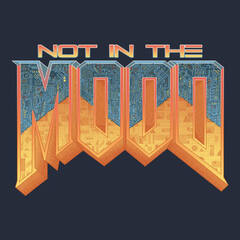-
Posts
271 -
Joined
-
Last visited
Reputation Activity
-
 UsernamePassword got a reaction from Orange1 in Where Gaming Begins: Ryzen 5000 Series Reviews
UsernamePassword got a reaction from Orange1 in Where Gaming Begins: Ryzen 5000 Series Reviews
Seeing that the 5600x beats 3950x, a cpu that got released 11 months ago (In some scenarios).
I believe a lot of people with a 3950x will upgrade to 5950x the upcoming days
-
 UsernamePassword got a reaction from cookiePerimetre in Where Gaming Begins: Ryzen 5000 Series Reviews
UsernamePassword got a reaction from cookiePerimetre in Where Gaming Begins: Ryzen 5000 Series Reviews
Seeing that the 5600x beats 3950x, a cpu that got released 11 months ago (In some scenarios).
I believe a lot of people with a 3950x will upgrade to 5950x the upcoming days
-
 UsernamePassword reacted to tishous in Overclock help, Is this score good? 3950x / 3090 / 64gb
UsernamePassword reacted to tishous in Overclock help, Is this score good? 3950x / 3090 / 64gb
The GPU score is pretty much what you'd expect, perhaps a couple hundred points below average but still fine. Look at the thermals and see if you're running a slight bit warm. Overclocking is quite simple. Open a stress test, like Unigine Heaven or anything else like your favourite game and get the 3090 to as close to 100% load as possible. Start by increasing the core clocks by something like 25MHz and wait a minute or so. If it doesn't crash then increase again. Repeat until you eventually do crash then reduce the clocks by 25MHz. This is a pretty simplified version so maybe watch a video on it. The same for the memory clock speed, but instead of increments of 25, do 100 or so. Memory is a bit more tricky as it is ECC which means there aren't any artifacts shown, unlike the 2000 series for example. You can tell if you are over the max overclock by seeing if the performance is worse. You just have to note down the FPS for each time you increase the clock speed and find the optimal OC. Edit: I forgot to mention; MSI Afterburner is the easiest overclocking tool, for me at least.
For the CPU, that score is a bit low. Have you tested what your temperature is when you're stressing the CPU?
-
 UsernamePassword reacted to Exeon in Is the Asus Stirx 3080/3090 worth the extra premium?
UsernamePassword reacted to Exeon in Is the Asus Stirx 3080/3090 worth the extra premium?
I would advise against it if it's for pure gaming
Here are the benchmarks:
7% faster on 1440p
10% faster on 4K
For the low extra price of 110% more than the MSRP for the 3080
Unless you need it for video editing or anything where the VRAM matters it's not worth it.
-
 UsernamePassword reacted to BobVonBob in QUick Question, Can you use the BIOS usb port on motherboard for keyboard etc?
UsernamePassword reacted to BobVonBob in QUick Question, Can you use the BIOS usb port on motherboard for keyboard etc?
Unless you have a habit of shutting off your PC while updating the BIOS it's unlikely you'll need to use it, but it's not a bad purpose for that old 256 MB drive in the back of the cabinet. (Everyone has those right? It's not just me?)
-
 UsernamePassword reacted to BobVonBob in QUick Question, Can you use the BIOS usb port on motherboard for keyboard etc?
UsernamePassword reacted to BobVonBob in QUick Question, Can you use the BIOS usb port on motherboard for keyboard etc?
Yep, that still works as a normal USB port. The only thing different about that port is if you push the button on the back the board will search for a BIOS file on a USB drive you plug into that port. It's for recovering boards that have had BIOS troubles.
-
 UsernamePassword reacted to DarkEnergy in Transfer everything from an old computer to a new one without hassle?
UsernamePassword reacted to DarkEnergy in Transfer everything from an old computer to a new one without hassle?
Just clone the disk if you can. There's a lot of disk cloning software out there that is free but research it in more detail. If you have x gb of space used, the target disk will need to be the same amount of gb free or larger.
-
 UsernamePassword reacted to doommood in Transfer everything from an old computer to a new one without hassle?
UsernamePassword reacted to doommood in Transfer everything from an old computer to a new one without hassle?
Make the 1:1 clone of your drive using Clonezilla, Acronis True Image, or Macrium Reflect. Personally I used to go with Clonezilla for such tasks. https://clonezilla.org/show-live-doc-content.php?topic=clonezilla-live/doc/03_Disk_to_disk_clone
To make a backup of a drive and restore it to another one, use Veeam Agent for Windows. It features OS backup and restore jobs. https://www.veeam.com/windows-cloud-server-backup-agent.html
-
 UsernamePassword got a reaction from doommood in Transfer everything from an old computer to a new one without hassle?
UsernamePassword got a reaction from doommood in Transfer everything from an old computer to a new one without hassle?
Still misses the 1:1 backup & restore for all shortcuts etc
-
 UsernamePassword reacted to mariushm in Need help finding a good PCI card for USB with high speed on all ports?
UsernamePassword reacted to mariushm in Need help finding a good PCI card for USB with high speed on all ports?
pci-e x1 and pci-e x4 cards are allowed to take up to 10 watts or 25 watts from the pci-e slot ....
Each usb port is supposed to provide up to 5v at 0.9A or 4.5 watts , so if you have four usb ports on the card your card must be able to provide at least 4 ports x 4.5 watts = 18 watts.
The pci-e slot doesn't have 5v in it, so there must be a dc-dc converter on the card to convert 12v to 5v, or the card must have a connector to take in 5v from the power supply.
Even so, a dc-dc converter is not 100% efficient, it would be maybe 90% or higher, so you're getting very close to that 25w limit just by producing that power for the usb ports.
So, for these reasons, most cards will have a sata or molex connector to just take 5v and 12v directly from the power supply instead of using the power provided by the pci-e slot.
If you want something cheap and good, I'd suggest this one which doesn't require additional power, it uses the power from the pci-e slot : ORICO 4-Port USB 3.0 PCI Express (PCIe) Expansion Card Adapter for Windows Server, Vista, XP, 7, 8, 8.1, 10 - PCI-E on-board Powered with NO Need for SATA/Molex Power Connector: Amazon.co.uk: Computers & Accessories
If you want something better, you have this one with 1 usb type c 10g + 2 usb 3.0 + one header with 2 usb 3.0 ports ... you can buy a bracket with 2 usb 3.0 ports for a few dollars and connect it to the header to get a total of 4 usb 3.0 ports on the back:
StarTech.com USB 3.1 PCIE Card - 5 Port - 1x USB-C - 2x USB-A - 1x 2 Port IDC - Internal USB Header Expansion - USB C PCIe Card (PEXUSB312EIC): Amazon.co.uk: Computers & Accessories
Here's example of brackets :
DeLOCK USB 3.0 Slot Bracket: Amazon.co.uk: Computers & Accessories
Akasa AK-CBUB17-40BK USB 3.0 Internal Adapter Cable: Amazon.co.uk: Computers & Accessories
It uses power received from a sata connector
-
 UsernamePassword reacted to Kilrah in Need help finding a good PCI card for USB with high speed on all ports?
UsernamePassword reacted to Kilrah in Need help finding a good PCI card for USB with high speed on all ports?
Most of them are PCIe x1 and basically are one port's bandwidth shared between all the connectors on the card.
If you want the full transfer speed for each port you need one with a full dedicated port for each plug, they're relatively easy to spot since they're usually PCIe x4 so longer connection to the motherboard, have it clearly mentioned in the description, and... are much more expensive.
They also have a power supply input in addition to the PCIe slot to be able to supply the full spec power to all ports.
From that link:
https://www.amazon.co.uk/Express-SuperSpeed-Adapter-Dedicated-Channels/dp/B00HJZEA2S/ref=sr_1_20?dchild=1&keywords=usb+3.0+pci&qid=1591557267&sr=8-20&tag=linustechtips-21
https://www.amazon.co.uk/StarTech-Port-10Gbps-Dedicated-Channels/dp/B071DFQ6TW/ref=sr_1_21?dchild=1&keywords=usb+3.0+pci&qid=1591557267&sr=8-21
Another:
https://www.delock.com/produkte/1112_USB-3-0/89325/merkmale.html
-
 UsernamePassword reacted to 5x5 in Bios update on Asus X570-3, Did I do something wrong?
UsernamePassword reacted to 5x5 in Bios update on Asus X570-3, Did I do something wrong?
You NEVER shut down a PC during a BIOS update....that's the easiest way to destroy a board
-
 UsernamePassword reacted to TVwazhere in Corsair iCue 220T - 360MM radiator on top?
UsernamePassword reacted to TVwazhere in Corsair iCue 220T - 360MM radiator on top?
Keep in mind the max 395 measurement includes things like those back thumb screws and the front panel extrusion. Additionally, a 360 rad is only the length of the three fans, there's also end tanks and tube fittings to consider which add to an AIO's length.
In this instance, a H150i radiator is actually longer than the case.
To the best of my understanding, the 300mm max GPU length includes the front fans. Removing the fan that obstructs the GPU would theoretically afford you another 25mm of room, but then you're at the absolute max of the case frame itself with the GPU fitting with 0mm to spare. It could fit, but the loss of the front fan makes it not worth it IMO.
-
 UsernamePassword reacted to Ralf in Corsair iCue 220T - 360MM radiator on top?
UsernamePassword reacted to Ralf in Corsair iCue 220T - 360MM radiator on top?
Yes it is indeed 95mm.
-
.png) UsernamePassword reacted to Viper9 in Corsair iCue 220T - 360MM radiator on top?
UsernamePassword reacted to Viper9 in Corsair iCue 220T - 360MM radiator on top?
Which AIO you wanna use? Because the 220T is 395mm wide.
You really need to learn the RTFM method.
-
 UsernamePassword got a reaction from greenmax in Anyone that has a 3950x that want to benchmark Sony Vegas?
UsernamePassword got a reaction from greenmax in Anyone that has a 3950x that want to benchmark Sony Vegas?
I'm looking on maybe getting a Ryzen 3950x for my Sony Vegas & After Effects rendering.
I wonder however how much performance boost I can see in Sony Vegas, Does Sony Vegas use all cores?
Could someone that has this processor open up Sony Vegas and start rendering a project just to see if it uses all cores?
Thanks!
-
 UsernamePassword reacted to .Apex. in [PCPartPicker] Help me with a new build for Gaming & Editing
UsernamePassword reacted to .Apex. in [PCPartPicker] Help me with a new build for Gaming & Editing
It's a decent build but you're overspending on the Motherboard and PSU
PCPartPicker Part List Type Item Price CPU AMD Ryzen 9 3950X 3.5 GHz 16-Core Processor $749.00 @ Amazon CPU Cooler Corsair H100x 57.2 CFM Liquid CPU Cooler $79.99 @ Newegg Motherboard Asus TUF GAMING X570-PLUS ATX AM4 Motherboard $164.99 @ B&H Memory G.Skill Trident Z Neo 32 GB (2 x 16 GB) DDR4-3600 Memory $189.99 @ Amazon Memory G.Skill Trident Z Neo 32 GB (2 x 16 GB) DDR4-3600 Memory $189.99 @ Amazon Storage Samsung 970 Evo Plus 1 TB M.2-2280 NVME Solid State Drive $199.99 @ Amazon Storage Samsung 860 Evo 2 TB 2.5" Solid State Drive $279.99 @ Adorama Case Fractal Design Meshify C ATX Mid Tower Case $89.99 @ Newegg Power Supply Corsair RMx (2018) 650 W 80+ Gold Certified Fully Modular ATX Power Supply $109.99 @ Newegg Total $2053.92 I would personally replace the RAM as well since there's 144$ 3600Mhz CL16 sticks but it's up to you.
-
 UsernamePassword reacted to SolarNova in Just got a brand new monitor, Dead pixel?
UsernamePassword reacted to SolarNova in Just got a brand new monitor, Dead pixel?
Well a dead pixel wont move lol.
Thats dirt trapped in the panel.
You can either try to shift it down to the bottom of the screen so its not noticable, or RMA. Its not a dead pixel.
-
 UsernamePassword reacted to .Apex. in Just got a brand new monitor, Dead pixel?
UsernamePassword reacted to .Apex. in Just got a brand new monitor, Dead pixel?
that's not 1 Pixel, those are 2 Pixels, and are you seriously asking people if it's fair to return a monitor for a dead pixel? ofc it's unreasonable to have a defect like that, you should RMA it
-
 UsernamePassword got a reaction from JTPOTATO in Possible to mass change names?
UsernamePassword got a reaction from JTPOTATO in Possible to mass change names?
That worked!
Had to figure out how to remove parentheses
But this command worked.
Dir | Rename-Item -NewName {$_.name -replace "[(2)]",""}
-
 UsernamePassword reacted to JTPOTATO in Possible to mass change names?
UsernamePassword reacted to JTPOTATO in Possible to mass change names?
https://www.windowscentral.com/how-rename-multiple-files-bulk-windows-10 maybe?
-
 UsernamePassword reacted to Mira Yurizaki in Is there any downsides USB A-to-B cable ?
UsernamePassword reacted to Mira Yurizaki in Is there any downsides USB A-to-B cable ?
No, they're just different physically shaped connectors.
-
 UsernamePassword reacted to intender in Does USB splitter exist?
UsernamePassword reacted to intender in Does USB splitter exist?
are you trying to connect your mouse and keyboard to multiple devices, like a 2 pcs controlled by the same mouse and keyboard? I am a little confused about what your asking for.
-
 UsernamePassword reacted to Thermosman in Unable to expand volume on drive[dualboot]
UsernamePassword reacted to Thermosman in Unable to expand volume on drive[dualboot]
Window's partition manager is terrible. I reccomend minitool partion wizard
https://www.partitionwizard.com/free-partition-manager.html
-
 UsernamePassword reacted to Enderman in Anyone good on TV's ?
UsernamePassword reacted to Enderman in Anyone good on TV's ?
SUHD is proprietary to samsung, whatever LG calls SUHD will be something different.
Basically just get the samsung tv if you want better features and image quality.