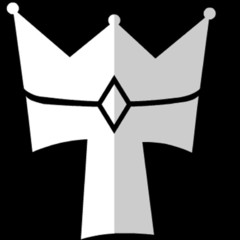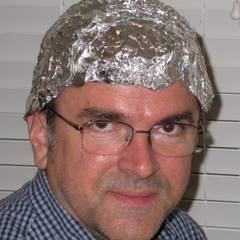-
Posts
106 -
Joined
-
Last visited
Awards
This user doesn't have any awards
Contact Methods
-
Steam
Tanner69046
-
Twitch.tv
Tanner69046
-
Twitter
Tanner69046YT
Profile Information
-
Gender
Male
-
Location
United States
-
Interests
Soccer, Tennis, Gaming, Youtube, Computer Hardware
-
Biography
I play soccer, tennis, and do youtube. My youtube is the same as my name. Love gaming and sports.
-
Occupation
Youtube (lol)
System
-
CPU
Intel I7 4770k
-
Motherboard
Asus Z97
-
RAM
16 GB DDR3
-
GPU
Geforce GTX 770 4GB
-
Case
Crap Case (need a new one)
-
Storage
120 GB SSD, 1 TB HDD
-
PSU
750W
-
Display(s)
2 21.5 Inch Monitors (1920x1080 60hz)
-
Cooling
3 12 cm Fans
-
Keyboard
Logitech Wireless Keyboard
-
Mouse
Logitech USB Mouse
-
Sound
Beats Headphones, Blue Yeti Microphone
-
Operating System
Windows 7
Recent Profile Visitors
1,075 profile views
Tanner69046's Achievements
-
Budget (including currency): $2000 Max Country: United States Games, programs or workloads that it will be used for: All triple A games Other details: My budget is $2000 but I would like to keep it around $1800. My current rig runs a 980 ti with an i7 4770k. It has recently been crashing and is falling behind when running games in general. I want to use the old PC as a streaming/rendering PC (I occasionally stream and do youtube) and run it alongside my new PC I am going to build. I have a 1440p 144hz g-sync monitor and have all of the peripherals needed. I will also be pulling a 1 TB SSD from my current PC to use as storage for games on my new PC. I've already determined that I want the Corsair 110R case but all other parts are up in the air. I'm also considering waiting for NVIDIA to release their new line of cards. Any advice and build blueprints are appreciated!
-
"4K IPS Display" You're joking right? If he's looking at the difference between a 1060 and a 1070 then he doesn't need to be looking into 4k IPS displays lol.
-
I forgot to mention that I put a 650w PSU in it a couple years ago.
-
Whoops. Here is a link to the specs. Here is the card I was looking at.
-
Hi I'm currently thinking about upgrading my college computer to a gtx 1080. I found this one dirt cheap on amazon but I'm not sure if it'll fit in the case I've got. The case is the "HP Pavilion Desktop 500 Series" . I just bought this monitor to go with it so I'm pretty hyped . If anyone could tell me if this card would fit in the case or not that would be helpful. If not I'm considering sawing a hole in the back of the case lol.
-
I move off to college in a few days and I'm taking a PC with me. In that PC is an NVIDIA graphics card but the monitor I am looking at has freesync. Link: https://www.amazon.com/AOC-AG241QX-2560x1440-Adjustable-DisplayPort/dp/B01NCTHS6E/ref=cm_cr_arp_d_product_top?ie=UTF8 This monitor is by far the cheapest 144hz 1440p monitor I've seen so even though it's freesync I am considering buying it just because at the price you just can't beat it. Looking for feedback on if this is a good idea or not.
-
I stream with a bitrate of 3000 and I'm not sure what I capture at but I use the "indistinguishable quality" setting.
-
I'm already running the game in true fullscreen mode.
-
Not really sure if this is the right thread for this topic so I apologize if it isn't but basically my issue is in relation to frame drop. Whenever I simply launch OBS Studio, not even recording or livestreaming, my frames in csgo drop from 180+ to 70. Livestreaming or recording drops my frames even lower to the 40 range. I recently bought a 1440p 144hz monitor and have a second 60hz 1080p monitor. I do not experience this issue in any other games. If you can help me solve my issue that would be greatly appreciated. Thanks.
-
Hmm so since you said it was a fan bearing issue I decided I'd narrow it down by simply comparing my gpu fans vs my generic fans. Apparently it's one of my gpu fans making the noise.
-
So when my PC gets hot it occasionally vibrates in a rythmic type way. Every 3 seconds a very short vibration and buzzing sound will come from somewhere in my PC. Should I be concerned or nah because if nah I'll just keep on ignoring it.
-
I just bought the Dell S2716dg (1440p 144hz) monitor and it is pretty amazing. The only problem is I'm not hitting 144hz in every single game. Although that may seem unreasonable I'm not use to not having the top performance possible. Would buying another 980 TI to match my current 980TI be a good option for trying to hit 144 fps in every game or should I just wait to replace my 980 TI with a newer generation card. Thanks.
-
I did some basic overclocking with my 980 TI using the Unigine Heaven benchmark and the Gigabyte OC Guru 2. I am also using a 4770k cpu overclocked to 4.2 ghz. My core clock speed ended up being just over 1400 Mhz and my Memory Clock speeds were at about 7800 Mhz. The Memory Clock probably could've gone higher but I didn't think it was worth my time messing with it more than that. Here are my benchmark results:
-
I'm using the Gigabyte OC Guru application and I didn't touch anything power limity related. Would that be in regards to core voltage or?
-
Yeah I finally hit a brick wall at about 1400 Mhz. I immediately couldn't go any higher after making this post lol. I guess I'm pretty satisfied with the results.