-
Posts
1,022 -
Joined
-
Last visited
Content Type
Forums
Status Updates
Blogs
Events
Gallery
Downloads
Store Home
Everything posted by Noyu
-
I'm a simple guy. I just want a Honda CR-Z and call it a day.
-
UPDATE: So I tried the same exact model of enclosure, but a different drive, no go. So it's definitely not the drive that's causing the problem Next assumptions: might just be a REALLY shitty enclosure that's very picky with slots - will test a legitimate USB3 drive it might be the USB3 controller driver acting up: will test on Linux. If (1) works, I'll reformat Windows ahaha If (1) or (2) doesn't work, RMAAA
-
uh. yes? I'm not sure where you're going with this ahaha the drive works on the front panel USB3.0. it doesn't on the backpanel USB3.0 (but works with USB2.0 and USB 3.1)
-
yep. front panel usb 3.0 slots. crap I forgot to specify that in my OP ahahaha
-
well, I ran hdd diagnostics a few months ago and it's DEFINITELY dying (emphasis on dying, not dead). But I can't seem to figure out why it only works for very specific USB ports. Which gives me the idea that it might be a motherboard problem.
-
Soo here I am again with my monthly troubleshooting problem. First off, full specs of the rig is in my sig. So I was trying to copy a 60GB file into my external HDD (a 6y/o laptop drive in a USB3.0 ORICO 2139 U3 enclosure). EDIT: It's plugged in front panel USB3.0 What happens is mid-way through the copy (or sometimes at like 20-30%), all of my USB ports reboot for a few seconds. By reboot I mean they die, and revive themselves. And by all USB ports I mean ALL USB Ports (back, front) This causes the copy to stop (I'm using Teracopy btw), so now I'd have to copy and overwrite allover again. I tried it 3 times on either of the 2 front panel USB3.0 ports I have and it still does the thing. And obviously Windows is now detecting errors to fix, and when I press repair, it does nothing ahahaha. Now here's the troubleshooting part. I tried transferring the drive to any of USB3.0 ports at the backpanel, but for some weird reason, it won't completely load in to Windows. And by this I mean the "This PC" window in windows explorer will load forever showing Local Disk E: (the external drive) as an icon, without the available space bar (e.g. 129GB of 453GB). Obviously if I try opening the drive, windows explorer would hang up until I either force a reboot, or unplug the drive. I tried another external drive, a self-power 2TB USB3.0 drive from Buffalo, on the same backpanel USB3.0 ports. And it works fine. I tried transferring the allegedly defective drive to a USB2.0 port, and it works fine. It also works fine with the red USB3.1 ports that come with my motherboard. I thought, maybe there's just some file system problems? So I nuked the drive (full reformat using the frontpanel USB3.0). It did the reformat fine, but it still won't load properly on the backpanel USB3.0 ports. So I'm practically back to square one but now I just deleted all of my stuff (it's okay I have a backup somewhere). Here are some troubleshooting I haven't done YET but will be doing later at home: Try another 2.5" external drive (my sister has another one with the same enclosure). Also try swapping enclosures. Try a legit 2.5" external drive (my sister also has one from BUFFALO) If the above doesn't work, I might nuke the system this weekend and see if the problem persists. I have a feeling it has something to do with my MULTIPLE reinstalls of the AMD chipset drivers ahaha Thoughts? Has anyone experienced something like this before? I REALLY don't want to go through an RMA. And even if I sent this back, I have a feeling they won't be able to replicate my problem. Thus wasting everybody's time.
-
uuh what is this? I tried googling but I can't find it.
-
power: rig is in sig, additionally, a 27" 1080p 75Hz IPS monitor. so total power draw will be anywhere from 100W to upwards of 300W. runtime: I guess 10-30mins? just enough to cancel any important tasks (e.g. torrents, file transfers) and properly shutdown the PC. budget: probably 60-70$? what else do I want on the UPS: do you mean features? I'm not sure. I dunno anything about UPS might be too expensive for me since I'll only be powering my daily driver.
-
Hi! So I've been dealing with power outages lately and I'm starting to worry about my PC's safety against our unstable electricity. However I really have no idea how to check out a UPS. Like what specs do I look for and etc. I know about the VA and the Wattage rating, but other than that, are there other specs/features I should look for? Here's a table from a retailer of available UPS's. - prices are in Philippine Peso btw (1 USD ≈ 50 PHP)
-
oooooooooh.. this seems like a great idea. I'll check it out. thanks.
-
some would be watching porn, playing board games, swimming, etc. etc. actually this PC wasnt really part of our party plan. but seeing as I had a chance to try out the portability of my system, I volunteered ahaha
-
ooooh.. hmm I'll look into this. but since I have a 60% KB and only a single controller, we might only accommodate 2 players. and I feel like this game isn't fun with just 2 people ahahaha thanks for the recomm tho. I might just in case I get more controllers later on.
-
from what I understand this will need more PC? we will only be using one (mine)
-
So far I have Tekken 7 and NBA 2K18. My friends and I are having a 3D2N party in a hotel room and I'm bringing my PC to add to the fun. I don't play these games myself but the organizer specially requested for them so I bought them (with his money of course). I'd like to add one more game (it's 72H of us in a room after all). Any recommendations? I'm thinking Injustice. Specs of PC is on my sig. P.S. - I only have a single controller. So 2-player games where one can play on a controller, while the other player is on keyboard is preferrable. - If you can think of a good co-op game that would be nice too. - Something graphically intensive (but will run at 60Hz@1080p Max settings) would be nice. They're not PC guys after all so I'd like to show off hahaha
-
-
Hi. I explained in one of posts above but basically I had an i5-7500 and was not satisfied with it's iGPU performance. This RX580 was still on RMA and the distributor did not give an ETA. Local community was scaring us noobs that GPU RMA's were taking as long as 6 months due to the supply problem. Decided to get into the Raven Ridge bandwagon to get better frames in games. Just around a week after I got this 2400G (after selling my Kaby stuff), my RX580 replacement arrived haha.
- 10 replies
-
- silverstone ml08
- gigabyte rx580
-
(and 2 more)
Tagged with:
-
benchmarking + overclocking to follow
- 10 replies
-
- silverstone ml08
- gigabyte rx580
-
(and 2 more)
Tagged with:
-
PROBLEMS ENCOUNTERED: I had some problem switching to the RX580 when I installed it (after I initially setup the rig without discrete graphics). Windows wasn't detecting both iGPU and dGPU properly. SOLUTION: DDU then shutdown. Make sure your monitor is connected to the discrete GPU. Disable iGPU in BIOS. When you get in Windows. Install the chipset drivers for Raven Ridge. After restart, install RX580 drivers as you would in any system. System wouldn't POST when RAM (1x8GB Crucial Ballistix Sport LT 2400MHz) was overvolted to >1.23V. SOLUTION: change RAM ahaha I'm still not sure if it was some sort of early compatibiltiy problems with Raven Ridge. Or I had bad RAM. Anyways switched to the TridentZ's and enabled XMP for 3200MHz CL16. Works perfectly. Already described in a post above, 2.5" HDD won't fit in the Silverstone ML08 tool-less HDD bracket: SOLUTION: switched to 9.5mm thick 2.5" HDD. AORUS Graphics Engine - the most horrible piece of GPU software I've ever used. I'd warn anyone using Gigabyte RX5xx line not to use this as it will screw with your clock and fan speeds. It would often bug up the GPU fans to not go over 1500RPM for some reason. I was playing LoL and I was reaching 89degC because the fans weren't ramping up. Upon uninstall you'll notice that your GPU SCLK will lock at 300MHz. I experienced this in both my first and second RX580 Gaming. However, obviously you won't be able to set the RGB with the engine uninstalled. SOLUTION: Install the engine ,set the RGB. Uninstall (the GPU has onboard memory for RGB). Reinstall display driver (w/ DDU).
- 10 replies
-
- silverstone ml08
- gigabyte rx580
-
(and 2 more)
Tagged with:
-
BUILD TIME: GPU Chamber Not much to do in the GPU Chamber. Just had to route the PSU cable from the CPU chamber to the GPU chamber through a tiny hole near the PSU. In this image you'll also see the front panel headers routed from PSU cutout to the motherboard cutout. Silverstone includes a "GPU bracket" to help secure the GPU. I guess this is mandatory when you're gonna set it up horizontally. Vents look like this when the side panel is closed:
- 10 replies
-
- silverstone ml08
- gigabyte rx580
-
(and 2 more)
Tagged with:
-
BUILD TIME: CPU Chamber So the ML08 separates the CPU and the GPU into chambers. Here's what happened in the CPU-side: Front-panel stuff were routed under the PSU and the motherboard. The thick USB header was routed outwards (there's a small channel below the case). Audio header was tucked behind the PCI-E Riser. Installed the drives and the SATA cable for further cable management planning. PSU Cables: just tucked them where they'll fit. Cable management is basically non-existent for this small a case. And that's not including the weirdly-long cables coming from FSP. SPAGHETTIIII (oh, motherboard LED is on as I did a testboot w/o the GPU) When the sidepanel's closed, the vents will give you a very teeny peek of what's inside.
- 10 replies
-
- silverstone ml08
- gigabyte rx580
-
(and 2 more)
Tagged with:
-
STEP 3: GPU Got this Dec 2017. Impulse-bought it at around 300$. Now costs anywhere between 400-500$ if stocks are even present. Bricked it around Jan 2018 (yes I'm dumb). Sent it for an RMA. Got it just now (Mar 2018). STEP 4: Drives (SSD and HDD) This 850 EVO has been my boot drive since 2015. It has survived like 3 or 4 systems haha Bought this 1TB specifically for this ML08. PSA: 2.5" HDDs + Silverstone ML08 STEP 5: PSU I had a Silverstone ST45SF-G before. But the cables were just really bad aesthetically speaking. So I decided to upgrade to this SFX PSU. The market for mITX and SFX stuff here in my country is pretty small. So our options are pretty limited. Corsairs/Silverstone were expensive af. Anyways, I can definitely say that this PSU is quieter than the Silverstone I had. Not sure if it's because of the added capacity, or just a better build. What I do hate about this PSU is the cables. They're thicc and not easily bent.. You'll see what I mean in the cable management photos on the next posts.
- 10 replies
-
- silverstone ml08
- gigabyte rx580
-
(and 2 more)
Tagged with:
-
STEP 1: CPU/Cooler + MoBo So I started off with an i5-7500 early last year. Why/how did I end up with a 2400G you ask? TL;DR CPU installation and cooler installation was pretty straightforward. Better than Intel's stock IMO haha. The cooler included with the 2400G is an all-aluminum Wraith Stealth. Not sure about it's height but it fits the ML08 (official clearance spec: 58mm). STEP 2: RAMs So I had a 1x8GB Ballistix 2400MHz before from my Intel build. Used it with this Ryzen for awhile. I noticed that the iGPU was acting pretty bad. FPS drops on League of Legends. Sold that one and bought this used 2x8GB 3200MHz TridentZs (5 months old). Actually I was choosing between this and a 2x8GB kit of Corsair Dominator Platinums 2666MHz (w/ free Cable Mod kit). But I figured the Dom Plats MAY NOT clear the ML08 height limitation. Also these Trident Z's are just much faster.
- 10 replies
-
- silverstone ml08
- gigabyte rx580
-
(and 2 more)
Tagged with:
-
Hi! So I've been meaning to share my rig ever since I got it last year. I've made some changes this month and I'm now calling this build "final" (hence, the share). It's nothing special (relative to modded builds or DIY watercooling). I'm just bored and I wanted to do some showing off ahaha. I'm calling it FOOTBALL because it kinda reminds me of the POTUS' nuclear football. Also an Adventure Time reference Without further ado, here's the build: CPU: AMD Ryzen 5 2400G Motherboard: Gigabyte AB350N-Gaming WiFi RAM: 2x8GB G.Skill Trident Z DDR4-3200 (16-18-18) GPU: Gigabyte Radeon RX580 Gaming 8GB PSU: FSP Dagger 600W 80+ Gold SFX PSU Case: Silverstone ML08 SSD: 2.5" Samsung 850 EVO 250GB HDD: 2.5" Western Digital Blue 1TB (WD10SPZX) And of course, PICS (see replies for step-by-step). Disclaimer: I'm bad at photography ahaha. If you guys have any questions/suggestions/violent reactions(e.g. you have a similar build planned), I'd be happy to hear them. I'll be reposting this as a completed build on PCPP, with reviews on each component. LINK TO COMPLETED BUILD IN PCPP
- 10 replies
-
- silverstone ml08
- gigabyte rx580
-
(and 2 more)
Tagged with:
-
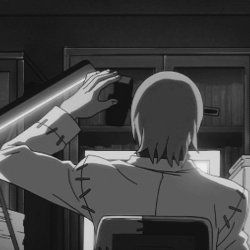
Use Ryzen APU while mining with discrete AMD GPU
Noyu replied to Noyu's topic in Folding@home, Boinc, and Coin Mining
yea I get the hardware part. but what about drivers? Am I supposed to install both? they're bound to have conflicts right? seeing as they're both AMD Radeon or no? -
Hi! So apparently my RX580 replacement is gonna arrive sometime next week. I plan to mine NiceHash on the RX580 while gaming/using the Vega 11 APU on my Ryzen 2400G. How would I setup drivers for this? I understand there maybe some conflict between the 2400G drivers vs the 580 drivers? P.S. I've mined NiceHash with my RX580 before. But I never opted to use the iGPU while mining. I usually just pause mining when using the PC. Besides, I was on Intel previously.


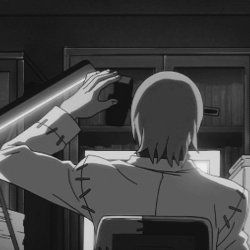

.thumb.png.02339dfa72ff143df5fecadc5f08aa33.png)















