-
Posts
1,022 -
Joined
-
Last visited
Content Type
Forums
Status Updates
Blogs
Events
Gallery
Downloads
Store Home
Posts posted by Noyu
-
-
So. I've been running off of the 256GB XPG SX6000 Pro for the past few years and finally pulled the trigger on a 500GB Samsung 970 due to the backlog of games that I currently have stored.
The 970 will probably be here by tomorrow and I'm contemplating if I should do a clean install of Windows on it and make it my primary OS drive while having the 256GB as my "extra" drive.
Whatchuthink? Should I bother to transfer to the OS/Programs to the 970? Or just keep it as a game drive?
-
24 minutes ago, Electronics Wizardy said:
rsync over ssh?
samba
This should work fine. No too much to do
thanks! I was just (maybe) worried about the capabilities/performance of ThinClients as servers. hehe
-
Hi! So I’ve been looking into building a small and cheap “home server” for my family.
We have an AndroidTV set up and I’d like to somehow sync their media to my main rig from my house (I live a few blocks away).
My current idea:
- used Thin Client (HP T620 70$)
- ext USB 3.0 HDD
- Linux with ResilioSync- Remote Acces through AnyDesk
- Turn on some sort of media/fileshare
- Kodi on AndroidTVs
The setup will be connected through LAN to the house’s main router
I feel like I’m missing something with this setup.
My goal is to avoid having to lug around an extHD everytime my fam needs a specific movie/tv show to watch.
-
1 minute ago, Mateyyy said:
I mean, realistically, they'll probably still run at very similar clock in the real world, regardless of the advertised boost clock.
care to expound? like an ELI5? I'm almost always OOTL when it comes to GPUs
1 minute ago, TheDailyProcrastinator said:You can OC either, if there is a significant price difference get the cheaper one. Both are good cards.
The AORUS is 40$ more (~647$)
-
I currently have an AORUS 2070 Super with a Factory Boost Clock at 1905MHz.
Unfortunately, the green LED on one of the fans is broken resulting to mismatched RGB.
I have tried to get it replaced but it seems I'm holding one of the last few stocks.
Seeing as I can't do an RMA given the current situation, seller agreed for a full refund and I'm once again checking out other cards and other sellers.
I'm now contemplating another AORUS 2070 Super vs MSI 2070 Super Gaming X Trio.
What kind of a performance hit at 1440p am I expecting clocking down from 1905MHz (AORUS) to 1800MHz (MSI)
P.S. Yes, I could probably easily overclock the MSI too, but that's not the point I'm trying to ask right now
AORUS
+ higher clocks
+ better aesthetics
- bad RGB software
- bad experience
MSI
+ syncs with MSI motherboard
+ betterish RGB software
- lower (but decent) clocks
- silver backplate
-
7 hours ago, Polemical said:
Are you able to get Crashlands or Amnesia without 2FA? Been wondering if it actually requires it.
just got it. didn't require 2FA
-
Hi!
I recenlty upgraded my PC and ended up with 2 different 2x8GB kits of RAM.
(1) G.Skill FlareX 3200 C16
(2) G.Skill TridentZ 3200 C16
I'm currently running all of them at 3200C16 by simply turning A-XMP on.
So far all 32GB is detected and confirmed the speeds through CPU-Z.
How should I confirmed stability?
P.S. rest of the build is on the sig
-
Is it just me or the Mortar is much better value over the Tomahawk?
I don't see anyone choosing the tomahawk aside from
- aesthetics (will fill up an ATX case)
- needing more PCI-E x1 slots
Anything I'm missing here?
-
4 minutes ago, LukeSavenije said:
tier A 550w
got it. thanks! i'll try my hand with used ones first but if not I'll pull the trigger on a 550w
-
Building a R5 3600 + Gigabyte RTX 2070 Super Gaming OC:
Due to the stock issues right now, I'm only able to purchase either a Tier A 550W vs a Tier B 650W.
Which one should I go for.
-
So quick background, I have an InWin Chopin + R5 2400G build and wasn't able to make my first kit (TridentZ) work at rated 3200MHz C16
I bought a second kit (FlareX, also 3200MHz C16)
Now, I'm looking to upgrade my PC to an Ryzen 5 3600 and moving up to an mATX motherboard.
I'm STILL trying to sell my TridentZs but in the meantime, can I populate the the 4 RAM slots using different 2x8GB kits?
I've tried googling but couldn't see definitive replies.
-
2 minutes ago, Jurrunio said:
Corsair 280X?
too expensive hehe forgot to say budget is around 100$ only.
-
Any 100$ WHITE case recommendations for this build below?
I've already indicated the InWin 301 on there but only as a placeholder.
I've also checked the Jonsbo U4 but there aren't enough reviews for me to check out.
PCPartPicker Part ListCPU: AMD Ryzen 5 3600 3.6 GHz 6-Core Processor ($174.99 @ Newegg)
CPU Cooler: Deepcool CAPTAIN 120EX WHITE 76.52 CFM Liquid CPU Cooler
Motherboard: MSI B450M MORTAR TITANIUM Micro ATX AM4 Motherboard
Memory: G.Skill Flare X 16 GB (2 x 8 GB) DDR4-3200 Memory ($68.99 @ Newegg)
Storage: Crucial P1 1 TB M.2-2280 NVME Solid State Drive ($119.99 @ Newegg)
Video Card: Zotac GeForce RTX 2070 SUPER 8 GB Twin Fan Video Card
Case: In Win 301C MicroATX Mini Tower Case
Power Supply: SeaSonic FOCUS Gold 550 W 80+ Gold Certified Semi-modular ATX Power Supply
Total: $363.97
Prices include shipping, taxes, and discounts when available
Generated by PCPartPicker 2020-04-14 23:57 EDT-0400 -
13 minutes ago, Daniel Z. said:
For most games the 5700 XT is almost as good as the 2070 Super. Either is fine but don't spend extra on a cooler. Grab the cheapest 2 fan card
gotcha so that suggestion AT LEAST removes the Nitro+ from my options.
It's now down to he Pulse 57090 XT vs ZOTAC 2070 Super Twin at a 57$ price difference.
-
35 minutes ago, G0dSpeed said:
I agree that you might as well save your money by buying the Sapphire pulse if you're not going to upgrade that APU. A better card wouldn't improve games much if the CPU lags that much.
So if I do have plans to upgrade the CPU. would you recommend the Ntro+ or the 2070 super?
30 minutes ago, Daniel Z. said:The Chopin can't fit a GPU
Yea that's obvious. hahaha so obviously, I'll also upgrade my case
-
Hi!
My 2400G APU Chopin build has been giving me problems recently and I'm looking to upgrade to a discrete graphics card.
Ignoring the fact that the 2400G may bottleneck the new cards, I'd like to get your opinion on whether a 2070 Super is a "better buy" compared to the 5700XT.
Currently I'm seeing the following prices locally.
5700XT
Gigabyte RX 5700XT Gaming - 448$ (cheapest)
Sapphire RX 5700XT Pulse OC - 465$
Sapphire RX 5700XT Nitro+ - 522$
Asus ROG STRIX RX 5700XT - 575$ (most expensive)
2070 Super
ZOTAC RTX 2070 Super Twin Fan - 522$ (cheapest)
ZOTAC RTX 2070 Super AMP! - 566$
ZOTAC RTX 2070 Super AMP! Extreme - 589.35$
Asus RTX 2070 SUPER STRIX Advanced - 720$ (most expensive)
- I play on a 1440p 60Hz monitor.
- I have a 600$ budget so at the very most, I do have enough for the AMP! Extreme. But I'm afraid I don't need it.
- I have plans on upgrading the CPU later to resolve the bottleneck (if any)
My personal opinion is to get either the Sapphire Pulse (cheap/decent), the ZOTAC Twin Fan (probably best price/performance), or the ZOTAC AMP! Extreme (YOLO).
Thoughts?
-
Hi! I'm looking to upgrade my potato to something I can play the Halo MCC with on my 1440p Dell Panel on Ultra 60 FPS
All other parts I've got a good handle on but I've been out of the game for 2-3 years and I'm confused with all of the GPU options available.
I do need the GPU to fit in this dimensions (for a future Velka 3 build)

Other parts (for reference):
CPU: 2400G
M/B: Gigabyte AB350N-Gaming WiFi (ITX)
RAM: FlareX 3200MHz C16
-
Update: switched to FlareX. simply flipped XMP on. so far stable enough for me to type this message haha
-
1 hour ago, GoldenLag said:
Electrical lines between the CPU and the memmory.
aaaah. nothing I can do about that right?
-
16 hours ago, GoldenLag said:
Only thing left then is bios updates, but you have probably done those.
Yep. haha I've tried XMP and manual timings on 2 years worth of BIOS updates

what's memory tracing? for future reference.
-
10 hours ago, steelo said:
Have you tried the ryzen ram timing calculator? Typhoon or something like that...I cannot remember the exact name. I purchased 3200mhz ram (g skill ripjaws v) when I was using a 2400g and it refused to boot until I manually set the timings with the tool.
Yep Thaiphoon Burner and Ryzen DRAM Calculator. Probably just lost the lottery on this one.
10 hours ago, GoldenLag said:All with changing SOC and dram voltage to appropriate ammounts?
The first gen memmory controller isnt great, but its not that bad.
yep. I've spiked the voltage to more than the usual (DRAM 1.4V) (SOC ~1.15V) and still no go
10 hours ago, Vejnemojnen said:Crucial Ballistix Sport BLS2K8G4D32AESBK usually works excellent with 1st and 2nd gen CPUs. With 3rd or Intel, they work even better.
I can recommend them for 2400G.
I had the white ones of these (before I changed out to TridentZs). Somehow I also can't get them to work with just setting XMP, but I was too impatient and didn't try manual timings.
anyhow i guys, I pulled the trigger on the C16 FlareX's. Found a good enough deal on them
-
1 hour ago, GoldenLag said:
First gen memmory controller, did you ever try to run it at lower than rated speed?
yep. I tried 2666/2933/3000 and they all crash at boot (same as when I set it to 3200).
-
Hi! Haven't posted in a while.
Built my potato (R5 2400G + Gigabyte AB350N + InWin Chopin) awhile back.
I have the 2x8GB G.Skill TridentZ 3200 C16 (GTZSK).
It's been 2 years and I still can't get my kit to run at rated.
I've tried everything from XMP, manual overclocking from recommended timings, and overclocking with DRAM calculator.
So finally, I've decided to just buy a new kit. So far I'm choosing between the FlareX C14 and FlareX C16 as they seem to be the cheapest with a higher chance of compatibility.
- I'd just like to ask how "worth" is the improvement in latency. So far I'm looking at around 40~50$ price difference.
- Are there other kits you'd recommend over the FlareX?
-
2.0 PC speaker recommendations please.
Previously I was using Edifier R1280DB but sold it (I have now come to regret my decision)
Now that I have a lower budget I'm looking for an alternative.
I'm not an audiophile or anything but anything that works well with movies/music is okay.
Budget is 60$


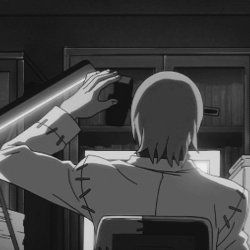

3600MHz RAM with "Slim" RGB
in CPUs, Motherboards, and Memory
Posted
hi! I'm currently glamming up my build and I'm looking for a RAM kit with a more "slim/sleek" RGB area. Like just a 2-3 lines wide if that makes sense.
I've noticed most I've found have very thick RGB streaks.