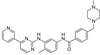-
Posts
66 -
Joined
-
Last visited
Awards
This user doesn't have any awards
Profile Information
-
Gender
Male
-
Location
A lab, or a server room, or both, who knows?
-
Interests
A lot of stuff, ask if you think you can.
-
Biography
A long, long, story. Ask if you have the WATTAGE.
-
Occupation
Medical Student, MS in Bioinformatics.
System
-
CPU
Intel Core i7 7700k
-
Motherboard
MSI Z270 SLI Plus
-
RAM
32 GB GSkill DDR4 2133 MHz
-
GPU
EVGA GeForce GTX 1080 Ti SC Black Edition
-
Case
NZXT H440
-
Storage
Crucial MX300 M.2
-
PSU
Corsair RMx 750
-
Display(s)
Dell S2417DG 2560X1440, Dual AOC 1920X1080 (E2426WD, I2421VWH)
-
Cooling
NXZT Kraken x61
-
Keyboard
Logitech K350
-
Mouse
Logitech M500
-
Sound
Logitech Z506 5.1 Channel
-
Operating System
Windows 10
Recent Profile Visitors
Boss1295's Achievements
-
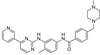
First time making a parts list this is what I've got.
Boss1295 replied to Glac's topic in New Builds and Planning
Looks pretty good, might want to switch the SSD to an M.2 drive, you can find them for similar prices these days. -
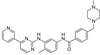
i7-7700k with H100i v2, 5.2GHz?
Boss1295 replied to IO Studios's topic in Custom Loop and Exotic Cooling
Also, it's worthwhile to note that the silicon lottery plays a much bigger role in the ability to achieve a stable overclock once you are clocked that high. ASIC quality is a lot more important than thermal capacity at this point and you likely wouldn't get much more out of that chip. -
Going from an E8400 Wolfdale with an R9 380 to i7 7700k with a GTX 1080 Ti. Also, first SSD.
-
Solid work, looks great! What monitor arm are you using? Looking for one for my triple 24" setup, but I'm on cheap glass desk.
-
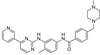
MSI Z270 SLI Plus RGB Lighting
Boss1295 replied to Boss1295's topic in CPUs, Motherboards, and Memory
Updated Sig with new PC specs. -
Hey guys, Got my new PC built, have an MSI Z270 SLI Plus. On the motherboard there are some LED's, on the back and a few by the PCI express slots. Per MSI, they should be RGB Led's, but I can't seem to change the color with the MSI Mystic desktop app (version 1.0.0.42). I can turn the lights on and off, and change the pattern (blinking, flashing). Does anyone know if they are really RGB LED's or if the Mystic app isn't working?
-
Bump.
-
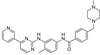
Q-Code 61 Memory Error Workstation Build
Boss1295 replied to Boss1295's topic in CPUs, Motherboards, and Memory
Tried CPU 1 with one DIMM, no dice.- 8 replies
-
- workstation
- memory
-
(and 1 more)
Tagged with:
-
DXE NVRAM Init.
-
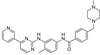
Q-Code 61 Memory Error Workstation Build
Boss1295 replied to Boss1295's topic in CPUs, Motherboards, and Memory
Tried CPU 1 with one DIMM, no dice.- 8 replies
-
- workstation
- memory
-
(and 1 more)
Tagged with:
-
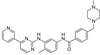
Q-Code 61 Memory Error Workstation Build
Boss1295 replied to Boss1295's topic in CPUs, Motherboards, and Memory
Nope. I'll give that a go now.- 8 replies
-
- workstation
- memory
-
(and 1 more)
Tagged with:
-
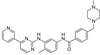
Q-Code 61 Memory Error Workstation Build
Boss1295 replied to Boss1295's topic in CPUs, Motherboards, and Memory
Closest thing I found to a version number is 3104, the last 4 digits on a sticker at the bottom of the board.- 8 replies
-
- workstation
- memory
-
(and 1 more)
Tagged with:
-
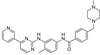
Q-Code 61 Memory Error Workstation Build
Boss1295 replied to Boss1295's topic in CPUs, Motherboards, and Memory
Didn't come with a manual, and cant seem to fund any stickers, but it says Rev 1.04 on the board. I have the sticks i the A1 and E1 slots, and I have a Crucial MX100 and a AD Black.- 8 replies
-
- workstation
- memory
-
(and 1 more)
Tagged with:
-
You flashed the bios? I been able to get it to POST, can I change the bios despite that?
-
Hey guys, I'm getting an Error code 61 on the workstation I'm putting together. Specs: 2x Intel Zeon E5-2630 v4 Asus Z10PE-D16 2x Crucial EUDIMM DDR4 16Gb (CT16G4WFD8213) Sapphire HD7770 EVGA 750GQ Thoughts? Ideas? Any help?