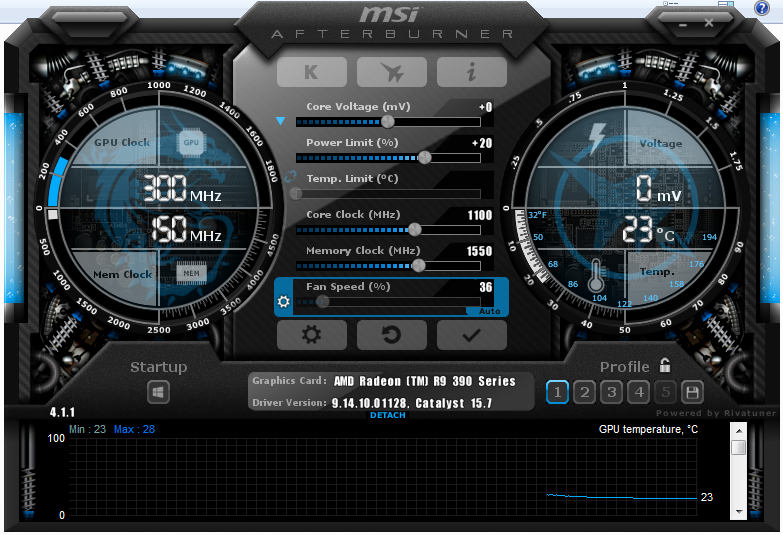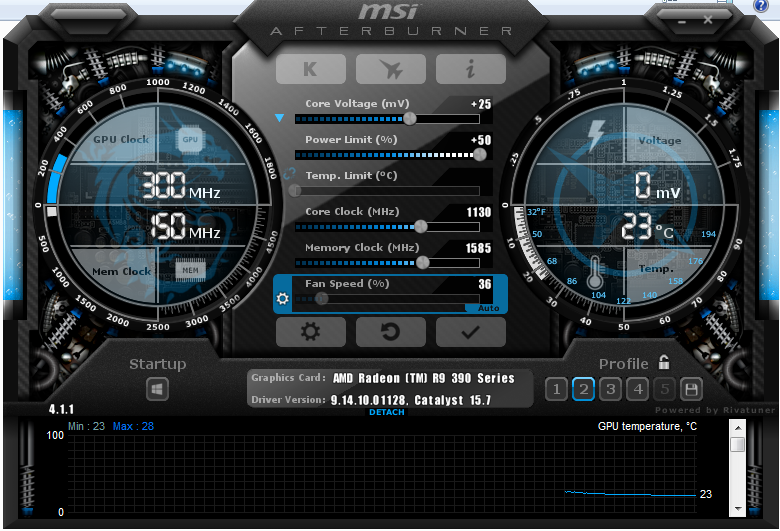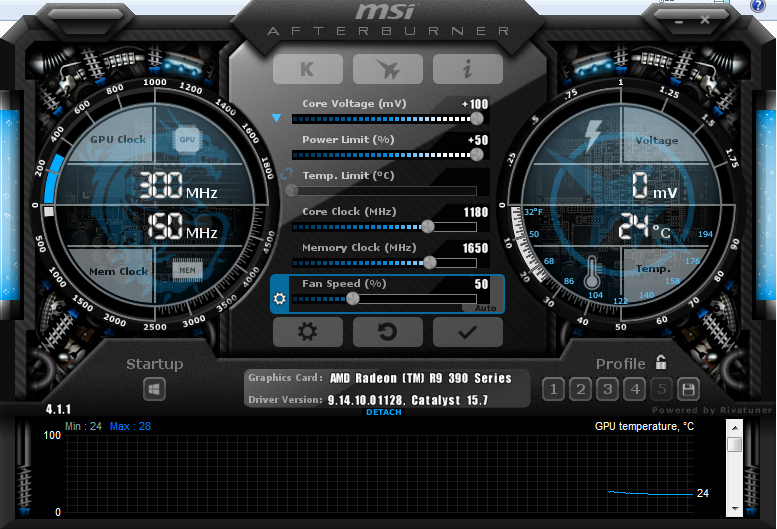PsylentFox
Member-
Posts
7 -
Joined
-
Last visited
PsylentFox's Achievements
-
MSI R9 390X Overclocking Question: Using MSI Afterburner
PsylentFox replied to PsylentFox's topic in Graphics Cards
Well i'm trying to learn about overclocking, I know that only 3 or 4 fps can be gained through mild overclocking like this, but that can be a 10% improvement when gaming at 1440p. So i'm trying to figure out why my particular clock speeds are causing crashes. I can play Heros of the Storm and League with my #2 profile, but anything above that crashes. -
I currently have an MSI R9 390X, so I will say that MSI has a custom PCB on their 390 and 390X series, if i'm wrong feel free to correct me on that. However, I do love that the MSI *does* have a higher clock from the factory, which is great if you are new to overclocking or are having problems getting a stable overclock (like me...). Price wise I don't see any difference, but if you are looking to get into a custom watercooling loop the Sapphire might be a better pick since most of the current 390 and 390X makers are re-using the same PCB from the 290 and 290X cards. That makes it easy to pick up an aftermarket cooler, although I will say both cards are a great buy if you're price per dollar oriented, you can't go wrong with either one. What did it for me was the MSI 390X I purchased had a higher factory clock, a beastly cooler, and a custom PCB that made it feel less of a re-brand and more of a re-fresh. However, now that I'm looking into putting together a parts list for water cooling I'm very sad that no one seems to be willing to make a full cover block for my MSI 390X. Your mileage may vary, but I believe that both are great buys! Also choose one you think matches your aesthetics. If you can answer these questions you will buy once and cry once (for joy! ): 1.) Needs vs. Wants. (What do I need the card to do? Do I really need a new card? And what do I want the card to do?) 2.) Budget. (How much pain can my wallet endure in order to get a card that meets my needs and fills my wants?) 3.) Raw performance. (What can it do?) 4.) Performance per dollar. (How much will it cost for it to do what it can do? aka Is there anyone who can do the same, cheaper?) 5.) Cooling performance. (How cool can it be while it's doing what it's doing?) 6.) Brand. (I'm a loyal person. Buy a brand you trust and respect.) 7.) Aesthetics. (Can it do what you need it to do... and still look good doing it?) Answer these and it will save you a lot of hassle. Many people regret purchases because they cannot adequately answer question number 1. Needs vs. Wants. I upgraded from my PCS HD 7870 Ghz for two main 'Need' reasons: It was starting to show it's age, as I played through Metro 2033 Redux I started to notice artifacting and stuttering and I'm one of those that doesn't like to back down on my graphical fidelity (yet I still have a 4 year old 1080p monitor. ) so it was really impacting my playing experience. The second reason is I think it was on the decline after years of faithful service, as it was causing non-gaming issues with my monitor; upon replacement my monitor issues ceased. My main 'Want' reason was that I wanted a card with lots of VRAM to keep track of *all* my Skyrim mods. Other reasons were i wanted a card that can play demanding AAA titles at 1080p at respectable frame rates with one card, and when the time comes to upgrade to a 1440P or 4K display i wanted a card that could crossfire easily and produce results: mainly 50-60 FPS on AAA titles when on medium to high settings at 4K. I did this same list when I purchased my MSI R9 390X. It met my needs and wants, budget, had the highest performance of 390Xs from other mfgs, had a beast cooler, was from a brand I trusted, and looked damn good while doing all of it. A month later and I haven't been disappointed!
-
A Thank You to Linus and Everyone at the LTT Forums
PsylentFox replied to PsylentFox's topic in General Discussion
Yup! The took a ton of my stuff, busted in the door, hence why my current place has two deadbolts now. Luckily they didnt look too hard, it would have been very problematic if they found my firearm collection scattered around the house in various nooks and crannies. I had my place broken into (while I was home) when I was 19 and only had a baseball bat to defend myself. Now 24... and my self-defense capabilities are impressive for someone making as little money as i do. Now anyone who wants my TV set will have to pay dearly for it. :angry:- 10 replies
-
- linus
- linus tech tips
- (and 5 more)
-
MSI R9 390X Overclocking Question: Using MSI Afterburner
PsylentFox posted a topic in Graphics Cards
Hello everyone, recently posted my first time in the LTT forums in GD, and now that the pleasantries are done, its now time to get down to business. :angry: I recently became interested in overclocking, and with my aging CPU, GPU, and PSU finally starting to give out after years of hard work I finally decided to upgrade and start overclocking as a hobby. I have watched and read a lot of overclocking guides, including everything OC related in the LTT channel on Youtube. Since this is the Graphics Card section I will be directing my related questions here. But first lets get my rig out of the way so you know what you're dealing with: CPU: AMD FX-8370 Vishera 8-core 4.0 Ghz (4.3 Turbo) Graphics Card: MSI AMD R9 390X RAM: 16GB (4 x 4GB Sticks) Team Vulcan 1600 DDR3 MoBo: MSI 990FXA-GD65V2 Storage: Seagate 500GB 7200 rpm Hard Drive (Yeah I know, i have an SSD on the way for my boot drive and games. :lol:) PSU: EVGA 750W Gold Fully Modular CPU Cooler: Cooler Master Evo-212 Now that is done, lets get down to the brass tacks: I'm trying to use MSI Afterburner 4.1.1 (the most recent update) to over clock my R9 390X and set up profiles on it so I can squeeze more performance out of my gaming experience, and it seems I'm running into some troubles. I have 4 profiles set up, and after reading a number of overclocking guides on this particular card I felt confident that I could get similar performance out of my card. I used the Afterburner to set up aggressive fan profiles to keep my card from throttling and used the 4 profiles to make small, incremental improvements to the clock speeds of both the GPU and the Memory. After that I used the Kombuster for an average of 20 minutes per profile to check for fragmenting and other graphical errors while monitoring the temps to keep them below 75 c to mitigate thermal throttling. If I encountered graphical problems or temps exceeding my standards I either backed off the clocks or adjusted power and voltage until there were no problems that I could see and temps were under control. It took me hours (from 0100 to 0400) to get four profiles that met my various expectations for gaming, from a profile (near stock) for League of Legends, to a higher clocked profile for Heros of the Storm's more graphically and physics intensive gameplay, a profile for Metro 2033 Redux and Metro 2033: Last Light Redux's challenging requirements, and a 'Max Clock' profile for future gaming endeavors. However, this is where I've run into a snag. All of the profiles I have posted below have been tested with Kombuster (the Fur Mark profile) for 20 minutes and all of them have kept their temperatures below 75 C. With that in mind, every time I load of 3D Mark 11 to test how the overclock improves my performance, it crashes and freezes my whole computer. I have to do a hard restart, and I've tried adjusting settings, but any time I use anything except the stock settings the card crashes. So take a look at these profiles and tell me what you think. I think I might know what is potentially causing it, my CPU overclock, but I cannot test it until I get back. But for now take a look at these profiles and tell me what you think: For reference: Stock Profile: Daily Driving Core Voltage (mV): +0 Power Limit (%): +0 CPU Clock: 1080 Mhz Memory Clock: 1500 Mhz Profile 1: League of Legends Core Voltage (mV): +0 Power Limit (%): +20 CPU Clock: 1100 Mhz (+20Mhz over stock) Memory Clock: 1550 Mhz (+50Mhz over stock) Profile 2: Heros of the Storm and DotA 2 Core Voltage (mV): +25 Power Limit (%): +50 CPU Clock: 1130 Mhz (+50Mhz over stock) Memory Clock: 1585 Mhz (+85Mhz over stock) Profile 3: Metro 2033 and Metro 2033: Last Light Core Voltage (mV): +56 Power Limit (%): +50 CPU Clock: 1150 Mhz (+70Mhz over stock) Memory Clock: 1600 Mhz (+100Mhz over stock) Profile 4: Future AAA Games Core Voltage (mV): +100 Power Limit (%): +50 CPU Clock: 1580 Mhz (+100Mhz over stock) Memory Clock: 1650 Mhz (+150Mhz over stock) Attached are the photos of everything. Even through I have the profiles here in text, a picture is worth a thousand words, yes? Anyways, I've heard that once you reach the threshold of performance and efficiency it gets harder to achieve higher clocks and requires more voltage. However, I didn't believe that I would have to increase the voltage by 100 mV and increase my power by 50% in order to get a stable improvement of 100Mhz GPU and 150Mhz Memory clock. However, with the benchmark crashing after it loads and begins, I have to believe that my clocks are *not* stable and they need tweaking. Or there might be an issue with my CPU overclock, which I achieved using the antiquated MSI OC Genie II. I understand that the MSI R9 390X is already factory overclocked, and I read that it's overclocking is fairly limited due to the Grenada XT architecture. I knew that going into it, but after reading a bunch of overclocking guides for this card all of them achieved a very similar (stable) overclock actually using *less* power. To reiterate I bumped up core voltage and power limit/back off clocks to eliminate artifacting and tested them in Kombuster for 20 minutes. So, thoughts? By the way, I hope this was easy to read, I spent half an hour working on this post: no one wants to read a sloppy post! :lol: Thumbnails are as follows: Profiles 1, 2, 3, and 4. -
MSI R9 390X Overclocking Question: Using MSI Afterburner
PsylentFox posted a topic in Graphics Cards
Hello everyone, recently posted my first time in the LTT forums in GD, and now that the pleasantries are done, its now time to get down to business. :angry: I recently became interested in overclocking, and with my aging CPU, GPU, and PSU finally starting to give out after years of hard work I finally decided to upgrade and start overclocking as a hobby. I have watched and read a lot of overclocking guides, including everything OC related in the LTT channel on Youtube. Since this is the Graphics Card section I will be directing my related questions here. But first lets get my rig out of the way so you know what you're dealing with: CPU: AMD FX-8370 Vishera 8-core 4.0 Ghz (4.3 Turbo) Graphics Card: MSI AMD R9 390X RAM: 16GB (4 x 4GB Sticks) Team Vulcan 1600 DDR3 MoBo: MSI 990FXA-GD65V2 Storage: Seagate 500GB 7200 rpm Hard Drive (Yeah I know, i have an SSD on the way for my boot drive and games. :lol:) PSU: EVGA 750W Gold Fully Modular CPU Cooler: Cooler Master Evo-212 Now that is done, lets get down to the brass tacks: I'm trying to use MSI Afterburner 4.1.1 (the most recent update) to over clock my R9 390X and set up profiles on it so I can squeeze more performance out of my gaming experience, and it seems I'm running into some troubles. I have 4 profiles set up, and after reading a number of overclocking guides on this particular card I felt confident that I could get similar performance out of my card. I used the Afterburner to set up aggressive fan profiles to keep my card from throttling and used the 4 profiles to make small, incremental improvements to the clock speeds of both the GPU and the Memory. After that I used the Kombuster for an average of 20 minutes per profile to check for fragmenting and other graphical errors while monitoring the temps to keep them below 75 c to mitigate thermal throttling. If I encountered graphical problems or temps exceeding my standards I either backed off the clocks or adjusted power and voltage until there were no problems that I could see and temps were under control. It took me hours (from 0100 to 0400) to get four profiles that met my various expectations for gaming, from a profile (near stock) for League of Legends, to a higher clocked profile for Heros of the Storm's more graphically and physics intensive gameplay, a profile for Metro 2033 Redux and Metro 2033: Last Light Redux's challenging requirements, and a 'Max Clock' profile for future gaming endeavors. However, this is where I've run into a snag. All of the profiles I have posted below have been tested with Kombuster (the Fur Mark profile) for 20 minutes and all of them have kept their temperatures below 75 C. With that in mind, every time I load of 3D Mark 11 to test how the overclock improves my performance, it crashes and freezes my whole computer. I have to do a hard restart, and I've tried adjusting settings, but any time I use anything except the stock settings the card crashes. So take a look at these profiles and tell me what you think. I think I might know what is potentially causing it, my CPU overclock, but I cannot test it until I get back. But for now take a look at these profiles and tell me what you think: For reference the stock profile: Profile 1: -
A Thank You to Linus and Everyone at the LTT Forums
PsylentFox replied to PsylentFox's topic in General Discussion
It was my Xbox One, my laptop, all of my N64 Games, and a load of other expensive things. Yeah, I miss the old days of vintage Super Smash and Star Fox 64. OoT will always be my favorite RPG. Ha ha Nice! Thanks Taran!- 10 replies
-
- linus
- linus tech tips
- (and 5 more)
-
Hello LTT forums! My first post after having been subscribed to the LTT community for a little while now. I've always been a huge gamer, and over the last two years and I have almost always used consoles (N64, Xbox 360, PS2, etc) until my Xbox One was stolen from my home (along with many other things) and I had to switch to using my computer for my gaming needs. My first computer was hardly a gaming rig, I had an old dell desktop that I managed to add an old Ice-Q AMD HD 4570, and it served my purposes for a while, but after I started getting into serious pc gaming, it did not pass muster. Luckily my roommate at the time was computer savvy, and he helped me build a great rig that held me for over two years. I've since upgraded the CPU, Graphics Card, and Power Supply after having spent months watching videos on Linus' channel and weeks reading through the forums here. You all have had a lot of very useful information that I've taken into my mind, and it has helped me help others by picking components and building six different personal computers for friends and co-workers alike! From utilitarian no nonsense working rigs to high speed gaming rigs at an affordable price point, I've built them all and they all love the work I've done. They thank me for my hard work and dedication in doing the research necessary to make their computers perform the best possible at prices they could afford. With that in mind I thought I would take a moment and give thanks and props to you all for your reviews, write-ups, and sample builds. I went from not knowing the difference between AMD and Intel CPUs to where i am today: a more than competent shopper and builder. I owe you all and Linus and his staff a debt of gratitude for helping me not only help myself but friends and family. Thank you guys!
- 10 replies
-
- linus
- linus tech tips
- (and 5 more)