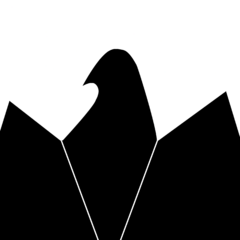-
Posts
181 -
Joined
-
Last visited
Awards
This user doesn't have any awards
Contact Methods
-
Discord
GateToTheFuture
-
UPlay
GateToTheFuture
-
Xbox Live
IntelBeastBoy
-
Twitch.tv
gateothtefuture
-
Twitter
DeSusBassist
Profile Information
-
Gender
Not Telling
-
Location
In My House
-
Interests
Computer Hardware, Builds, Build Guides, Music, Bass Player
System
-
CPU
AMD Ryzen 5 1600 @ 3.8GHz
-
Motherboard
Asrock X370 Pro4
-
RAM
Corsair LPX 3000MHz 8GBx2
-
GPU
Asus Dual RX580
-
Case
Corsair Carbide Series 275R
-
Storage
X1 Samsung 860 EVO 500GB X1 Kingston SV300 240GB X2 Seagate Barracuda 2TB (in a Raid 0)
-
PSU
Corsiar RMx 550w 80 Plus Bronze
-
Display(s)
Primary: Acer XFA240 144Hz 1080P Secondary: HP VH240a 60Hz 1080p
-
Cooling
Cryorig H7
-
Keyboard
Corsair K55
-
Mouse
Corsair Harpoon
-
Operating System
Windows 10 Pro
Recent Profile Visitors
1,347 profile views
GateToTheFuture's Achievements
-

Plex not communicating through pfSense
GateToTheFuture replied to GateToTheFuture's topic in Networking
The local lan subnet was set with the wrong CIDR. It’s has since been rectified. -

Plex not communicating through pfSense
GateToTheFuture replied to GateToTheFuture's topic in Networking
It was a subnetting issue. I'm not worried about the extra strain on this firewall. I push gigabit with IPS and traffic filtering and the CPU doesn't even hit 5%. In addition to this, I also have layer 3 switching happening ahead of this so really not my full concern. Thanks for the tip though. -

PPTP VPN Service on Windows not working outside network
GateToTheFuture replied to IgorM's topic in Networking
Try running nmap using this service...https://nmap.online/. This will check to see if there is the port open or if your ISP is blocking it. Also, don't use PPTP VPNs. Wireguard and OpenVPN are far more secure and mature than the dreaded PPTP and L2TP. Guide here...https://shebangthedolphins.net/vpn_openvpn_windows_server.html -
HI! So I am having some rules issues with my pfSense and allowing Plex from my primary LAN to my IoT LAN while blocking all traffic to all private networks. Logs and Rules Below I have tried rules in different positions, I have Plex set to notice different VLAN subnets as local, but I keep getting a connection refused What gives? Thanks in advance!
-

server New Network and Server Stack?
GateToTheFuture replied to GateToTheFuture's topic in Servers, NAS, and Home Lab
Thank you for the suggestions! I will take those into consideration. I've been trying to expand my knowledge a little only because I am interested in pursuing a career track in IT. I enjoy the infrastructure design, setup, maintain and upgrade. Thanks! -

server New Network and Server Stack?
GateToTheFuture replied to GateToTheFuture's topic in Servers, NAS, and Home Lab
Thanks! -

Need more help planning new PC
GateToTheFuture replied to Xt1nxt_Ace's topic in New Builds and Planning
Assuming that your budget is around the $900-$1000 mark, here is what I work do... PCPartPicker Part List: https://pcpartpicker.com/list/HPZVcT CPU: AMD Ryzen 5 3600 3.6 GHz 6-Core Processor ($199.99 @ B&H) Motherboard: MSI B450 Gaming Plus MAX ATX AM4 Motherboard ($106.99 @ Amazon) Memory: *Crucial Ballistix 16 GB (2 x 8 GB) DDR4-3600 CL16 Memory ($74.94 @ Newegg) Storage: Samsung 970 Evo 500 GB M.2-2280 NVME Solid State Drive ($69.00 @ Amazon) Storage: *Seagate Barracuda Compute 2 TB 3.5" 7200RPM Internal Hard Drive ($54.99 @ Newegg) Video Card: PNY GeForce RTX 2060 SUPER 8 GB Dual Video Card ($399.99 @ B&H) Case: NZXT H510 ATX Mid Tower Case ($69.98 @ Amazon) Power Supply: *EVGA BQ 600 W 80+ Bronze Certified Semi-modular ATX Power Supply ($70.00 @ Amazon) Total: $1045.88 Prices include shipping, taxes, and discounts when available *Lowest price parts chosen from parametric criteria Generated by PCPartPicker 2020-11-07 01:01 EST-0500 -
Hey folks, I’ve been noticing that my UnRaid server is getting a tad long in the tooth in terms of speed of docker containers running and the VMs. Granted the server is running on an old FX-8320 and 16GB of DDR3 ram. So I think it’s time to upgrade but I don’t know which path to take. Currently I’ve got an order to Amazon for the following parts list...https://pcpartpicker.com/list/xcnPVc (Note that all Purchased Items will be put into the new server from the old one.) On the other hand however, I also thought that maybe a used Dell R710 like this one...Click Here, would also be a viable option. It would be specced with 64 GB of Ram and the 6 drive caddies as blanks. The UnRaid Server runs the following: 2x Ubuntu 18.04 + Bind 9 DNS Server 2x Ubuntu 18.04 + PiHole 1x Ubuntu 18.04 + Poste.io Mail Server 1x Ubuntu 16.04 + UniFi Controller + Lets Encrypt Docker containers: Crashplan Backup Pro Plex Media Server NGinx Proxy Manager Syncthing Bitwarden MariaDB WordPress Website Nextcloud DuckDNS One more note, I've been wanting to tinker with PfSense and HAProxy. I currenly have a full UniFi network setup USG 3P->USW-16-POE->AP-AC-Lite, AP-AC-Pro, US-8-60W and a couple of cameras and a cloud key gen 2+. I was looking at this Dell R210 ii to run PfSense as I believe the chip supports AES-Ni and also I can add that NIc from the Unraid build to the Dell R210ii for more physical ports. Let me know your opinions and if I am over building these servers.
-
Hello, I'm enlisting in some help for a client of mine. I'm fairly versed on the fundamentals of UNRaid as I run it myself, however, I wanted to run a few things by some more "informed" people to make sure I'm not crazy. I am looking at the following configuration for this post: So I need to do the following with this machine: Backup a desktop tower Backup a personal laptop Store photos and videos Nextcloud for "Secure" Data Storage (Prerequisite is MariaDB) OpenVPN (so I can get into the machine and network remotely if things go a rye) Plex for Music and Movies Notifications via app somehow My plan is to run this is a 2 Parity Drive setup with effectively 8 TB (~7.3 TB formatted) for the utmost in protection and the 240Gb SSd as a cache drive. The following issue lies though. With all of this running am I going to be: Stable Reliable I need help setting up the Nextcloud and MariaDB because everytime I setup the MariaDB, it doesn't connect to Nextcloud and I get two errors that say 504 Gateway or MySQL Server unreachable or connection refused. Please let me know your thoughts and if there is something cleaner I could use. Anything I may need to rethink? Thank you for your time -Mike
-
Here's a parts list. IMHO I would also look at getting some usb pcie cards for "hotplug" usb so you don't need to reboot everytime you plug in a thumb drive. If you need help feel free to reach out to me. PCPartPicker Part List: https://fr.pcpartpicker.com/list/YYz2mg CPU: AMD Ryzen 9 3900X 3.8 GHz 12-Core Processor (€570.90 @ TopAchat) CPU Cooler: be quiet! Dark Rock Pro 4 50.5 CFM CPU Cooler (€81.73 @ Amazon France) Motherboard: *MSI X570-A PRO ATX AM4 Motherboard (€167.99 @ Amazon France) Memory: *G.Skill Ripjaws V 64 GB (4 x 16 GB) DDR4-3600 Memory (€375.90 @ LDLC) Storage: Samsung 970 Evo 500 GB M.2-2280 NVME Solid State Drive (€107.50 @ Amazon France) Storage: Samsung 970 Evo 500 GB M.2-2280 NVME Solid State Drive (€107.50 @ Amazon France) Storage: *Toshiba X300 5 TB 3.5" 7200RPM Internal Hard Drive (€148.94 @ Amazon France) Storage: *Toshiba X300 5 TB 3.5" 7200RPM Internal Hard Drive (€148.94 @ Amazon France) Video Card: Gigabyte GeForce GTX 1660 Ti 6 GB OC Video Card (€272.16 @ TopAchat) Video Card: Gigabyte GeForce GTX 1660 Ti 6 GB OC Video Card (€272.16 @ TopAchat) Case: NZXT H510 ATX Mid Tower Case (€90.89 @ Alternate) Power Supply: Corsair RMx (2018) 850 W 80+ Gold Certified Fully Modular ATX Power Supply (€139.90 @ Corsair) Sound Card: Asus Xonar AE 24-bit 192 kHz Sound Card (€67.80 @ Amazon France) Sound Card: Asus Xonar AE 24-bit 192 kHz Sound Card (€67.80 @ Amazon France) Total: €2620.11 Prices include shipping, taxes, and discounts when available *Lowest price parts chosen from parametric criteria Generated by PCPartPicker 2019-12-01 20:28 CET+0100
-
What if you were to go the more odd but practical and do the following: Build a High core count machine and install UNRaid on it with VM's GPU and USB passthrough.
-
Hello,I'm new to docker as a whole so I'm going to have some dumb questions. I just wanted to put that upfront.Anyway, I have a client who is in need of syncing two UnRaid boxes in separate locations securely, safely but most important simply. I have heard good things about SyncThing (yes it can be run in Docker) from Tom Lawrence of Lawrence Systems on YouTube (I know a great reliable source) and wanted to give it a shot. The files are definitely needing to be synced and updated in as close to realtime as possible (business databases and Quickbooks files). I think it's secure because as long as you don't allow outside access minus the LAN to the GUI, and password protect the hell out of it, you should be okay. The only port needing to be opened is 22000/TCP and that's all. The boxes us a Unique ID that is encrypted by SyncThing and that's how you point the boxes together.Questions: Is this a good idea? Should I worry more about security? Any questions I should be asking myself? Thanks in advanceMike
-
GateToTheFuture changed their profile photo
-
Okay. When I get pictures, I'l send them. IMO it is pretty well managed but I'll let the internet be the judge of that.
-
Thanks
-
Where?