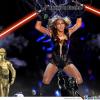Hower94
Member-
Posts
61 -
Joined
-
Last visited
Awards
This user doesn't have any awards
Recent Profile Visitors
539 profile views
Hower94's Achievements
-
Hi everyone. So i just finished setting up my new build (with a 3070 inside). My monitor of choice was the LG GL850. It's advertised for 144hz 2k + Gsync. I realize the Gsync is actually a certified Freesync by nvidia but that's besides the point. I was under the impression i would be able to get all the above mentioned benefits from my monitor over the included HDMI. So i tossed away the rest of the packaging (including the display port included inside). Upon realizing it won't let me go over 100Hz at 2k because of HDMI bandwidth reasons i looked into it and turns out that i had to disable free sync from my monitor's OSD to get 2k + 144Hz going. And here we arrive at my question...Since i disabled free sync, does that mean i'm now not getting that effect in games where tearing is no longer an issue ? And based on some little research, i've seen people say it's better to use a display port to get all of it at once (free syn from OSD enabled, 144Hz + 2k). If i do need to get a display port cable, which version should it be certified for ? 1.4 ? 2.0 ? What's even the difference ? Appreciate any help here.
-
I'm quite late to the party but this asus monitor is also currently one of the two choices i'm considering for a primary gaming/3D work monitor. The other one is the Acer Predator XB253QGX Just quickly touching on your ELMB+ Gsync question. Yes they can both be enable at the same time, which is a big selling point for this monitor. I've heard multiple reviewers say that so i'm pretty confident it can be done. Has anyone had any experience with the acer monitor i mentioned ?
-
as i said i'm not looking for a 2k monitor. i need a 24-25 inch 1080p monitor with the specs i've shown above.
-
i actually watched some video comparing 1440p and 1080p @ 27 inches and pretty much all of them showed how big the difference is and with gaming/3d work you tend to sit close to the monitor and if you try you end up seeing the individual pixels... tha'ts a no no in my case. I guess i need to limit it to 25 inch max
-
judging by pure specs both the monitos from asus and lg you suggested sound nice but i'm slightly iffy about the screen size. I've heard its not really a good idea to go above 25 inches for 1080p and things don't look as sharp/crisp.
-
So i'm in the market for a new monitor. I have a budget of $300 max and I don't really know where to start. I'm running a 2060 super and 3600x. These are my requirements: 1080p 144Hz 1ms response time. G sync or a Freesync monitor that's Gsync compatible. VA/IPS (not looking for TN monitors as it will be used for some 3D work as well and colour is important) An important thing is not to have any artificial ghosting or artefacting due to the high Hz settings. I've seen a lot of monitors that claim great response times and amazing refresh rates but when all the settings are enabled you end up with ghosting or other visual artefacts that aren't enjoyable. Everything else like HDR or curved and other such are nice bonuses but not required in what i'm looking for. At the moment i have a few choices i have personally found but i'm curious if there are better options. https://www.amazon.co.uk/Samsung-C24FG73FQU-24-Inch-Curved-Monitor/dp/B071RP6WVL/ref=sr_1_1?dchild=1&keywords=CFG73&qid=1598108090&sr=8-1 https://www.amazon.co.uk/BenQ-MOBIUZ-EX2510-Gaming-Monitor/dp/B08CZF838K/ref=sr_1_1?dchild=1&keywords=MOBIUZ+144hz&qid=1598108069&sr=8-1 https://www.amazon.co.uk/MSI-MAG241CPUK-Curved-Gaming-Monitor/dp/B07THFC6KC/ref=sr_1_1?dchild=1&keywords=MSI+Optix+MAG241C&qid=1598108221&sr=8-1 Any help is appreciated. PS. Is anything above 25 inches too much ? I've heard that anything over that for 1080p makes things look less sharp/crips and detailed.
-
So during my process of picking out PC parts for my new computer, i came cross dozens and dozens of cases that have a completely shut front side (most of them with a glass panel) and some small vents on the (front) side of the case. Example: For some reason i am extremely sceptical about case designs like this because to me logic would suggest a bigger front intake surface = more air = more cooling of the system. Is there some sort of test or evidence in existence that proves one is better than the other or there is no difference at all ?
-
MB and fan compatibiltiy Question
Hower94 replied to Hower94's topic in CPUs, Motherboards, and Memory
so in any case i will still retain control over my NF-A14 fans correct ? With my choice of MB, what would you recommend the best solution would be- 5 replies
-
- motherboard
- fans
-
(and 1 more)
Tagged with:
-
MB and fan compatibiltiy Question
Hower94 replied to Hower94's topic in CPUs, Motherboards, and Memory
this might be a bit of a stupid/newbie question but with hubs/splitters will i still be able to control the fans as normal since they are 4pin PMW fans ? The idea is to be able to set them to a low RPM for noise and only ramp it up if temps go high?- 5 replies
-
- motherboard
- fans
-
(and 1 more)
Tagged with:
-
Hello everyone, So i've started a new build and i've pretty much picked out all my new parts. However i'm still not sure about one thing. I want to put 3x140mm front fans and 2x14mm top fans on my case (+ the additional fan at the back, so in total 6 fans). The thing is i see most motherboards have only 3 fan connectors (excluding the cpu and pump fan connectors) on them. Even after researching some build i've seen people put up to 6 fans (just like i want to do) on motherboards that say support only 3 case fan connectors. My question is how does that work and do i specifically need to look for a MB that says it has 6 fan connectors (which i can't really find) or is there something i'm missing here? The fans i'm after are the noctua A14s and currently the TUF Gaming B550 Plus from asus is the MB i'm after because it has all the features i want but on the specifications section on the website says it only has 3 fan connectors. What's my solution?
- 5 replies
-
- motherboard
- fans
-
(and 1 more)
Tagged with:
-
Searching for software for laptop battery% control
Hower94 replied to Hower94's topic in Programs, Apps and Websites
that's what i mean i dont want to unplug i i want it to be plugged in at all times but when it reaches a certain % to stop charging even though it's still plugged in. that way i dont compromise the battery's overall life span -
Hello forum, I hope i'm posting this on the right sub thread. I know the title is vague. Basically i'm wondering if there is such a software much like Lenovo's Energy Manager that i can use in order to tell it "ok basically i want my laptop while plugged in to charge only from 50 to 60% (for example) and then stop (while the cable is still plugged in) and as soon as it reaches the lower % (in my case 50) to start charging up again. I want to try and eliminate having to constantly plug it in and out when the battery falls especially on a laptop such as mine (MSI GP72 7RE Leopard Pro) which i use for gaming but doesn't have good battery lifespan, Thanks for anyone who replies
-
Has anyone had any experience with these headphones before? They are doing a huge deal for black friday and if was wondering if i'd be worth it to grab a set for myself. Previously i was set on the ATH MSR7 which i was told is pretty nice. If anyone could maybe compare the two that'd be great.
-
So i jsut learned about the sennheiser HD 598 CS and the HD 599. I was just wondering apart from the HD 598 being closed back is there any other difference between theHD 598 and HD 598 CS normal variant and this? I specifically would like to know if i can fit my V-moda boompro mic in the 3.5mm Jack without any modding, since in the original version it had to opened it up and tinkered around with the insides to make it fit, which is not something i'd like to do. Also about the HD 599 would i also need to mod those for my mic or ?
-
ATH MSR7/ BRAINWAVZ HM5/ FIDELIO X2 So i'm trying to decide between these 3 headphones for myself. Mostly for gaming (alongside my vmoda boom pro 3.5mm mic) plus some audio work, which means i am looking for a wide soundstage, nothing overwhelming. As crisp and clear as possible. Also if anyone can comment on the directional sound of these cans for my FPS games that'd be great.