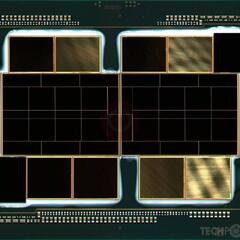-
Posts
4,826 -
Joined
-
Last visited
Reputation Activity
-
.png) .Apex. got a reaction from Mark Kaine in IM GETTING 50 FPS IN GTA V
.Apex. got a reaction from Mark Kaine in IM GETTING 50 FPS IN GTA V
But it could be set to 50Hz in GTA V though
-
.png) .Apex. got a reaction from Mark Kaine in IM GETTING 50 FPS IN GTA V
.Apex. got a reaction from Mark Kaine in IM GETTING 50 FPS IN GTA V
Is Vsync on? maybe it's forced in Nvidia's Control Panel?
-
 .Apex. got a reaction from Quackers101 in How to tell if an SSD has a DRAM cache?
.Apex. got a reaction from Quackers101 in How to tell if an SSD has a DRAM cache?
Oh if only manufacturers actually provided technical specs instead of that garbage they call technical specs
-
 .Apex. got a reaction from MercyyJaiWolf in Formatting an SSD from my old laptop
.Apex. got a reaction from MercyyJaiWolf in Formatting an SSD from my old laptop
You could try booting into a Windows Installation USB to format the drive that way, you don't have to reinstall Windows, just to get to the screen where it allows you to format your drives, then it wouldn't be in use because you're booting from a USB
Make sure to backup any data you have before doing this, you might never know if you might mess something up, or it's advised to just take out the M.2 so it won't be affected.
-
 .Apex. got a reaction from linuxChips2600 in Why you shouldn't rely on Task Manager for CPU Utilization
.Apex. got a reaction from linuxChips2600 in Why you shouldn't rely on Task Manager for CPU Utilization
Recently I've seen someone report about how Task Manager is inaccurate for CPU Utilization because it relies on the Base Frequency to calculate the CPU Utilization which is completely ridiculous as almost none of the CPUs these days run at those frequencies because of the boost functionality that is becoming more and more prevalent even in the low end.
Another view of this is what if Microsoft wanted to focus on the majority instead to provide a more accurate tool *as they claim* in the article below, because custom built PCs are considerably lower in sales, well some OEMs might disable the boost functionality but not all of them do, HP for example lets the CPU Boost behave as intended which is arguably the biggest PC pre-built vendor, it's safe to say that most processors never run at Base Frequency.
---TESTING---
Onto the tests though, I've tested the CPU at different loads using this tool
https://github.com/GaetanoCarlucci/CPULoadGenerator/tree/Python3/
I have an 8700K that is overclocked to 4.6Ghz while the Base Frequency is at 3.7Ghz, that's a 24% overclock over base, the Base Frequency is taken into consideration in Windows but my processor never goes below 4.6Ghz.
50% CPU Load
80% CPU Load
100% CPU Load
This is where Task Manager becomes the most misleading because it is artificially limited to 100% when Resource Monitor is not, so in my scenario if the CPU load (reported by HWiNFO) is above 80% then Task Manager will report 100% because Microsoft has decided that a percentage scale should be between 0 and ??? because it calculates the percentages based on the Base Frequency where in my case the percentage scale in Resource Monitor is from 0% to 124%.
That's not all though because in Resource Monitor the CPU column for the individual processes is actually being reported accurately, same in the Details Tab in Task Manager but not the Processes Tab or the Performance Tab, what's with all the discrepancy? it doesn't make any sense.
---Turbo Boost and Microsoft's response---
It becomes even more of a problem when the C-States are enabled and the CPU underclocks itself lower than base on idle then the usage reported by Windows will be lower than the actual CPU Utilization, you could test it yourself by underclocking your CPU lower than base and run a full core load, the CPU usage will never reach 100% in either Task Manager or Resource Monitor, and from my research it seems like this change was made in Windows 8 but back then they let Task Manager behave the same as Resource Monitor by letting it go above 100%.
Here's the article that Microsoft released:
https://support.microsoft.com/en-us/help/3200459/cpu-usage-exceeds-100-in-task-manager-and-performance-monitor-if-intel
From my understanding they released this article because people kept reporting this as they didn't understand why this was happening, but it's quite appalling that their solution to this in later versions was to slap on a bandage fix and limit Task Manager to 100% so people would stop complaining, though from how they're phrasing it I'm assuming the intended purpose is to take Turbo Boost into account? but that's not what's happening here and even Microsoft themselves don't understand how percentages work because they say in the article "A processor that’s running 50% of the time and clocked down to 50% frequency performs only half the work of a processor that’s running 100% of the time at 100% frequency" that's not true, a processor that's at half the frequency and is running half the time will perform QUARTER the work of one that is running at 100% frequency and 100% of the time.
Another thing I've noticed is the Third-party disclaimer on the bottom
"The third-party products that this article discusses are manufactured by companies that are independent of Microsoft. Microsoft makes no warranty, implied or otherwise, about the performance or reliability of these products."
Is Task Manager made by another company? or is that a general statement?
-
 .Apex. got a reaction from igormp in what to pick for machine learning
.Apex. got a reaction from igormp in what to pick for machine learning
I just meant in the sense that you run out of VRAM beyond those optimizations, there's no way around increasing or substituting your VRAM, even though the GTX 10 Series suffers from terrible FP16 performance, but otherwise it's a good point
-
 .Apex. reacted to igormp in what to pick for machine learning
.Apex. reacted to igormp in what to pick for machine learning
Why not both? Use the 1060 for small, local tests and then the cloud ML (is it an actual compute instance, or just one of their managed services?) for heavy processing.
That tesla isn't that useful.
Even a 1050 would be okay for small scale stuff, and 10x faster than using a CPU already.
One can always workaround that by reducing batch sizes, using fp16 weights and other stuff, since she's doing a PhD one can assume she can try to get around those limitations.
By "severely lacking" you mean non-existent, right? 😆
Given that the 2060 has tensorcores, if one can make use of half-precision the 2060 ends up being almost twice as fast as the 1080.
-
 .Apex. reacted to igormp in what to pick for machine learning
.Apex. reacted to igormp in what to pick for machine learning
They do have more vram and nice hardware (although their consumer platform lacks the equivalent of tensorcores, only their instinct cards have that), but they software support is non-existent.
All of the big ML frameworks and tools usually rely on CUDA. AMD has a "compatibility software" (in reality it's a fully fledged compute stack) called ROCm, which Pytorch does support officially, but it has no support for Navi GPUs, and even getting it to run in older Vega and Polaris GPUs is not that straightforward, and performance is really disappointing (a Radeon VII performs about the same as my 2060Super).
There's also DirectML on Windows, but doing ML on windows is a pain and performance is WORSE than using a CPU.
-
 .Apex. got a reaction from igormp in what to pick for machine learning
.Apex. got a reaction from igormp in what to pick for machine learning
Hmm, it would've been 2 years ago, but considering the GPU shortages I think that sounds alright?
To put it in perspective the GTX 1080 is around the performance of a regular RTX 2060 which costs around the same when new
-
 .Apex. reacted to rcmaehl in Windows 11 Readiness Check (WhyNotWin11)
.Apex. reacted to rcmaehl in Windows 11 Readiness Check (WhyNotWin11)
Hi all,
I've created a quick program to detect why Windows 11 may being saying that your computer is not ready. You can find the details here: https://github.com/rcmaehl/WhyNotWin11/ and the dowload here: https://github.com/rcmaehl/WhyNotWin11/releases/latest
Edit: I've released version 1.1, which gives more detailed returns on what passed and what failed.
Edit 2: I've released version 2.0, which should check all requirements except CPU Model #s (which is a soft check anyway)
-
 .Apex. reacted to Dedayog in Off brand ram broken??
.Apex. reacted to Dedayog in Off brand ram broken??
That's more of a status thing than a need for a new thread.
Want to share more info?
-
 .Apex. reacted to Middcore in Off brand ram broken??
.Apex. reacted to Middcore in Off brand ram broken??
Is it "page fault in nonpaged area"?
Could you possibly make the effort to find out what the actual error is rather than just telling us it's "like" something or other and expecting people to guess?
-
.png) .Apex. reacted to Senzelian in Aquacomputer's new "Leakshield" prevents water cooling leaks!
.Apex. reacted to Senzelian in Aquacomputer's new "Leakshield" prevents water cooling leaks!
There is only one tape that can fix any leak!
-
 .Apex. got a reaction from GamerDad_ in 5900x only showing 6 Cores - Help!
.Apex. got a reaction from GamerDad_ in 5900x only showing 6 Cores - Help!
Hold on, you have Game Mode enabled, isn't that supposed to disable one of your CCD's? that's why you're getting half the cores
-
 .Apex. got a reaction from kelvinhall05 in Mystery Paste on capacitor
.Apex. got a reaction from kelvinhall05 in Mystery Paste on capacitor
Those are not capacitors, they are Inductors/Chokes, seems like they used thermal paste on it, you could use thermal pads instead or any non-electrically-conductive thermal paste, though it isn't necessary to apply as inductors rarely overheat especially for a GTX 1050.
-
 .Apex. got a reaction from WhitetailAni in The Tesla Autopilot Crash Mystery...
.Apex. got a reaction from WhitetailAni in The Tesla Autopilot Crash Mystery...
Another thing to point out is that Autopilot and FSD (Full Self-Driving) are separate functionalities and subscriptions, and it was not mentioned whether Autopilot was purchased or not, Autopilot has a couple of features like Traffic Aware Cruise Control which sets the speed based on the cars in front of you, and Autosteer which keeps the car in-lane, considering how old these people are, is it possible that they've mistaken that for FSD?
Edi: Wait, Elon did mention Autopilot was not enabled, and it would requires lines to be enabled, nevermind
-
 .Apex. got a reaction from Master Disaster in The Tesla Autopilot Crash Mystery...
.Apex. got a reaction from Master Disaster in The Tesla Autopilot Crash Mystery...
Another thing to point out is that Autopilot and FSD (Full Self-Driving) are separate functionalities and subscriptions, and it was not mentioned whether Autopilot was purchased or not, Autopilot has a couple of features like Traffic Aware Cruise Control which sets the speed based on the cars in front of you, and Autosteer which keeps the car in-lane, considering how old these people are, is it possible that they've mistaken that for FSD?
Edi: Wait, Elon did mention Autopilot was not enabled, and it would requires lines to be enabled, nevermind
-
 .Apex. reacted to xg32 in I paid $999 for a 6700 xt
.Apex. reacted to xg32 in I paid $999 for a 6700 xt
it's roughly the same as a 3060ti and definitely slower than a 3070, so u sold a 3060ti for 900 and bought a 3060ti without dlss for 1k
-
 .Apex. got a reaction from Abzilla in 5900x only showing 6 Cores - Help!
.Apex. got a reaction from Abzilla in 5900x only showing 6 Cores - Help!
Hold on, you have Game Mode enabled, isn't that supposed to disable one of your CCD's? that's why you're getting half the cores
-
 .Apex. reacted to Mikroskitty in Weird artefacts appearing on screen
.Apex. reacted to Mikroskitty in Weird artefacts appearing on screen
Well I used DDU and then stress tested afterwards and somehow its all working at least for now... I hope it stays that way. Thanks for the help!
-
 .Apex. reacted to Krosis in How do I tell if my AIO is working properly?
.Apex. reacted to Krosis in How do I tell if my AIO is working properly?
I completely agree. I was just running Prime 95 to get the unrealistic max to test my thermal headroom. Cinebench is max 65, which is obviously quite good.
I am already using Arctic MX-4, so the only upgrade would be to go liquid metal.
I think I am just going to stop worrying about this, and let my AIO do its job.
Thanks for your input!
-
 .Apex. got a reaction from MaDoG2021 in Moving from 9800X to 5800X - worth it ?
.Apex. got a reaction from MaDoG2021 in Moving from 9800X to 5800X - worth it ?
It would not be a significant upgrade CPU wise especially not for the amount of money you're going to pay to fully transition to an AMD CPU, I suggest you wait for the next Ryzen CPU and buy an RTX 3080 instead as an upgrade if you can get your hands on it.
Between the 9800X and 5800X there's a 25% Singlecore improvement which would be significant if you were to raise the amount of cores, but extra cores in your case wouldn't affect gaming performance, and you could lower that gap even further if you were to overclock the 9800X which would put it in the range of 10-15%.
-
 .Apex. reacted to OCNewbee in Geforece 1080 GPU revs at random times.
.Apex. reacted to OCNewbee in Geforece 1080 GPU revs at random times.
Here is how I solved it. I just connected to the GPU fans to the fan hub. (I just ordered corsair commander pro right now so hopefully, I can put them on a fan curve)
I tried installing gigabyte software (as you predicted, it had a feature that resembled a fan stop functionality) but it interfered with the afterburner pretty badly. Plus, the software was horrible for undervolting. My case fans are currently on 20%~30% and the temps are pretty good (Full load 72 C.). Thanks for the help again.
-
 .Apex. got a reaction from OCNewbee in Geforece 1080 GPU revs at random times.
.Apex. got a reaction from OCNewbee in Geforece 1080 GPU revs at random times.
50-60C is usually the range for the "FanStop" feature which turns off the fans below the threshold and turn them on when above, so that might be interfering with your software, usually there is a BIOS switch on the board that puts the card in "high-performance" mode and disables FanStop
But yeah this is more likely a software issue not properly taking control of the card rather than a hardware one
-
 .Apex. got a reaction from Bombastinator in An eBay seller has sold an engineering sample Ryzen 3 5300G, this may be one of the best Budget APUs for budget gamers?
.Apex. got a reaction from Bombastinator in An eBay seller has sold an engineering sample Ryzen 3 5300G, this may be one of the best Budget APUs for budget gamers?
It's not performing like a Zen 3 architecture would according to the benchmarks in this video, so I'm a little confused if it's confirmed whether the 5300G would be Zen 3 or if that video is fake, it's only around ~1% faster than a 3300X in Cinebench when it should be at least +10% faster, the numbers are not making sense
The 3300X has an all-core turbo of ~4.2Ghz and it looks like the 5300G is hitting 4.1Ghz all-core