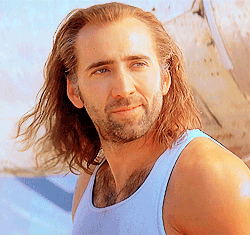-
Posts
846 -
Joined
-
Last visited
Content Type
Forums
Status Updates
Blogs
Events
Gallery
Downloads
Store Home
Everything posted by MrIceCremeLollipop
-
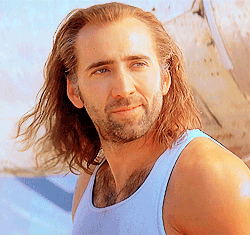
How to price my PC?
MrIceCremeLollipop replied to MrIceCremeLollipop's topic in Laptops and Pre-Built Systems
Seems about right. -
Im wanting to sell my PC, A freind said £900 is a good price, But I have a feeling its a tad too high. How much do you think i should advertise for? Heres my specs: Ryzen 7 1700x (Overclocked 3.8Ghz) Wraith Spire CPU cooler PNY Reference GTX 980TI 6GB (Also overclocked) 16GB Crucial DDR4 (Overclocked to 2400Mhz) MSI B450M-A Pro max Motherboard Coolermaser B700W PSU. Crucial MX500 128GB SSD WD Purple 1TB HDD Seagate desktop 2TB HDD.
-
Im suprised I cant find a fix for this, But Im using a chair with speakers for my rear sound and some logitech ones for the front, But the rear left and rear right channels are the wrong way round, So anything from the left comes from the right behind me. It uses a standard aux cable so i cant even swap the cables around like with RCA. Any ideas how to fix this?
-
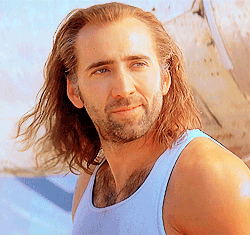
Do You Recommend AMD A6 CPU for HTPC?
MrIceCremeLollipop replied to eric_s07's topic in Home Theater Equipment
It should easily be able to playback any video upto 4k. -
My grandma is upgrading her galaxy s7, As it just has consistent problems, Ive found a good deal on a Oneplus 7T for her (trying to convert my family lol). She often uses the screen mirroring function to connect to her samsung smart tv, Is this something that Can be done as easily on the oneplus? I cant test on my own as I dont have a smart tv.
-
I recently setup a HTPC for light gaming, it runs GTA at around 40fps, High settings at 720p (windowed for testing) - I know this card can do higher. The GPU usage is not surpassing 80% load and according to GPUz, it's consuming less than 10W of power, with it hitting voltage limits. This was my first GPU and I've never seen it do this before. The system has a very similar 500W PSU to how I used to use it - With an i3 3220. Temperatures are good too. Could the PCI-e have a smaller power output than usual? It's an Intel board I can't remember the model. Edit: I set the core clock to the lowest it would go, the framrate is barely impacted but the usage is pinned at 100%. Edit 2: The GPU now sits at A consistent 50-55% usage outside. Adjusting voltage power limits core/memory clocks all affect nothing except the usage when ajusting core. - adjusting the res scale to 2.5 makes the GPU use 100%
-
ive got a PNY reference 980ti, Curerently trying to overclock my card - My temps are fine at about 75 under load (Fans maxed out), However im noticing in GPU'z the TDP/Power limit is holding the card back - Weather thats more performance, Higher clocks ect...IS there any way of increasing that power limit? Or just anything I can do to improve my oc, Its currently 220 core 530 memory, ANd seems to be stable so far. Ive also got my voltage on the highest it will go.
-
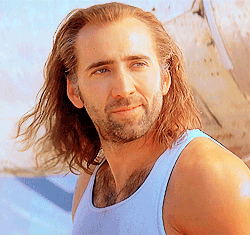
New CPU only working with 1 stick of RAM
MrIceCremeLollipop replied to Zealiance's topic in CPUs, Motherboards, and Memory
Is that what they are? Ive been wondering since I signed up....5 years ago lol -
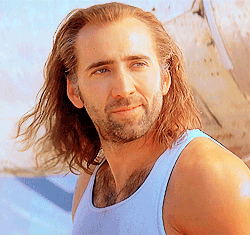
Geforce 9800 GT? Will it work? HELP!!!!
MrIceCremeLollipop replied to Corn Flakes's topic in Graphics Cards
I own a similar card, Im 60% sure it was a 8400GS, Man that thing was absolute crap! Couldnt even run counterstrike source when i tried it (Although, These cards longgggg outdate my PC knowledge lol) -
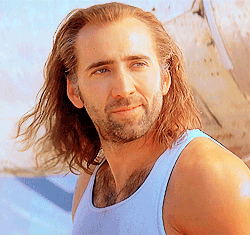
New CPU only working with 1 stick of RAM
MrIceCremeLollipop replied to Zealiance's topic in CPUs, Motherboards, and Memory
I like your description (I dont know the actual name)....So much detail its great -
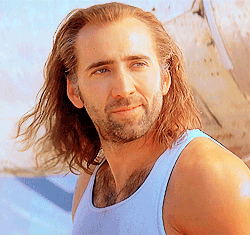
New CPU only working with 1 stick of RAM
MrIceCremeLollipop replied to Zealiance's topic in CPUs, Motherboards, and Memory
stupid question are the pins all ok on the new CPU? I know it can affect stuff like that. -
Ive got a pair of crappy logitech speakers on my desk, They work perfectly for my usage - However I am having to run them via the headphone output of my second monitor (HDMI) - However I dont always have it plugged in so when Its not on, I have no sound. However, When I plug it into the standard speaker output on the motherboard (MSI B450M-A PRO MAX) nothing happens. Its set to the default output, everythings turned up, The drivers are all working, I use the MIC in and it works fine, Ive disabled the HDMI sound output in the Nvidia control panel ect ect, Even doing the windows "test" doesnt work, Nothing. Im stumped as to what to do such a basic thing causing a big F**k on Any ideas? PNY Reference 980TI Ryzen 7 1700x B450M-A PRO MAX - No front ports either, As its currently on a motherboard box.
-
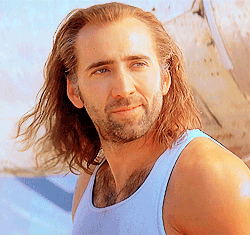
Graphics Card Fried after Power Outage
MrIceCremeLollipop replied to DaniExQw's topic in Graphics Cards
Try VGA, this is completely different to your case but my 750ti HDMI port died randomly -
Ive had this through different PC's, Where after setting an entire folder to convert to JPEG mid way through it'll just....Stop, With no error or anything, The status bar will be empty and the disk will stop writing...Why? The only way I know at the minute is to close the program and use the recovery to continue the batch process. When I started photography I was shown how to use NX-D, And I Really wouldnt want to have to use an alternative.
-
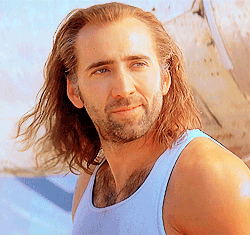
Wth is wrong with my drive?
MrIceCremeLollipop replied to MrIceCremeLollipop's topic in Storage Devices
Did the self test on G smart, Nothing came back, Nothing about the drive being write only. Im going to set the extended test to run (I have to work, So i might as well) -
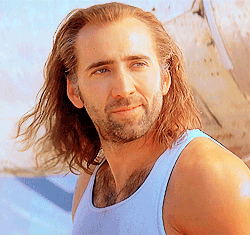
Wth is wrong with my drive?
MrIceCremeLollipop replied to MrIceCremeLollipop's topic in Storage Devices
The drive isnt read only, I can directly write to the drive (Transfering copying ect), But nothing else seems to be able to. -
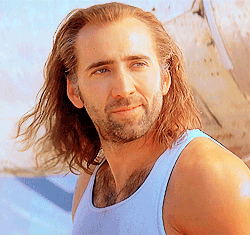
Wth is wrong with my drive?
MrIceCremeLollipop replied to MrIceCremeLollipop's topic in Storage Devices
-
Ive got a 2TB Seagate desktop drive, It only ever got about a years worth of use, but its about 3 years old. After digging it and another previously problematic seagate drive out, I plugged it into my pc and it was detected and formatted like there was no problems, then I created a word document, Folder and then copied the install files for unigine superposition, Which completed in seconds. When I tried to install it, I was hit with errors constantly to do with reading the source files. I then installed HD tune, Which would not let me do a write benchmark, Due to the drive having writing disabled. Theres obviously something wrong here, I now know why the drive was taken out of the system originally due to the massive headache this caused. Does anybody know a fix or is it worth just writing it off?
-
Ive got a intel DH61CR, and I want to buy a xeon 1220 - Ive found one cheap, But on the supported list is the 1220v2 and the 1220L, but not the 1220. The i5 2400 (Its equivilent) is supported, I assume it would work but i just have to get a few more opinions just in case.
-
Oh...ill defiantly take that into account from now on, Thank you.