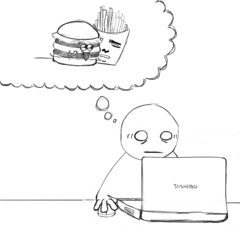-
Posts
20 -
Joined
-
Last visited
Awards
This user doesn't have any awards
Rig's Achievements
-
by default, it is already disabled. damn, never once a hardware that stressed me like this.
- 12 replies
-
- bios
- bios setting default
-
(and 4 more)
Tagged with:
-
I was actually looking for ASUS boards that fitted my budget but the MSI that i bought is the only thing that fitted. Supply is also a problem considering to where I live. lol
- 12 replies
-
- bios
- bios setting default
-
(and 4 more)
Tagged with:
-
I actually didn't OC'd anything yet and no, there are no remarks about "failed OC attempt".
- 12 replies
-
- bios
- bios setting default
-
(and 4 more)
Tagged with:
-
man i sure hope i knew about that before. i'll contact the shop to where I bought this if that is the case with this board. Thanks for the reply man, appreciate it.
- 12 replies
-
- bios
- bios setting default
-
(and 4 more)
Tagged with:
-
I actually don't know any other devices that uses this kind of battery, lol. I just hope it's not a bad board...
- 12 replies
-
- bios
- bios setting default
-
(and 4 more)
Tagged with:
-
I actually already did that. Fresh new CMOS battery are installed and still the bios resets ONLY when the AC plug from the PSU was removed.
- 12 replies
-
- bios
- bios setting default
-
(and 4 more)
Tagged with:
-
So my problem is this. I have a new rig that has a motherboard by MSI (MSI B150m Mortar). After installing the OS, drivers, and everything, I noticed something every time I turn off and back on the PC; The BIOS setting resets to default. The black screen always shows first (the one that says (All settings were reset to default values. Press F1 to...etc) and not the MSI banner. SO, in my knowledge,there is a problem with the CMOS battery. I got a new battery and replaced it and still did the same. Also, the time and date doesn't update itself even when the auto-update is on on the desktop (which updates to what time zone you are in). Then I experimented about it. FIRST, I tried turning it on > set the time on the bios > save and restart > all the way to desktop > shuts down > unplug the AC > turn the PSU's power switch off > waits for 10-15 minutes > turned on Results: Bios defaults itself again. Time and date was 10-15 minutes late. SECOND, I tried turning it on > set the time on the bios > save and restart > all the way to desktop > shuts down > LEFT THE PSU'S power switch on and the cable plugged in > waits for 10-15 minutes > turned on Results: By surprise, the Bios didn't went to default setting. Time and date are up-to date (what). So that is good. . real question: WHY??? I mean, it doesn't really makes sense to me. This didn't happened on older systems. Please help, it's making me crazy on what the real reason is. Or if anyone has a solution to this problem, that would be awesome of you.
- 12 replies
-
- bios
- bios setting default
-
(and 4 more)
Tagged with:
-
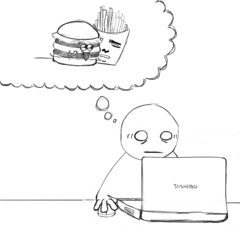
Buying a Gaming PC (30,000php) in the Philippines
Rig replied to Rig's topic in New Builds and Planning
thanks, will keep this in mind.- 16 replies
-
- ph
- philippines
-
(and 3 more)
Tagged with:
-
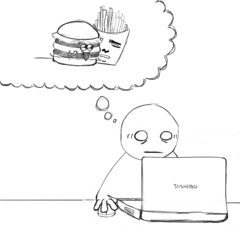
Buying a Gaming PC (30,000php) in the Philippines
Rig replied to Rig's topic in New Builds and Planning
i am actually considering the MSI Z170A G43 PLUS, or the GIGABYTE Z170M D3H. I'm just being too ambitous when I said 6700k but one can dream right?? haha! probably a 6600k in the future when the prices drops, but a 6100 is a good investment anyway.- 16 replies
-
- ph
- philippines
-
(and 3 more)
Tagged with:
-
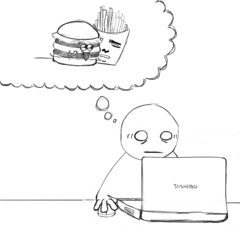
Buying a Gaming PC (30,000php) in the Philippines
Rig replied to Rig's topic in New Builds and Planning
yeah, well in this fast-paced world of tech, you'd expect that that could happen to Skylakes' too. lol,- 16 replies
-
- ph
- philippines
-
(and 3 more)
Tagged with:
-
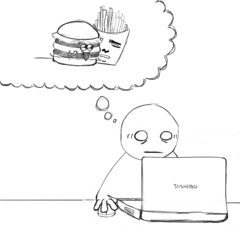
Buying a Gaming PC (30,000php) in the Philippines
Rig replied to Rig's topic in New Builds and Planning
haha, but the skylakes will probably remain on the shelves for the next 3-4 years so i'm not worried.- 16 replies
-
- ph
- philippines
-
(and 3 more)
Tagged with:
-
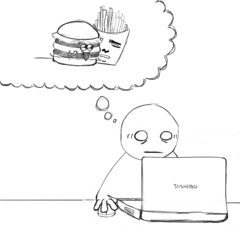
Buying a Gaming PC (30,000php) in the Philippines
Rig replied to Rig's topic in New Builds and Planning
and I really don't mind if I can overclock or not. but it would be nice to have OC in case i've decided to buy a good cooling solution.- 16 replies
-
- ph
- philippines
-
(and 3 more)
Tagged with:
-
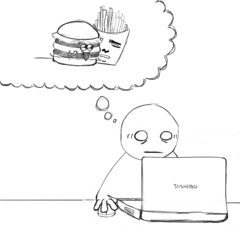
Buying a Gaming PC (30,000php) in the Philippines
Rig replied to Rig's topic in New Builds and Planning
1. oh shoot, really? i would check on that issue on the TR2 2. i'll also look into comparing this two gpu's, thanks for the tip- 16 replies
-
- ph
- philippines
-
(and 3 more)
Tagged with:
-
Hello Guys! I am canvassing for a Gaming PC in the Mid-Range-ish, Budget-wise-ish here in the Philippines and I'm looking at PC Hub and Easy PC for the parts. I have a lots of configurations but my threshold is 30,000php. And I want to hear from you guys what you think of this build. I'll start with the cheapest build. ~ CPU: Core i3-6100 3.7GHZ 2C/4T = 5,400php MOBO: Gigabyte H110M Gaming 3 LGA1151 = 3,970php RAM: Corsair Vengeance LPX 2x4gb DDR4 = 2,240php GPU: Asus GTX950 Strix OC 2gb = 8,370php HDD: 1TB Seagate = 2,350php PSU: Thermaltake TR2 500W 80+ Bronze = 2,020php CASING: Cooler Master N300 With Clear Side Panel = 2,050php Total: 26,400php (550U$D) ~ Well it's not the cheapest in the world, but I am aiming for a flexible, or rather "future-proof" PC in a budget-kind-of-way. I picked a Skylake Proc so that I know someday, I could upgrade it for a more higher kind (like a 6700k). I want you to give me advice on this build or if you know other shops that have a more competitive prices, let me know, that would be pretty awesome. PS. I also have another list where I put a Z170 mobo in it and if you want to see that list let me know. Salamat!
- 16 replies
-
- ph
- philippines
-
(and 3 more)
Tagged with:
-
Rig changed their profile photo
-
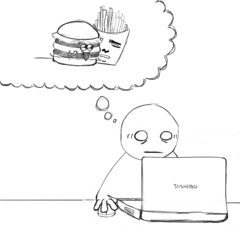
amd A Budget AMD Build for Graphic Design/Gaming?
Rig replied to Rig's topic in New Builds and Planning
I just found out that the 6100 is available here. So here's my 2nd option build. Costs about $455 total if converted from our money. BUILD #2 CPU: INTEL CORE i3 6100 MOBO: ASUS H110M-D D4 RAM: KINGSTON HYPER-X FURY 8GB DDR4 GPU: PALIT 750Ti STORMX 2GB GDDR5 STORAGE: WD BLUE 1TB PSU: DEEPCOOL DE500 CASING: MEH Thoughts?- 6 replies
-
- gaming pc
- graphic design pc
-
(and 2 more)
Tagged with: