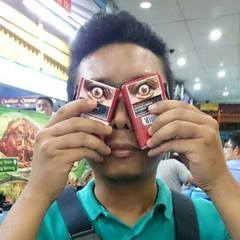-
Posts
271 -
Joined
-
Last visited
About spaiduhz
- Birthday Jul 04, 1985
Contact Methods
-
Steam
http://steamcommunity.com/id/spaiduhz
Profile Information
-
Gender
Male
-
Location
Singapore
-
Interests
Long Distance Motorcycling, Action Adventure PC games, Barely Legal Schoolgirls.
-
Biography
In 1985, out popped a brown baby from a mother's vagina. 10 years later, that brown baby showed signs of being a tech nerd by tinkering with computers. ten years after that, that tech nerd opened up to another pricey hobby of long distance motorcyling touring, spending several hundred dollars in petrol, in a single road trip. three decades after his birth, since his bloodline tend to die off before 70, this lad is now going through mid life crisis.
-
Occupation
Assistant Engineer, IT.
System
-
CPU
Intel i5 4460
-
Motherboard
Asrock H81M-HDS
-
RAM
2x 8GB, Kingston KVR DDR3 1333MHZ
-
GPU
Palit Nvidia 980ti
-
Case
CM N200
-
Storage
OCZ ARC100 120GB SSD, HGST HTS7210 1TB HDD, WD WD20EZXR 2TB HDD
-
PSU
CM Thunder 700W
-
Display(s)
3x Dell 2412M in portrait surround.
-
Cooling
CM Nepton 240M
-
Keyboard
Cherry MX3800 (Brown)
-
Mouse
Logitech G502
-
Sound
Logitech Z323
-
Operating System
Windows 10 Professional
- PCPartPicker URL
spaiduhz's Achievements
-
TLDR: legit players not happy that a how to get started cheating guide is posted on a LTT YouTube video. Cheating, no matter the circumstances, is still cheating. LTT may not have the obligation to ensure that they don't post shit, but with as many viewers as they have, they do have a social responsibility not to post shit like this.
- 53 replies
-
- pokemon go
- mobile
- (and 4 more)
-
plug it in and try it then. some older motherboards dont load usb devices on bios.
-
do you have a PS2 keyboard?
-
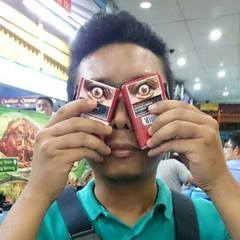
Should I pay a profesional, or just buy new parts
spaiduhz replied to QueenObama's topic in Troubleshooting
https://www.asus.com/Motherboards/M5A97_R20/HelpDesk_Download/ i would download them all to a thumb drive, then i would do the following in order: 1. perform a firmware update 2. open up device manager and uninstall the existing network adapter, then install whats available on the website. 3. if it still crashes like nobodys business, try disable the network adapter entirely and try to simulate. if it stop crashing when its disabled, you can either contact asus on this issue and see if its good for an RMA (i would say so, with IRQ errors). -
I have had 3 Dell U2412M connected via the three dport cables available on my then Palit 760, then my Palit 980ti. they are sometimes misbehaved that i have to remove the dport cable from the rear, and then reinsert to have it available. after which i realized that uninstalling from device manager, and refresh does the same thing. i would generally avoid using adapters when you dont need to use them. i would borrow another dport ready monitor and a confirmed working cable, and try that out. it might be a monitor problem, even if it insnt would be good to rule that out.
- 16 replies
-
- dp
- display port
-
(and 2 more)
Tagged with:
-
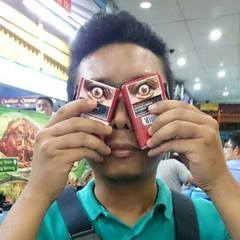
Intel Q6600 & GTX 960 Bottlenecking?
spaiduhz replied to Dimmizer's topic in CPUs, Motherboards, and Memory
i doubt that your 6600 will be a bottle neck for a 960. also, go get warthunder. -
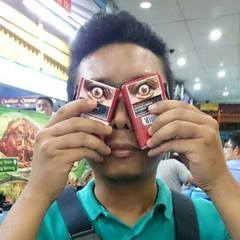
Help me please! My PC keeps crashing due to PSU Surge issues!
spaiduhz replied to disthechris's topic in Troubleshooting
I notice pcpp tends to understate power requirements. You may want to invest in a higher rated psu.- 12 replies
-
- power supply
- surge
-
(and 3 more)
Tagged with:
-
what are your DNS settings?
-
if you want the radiator to get hot, you can turn off your rad fans and leave your computer under load for an hour or two.
-
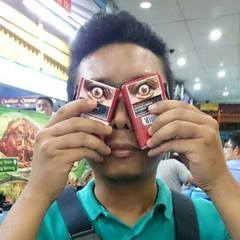
will a duel molex to PCI-e adapter power a cpu connecter?
spaiduhz replied to KezzaMcFezza's topic in Troubleshooting
1. if your existing psu does not have the necessary 6+2 pin pciex power leads, its unlikely to provide enough clean juice. 2. if you must give it a try, double check your psu rails, see how much juice is fed to each individual molex rail. 75W for 6pin, 150W for 8. tldr, dont do it. maybe do it if you have a low power gpu, but even then its not advisable. -
That sounds about right.
-
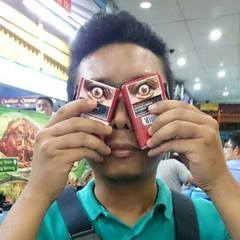
Replaced Graphics card, now computer won't boot past Bios
spaiduhz replied to Magma's topic in Troubleshooting
Great. You can now see the bios page? Thats a start. Now you mentioned you tidied up the cables. Make sure the sata ports are plugged in exactly where they were. If your os disk was connected to sata0, make sure its back in sata0. And if that fails, check your boot priority. -
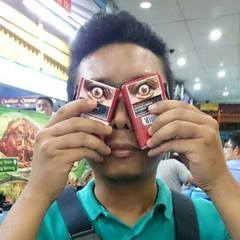
Replaced Graphics card, now computer won't boot past Bios
spaiduhz replied to Magma's topic in Troubleshooting
Remove the cmos battery. Say the lords prayer. But the battery back in