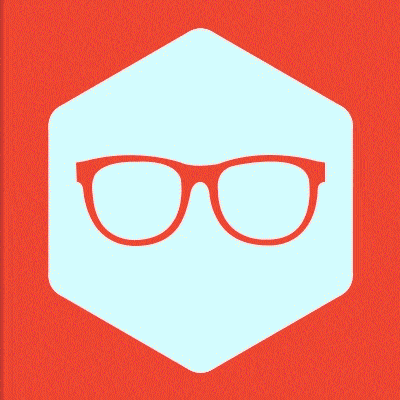-
Posts
9 -
Joined
-
Last visited
Reputation Activity
-
 Biafra got a reaction from LegacyStijncat in Retropie- build your own arcade style emulation station!
Biafra got a reaction from LegacyStijncat in Retropie- build your own arcade style emulation station!
Hi!
I'm new here and I'd like to share a small project I finished recently just to show you how easy and cheap it is to build a nice machine for retro/arcade style gaming (keep in mind I'm not a native speaker so go easy on me).
I started the project by ordering some parts from china. You can get these things in specialized shops all over the world but it is just so much cheaper to grab them from aliexpress or other sites like that (you do have to wait for lenghty delivery).
It's easy to grab a kit like that:
http://www.aliexpress.com/item/ARCADE-MACHINE-PARTS-2-X-JOYSTICKS-16-BUTTONS-USB-INTERFACE-WIRING-KIT/1881593149.html?spm=2114.031010208.8.61.RYxsqF
What I got looked like that and will set you back around 35€:
I (roughly) designed the case in sketch up:
I selected MDF as material (18mm thick- sorry inch-people) and got it cut to size at a local store. The whole kit was around 10€ including cutting.
Finally I got the heart of the whole system- Raspberry Pi2 model B and a decent microSD card (16 gigs).
I got screws, paint, montage glue and sanding sponge cheap at a local hardware store and got to work. I've cut the holes for joysticks and buttons with a drill (size will depend on the buttons you get for yourself). Shopping and first tests.
Painting time!
I decided to design custom graphics for my control panel so I found some fake "8-bit graphics", combined several of them and came up with custom game logo using arcade font. 10 minutes in gimp/PS/#paintmasterrace and I came up with this. I ordered it printed on a laminated vinyl sticker for around 7€.
Sticker arrived and I applied it with the help of a hair dryer.
Time to assemble the whole thing:
I used the ready retropie sd card image available at the project website and got it on the card with pi baker.
Some photos of the finished project.
Action!
-
 Biafra reacted to alpenwasser in The Water Cooling Gallery
Biafra reacted to alpenwasser in The Water Cooling Gallery
I see you went for the holy grail: Water cooling your GPU and keeping that awesome
stock cooler on it.
That's the downside of having such a nice-looking stock cooler I suppose.
it usually goes away when putting the card under water.
Anyway, I got my machine assembled finally:
(build log link in sig, for those interested)
-
 Biafra got a reaction from Damikiller37 in Retropie- build your own arcade style emulation station!
Biafra got a reaction from Damikiller37 in Retropie- build your own arcade style emulation station!
Hi!
I'm new here and I'd like to share a small project I finished recently just to show you how easy and cheap it is to build a nice machine for retro/arcade style gaming (keep in mind I'm not a native speaker so go easy on me).
I started the project by ordering some parts from china. You can get these things in specialized shops all over the world but it is just so much cheaper to grab them from aliexpress or other sites like that (you do have to wait for lenghty delivery).
It's easy to grab a kit like that:
http://www.aliexpress.com/item/ARCADE-MACHINE-PARTS-2-X-JOYSTICKS-16-BUTTONS-USB-INTERFACE-WIRING-KIT/1881593149.html?spm=2114.031010208.8.61.RYxsqF
What I got looked like that and will set you back around 35€:
I (roughly) designed the case in sketch up:
I selected MDF as material (18mm thick- sorry inch-people) and got it cut to size at a local store. The whole kit was around 10€ including cutting.
Finally I got the heart of the whole system- Raspberry Pi2 model B and a decent microSD card (16 gigs).
I got screws, paint, montage glue and sanding sponge cheap at a local hardware store and got to work. I've cut the holes for joysticks and buttons with a drill (size will depend on the buttons you get for yourself). Shopping and first tests.
Painting time!
I decided to design custom graphics for my control panel so I found some fake "8-bit graphics", combined several of them and came up with custom game logo using arcade font. 10 minutes in gimp/PS/#paintmasterrace and I came up with this. I ordered it printed on a laminated vinyl sticker for around 7€.
Sticker arrived and I applied it with the help of a hair dryer.
Time to assemble the whole thing:
I used the ready retropie sd card image available at the project website and got it on the card with pi baker.
Some photos of the finished project.
Action!
-
 Biafra got a reaction from aneil1998 in Retropie- build your own arcade style emulation station!
Biafra got a reaction from aneil1998 in Retropie- build your own arcade style emulation station!
Hi!
I'm new here and I'd like to share a small project I finished recently just to show you how easy and cheap it is to build a nice machine for retro/arcade style gaming (keep in mind I'm not a native speaker so go easy on me).
I started the project by ordering some parts from china. You can get these things in specialized shops all over the world but it is just so much cheaper to grab them from aliexpress or other sites like that (you do have to wait for lenghty delivery).
It's easy to grab a kit like that:
http://www.aliexpress.com/item/ARCADE-MACHINE-PARTS-2-X-JOYSTICKS-16-BUTTONS-USB-INTERFACE-WIRING-KIT/1881593149.html?spm=2114.031010208.8.61.RYxsqF
What I got looked like that and will set you back around 35€:
I (roughly) designed the case in sketch up:
I selected MDF as material (18mm thick- sorry inch-people) and got it cut to size at a local store. The whole kit was around 10€ including cutting.
Finally I got the heart of the whole system- Raspberry Pi2 model B and a decent microSD card (16 gigs).
I got screws, paint, montage glue and sanding sponge cheap at a local hardware store and got to work. I've cut the holes for joysticks and buttons with a drill (size will depend on the buttons you get for yourself). Shopping and first tests.
Painting time!
I decided to design custom graphics for my control panel so I found some fake "8-bit graphics", combined several of them and came up with custom game logo using arcade font. 10 minutes in gimp/PS/#paintmasterrace and I came up with this. I ordered it printed on a laminated vinyl sticker for around 7€.
Sticker arrived and I applied it with the help of a hair dryer.
Time to assemble the whole thing:
I used the ready retropie sd card image available at the project website and got it on the card with pi baker.
Some photos of the finished project.
Action!