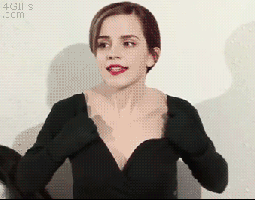-
Posts
102 -
Joined
-
Last visited
Awards
This user doesn't have any awards
Profile Information
-
Gender
Male
System
-
CPU
Intel i5-6600k
-
Motherboard
MSI Z170A SLI
-
RAM
Ballistix Sport
-
GPU
MSI QuickSilver GTX 1070
-
Case
Phanteks Enthoo Pro
-
Storage
Samsung 750 EVO, WD Caviar Blue, SanDisk Z400s
-
PSU
EVGA SuperNOVA GS 550W
-
Cooling
CRYORIG C7
-
Mouse
Logitech G502
-
Operating System
Windows 10
Recent Profile Visitors
963 profile views
CoolZakCZ's Achievements
-
As I'm sure you all know, Black Friday/Cyber Monday are coming up very soon, and I'm looking to purchase a second monitor for my setup. Currently, I have a Samsung S24D360. I looked online for where I can find another for when I want to purchase another, but I can't find it anywhere... There was one being sold on Amazon for $500 or something crazy. That's why I'm here. Are there any quality monitors that are extremely similar to this one which I can use as a second monitor? For example, this monitor is anti-glare, and it'd be really annoying to have glare on only one of the two monitors, so that'd be a requirement. I was struggling to find the perfect one, so I came here to ask for you guys' advice. Thanks in advance for the help!
-
Just rebooted, unfortunately I can't see exactly what it is (since the task manager/pc freezes right before the task manager can display what is using the CPU), but it looks like it's most likely the NVIDIA GeForce Experience processes that are causing it, one process reached 22% CPU usage right before a freeze. Ironically, I never enabled GeForce Experience to boot on startup. Other than task manager and msconfig (which will just redirect me back to task manager), how can I disable GeForce Experience starting on boot?
-
Hiya! This issue recently came up, and I suspect it has to do with too many programs starting on boot. Essentially, when I boot up Windows 10 and log in, it works fine. I have about 10 seconds of normal usage, then the PC freezes. 10 seconds, freeze. 10 seconds, freeze. This happens for about 4-5 minutes until the computer can stabilize itself. I've managed to open task manager, and I've found out that my CPU and/or RAM are the problem, one or both go to 100% usage and the computer freezes. The problem is that I've already disabled most unnecessary startup items through task manager, and I have a pretty decent computer, but I still have this issue. Can anyone help me pinpoint the problem and solve it? Thanks so much! Build: Enabled Startup Items (According to task manager):
-
Problem: There are a few programs starting at startup without my permission. They're clearly disabled in task manager and are nowhere to be found in my Windows startup folder. However, they will still start at startup without my permission. These programs include: - Avira Antivirus Services (Things like "AntiVir shadow copy service," "Avira.VpnService," and "Avira Service Host") - Dashlane - Advanced SystemCare's Performance Monitor - Samsung Magician OS: Windows 10 64-bit Thanks in advance for any help you can offer!
-
I want a good SSD, that is not based on a SandForce controller/PCB. My previous SandForce-based SSD bricked within 1 year of use and the data couldn't be recovered. I'm not willing to buy anything that's SandForce based now. I'm aware that Samsung makes their SSD controllers in-house. Are there any other good companies that make their SSD controllers in-house? What SSD would you guys recommend for my newest build?
-
Oh, perfect! You found it on MSI's website. Thanks. Any luck finding it on Newegg/PCPartPicker/Any mainstream stores? What's listed under "Where to buy" is the following: "Global Tech Squad Inc," and, "Bobs Computer LLC." Bob's Computer LLC seems to be a computer repair place, and Global Tech Squad doesn't have a 1060 available when I search for it on their site.
-
-
Exactly. RIP.
-
This card has the same issues as I mentioned in the OP with the armor card. I won't ever have a need for a second fan, and I will also be working in a small form factor. That's why I'm trying to find the single-fan card, which is much better price-wise, and will fit much more easily into my small form factor case.
-
I agree 100%, but that still doesn't explain why I can't even find the "out of stock" pages for these cards on Newegg, nor does it explain why the card isn't even listed on MSI's own website.
-
Y'know, the MSI GTX 1060 6GB models, that were white and black with a single fan. I don't want an armor because it's so much more expensive only for an extra fan. The build will be for 1080p gaming in a small form factor, with no intention of overclocking. I was looking for the MSI GTX 1060 6GB models, but I couldn't find any recently. Not on Newegg, not on Amazon, not on MSI's own website! Where the hell did this card go? Did they decide not to sell it anymore because it was so well priced? I could always go with the EVGA version, but the white and black MSI card fit my build much better color-wise. If anyone has any idea on the status of this card and where to find it, please let me know. Just for reference, here is a link to the 3GB model of the card I'm searching for: http://www.newegg.com/Product/Product.aspx?Item=N82E16814137041
-

[Solved!] Read-only File Attribute Reverts Itself
CoolZakCZ replied to CoolZakCZ's topic in Troubleshooting
Aha, thank you so much! People were complaining about issues with an antivirus- When I checked Avira, I found the issue. I'm going to disable Avira, and try once more. I'll let you know if it fixes the issue. Although I think it's safe to assume this will fix the issue. Edit: Yup! Disabling the antivirus for the install completely fixed my issue, turns out it had nothing to do with folder permissions! Thanks so much for the help! -

[Solved!] Read-only File Attribute Reverts Itself
CoolZakCZ replied to CoolZakCZ's topic in Troubleshooting
Just tried changing C:\Steam\steamapps to not be read-only. Produces the same result as trying to change the root folder. I'll try creating another game directory, and I'll update you on how that works. Yeah, there's more than enough space. Even though it's only a 500-ish GB SSD, I haven't need any expansions (yet). I still have 140GB free. Interestingly enough, I installed ARK: Survival Evolved to test if the issue persisted... But ARK installed perfectly, with no issues. For whatever reason just War Thunder specifically is having issues for me. -
Backstory & Problem I've had my PC for 3-4 months now, and it's worked perfectly. I've played all my favorite games on it, and I can't wait to upgrade it in the near future. Recently, I decided to play War Thunder. Upon completing the download, the game could not install correctly. It read "DISK WRITE ERROR." Upon further research, I found others had this error, and fixed it by unchecking the 'Read-only' box under the Steam(C:\Program Files (x86)\Steam) folder properties. Upon unchecking the 'Read-only' box, no error messages appeared, and it loaded all the files inside the folder perfectly normally. To my surprise, War Thunder still couldn't install and still said "DISK WRITE ERROR." I returned to the properties of the folder, only to find it had switched back to 'Read-only' on its own. Dafuq?! Upon many more attempts, I am still unable to fix the issue. Things I've Tried - attrib -r +s C:\Steam (Does nothing) - Unchecking 'Read-only' box (Does nothing) - Ran Malwarebytes & Avira scans, removed anything detected, and tried again. (Didn't fix my problem) - Removed "CREATOR OWNER" user from the Steam folder permissions, and gave full access to every other user on the list. (Some check marks are grayed out and others are black, does that mean anything?) - Moved the Steam folder directly to the C:\ drive (Didn't fix my problem) System Specs PCPartPicker part list / Price breakdown by merchant CPU: AMD FX-6300 3.5GHz 6-Core Processor (Purchased For $98.95) Motherboard: ASRock 980DE3/U3S3 ATX AM3+ Motherboard (Purchased For $63.98) Memory: Mushkin ECO2 16GB (2 x 8GB) DDR3-1600 Memory (Purchased For $56.99) Storage: PNY CS1111 240GB 2.5" Solid State Drive (Purchased For $59.00) Video Card: EVGA GeForce GTX 750 Ti 2GB Superclocked Video Card (Purchased For $119.99) Case: Phanteks Enthoo Pro ATX Full Tower Case (Purchased For $90.98) Power Supply: EVGA SuperNOVA GS 550W 80+ Gold Certified Fully-Modular ATX Power Supply (Purchased For $79.99) Operating System: Microsoft Windows 10 Home Full - USB 32/64-bit (Purchased For $10.00) Wireless Network Adapter: TP-Link TL-WN881ND PCI-Express x1 802.11b/g/n Wi-Fi Adapter (Purchased For $18.79) Monitor: Samsung S24D360HL 23.6" 60Hz Monitor (Purchased For $159.99) Keyboard: EagleTec K005 / KS03 Wired Gaming Keyboard w/Optical Mouse (Purchased For $25.99) Other: Panasonic ErgoFit Earbuds (Purchased For $9.99) Other: Amazon Basic USB Speakers (A100) (Purchased For $13.99) Total: $808.63 Prices include shipping, taxes, and discounts when available Generated by PCPartPicker 2016-07-28 21:20 EDT-0400