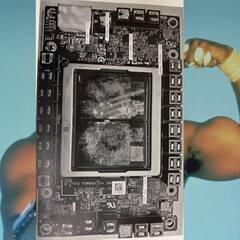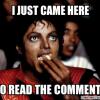-
Posts
80 -
Joined
-
Last visited
YaBoiHuni's Achievements
-
I do have an old i7-5820k w/ a x99 ATX motherboard that are forsale, but I wanted to build something much more compact that a ATX Mid Tower NAS. Since I would have to buy everything for my NAS except a CPU and MOBO, it felt only right to try to sell those components to help fund a new NAS build. As for the drives, I plan to expand as I build my media library. From what I've seen it can add up pretty quick for the content I want to store.
-
Thanks for the insight, I'll look into downgrading some components. I went with that memory because it was cheap and motherboard for the 2.5Gbps port. I didn't want to have to settle for 1Gbps and have to add a PCIE NIC Card (end up costing more anyway). I went with that PSU since it was affordable and fully modular.
-
Here's another DIY Build, but AMD instead. How does this look?: PCPartPicker Part List CPU: AMD Ryzen 5 5600G 3.9 GHz 6-Core Processor ($128.97 @ Amazon) Motherboard: ASRock B550M Steel Legend Micro ATX AM4 Motherboard ($154.99 @ Amazon) Memory: Corsair Vengeance LPX 32 GB (2 x 16 GB) DDR4-3600 CL18 Memory ($84.99 @ Amazon) Storage: Patriot P300 256 GB M.2-2280 PCIe 3.0 X4 NVME Solid State Drive ($19.98 @ Amazon) Case: Fractal Design Node 804 MicroATX Mid Tower Case ($142.07 @ Amazon) Power Supply: MSI MPG A650GF 650 W 80+ Gold Certified Fully Modular ATX Power Supply ($109.99 @ Amazon) Custom: Seagate IronWolf 8TB NAS Internal Hard Drive HDD – 3.5 Inch SATA 6Gb/s 7200 RPM 256MB Cache for RAID Network Attached Storage – Frustration Free Packaging (ST8000VN004) (ST8000VNZ04/N004) ($159.99 @ Amazon) Custom: Seagate IronWolf 8TB NAS Internal Hard Drive HDD – 3.5 Inch SATA 6Gb/s 7200 RPM 256MB Cache for RAID Network Attached Storage – Frustration Free Packaging (ST8000VN004) (ST8000VNZ04/N004) ($159.99 @ Amazon) Total: $960.97 Prices include shipping, taxes, and discounts when available Generated by PCPartPicker 2023-01-14 09:36 EST-0500 This is a Micro instead of Mini build in the case I need to upgrade in the future. Seems to be much easier since it can be built upon vs Mini and seems barely more expensive for even better hardware.
-
YaBoiHuni changed their profile photo
-
Hey folks, Looking at a beginners home NAS solution for Plex/Jellyfin and Backups of 2 Mac Laptops & 2 PC's. I have been strongly considering the following: Synology DS923+/DS920+ (Diskless) - $600+ or - QNAP TS-464-8G (Diskless) - $600 + or - DIY TrueNAS (Diskless) - $550 + or - PCPartPicker Part List CPU: Intel Core i3-10100 3.6 GHz Quad-Core Processor ($102.88 @ Amazon) Motherboard: MSI MPG B560I GAMING EDGE WIFI Mini ITX LGA1200 Motherboard ($149.99 @ Amazon) Memory: Corsair Vengeance LPX 16 GB (2 x 8 GB) DDR4-3200 CL16 Memory ($48.99 @ Amazon) Storage: Patriot P300 256 GB M.2-2280 PCIe 3.0 X4 NVME Solid State Drive ($19.98 @ Amazon) Case: Fractal Design Node 304 Mini ITX Tower Case ($125.06 @ Amazon) Power Supply: Corsair CV450 450 W 80+ Bronze Certified ATX Power Supply ($59.12 @ Amazon) Custom: Seagate IronWolf 8TB NAS Internal Hard Drive HDD – 3.5 Inch SATA 6Gb/s 7200 RPM 256MB Cache for RAID Network Attached Storage – Frustration Free Packaging (ST8000VN004) (ST8000VNZ04/N004) ($159.99 @ Amazon) Custom: Seagate IronWolf 8TB NAS Internal Hard Drive HDD – 3.5 Inch SATA 6Gb/s 7200 RPM 256MB Cache for RAID Network Attached Storage – Frustration Free Packaging (ST8000VN004) (ST8000VNZ04/N004) ($159.99 @ Amazon) Total: $826.00 I am perfectly fine with a more configurable system if that means the user experience is not as easy. I'm more focused on best bang for the buck hardware. Let me know if you have anymore questions! Cheers
-
Went ahead and swapped in my old drive. (Planning to give it to a friend since I swapped mine...or am trying to haha). Not sure why this is able to run PCIe 3.0x4 no problem but the new "better" drive cant.
-
Hey! Thanks for linking that thread, Ill check it out. My bios is update to date. I'm using the latest version: Version 7885vHH2(Beta version) Release Date 2019-06-25
-
Hi Folks! Build below: CPU: i7-5820k Mobo: MSI x99A Gaming 7 RAM: 32gb 2666mhz Corsair Vengeance GPU: MSI GTX 1080 8GB Storage: Adata XPG S70 Blade 1TB & Other SATA HDD's I just upgraded my M.2 from a slower 1TB and I noticed that my new S70 Blade is stuck in PCIe 2.0x4....even though it supports PCIe 4.0x4. Yes, I know that it will be limited to PCIe 3.0 speeds, however I am upgrading my Mobo and CPU next month and it will support PCIe 4.0. Here's a screenshot of the new SSD that I'm having issues with. When I swapped the drive I didn't touch any configuration settings in the BIOS since I expected this to just work. I tried going through the BIOS for specific settings but everything is on "AUTO" for the advance PCI settings and even if I changed it to "GEN 3" it didn't change the transfer speed. Any help would be awesome. If you need more information let me know!
-

Continue to Upgrade 2011-v3 Socket or Upgrade to Zen 3
YaBoiHuni replied to YaBoiHuni's topic in New Builds and Planning
Gotcha, thanks for that breakdown! -

Continue to Upgrade 2011-v3 Socket or Upgrade to Zen 3
YaBoiHuni replied to YaBoiHuni's topic in New Builds and Planning
Thank you for the quick reply. I shall do a little more comparison specifically against the 5960x and 5600x. As for the GPU , I just gotta patient and get one once they come back in stock. But I think this a is great start once I get my GPU is if my CPU then bottlenecks the 8600xt. -
Budget (including currency): $1000 (will adjust if I really need to get the best bang for my buck) Country: U.S.A. Games, programs or workloads that it will be used for: Gaming, VR, Minor Adobe CC Suite Programs Other details (existing parts lists, whether any peripherals are needed, what you're upgrading from, when you're going to buy, what resolution and refresh rate you want to play at, etc): In my signature I have my current build. I am continuing to look for a MSRP 6800xt and already understand my current i7-5820k will bottleneck it in addition to probably my RAM. My main goal is to play most games on my main Ultrawide 1440p 144hz monitor. Whether I get full 144hz is not a concern but I'm hoping to play on high to ultra settings for games whilst maintaining a high refresh rate. I was thinking of trying to find a good steal on 5960x or even a 6950x since they are still compatible with my current socket, but am not sure if its even worth that investment. I am shooting for another 5 or so years with these upgrades since my current build has lasted since 2016 or so. I have done some research on Zen3 and have sort of set my eyes on a Ryzen 9 5900x since its the best bang for your buck when comparing to the Ryzen 7 5800x. However I just wanted to get a honest opinion on whether my current socket is even worth upgrade to a high core count CPU. Let me know if you need anymore info. Thank you!
-

Modem + Router Suggestion For My New Apartment!
YaBoiHuni replied to YaBoiHuni's topic in Networking
Would it be best to just rent their gateway for $10 a month. -
Hello everyone! I am very stuck on finding the best bang for your buck Modem and Router. Here's what I'm working with! 2 Bed 2Bath Apartment (950sqft) 250mbps download (Xfinity by Comcast) Average devices: 4 (max) devices at once Budget: $125 (for both) I am able to rent a modem from my ISP for $10+ a month.......which is not great for the long run. Also, I've seen some combo Modem/Routers, should I keep the 2 separate or is it smart to grab a 2 in 1. Thank you! YaBoiHuni
-
i5 is totally fine, believe me I used to game on an AMD fx-8350, an i5 will do the job. Unless you have the money to kill on an i7. How much is your budget?