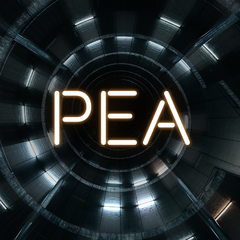-
Posts
93 -
Joined
-
Last visited
Awards
This user doesn't have any awards
About peabody505
- Birthday Sep 01, 2001
Contact Methods
-
Steam
peabody505
-
Twitch.tv
twitch.tv/rmullhau
-
Twitter
@rmullhau
Profile Information
-
Gender
Male
-
Location
New York
-
Interests
Building Things | Breaking Things | Fixing Things
-
Biography
I learn stuff and make films. Sometimes for me, sometimes for other people. Sometimes they pay me.
-
Occupation
Student | Filmmaker
System
-
CPU
Ryzen 1800x
-
Motherboard
Asus Prime x370 Pro
-
RAM
16GB Ballistix Tactical
-
GPU
2x PNY GTX 980Ti Reference
-
Case
NZXT H440
-
Storage
1TB Samsung EVO 850 / 2x Seagate 3TB 7200
-
PSU
Corsair HX860
-
Display(s)
3x Asus PG279Q
-
Cooling
CM Hyper212 EVO
-
Keyboard
Corsair K70 RGB
-
Mouse
SteelSeries Rival 300
-
Sound
Steelseries Arctis 3
-
Operating System
Windows 10 Pro
- PCPartPicker URL
Recent Profile Visitors
947 profile views
peabody505's Achievements
-
I plan on purchasing a GTX 1080Ti, but I've just found that it only has two displayport outputs. That's a problem for me as I have 3 Asus PG279Q monitors that run at 144hz 1440p... And only have HDMI 1.4 inputs. However they do have displayport inputs which work fine right now with my 980Ti (3 DP out). Does anyone make an adapter that goes FROM HDMI 2.0 TO DP 1.4? I see loads of unidirectional DP1.4 to HDMI 2.0 ones, but obviously that won't work for me as I have an HDMI output to a displayport input. Has anyone found an adapter that will work for this? Is there another solution you've found? Thanks.
-
peabody505 changed their profile photo
-
Hey, yo - I've got a pretty weird problem here. Whenever I attempt to open a piece of software (mostly games) that require the use of OpenGL or DirectX (I think DirectX is probably the problem because I'd be hard pressed to name an OpenGL application on my computer, but I can't rule it out because I'm not sure) my computer slows to a crawl. The mouse becomes delayed and slow, and if I manage to click or type anything the action takes many seconds to complete. However this only happens for a short period of time, and then whatever it is loads and my computer is back to running perfectly swell... Not quite sure what causes this, as it is still happening after CPU, Mobo, and GPU swaps. My best guess is that it's some weird driver issue, but again - no idea which driver is at fault. Some examples of programs or games that cause this issue when loading: - Open Broadcaster Software - Fraps - XSplit - CS:GO - Rocket League No clue what to do here, any suggestions? A system reset isn't out of the question but I'd rather not take it that far if not necessary. Thanks guys.
-
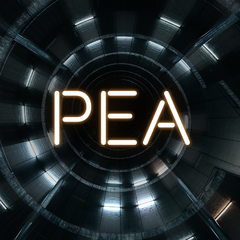
Help me "decide" on some cine lenses
peabody505 replied to peabody505's topic in Photography and Videography
Like Cooke S4 Minis ? For my uses here, I'm looking for something sharp, relatively color neutral, and with a long focus throw, because the look of the video will change based on what the client (or I if it's my own project) want. I don't own these two specifically but I'm well into the Sony ecosystem and I gotta say I've never had any problems with heavy (~5lb) lenses on E Mount bodies. I plan on replacing the mounts with solid metal aftermarket ones too. -
Seconded. https://www.blackmagicdesign.com/products/davinciresolve/
-
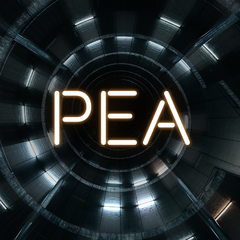
Help me "decide" on some cine lenses
peabody505 replied to peabody505's topic in Photography and Videography
...which is why I'm not trying to spend 20k on lenses. Less of a "what do I need to make a movie" thing and more of a "what do clients want when they pay me to make theirs". I expect and intend to make ROI from these lenses, which is why I A) Don't want to spend too much, and B) Am waiting to buy them until it's viable. -
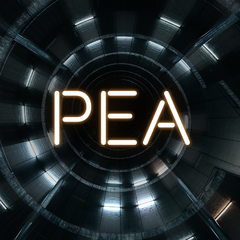
Help me "decide" on some cine lenses
peabody505 replied to peabody505's topic in Photography and Videography
Yeah I know, I watch Corridor & Sam and Niko, and the Sigma Primes are a no brainer if you've got ~$20k for lenses. I don't so I'm sort of looking for more of a value for money thing here. -
This is currently a hypothetical, but I plan on eventually buying one of these sets. Looking to start my research early. Let's say that one has a flexible budget of between $10K and $13K for a set of cinema lenses. Target focal lengths are around 14mm, 24mm, 50mm, and 85mm (I dislike 35mm; willing to live without 14mm). Maximum aperture of 2.8 or higher on average. Use case: FS5 and A7iii A/B cam setup. I have a set of Rokinon CINE-DS lenses which will work, but I'm looking to start checking out other lenses for future work. The Gold Standard: Cooke S4 Minis. Never used these lenses, but oh my god do they look beautiful. I prefer these over all the ARRI/Zeiss/Leica high price cinema lenses. Let's review the options: Rokinon Xeen Primes** (14, 24, 50, 85, 135) Soft when wide open. Good color and contrast. Great value. Zeiss CP.2 Primes** (24, 50, 85) Super sharp all around. Maximum aperture varies among different CP.2s. Flares are garbage. Canon Cine Primes (24, 50, 85) Reddish cast to skin tones. Makes people look thinner and kind of strange. Sharp & consistent. Sigma Cine Primes (24, 50, 85) Not 114mm (don't care that much). Super sharp. Good color. Sigma Cine Zooms** (18-35 and 50-100) Same feel as Sigma Primes More coverage Heavy Doesn't cover Full Frame. Build quality is great, but I just don't like the feel of these lenses. I assume the Sigma Primes feel the same. Sony Cinealta Primes (20, 25, 35, 50, 85, 135) Favorite look of all these lenses, on par with Sigmas. Super coverage. Great value, but not as good as Sigma Zooms. Since they're primes, they can be split among two cameras more easily. Doesn't cover Full Frame. Can't find a place to rent these to be able to try before buying. I'm referring to these lenses if you haven't heard of them: https://www.adorama.com/sosclpk6f.html?rfkref=productPage ** - Lenses I have used in the past. So, to any other cinematographers out there, do you have any experience with these lenses and any input for me? Do you know other lenses which you like more? Am I wrong? This will be a big decision when I come to making it in the future, so I'd like to know as much as I can about everything here well in advance. Thanks guys. P.S. Anamorphic is a whole other ball game, so please don't suggest the new Orion lenses or anything like that.
-
One of them is powered externally, the other two are powered over USB. All of them have the EMI sound issue. I'm a little skeptical of these things, but I've seen that and a few others on Amazon, and I plan to buy all of them to compare which one solves my issues the best, and return the ones which either don't work or are not as good. I haven't heard bad things about these devices but they seem a little too good (and a little too expensive) to be true.
-
THE SOLUTION: BALANCED TRS CABLES I ain't no clickbaiter, and this solved my problem. Not quite sure why, but I guess the EMI was happening directly in the cables connecting the speakers to the interface...? The moral of the story is to try the simple solution first, I suppose. This is the set I purchased which solved my issue: https://www.amazon.com/Audio-2000s-E26106P2-Right-Angle/dp/B00JORUEDI/ref=sr_1_3?ie=UTF8&qid=1510349873&sr=8-3&keywords=balanced+trs+right+angle Here's my original post: Ok so this ones a doozy: I have some wack EMI (Electromagnetic Interference) in my audio system, which I believe originates from my GPU and bad mobo wiring. Basically what happens is if I try to use any external soundcard (Scarlett 2i4, Steinberg UR12, Behringer Q802) through any USB port, front or rear, I get interference in my speakers for any motion on screen. Mouse movement, scrolling through windows, and watching a video on YouTube all trigger a small high pitched whine. There's also constant buzzing in the speakers which I thought was a ground loop, but after using a ground lifted power strip and balanced cables, its still there. I have scoured the internet for days on end looking for a solution to this, but alas I couldn't find anything other than "buy a new motherboard" so I attempted to work around the problem. The hissy-whiny noise is not proportional to the output volume of either my computer or my soundcard, so I set them as loud as I could and turned my speakers down as far as sounded reasonable. I installed EqualizerAPO to boost my Windows sound output, and it works fine for everything *except* Ableton, which is of course where I need it to work the most. (This is because Ableton interfaces directly with the soundcard to reduce latency, and EqualizerAPO needs to run on top of the Windows MME driver, so it can't boost this output.) In Ableton Live, I level my tracks on average around -15dB to allow headroom for louder sounds. The problem with this, is that as far as I can tell, Live has no audio output volume control. There's the master volume, but it can only boost by 6dB, and that causes peaking within Ableton. What I'd like to do is to boost the output of Ableton live in software before it hits my soundcard, so I can keep my speakers low and avoid hearing the horrid EMI noise. Either that or find a magical solution to my EMI problem which doesn't require buying a new motherboard. If you have any ideas at all, please share them. If you need any more info on my system, just let me know. Thanks guys. *EDIT* I don't know why this was happening before, but Ableton was just being quieter than usual, and since this is the first time I'm using it with this speaker setup I didn't notice. The sound output issue is now pretty much solved, I'm only interested in fixing the EMI issues at this point.
-
I'm aware of the types of monitor mounts that exist, I'm just wondering if anyone has any specific recommendations for good ones.
-
I recently swapped desks to an IKEA Alex for the cable management drawer thing at the back, and I have 3 Asus PG279Q monitors. I am looking for a way to put these on my desk without blocking the slot into the drawer. It's ok if it can't open when the monitors are mounted, I just need access to the routing slot. Anyone know of any good monitor stands or mounts for this situation?
-
The latest version is 17.6.2 which you can download here: https://support.amd.com/en-us/download/desktop?os=Windows+10+-+64 Try that and see if it helps. I had a similar once which was solved by updating drivers. I run all nvidia, but drivers may help regardless. The other thing that might be causing an issue is your PCs HDMI port. Try switching around which cable goes to which monitor (use DVI with this one) and see if the issue moves to the other monitor, stuff like that. Worst comes to worst you can get a DVI to HDMI adapter or just use another DVI cable.
-
Graphical Issue Generic Checklist: 1. Try rebooting. 2. Check the connections between the cable and both your monitor and your PC. 3. Update your graphics drivers. 4. Try a different cable if you can. 5. Try a different monitor if you can. 6. Try a different GPU if you can. Please let me know if after all this your problem is still present. Also just for the future posting your hardware/driver versions will be helpful for people to diagnose your issue. What kind of monitor/gpu/drivers do you have? Also how long has this issue been going on?
-
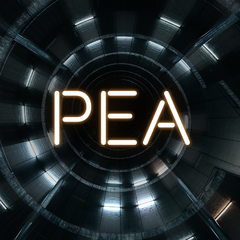
Rate the Photo Above you
peabody505 replied to Blade of Grass's topic in Photography and Videography
Overall 7/10, great subject and composition, but it's a little out of focus and your colorgrade (Whats the photography term for this? I'm a videographer.) seems a little too punchy. The shadows are ok but the arms of the bikers seem totally overexposed. Here are a couple of mine from a series titled "I know what it looks like but it's not actually sponsored"