-
Posts
124 -
Joined
-
Last visited
Awards
This user doesn't have any awards
Profile Information
-
Gender
Male
-
Location
Netherlands
-
Occupation
Cardiothoracic Resident
System
-
CPU
Intel i7 5820K
-
Motherboard
MSI X99 SLI Plus
-
RAM
Corsair Dominator Platinum 64GB DDR4
-
GPU
ASUS STRIX ROG GTX 1080 8G
-
Case
Corsair Obsidian 450D
-
Storage
Samsung EVO 850 1TB SSD
-
PSU
Corsair HX1200i
-
Display(s)
3x Asus VG278HE '27 144Hz
-
Cooling
Corsair Hydro H115i
-
Keyboard
Razer Blackwidow Chroma X
-
Mouse
Razer Deathadder Chroma
-
Sound
Razer Kraken Pro 7.1
-
Operating System
Windows 10 x64
Recent Profile Visitors
1,056 profile views
Mr.Paradox's Achievements
-
Also tried that, DP1.3 should handle 144hz just fine, it did, but Windows just forced it back to 60Hz after a while Windows won't let me. The 144hz option is available, but when I hit apply it will just force 60hz.
-
Using the DVI-D cable that came with it. That I did. Also running the latest driver now.
-
So lately I'm having an issue with my monitor. Whenever I launch a game the monitor won't stay on 144hz. It will automatically go back to 60hz. Also when it does this, if I change my refresh rate to 144hz and hit accept, screen will flicker, and revert back to 60. Any one have an idea what's going on? I think my monitor might be bad
-
Hi all, after having a bit of bad luck after my cooler died (luckily with me behind the system) I noticed my CPU going all the way up to 95 degrees, with my system NOT shutting down. I own a MSI X99A-SLI Plus motherboard, and for the life of me can't find the setting to set a max temperature, which after exceeding it, the PC will hard shut down on it's own. Anyone here with the same motherboard who knows where to find the setting?
-

No abilty to mount fans in the top without a radiator?
Mr.Paradox replied to Mr.Paradox's topic in Power Supplies
It will not latch in the hole itself, I also have the screws the fan came with, and while the head fits perfectly fine too, it will simply not hook. They are "Radiator optimised fans" but I used them in my corsair 750D as well and no problems there either. -

No abilty to mount fans in the top without a radiator?
Mr.Paradox replied to Mr.Paradox's topic in Power Supplies
It's these fans. They come standard equipped with the NZXT Kraken X62. But I mounted AER RGB fans to them instead of these. -
We'll see about that.
-

No abilty to mount fans in the top without a radiator?
Mr.Paradox replied to Mr.Paradox's topic in Power Supplies
They don't fall through the slot itself, the head fits perfectly, but it doesn't latch to the housing of my fan sorta speak, so when I let the fan go, it drops while the screws remain stuck in the top. -
Then they are simply going to be fucked. Mobile phone SoC already has major issues shrinking beyond 10nm and SoC don't deliver near the amount of power desktop cpu's do. If they can't find ways to shrink SoC dies any further, what makes you think AMD will be capable to make it happen for full fledged desktop CPU's? Sheer will or positive thinking alone isn't going to make shit happen.
-
Ryzen is in no shape or form "superior" to X99. The only thing they have going for them is provide similar performance for a lower MSRP, note the keyword "similar" that doesn't in any way shape or form make the product itself superior over the other. Before you want to make the argument I'm an Intel fanboy, I run both an X99 rig and Ryzen 7 rig. And I like them both, but claiming they are "superior"? Nah. AMD has definitely made a comeback compared to their shitty piledriver/bulldozer/vishera architecture. IPC? No. The IPC is pretty much the same in broadwell-E and Ryzen 7. But we're talking about die shrinkage now, something your comment contributes nothing to.
-
It's a roadmap. Meaning there is literally 0 confirmation this will happen. This is simply what AMD is going to ATTEMPT to accomplish, but I doubt it will happen, and if it does, not anytime soon. If mobile phone SoC already have major problems shrinking dies beyond 10nm, then full fledged desktop processors is simply going to be impossible.
-

No abilty to mount fans in the top without a radiator?
Mr.Paradox replied to Mr.Paradox's topic in Power Supplies
Yeah I tried those, but it's not latching or holding on. I should mention I have NZXT AER fans (non-RGB). But that shouldn't be an issue since they mounted in the top of my old Corsair 750D just fine without a radiator. -
Source? Because otherwise that's bullshit. As it stands we pretty much reached the limit silicon wise. Even SoC's have major issues going smaller than 12nm so 7nm for a full fledged desktop seems like complete bullshit.
-
So I got the H440 for my server build. It's nice, it's sleek, and it holds a bucket load of harddrives which is a requirement since this will be a media server. However I can't seem to mount fans in the top, no matter what type of screw I use nothing will hold it in place and as soon as I let go it drops. Am I doing something wrong here or is it simply not possible without a radiator?
-
But those people are idiots. I know similar people who went from a 6700K to a 7700K. The increase in performance was completely negliable in real world performance, only in synthetic benches the 7700K was better, if you were actually upgrading from an older generation let's say Sandy Bridge or Ivy, then yeah Kaby Lake made total sense over Skylake. But from Skylake to Kaby Lake? That right there is complete idiocy, and you generally don't notice a worthwhile performance increase within the same architecture that would make it a valid reason to upgrade. I'm going to upgrade to a 7800X when X299 is out, but that's actually a benefit compared to my 5820K, sure both have 6-cores/12 threads, but whereas my 5820k is a 22nm manufacturing, the 7800X would be 14nm which actually has more benefits + a new architecture all together which is a nice bonus. Also I use a Ryzen 1700X as a server which is also 14nm so silicon wise I'm nice and even. Both rigs with the same 14nm manufacturing, latest architecture which will serve me well for the next couple of years.



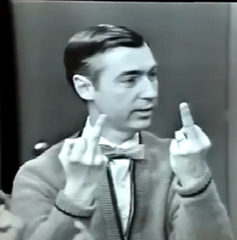


-4.jpg.fe2ababeb75799e36b0c871060336449.thumb.jpg.20251b93ab4bbfecc6e0bb4bc40d7a1d.jpg)
.png.059eee79fab399a0ee02dded9a486ccc.png)