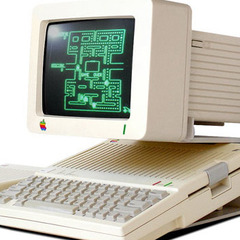-
Posts
124 -
Joined
-
Last visited
Awards
This user doesn't have any awards
About killerson69
- Birthday Jul 23, 1998
Contact Methods
-
Steam
killerson75
-
Xbox Live
killerson6
Profile Information
-
Gender
Male
System
-
CPU
Intel Core i5-4690K 3.5GHz
-
Motherboard
MSI Z97-GAMING 5
-
RAM
Kingston HyperX 8GB
-
GPU
MSI GeForce GTX 970
-
Case
Corsair Graphite Series 230T Orange
-
Storage
Crucial BX100 250GB SSD
-
PSU
EVGA SuperNOVA NEX 650W 80+ Gold
-
Display(s)
Asus VG248QE 144Hz 24.0" Monitor
-
Cooling
Scythe Slipstream 110.3 CFM 120mm Fan
-
Keyboard
Razer BlackWidow Chroma Wired Gaming Keyboard
-
Mouse
Logitech G502 Wired Optical Mouse
-
Sound
Logitech G633 Artemis Spectrum 7.1 Channel Headset
-
Operating System
Microsoft Windows 8.1 OEM (64-bit)
- PCPartPicker URL
Recent Profile Visitors
878 profile views
killerson69's Achievements
-
Hey, thank you for your reply. Thank you for letting me know what the cracking egg is. I've never seen it in the two years that I've owned the card, so it must be new. I've actually gotten it to work. I walked through the "Power on, no POST" thread before posting this, but for the CMOS clear, I used the pin jump method. After I posted this, I decided to take the CMOS battery out just for shits and giggles and let it sit for ~10 minutes. Popped the battery back in a viola, and I've got displays again. Now I've got to go back through my BIOS and set everything again... But, at least I've no longer got a four-figure paperweight on my desk.
-
PcPartPicker list: https://pcpartpicker.com/user/killerson6/saved/ccspBm Yesterday and last night, I was on my PC just fine, doing work and playing games. I shut down at the end of the night; no updates, no nothing that I'm aware of. Then this morning, I woke up and went to boot up, and it looked like it was booting up like normal, then my screens just don't display an image. I've also noticed that my Gigabyte Aurous 3070 Ti is displaying some weird cracking egg animation on the LCD that just plays over and over, I've never noticed this animation before but can't find anything as to what it means. None of the LED diagnosis lights on the card are illuminated except for a brief moment right at power on. I've checked the connections on all of my cables to make sure they're secure. I've tried plugging my second monitor directly into my MoBo with no change. I've tried different display cables, but nothing is happening. I'm at a complete loss here, as I can't even do a fresh software install of any kind right now.
-
So, this is sort of a follow up to a post I made yesterday about my HP G2. Linked here. In that original post, I mentioned that my monitors went blue, and I just had that same phenomena tonight, after absent mindedly right clicking and dragging slightly. I captured video of it, linked. That looks like the same shade of blue I experienced last night, except it was instantly covering both the screens, leaving the open programs unaffected like seen here. If anyone knows what could or does cause this, it might clue me into what went wrong with my G2. Also, the effect is gone after a normal restart. Leading up to the phenomena I wasn't doing anything but watching a video on my phone and looking at Discord. There was a tiny update for a steam game running as well.
-
First thing first, my current build: https://pcpartpicker.com/list/QmXbsX So today (yesterday, since it's midnight on posting this) my G2 was delivered. I set it up fine, did some flying in DCS, then had to go to work. Getting home, I did a little more flying, then bought Super Hot & Bone Works. I hopped on Super Hot for a bit, played a couple of levels, the decided to move onto Bone Works. Exiting the game, I was dumped in WMR (bleh) but decided to poke around the settings for a bit. After that (and not changing anything) I tried to launch Bone Works through WMR. It tried to launch, but it was glitching heavily. It looked like the opening logos were flashing in and out of WMR. After a minute, I took off the headset and tried to close the game. Both of my monitors went blue (wish I had taken a pic) with discord and task manager still visible on my second screen, and the little SteamVR box on my main. After trying in vain for a couple minutes to close the programs, forced a restart using the power button on the tower. Now, with the headset properly connected, my PC is no longer detecting it. I've tried a couple of restarts, unplugging the device and replugging it in in the correct order. I've tried power cycling the breakout box. I've tried using the USB C to A adapter, moving the DisplayPort to another slot, and all the combos therein. I'm at a loss. Please, if anyone has any ideas or solutions, let me know!
-
Thank you for the heads up. I will definitely keep that in mind and hope I just get lucky like you did, lol
- 15 replies
-
- mobo
- motherboard
-
(and 1 more)
Tagged with:
-
I'm actually liking the look of the 550 Plus. It affords me the upgradability for a CPU, which, if I'm being honest with myself I will more than likely be doing. And, the seven USB A with the C is exactly what I was looking for. Everyone's given me some great options to consider. Thank you all! Please continue the discussion, as I would love to keep reading your thoughts!
- 15 replies
-
- mobo
- motherboard
-
(and 1 more)
Tagged with:
-
"Also, if you'd add one of those cards with a ton of USB3 ports you could add an external M.2 NVME to USB enclosure and use an NVME SSD as an external drive. A friend of mine runs his second Windows OS from such a setup, and games from it (PUBG)." Correct me if I'm wrong or misunderstanding, but wouldn't connecting an M.2 NVME through USB defeat the entire purpose?
- 15 replies
-
- mobo
- motherboard
-
(and 1 more)
Tagged with:
-
I would love to be able to use a PCI-e card, now that I know they are a thing. Problem is, is that my GPU (linked above) blocks every single PCI slot... I'll take a look at the MOBOs you have listed. I don't foresee a need for Gen2 headers, my current case has Gen 1 and I don't see myself changing out my case anytime soon.
- 15 replies
-
- mobo
- motherboard
-
(and 1 more)
Tagged with:
-
Ah, it would indeed if only I didn't have this monster of a GPU: https://pcpartpicker.com/product/DBvdnQ/gigabyte-geforce-rtx-3070-ti-8-gb-aorus-master-video-card-gv-n307taorus-m-8gd Edit: I didn't actually know those were a thing. Thank you for that, though
- 15 replies
-
- mobo
- motherboard
-
(and 1 more)
Tagged with:
-
R5 3600 Currently. I might upgrade in the future. The reason that I'm looking for more USB IO is that I'm getting VR here soon and need more slots so I don't have to swap USBs constantly. So, depending on how my CPU handles VR. (Don't think, fingers crossed, that it will have a problem.) I may or may not be upgrading the bad boy in probably 6mo-1yr. Edit to expanded question: second M.2 slot for a second SSD
- 15 replies
-
- mobo
- motherboard
-
(and 1 more)
Tagged with:
-
Budget (including currency): $200 USD Country: US Other details (existing parts lists, whether any peripherals are needed, what you're upgrading from, when you're going to buy, what resolution and refresh rate you want to play at, etc): I'm looking to upgrade my MOBO from the MSI B450 Tomahawk MAX. My issue with my current board is the amount USB IO (five plugs), secondary is that I would like another M.2 slot. I tried peaking around in PCPartPicker, but there's no narrowing criteria for rear IO from what I can tell, leaving the only option to click on every board and hope they have a good picture of the IO (Spoiler, a lot of them don't). Apart from that and googling it, which I have done and received very unhelpful results, I was hoping one of the fine LTT patrons might know of a board, or inform me that it's a pipe dream and to just suck it up and get a USB hub. Thanks!
- 15 replies
-
- mobo
- motherboard
-
(and 1 more)
Tagged with:
-
My current build is located here: https://pcpartpicker.com/user/killerson6/saved/#view=ccspBm For those who don't want to look, the basics are: CPU: R5 3600@4.2 GHz, GPU: Gigabyte Aorus RTX 3070 Ti, RAM: 32 Gb The specific VR headset I'm looking at is the HP Reverb G2, and I'm here to hear from anyone who has experience with this headset and how it works with a rig similar to mine. The specific game I'm mostly looking into VR for is DCS (a combat flight sim), but I would also be trying things like HL: Alyx, Boneworks, etc. I look forward to hearing from the community!
-
I'm a fan of your build, thank you for the info!
-
I'm curious about the BIOS update warning part picker is displaying, and word on that? Other than that, the Ryzen 5 seems the be the way to go.