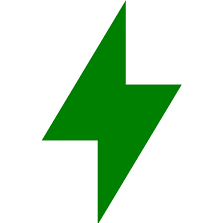-
Posts
208 -
Joined
-
Last visited
Reputation Activity
-
 w1nger1 got a reaction from RevGAM in Anyone have experience with Gelid HeatPhase Ultra?
w1nger1 got a reaction from RevGAM in Anyone have experience with Gelid HeatPhase Ultra?
My 3080 been running quite hot lately, with hotspot temps well over 100c while gaming. I've been doing some research on which thermal pads I should use as replacement, l locked down to either Kritical or Gelid Ultimate.
I also came across a newish product called HeatPhase Ultra from Gelid on their website. Seems it work just like Honeywell PTM7950 and It is readily available at my location. Just wondering does anyone have experience with using it?
-
 w1nger1 reacted to RONOTHAN## in Choosing Z790 MOBO brand
w1nger1 reacted to RONOTHAN## in Choosing Z790 MOBO brand
If you want to save some money, Z690 boards generally are the way to go, since the only disadvantages are slightly slower PCIe lanes from the chipset (8 of the Gen 4 lanes on Z790 are Gen 3 lanes on Z690), one less high speed USB port, a somewhat weaker memory topology, and you need to update the BIOS with BIOS flashback before you can use the board. The slightly slower PCIe lanes is not really a big deal until you start looking at a very high end board since the low end boards generally don't take full advantage of them anyway, the one less USB port is not a very big deal for most people and can be fixed with an add in card, the weaker memory topology only starts to matter when you're running 4x16GB of RAM or trying to run speeds above 6000MT/s (Gigabyte's low end Z690 boards top out at 6000MT/s, their higher end boards as well as every other manufacturer top out at around 6200-6400MT/s), and BIOS flashback is easy enough to do that I wouldn't really worry about it.
MSI's Z690 lineup is usually the best bang for the buck you can find, boards like the Z690-A Pro are really solid and really cheap. There are other boards that are good as well, the Z690 Force, Carbon, Unify (preferably the -X revision for it's awesome 1DPC memory topology if you want to push high memory speeds), and Tomahawk, so I'd personally get whichever of those is the cheapest with the feature set you want. ASUS boards are fine, though everything outside the Strix lineup doesn't have BIOS flashback so it would be a PITA to get them to work with a 13600K, and the Strix lineup is also a lot more expensive than the MSI boards. Gigabyte's boards are fine as well, though they have a really weak memory topology on Z690 that I would recommend you avoid if possible. ASRock boards just don't have a lot of info on them, not a lot of people bought them (mostly because they were pretty overpriced for the feature set they offered for the first few months after launch), so I can't comment on whether they're good or not, but the aforementioned MSI boards would be the best.
If you're dead set on a Z790 board, the Elite AX would likely be my pick. ASRock has made good boards in the past, their B550 lineup was really good, and the favorite board in my collection is an ASRock Z170 OC Formula, but their low end lineup of motherboard is generally hit or miss, especially on Intel where the motherboard manufacturers need to put a ton of effort into tuning the BIOS, and even more so towards within the first few months after a board launch. They've got some boards I'd consider interesting, the LiveMixer and Taichi are both interesting boards, but at the same time the Elite AX is cheaper than those and it has been confirmed good, so unless you want to take a gamble the Elite AX would be the way to go. Maybe look at the Z790-A Pro, see if it's at a good price, though assuming US pricing is pretty similar the Z790-A Pro is a little more expensive and doesn't really do anything the Elite AX doesn't do.
-
 w1nger1 reacted to porina in Is it time to upgrade my 8700k?
w1nger1 reacted to porina in Is it time to upgrade my 8700k?
As an additional thought, video editing can make use of GPU acceleration, and I have no idea how much the CPU and GPU figure into that balance. So that should also be an area of investigation. Getting 2x more core CPU might not result in 2x faster rendering speed.
-
 w1nger1 reacted to homeap5 in Is it time to upgrade my 8700k?
w1nger1 reacted to homeap5 in Is it time to upgrade my 8700k?
IMO - no. Stay with very good and powerful processor you already have.
-
 w1nger1 reacted to porina in Is it time to upgrade my 8700k?
w1nger1 reacted to porina in Is it time to upgrade my 8700k?
From a pure gaming perspective the gains will not be significant. It could be argued more for the video editing side it might be worth going for a much higher core count, but you'll have to decide if the performance difference is worth the cost.
BTW I'm running an 8086k and also using it for gaming 1440p/144 + video editing (Vegas), so very similar use case. I have a "spare" Intel 12 core I want to move to for video editing if I ever get organised enough, leaving the 6 core for pure gaming.
-
 w1nger1 reacted to RejZoR in rtx 3080 crashing possibly due to capacitor choice
w1nger1 reacted to RejZoR in rtx 3080 crashing possibly due to capacitor choice
Rubbish. Base clock is 1.44GHz. You damn well know not a single RTX 3080 card will run at that. Advertised Boost Clock is 1.71 GHz. You also damn well know not a single RTX 3080 card will run at this clock. They ALL boost FAR beyond advertised boost clock. Also ALL reviewers test cards at boost clocks with FE cards. We're basing all the buying decisions on these over the top boost clocks and not on advertised 1.71 GHz boost clock. They are selling us on results of those over the top scores and framerates. If anything you say was true, then all RTX 3080 cards were tested at 1.71GHz and that would be advertised as "this is the performance you're promised". And anything beyond that is a bonus which may vary. Instead we're sold on the promise of varying final performance with an excuse that base clock is some number 200 kilometers back that no one measures anything at.
-
.png)
-
 w1nger1 reacted to Bad5ector in Nvidia employee offers backroom deal
w1nger1 reacted to Bad5ector in Nvidia employee offers backroom deal
I don't understand why you would email a company and say what you said. Sorry I understand your frustration about the whole situation, but did you actually think Nvidia as a company would have anything but an official copy and pasted reply... I guess you got some shady person being shady... either way, not the outcome I think you were looking for.
-
.png) w1nger1 reacted to Nubsical in Youtubers Recieving The 3080
w1nger1 reacted to Nubsical in Youtubers Recieving The 3080
Hey guys so i just have a quick question. So how do youtubers (Bitwit, Jayz2Cents) recieve the 3080 graphics card. I mean like was it sent from Nvidia themselves? Because i feel Nvidia wouldn't do that.
-
 w1nger1 got a reaction from Fnige in Alfonso Ribeiro Sues Epic Games
w1nger1 got a reaction from Fnige in Alfonso Ribeiro Sues Epic Games
Is all because Fortnite is printing money and he just sees it as a opportunity to make some out of it.
-
 w1nger1 got a reaction from Technous285 in Alfonso Ribeiro Sues Epic Games
w1nger1 got a reaction from Technous285 in Alfonso Ribeiro Sues Epic Games
Is all because Fortnite is printing money and he just sees it as a opportunity to make some out of it.
-
 w1nger1 got a reaction from iLostMyXbox21 in Alfonso Ribeiro Sues Epic Games
w1nger1 got a reaction from iLostMyXbox21 in Alfonso Ribeiro Sues Epic Games
Is all because Fortnite is printing money and he just sees it as a opportunity to make some out of it.
-
 w1nger1 got a reaction from RileyTheFox in Unique China-based Ransomware Ditches Crypto for WeChat Payment
w1nger1 got a reaction from RileyTheFox in Unique China-based Ransomware Ditches Crypto for WeChat Payment
They even have knock off version of ransomware, LOL!
-
 w1nger1 got a reaction from dgsddfgdfhgs in Why are power connecotrs on gpu always located facing the side panel?
w1nger1 got a reaction from dgsddfgdfhgs in Why are power connecotrs on gpu always located facing the side panel?
Mostly because facing side panel can give more clearing room to fit more cases.
And yes, it is ugly as hell..so I brought some custom made cable just for that reason.
-
 w1nger1 reacted to H20Burner in Memory Speeds - Do they actually matter?
w1nger1 reacted to H20Burner in Memory Speeds - Do they actually matter?
under a like a few nanoseconds.
-
.png) w1nger1 reacted to Lurick in 3DMark score for RTX 2080 Ti leaks
w1nger1 reacted to Lurick in 3DMark score for RTX 2080 Ti leaks
GTX 1080Ti launched March of 2017 which was, last year
-
 w1nger1 reacted to NoRomanBatmansAllowed in Intel i7 8700K
w1nger1 reacted to NoRomanBatmansAllowed in Intel i7 8700K
https://ark.intel.com/products/126684/Intel-Core-i7-8700K-Processor-12M-Cache-up-to-4_70-GHz
It can turbo up to 4.7 GHz. Basically it wasn't at complete idle (probably downloading updates int he background or something), but it wasn't completely under load either. So it went to 4Ghz.
-
 w1nger1 reacted to Lord Nicoll in New 1080 ti - MHz keeps changing.
w1nger1 reacted to Lord Nicoll in New 1080 ti - MHz keeps changing.
It's called GPU boost 3.0. When the GPU has power, voltage and thermal headroom, the card will auto overclock past the boost* clock (not "boot" clock). Nvidia GPUs don't have a singled fixed frequency.
-
 w1nger1 reacted to Rainbow Dash in mic not working at all new pc buld
w1nger1 reacted to Rainbow Dash in mic not working at all new pc buld
That will happen if you have a single 3.5mm jack headset or earbud. I'm using earbuds with a line-in mic and the mic won't work if I plug it directly into the mic jack.
-
 w1nger1 reacted to Rainbow Dash in mic not working at all new pc buld
w1nger1 reacted to Rainbow Dash in mic not working at all new pc buld
Yeah, you might need a splitter if you have an in-line mic.
-
 w1nger1 got a reaction from TravisTea in Motherboard Change
w1nger1 got a reaction from TravisTea in Motherboard Change
I built a new system last year, everything new except my SSD, Windows booted up, but it clunky as hell, so I reinstalled it and everything when fine again.
It is Windows 10 btw.
-
 w1nger1 reacted to Aprilfooldude in New build
w1nger1 reacted to Aprilfooldude in New build
Believe me it's way more fun and satisfying to see something you put together yourself boot up and kick some ass in your fave games.
-
 w1nger1 reacted to Jurrunio in New build
w1nger1 reacted to Jurrunio in New build
PCPartPicker part list: https://pcpartpicker.com/list/XtF7w6
Price breakdown by merchant: https://pcpartpicker.com/list/XtF7w6/by_merchant/
CPU: Intel - Core i7-8700K 3.7GHz 6-Core Processor ($347.99 @ SuperBiiz)
CPU Cooler: CRYORIG - R1 Ultimate 76.0 CFM CPU Cooler ($89.95 @ Newegg Marketplace)
Motherboard: ASRock - Fatal1ty Z370 Gaming K6 ATX LGA1151 Motherboard ($161.98 @ Newegg)
Memory: GeIL - EVO SPEAR 16GB (2 x 8GB) DDR4-3000 Memory ($154.99 @ Newegg)
Storage: ADATA - XPG SX6000 256GB M.2-2280 Solid State Drive ($59.99 @ Newegg)
Storage: Toshiba - 2TB 3.5" 7200RPM Internal Hard Drive ($51.95 @ Newegg Marketplace)
Video Card: MSI - GeForce GTX 1070 Ti 8GB DUKE Video Card ($444.99 @ Newegg)
Case: Fractal Design - Meshify C TG ATX Mid Tower Case ($88.96 @ Newegg)
Power Supply: Corsair - TXM Gold 550W 80+ Gold Certified Semi-Modular ATX Power Supply ($39.99 @ Newegg)
Case Fan: Corsair - ML120 Pro 75.0 CFM 120mm Fan ($24.64 @ OutletPC)
Case Fan: Corsair - ML120 Pro 75.0 CFM 120mm Fan ($24.64 @ OutletPC)
Case Fan: Corsair - ML120 Pro 75.0 CFM 120mm Fan ($24.64 @ OutletPC)
Case Fan: Corsair - ML140 Pro 97.0 CFM 140mm Fan ($26.10 @ OutletPC)
Case Fan: Corsair - ML140 Pro 97.0 CFM 140mm Fan ($26.10 @ OutletPC)
Total: $1566.91
Prices include shipping, taxes, and discounts when available
Generated by PCPartPicker 2018-06-28 23:08 EDT-0400
Cracked the budget a bit
-
 w1nger1 got a reaction from O9B0666 in Should I get a new CPU or build a new system?
w1nger1 got a reaction from O9B0666 in Should I get a new CPU or build a new system?
I haven't been in market for monitors for awhile already, so my knowledge is very limited.
For SSD, I recommend going for at least 250GB to fit a few modern day games. Samsung EVO 860 is a good choice, but performance wise it is barely notice able to be honest, so any brand is ok.
-
 w1nger1 got a reaction from jabes parker in submerged cooling
w1nger1 got a reaction from jabes parker in submerged cooling
Jabes Parker, of the human kind, the way of the submerged cooling technic is not for the common mortal.




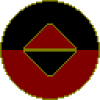

.thumb.jpg.9e926a800846e8d8d4edc5c882c1b07a.jpg)