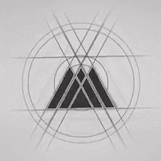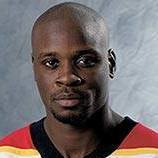Shockwave1000001
Member-
Posts
65 -
Joined
-
Last visited
Awards
This user doesn't have any awards
Recent Profile Visitors
Shockwave1000001's Achievements
-
AMD Radeon RX5700 crashes my PC (Out of ideas :|)
Shockwave1000001 replied to Shockwave1000001's topic in Graphics Cards
I believed to have found the solution without sending my PC off to be troubleshooted. In the end it was the cause of wasted GPU power. Someone made a thread about the game crashing their PC and one said it had to do with the game running on 150+ or 3000 fps which caused the GPU to fail. I've been using RivaTuner Statistics Server ever since with FPS cap set to 70. If it fails then at least I got a £30 box to send it back in. Thanks for everything. Hopefully, I wont have to return back here.- 12 replies
-
AMD Radeon RX5700 crashes my PC (Out of ideas :|)
Shockwave1000001 replied to Shockwave1000001's topic in Graphics Cards
I got in touch with the company and so far I have done the following with their tech support: Checked Asus profile in BIOS to be stock I bought a display port to HDMI adapter as my screen setup was one going to GPU and other to Motherboard. I have since changed it to all to GPU only The rest have been collecting logs and information to pass. I'm still in the same situation. Hopefully, we can come to an agreement and I can send my PC back as this is a joke now.- 12 replies
-
AMD Radeon RX5700 crashes my PC (Out of ideas :|)
Shockwave1000001 replied to Shockwave1000001's topic in Graphics Cards
My PC crashed again I've gone ahead and turned off Intel RAID which I don't remember turning on. See what happens. I've got in touch with the company that built my PC and see what they say. I haven't anything for while from them- 12 replies
-
AMD Radeon RX5700 crashes my PC (Out of ideas :|)
Shockwave1000001 replied to Shockwave1000001's topic in Graphics Cards
I was hoping to avoid the PSU as that's the component that bothers me the most, which is why I've been looking for alternatives. Unfortenately, I do not have another PSU. After I came out of the BIOS to send you the picture of the configuration, I started Star Wars BattleFront 2 back up and once I got ingame (Shooting enemies) my PC instantly crashed. I didn't even connect the USB jack converter in yet. So what setting should I apply to that? I've provided another Event Viewer attachment. Crash6!.evtx- 12 replies
-
AMD Radeon RX5700 crashes my PC (Out of ideas :|)
Shockwave1000001 replied to Shockwave1000001's topic in Graphics Cards
Update An hour ago I have been playing Star Wars BattleFront 2 for an hour and haven't encountered one crash. I realized my USB jack converter was disconnected. I will try playing the game again, but this time with it connected.- 12 replies
-
AMD Radeon RX5700 crashes my PC (Out of ideas :|)
Shockwave1000001 replied to Shockwave1000001's topic in Graphics Cards
Hi Rascal, My PSU is a EVGA 600 W1, 80+ WHITE 600W, Power Supply 100-W1-0600-K3 (UK) and I am using two seperate PCI-E 8-PIN Cables for GPU if that's what you're asking? According to the pic I do not think so. I checked EZ Tune and its set to normal. I have no interest in OC. Pic inside internals:- 12 replies
-
AMD Radeon RX5700 crashes my PC (Out of ideas :|)
Shockwave1000001 replied to Shockwave1000001's topic in Graphics Cards
Oh, I forgot to mention. I went into the BIOS and set Fan Ch2 (Front case fan) to turbo mode.- 12 replies
-
Hi, I have reason to believe my GPU is the cause of my crashes whenever I play a game. Back in October 25, 2020, I created a thread on the same topic, which you can see here: At the time I thought I found the solution which was to disconnect my 4th HDD. Sadly, it turns out it wasn't the fix as over time I notice it recurring whenever I played a game. At that point I decided to live with it as it wasn't so bad as I could get away with it at times. Unfortenately, this has returned and it happens each time I play Star Wars BattleFront 2. Forever reason when my PC crashes it takes me back to the Windows login screen with the default background (which is a handy indicator for when I know I crashed) What I've done so far: Updated my Intel Chipset My GPU is on the latest driver on 20.12.1 I've updated my Intel Graphics Driver, which was a complete pain to do as every time I restarted it kept prompting me to install it again. I discovered the Driver was already installed because Intel Driver Assist website tells me there are no other updates, so fair enough I've done a quick clean of my PSU filter and checked my front case two fans I have two front case fans which are connected to a PWM Fan Splitter. I took away the Fan Splitter thinking it may have consumed too much power when temp was getting high because of course the PC only sees one fan cable and not two I've gone as far to update my BIOS. This was done long after the first topic as I was clueless on what to do next. I regret doing this as when I use EZ Tune and choose the Gaming profile it instantly crashes my PC. I to instead use Stand profile On the latest Windows version (20H2) I was using MSI AfterBurner and I was messing around with the Fan control. I was increasing and decreasing all while I was in Star Wars BattleFront 2 ingame for few minutes In my previous topic I mention I have valid warrenty, which is all good but I can't be away from my PC as I need it for work too. I very much hope someone can analyze these two files (Event Viewer file and MSI AfterBurner log history) and find out what is the cause of my crashes. I've spentless countless minutes starring at them and I can't fingure out what is the cause. Intel(R) Core(TM) i5-9600K CPU @ 3.70GHz Intel(R) UHD Graphics 630 AMD Radeon RX 5700 RAM16 GB EVGA 600W Many Thanks, D Crash5!.evtx HardwareMonitoring.hml
- 12 replies
-
PC randomly crashes when playing games
Shockwave1000001 replied to Shockwave1000001's topic in Troubleshooting
No crash today. I wonder if disconnecting the extra fan connected to the power splitter was the cause. -
PC randomly crashes when playing games
Shockwave1000001 replied to Shockwave1000001's topic in Troubleshooting
Sadly not as this is a prebuilt PC. I'll check if I still got warrenty. Ok, I still have 5 Year Warranty, 2 Years Collect and Return. I'd prefer have this resolved myself because I need it for work. -
PC randomly crashes when playing games
Shockwave1000001 replied to Shockwave1000001's topic in Troubleshooting
No, my PC restarts after the crash and returns to login screen -
Hi, No matter what game I am playing may it be GTAV, RD2, or even HoTs the PC randomly crashes following up with restart back to the login screen. No BSOD or message to say what happened before hand. Each day I play a game it crashes and this has happened 7 times now. I've tried updating to the latest OS (Version 20H2), reset my PC with my 3 HDD's disconnected because they contain all my games and 3D modelling stuff, update my GPU to the recommended drivers, placed my power settings into balance mode, cleared any dust in the PSU filter and finally my BIOS settings are default. My PC temps are fine too. 15 minutes ago I was playing HoTs and the PC crashed. I thought maybe if I tried disconnecting a fan connected to a splitter that would resolve something, idk. I've attached two Event Viewer crash logs. One before Windows reset and one after. Specs: CPU: i5-9600K 3.70ghz GPU: AMD Radeon RX5700 PSU: EVGA 600W HDD: 3 SSD: 1 Fans: 3 (One disconnected for testing) RAM: 16GB After Windows Reset - Crash1.evtx Crash6.evtx
-
I've found the issue. I connected the two new fans to a splitter and they work fine without the front panel on, but if I put the front panel back on then only one fan works. It looks like the front panel wires or whatever is there are interferring with the top fan to work. Maybe some magnetic interference or what. For now I'm just running one fan seeing as I can't close the panel without the top one working. Or a wire is pushing against the fan hard enough to stop it? xd
-
Okok, I'm very boba. I got the fan pins wrong here. The old fan is a 3pin and the new ones are too. So why are the newer 3 pins not working when I connect them directly to the motherboard that has a 4pin? The only difference is the old fan is different coloured cables whereas the new one are all black.
-
I've taken my Arctic F12 Silent fan to some PC place and it works fine when tested into a 3-2pin. I don't get why it wont work with a 4pin on the motherboard or fan splitter when my old 4pin fan does work.