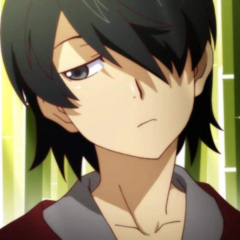-
Posts
313 -
Joined
-
Last visited
Awards
This user doesn't have any awards
About Sparky862
- Birthday Oct 24, 1989
Contact Methods
-
Steam
sparky862
-
Origin
darkus862
Profile Information
-
Gender
Male
-
Location
Aliwal North
System
-
CPU
I7 3770K
-
Motherboard
Z77X UP7
-
RAM
8 GIG DDR 3
-
GPU
GTX 770 4GIG
-
PSU
ANTEC 620 WATT
-
Display(s)
1080p
-
Cooling
None
-
Operating System
Windows 7 Pro 64BIT
Recent Profile Visitors
1,045 profile views
Sparky862's Achievements
-

Klevv Cras XR vs Corsair Vengeance
Sparky862 replied to Sparky862's topic in CPUs, Motherboards, and Memory
Intel 12400F. So am running a Intel System. Just don't want to switch brands and then it's a shitty brand to what I had before. -
https://www.evetech.co.za/klevv-cras-xr-rgb-32gb-3600mhz-ddr4-memory-kit/best-deal/9539.aspx https://amptek.co.za/product/corsair-vengeance-rgb-pro-sl-32gb-2x16gb-3600mhz-ddr4-desktop-memory/ Between these two, which one would you pick? I have a B660M K D4 Motherboard with 16GB Ram. I am upgrading to 32GB Ram and I currently have 2x8gb Klev Cras Ram. I can stay by the Ram I have and just upgrade it with 2x16gb Sticks. But I noticed that Corsair Vengeance has a cheaper option. I don't want to go cheaper if the ram is crappier. Any advice or help between these two options?
-
Yeah, Steam taking up 500mb. The rest is just Windows Tasks ranging from 100mb to 80mb etc. But I can see that it stores some RAM in the cache and clears it out as needed.
-
But playing MW3 brings my PC to a crawl. Playing other games does not. Somehow MW3 also uses more RAM than any other game I am playing. MW3 should clear my Cached RAM to make more RAM available to use leaving me with almost 1gb available RAM to use my System and run Apps with. Hence I am assuming maybe I should upgrade to 32gb RAM. I monitored what is happening now. GPU is utilized 100%, CPU about 80% and RAM is using about 98%. My CPU doesn't bottleneck my GPU or does it? How would one tell?? Does the utilization stats makes sence in terms of Bottlenecking?
-
SSD Drive Windows 11 RTX 3060 TI 16GB DDR4 3600 I5 12400F B660m K D4 Mobo 1440p Gaming Monitor 1080p Browsing Monitor Usually gaming GPU will be 100% Utilized while CPU will be like 70 - 90%
-
But why is my Browsing so slow and sluggish while I am in a game trying to use my PC? Why doesn't it clear the cache and give me more RAM to browse my PC?
-
What's going on here? Steam App being the worst consuming 500mb of Ram because under Steam itself there are 7 "Steam Helper" processes Running. But that ain't the problem. Is it normal for Windows 11 to use almost 8gb of my available 16gb of Ram just idling? When I game, I need the Ram. Running MW3 I only have 2gb free. While my gaming runs smooth, my 2nd monitor is lagging when I need to use it obviously because there is no more ram basically available ... which brings me to another question. I have 12400f CPU I5 3060TI RTX 16GB Ram I am gaming on 1440p Monitor and people with similar setups claim to get atleast 95-100fps in game where I am stuck on 75-80. Is it possible because of my 16gb Ram where my Processor sends out MORE data to process game files and my Ram is limited to recive the data to send to my GPU?
-
Yes, I use 125% Scalling because it then looks "normal" to me coming from 1080p. When I put 100% scalling everything seems "odd" and smaller than what I am used to. But I did try 100% and it looks much better....so guessing I should turn it down from 125% and let my eyes get used to the new normal which is smaller
-
I have 1440p 27 inch QHD 16:9 Dell s2722dgm
-
My Texts appear very blurry, I have a brand new 2K monitor. I am running at 1440p and I increased my UI to 125% so I can see things better .... is this what is causing the issue? I have my Monitor Sharpness set to 100%
-
But what keeps my cursor in the game and it not running over to the other Monitor while gaming? Does it work same as Alt Tabbing? Also is Windows Mode not bad for gaming performance where you always want Fullscreen?
-
While I am waiting on my 1440p Monitor to arrive, I came to the conclusion that I want to use my 1080p Monitor for research. So I want to game on my 1440p, and let's say I play a game that requires collecting 300 collectables, I want to open a Map found on Google on my 1080p Monitor while still playing ony 1440p. So while I game I can use my 2nd monitor without Alt Tabbing in and out of my game. Question is do I just connect my two monitors up and I am good to go?? Or how do I do the settings so I can game on my 1440p while my 1080p is just my information monitor?
-
But will it run on my RTX 3060 TI because it's a wide screen vs normal 1440p
-
https://www.evetech.co.za/dell-s2722dgm-165hz-gaming-monitor/best-deal/15110.aspx https://www.evetech.co.za/samsung-odyssey-g5-32-165hz-curved-gaming-monitor/best-deal/15055.aspx https://www.evetech.co.za/lg-ultragear-27qn600-qhd-gaming-monitor/best-deal/12788.aspx Looking at these 3 .... Which one of these would you go for?