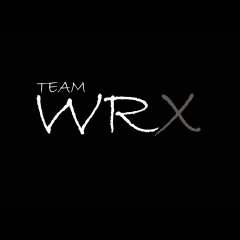-
Posts
105 -
Joined
-
Last visited
Awards
This user doesn't have any awards
About AlexisWiiu
- Birthday Sep 24, 1996
Contact Methods
-
Steam
http://steamcommunity.com/id/alexiswiiu
-
Twitter
@fortcrafts
Profile Information
-
Gender
Not Telling
-
Location
Norway
-
Interests
Gaming & Physics all day.
-
Biography
wat
-
Occupation
Work
System
-
CPU
i5-4690k @ 4.5GHz
-
Motherboard
MSI Z97 Gaming 3
-
RAM
Fury 16GB 1866MHz
-
GPU
GALAX HOF 980Ti
-
Case
NZXT H440
-
Storage
2xKingston SSDNow 240GB in RAID-0 + 500GB Samsung EVO
-
PSU
Corsair RM 750
-
Display(s)
BenQ XL2411 + HP 17" + Philips 24"
-
Cooling
Corsair H75 Liquid CPU Cooler
-
Keyboard
Corsair K95
-
Mouse
Zowie FK-1
-
Sound
Steelseries Siberia v2 Frost
-
Operating System
Windows 10 Pro
Recent Profile Visitors
851 profile views
AlexisWiiu's Achievements
-
Here -> https://gyazo.com/b64c34205c856327bbf0d24adc48b69a Refer to link above.
-
Afternoon. Past few months I've had an issue with my GPU. Basically the fans will ramp up and down every 3-5 seconds when idle. I have a Galax 980Ti HOF that was purchased new in 2015. Not really easy to see but the fan RPM goes like this -> https://gyazo.com/c4c2e67998869dcd7a959eaa8a0146fc. Setting custom fan curves with several applications does not seem to make any difference. It ranges between 600-2000 rpm, and it's really annoying to listen to while trying to work. I have tried pulling the card out of the MOBO and setting it back in, checking the 8 pin connectors(card takes 2), but with no luck so far. What I do notice however is that in applications like MSI Afterburner it reports the fans being at 40% or whatever I set the curve to, but the RPM keeps fluctuating. Looking at the GPU while this is happening I have a theory that the Card is somehow not able to get the middle fan(it's a 3 fan card) running like it should. It appears as if the fan in the middle slows down a bit, which causes the left and right fan to ramp up to catch up, until the middle fan gets back to it's original state(It's easy to tell that the fan is spinning much slower before the others ramp up). The PC boots with only the left and right fans spinning on the GPU, once it enters Windows it starts it's tormenting. There does not seem to be anything physical hindering the middle fan from spinning as I am able to spin it just as fine as the others when taking the card out. This leaves me to think that there's a power delivery issue to the middle fan, and that this is most likely something I will not be able to resolve on my own. I've not been able to test it with a different system/PSU. Currently running this: 7700k ASRock B150 Pro4 8GB Corsair DDR4 EVGA 650 BQ Edit: Looking further into it the fans only seem to have major spikes below 50 degrees C. -> https://gyazo.com/9b20a5aac8116a970b8029d2067626cc where it stops fluctuating is roughly around where my card hit 50C at 50% load. Any inputs/possible solutions are highly appreciated.
-
Looks right to me. Wouldn't hurt to give it a shot. The given max resolution for the product matches regular DVI-D cables.
- 10 replies
-
- 144hz
- displayport
-
(and 1 more)
Tagged with:
-
I'm really confused on how they plan to do this. Will the console stand part contain half the horsepower? And how do they plan on running modern games on such a skinny tablet like controller without capping it at 10 fps.
-
That's a cheap chip. Will it perform similar? Do you have any recommendations for a mobo to go with it?
-
Never mind, I misunderstood. Anyone got ideas for a CPU Cooler? Do the non-K Skylake processors come with stock Intel cooler?
-
Currently residing in the U.S. For the 4160, Unexas?
-
Hey peeps! So I'm trying to put together a budget build for the sole purpose of running CSGO on a 144hz monitor, nothing else. In addition I already own a 256 GB Samsung 950 Pro, so M.2 support would be convenient in the motherboard. This is what I got so far; http://pcpartpicker.com/list/Nxt6BP Any ideas where I could possibly shave off some money? I've looked into the i3-4160, but finding an LGA1150 mobo with M.2 support is expensive(lowest I've found was $75), which forces me to have to buy another unit for storage. Also been looking into a used 750ti 1GB instead of the 2GB, dunno how much performance loss this would cause. Planning to game in 1080p. Could also use some help with picking a mediocre CPU Cooler that fits in the MicroATX case.
-

Skype replacement. What to use?
AlexisWiiu replied to Scruffy90's topic in Programs, Apps and Websites
Discord, this shouldn't even be a question. It is the future my friends. -

Asus UX303UA - RAM Upgrade
AlexisWiiu replied to AlexisWiiu's topic in Laptops and Pre-Built Systems
Interesting, I see. Welp, thanks anyways. -

Asus UX303UA - RAM Upgrade
AlexisWiiu replied to AlexisWiiu's topic in Laptops and Pre-Built Systems
Due to it being a Skylake chip I read it could take DDR4 if you wanted it to. I haven't tested though so I could be wrong. -

Asus UX303UA - RAM Upgrade
AlexisWiiu replied to AlexisWiiu's topic in Laptops and Pre-Built Systems
Ah, alright. I'll have to see how messy it is when I get my hands on opening it up at a later time then. My main idea was replacing it all with DDR4 sticks, once you do there's no reason not to go for 12. Who closes chrome tabs these days anyways -

Asus UX303UA - RAM Upgrade
AlexisWiiu replied to AlexisWiiu's topic in Laptops and Pre-Built Systems
So for my model 2x4GB is soldered on? -
Hi. I'm currently cuddling with my Asus Zenbook UX303UA(i5 Skylake model), but wanted to get in a RAM upgrade on it. As I understand it does support DDR4, but I can't seem to find any information on how much it can take. It has 3 slots, but if I buy 2x8gb will that work? I'm aware it says the max for DDR3L is 12, I was just wondering if this was because all systems come with 4gb sticks and only 3 slots, as so making it useless to buy new ones to get 16.
-
Can never go wrong with a K70.