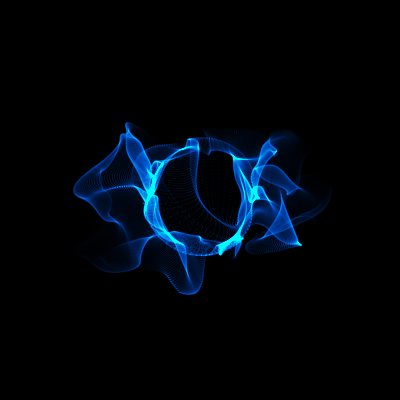-
Posts
3,867 -
Joined
-
Last visited
Reputation Activity
-
 Naeaes got a reaction from Windows9 in what so bad about Aerocool PSUs?
Naeaes got a reaction from Windows9 in what so bad about Aerocool PSUs?
Aerocool PSUs are worth their price. Considering that by buying one it only costs like $40 to teach the lesson not to buy Aerocool PSUs ever again.
If you hired a specialist to explain it in a classroom with slides and notes and hours of talking, you'd end up paying in the order of hundreds or thousands of dollars. It's a good deal!
There are too many differences between models to give an educated and specific overview but to my experience (never bought myself but worked as an RMA handler) the issues revolve around the same issues as they usually do. They don't deliver the power they promise to begin with. They overheat easily. They have huge jitter and droop under load. And surprisingly often they don't support the new Intel specifications. The power consumption under sleep mode drops so low that the PSU assumes there's an undervotage issue and shuts itself down which crashes windows while it sleeps making it difficult to restart.
-
 Naeaes got a reaction from 0x1e in Ulmb vs g sync
Naeaes got a reaction from 0x1e in Ulmb vs g sync
It's about what you want. Just test both and see what you prefer.
G-Sync gets rid of screen tearing but does nothing to motion blur. (By making the screen refreshare vary according to GPU refresh rate)
ULMB gets rid of motion blur but does nothing to screen tearing. (By flickering the back light on and off but for it to function correctly, the refreshrate has to be constant)
Movies run at such low FPS that neither of these are useful. They're gaming functions.
-
 Naeaes got a reaction from James Stokes in Razer Synapse/Surround does not Autostart?
Naeaes got a reaction from James Stokes in Razer Synapse/Surround does not Autostart?
Windows 10 doesn't have the Startmenu Startup folder anymore but the functionality is still there.
Hit Win+R and run shell:Appdata
Navigate to AppData\Roaming\Microsoft\Windows\Start Menu\Programs\Startup
On default setup, Windows 10 runs any program that's in this folder but you don't want to reinstall there so create a shortcut to the executable and place that in the startup folder.
For other Windowses, just find the Startup folder in Start Menu and put the shortcut in there.
If that doesn't work, it's possible to launch a program on login using Task Scheduler or msconfig (not Win10) or the Startup tab in Task Manager (Win10 only) I'd also imagine this program would have a launch on login selection in it's own settings.
-
 Naeaes got a reaction from I-r0k in Off Topic Chit Chat
Naeaes got a reaction from I-r0k in Off Topic Chit Chat
We're going for our honeymoon part 1 this weekend. We're going downhill skiing and hiking in a national park in Finland. It'll be a six-hour drive one way plus any stops we'll make. The AC/heater in my car could do some serious servicing but it's way too cold for me to do it now. It heats up but doesn't remove the moisture at all. Actually seems to add to it somehow. So I'm a little anxious about the windows frosting while driving. Also, it's been closer to ten years since I've been to a big slope so I can always break my leg or something, stranding us out there. My wife doesn't have a driver's license.
It's now close to -25C where we're headed which is less than optimal for any outdoor activities we have planned but there's a spa in the hotel too. Which we'll either hit after a day out or for the whole Saturday. Either way, it'll be awesome. I hate cold weather with every bone in my body but I still can't deny, Finland can be a breathtaking place during the winter. To give you guys an idea, here's the reasoning behind our blue-and-white national flag. And we're getting the suite with the view, I hear.
Later on this year we're planning a longer trip to somewhere warm. Like Hawaii or something. Hawaii would actually be optimal if it wasn't for the long-ass fight. My wife's a tiny bit claustrophobic and I can't really go more than two hours without smoking so we really need to think about the the flight. But for now, were heading out in about 18 hours and I'm as exited as can be.
-
 Naeaes got a reaction from Xephrew in Razer Synapse/Surround does not Autostart?
Naeaes got a reaction from Xephrew in Razer Synapse/Surround does not Autostart?
Windows 10 doesn't have the Startmenu Startup folder anymore but the functionality is still there.
Hit Win+R and run shell:Appdata
Navigate to AppData\Roaming\Microsoft\Windows\Start Menu\Programs\Startup
On default setup, Windows 10 runs any program that's in this folder but you don't want to reinstall there so create a shortcut to the executable and place that in the startup folder.
For other Windowses, just find the Startup folder in Start Menu and put the shortcut in there.
If that doesn't work, it's possible to launch a program on login using Task Scheduler or msconfig (not Win10) or the Startup tab in Task Manager (Win10 only) I'd also imagine this program would have a launch on login selection in it's own settings.
-
 Naeaes got a reaction from Cyberspirit in Connections for hard drive
Naeaes got a reaction from Cyberspirit in Connections for hard drive
That's not quite correct. For PATA (aka IDE) we used the pins and jumpers to set the drive to act as a master or slave which was a must for the parallel interface, as you said. But SATA (Serial ATA) interface doesn't have masters and slaves. The pins on SATA drives are for other, non-standard and manufacturer-specific, uses. Some utilize them to limit the power draw, some use it to cap the capacity, some are for throttling down the transfer speeds and so on and so forth, but again, not for a master/slave selection.
-
 Naeaes got a reaction from minibois in Connections for hard drive
Naeaes got a reaction from minibois in Connections for hard drive
That's not quite correct. For PATA (aka IDE) we used the pins and jumpers to set the drive to act as a master or slave which was a must for the parallel interface, as you said. But SATA (Serial ATA) interface doesn't have masters and slaves. The pins on SATA drives are for other, non-standard and manufacturer-specific, uses. Some utilize them to limit the power draw, some use it to cap the capacity, some are for throttling down the transfer speeds and so on and so forth, but again, not for a master/slave selection.
-
 Naeaes got a reaction from johnukguy in Connections for hard drive
Naeaes got a reaction from johnukguy in Connections for hard drive
That's not quite correct. For PATA (aka IDE) we used the pins and jumpers to set the drive to act as a master or slave which was a must for the parallel interface, as you said. But SATA (Serial ATA) interface doesn't have masters and slaves. The pins on SATA drives are for other, non-standard and manufacturer-specific, uses. Some utilize them to limit the power draw, some use it to cap the capacity, some are for throttling down the transfer speeds and so on and so forth, but again, not for a master/slave selection.
-
 Naeaes got a reaction from Dutch-stoner in Connections for hard drive
Naeaes got a reaction from Dutch-stoner in Connections for hard drive
That's not quite correct. For PATA (aka IDE) we used the pins and jumpers to set the drive to act as a master or slave which was a must for the parallel interface, as you said. But SATA (Serial ATA) interface doesn't have masters and slaves. The pins on SATA drives are for other, non-standard and manufacturer-specific, uses. Some utilize them to limit the power draw, some use it to cap the capacity, some are for throttling down the transfer speeds and so on and so forth, but again, not for a master/slave selection.
-

-
 Naeaes got a reaction from SirFido in Off Topic Chit Chat
Naeaes got a reaction from SirFido in Off Topic Chit Chat
We're going for our honeymoon part 1 this weekend. We're going downhill skiing and hiking in a national park in Finland. It'll be a six-hour drive one way plus any stops we'll make. The AC/heater in my car could do some serious servicing but it's way too cold for me to do it now. It heats up but doesn't remove the moisture at all. Actually seems to add to it somehow. So I'm a little anxious about the windows frosting while driving. Also, it's been closer to ten years since I've been to a big slope so I can always break my leg or something, stranding us out there. My wife doesn't have a driver's license.
It's now close to -25C where we're headed which is less than optimal for any outdoor activities we have planned but there's a spa in the hotel too. Which we'll either hit after a day out or for the whole Saturday. Either way, it'll be awesome. I hate cold weather with every bone in my body but I still can't deny, Finland can be a breathtaking place during the winter. To give you guys an idea, here's the reasoning behind our blue-and-white national flag. And we're getting the suite with the view, I hear.
Later on this year we're planning a longer trip to somewhere warm. Like Hawaii or something. Hawaii would actually be optimal if it wasn't for the long-ass fight. My wife's a tiny bit claustrophobic and I can't really go more than two hours without smoking so we really need to think about the the flight. But for now, were heading out in about 18 hours and I'm as exited as can be.
-

-
 Naeaes reacted to vanished in Chromebook to windows laptop?
Naeaes reacted to vanished in Chromebook to windows laptop?
I long time ago I switched my grandmother from XP to Ubuntu and it was a big improvement in every way. The differences don't really matter for what most people will do.
-
 Naeaes got a reaction from MasterRaceMcqueen in UV CCFL vs UV LED Lights - Someone who already tested
Naeaes got a reaction from MasterRaceMcqueen in UV CCFL vs UV LED Lights - Someone who already tested
I used to work as an RMA handler for a company that retails CCFL tubes and LEDs and I can tell you CCFL is pretty crap. It'll burn out within a year of use and be all flickery-looking until then. LED is way more solid and long-lasting.
When it comes to quality of the LED bulbs, you usually get more when you pay more. You see, bulbs that emit UV light, also emit visible purple light. The cheaper it is, the less the manufacturer is doing to cut down the amount of purple light and enhance the UV light. But consumer lights obviously don't come in super high intensity anyway. You'd need industrial-strength and quality lights to see effects like they appear to be in product pictures.
So basically my two cents is, they're all less than perfect, LED beats CCFL hands down any day and better units are better. Your best option is to set your expectations low and get what you can afford from a manufacturer you trust.
-
 Naeaes reacted to Droidbot in Chromebook to windows laptop?
Naeaes reacted to Droidbot in Chromebook to windows laptop?
No, no, no, no. This isn't how this shit works.
Chromebooks use bootloaders like Android devices - with modern Chromebooks using the new 'Depthcharge' bootloader, which is initialized through Coreboot (which quickly initializes all the hardware in the system then runs Depthcharge) - the bootloader doesn't boot Windows or other operating systems. It boots ChromeOS and ChromeOS only, by loading the kernel then the rest of the operating system through a secure process.
You can boot Windows on a Chromebook by disabling the OS verification through a hardware switch or screw (depends on model) and then flashing a custom Coreboot payload, which allows either BIOS or UEFI boot. And then you will be able to boot into Windows, albeit there is NO drivers except Wifi on some units - you will need to enable test signing on Windows 10, and then install community-made drivers. which makes most multiplayer games refuse you access as you have installed unsigned drivers.
-
 Naeaes reacted to CRRogue in Chromebook to windows laptop?
Naeaes reacted to CRRogue in Chromebook to windows laptop?
Actually, there's a Windows release for ARM processors, but I've only seen it as available for Raspberri Pi. It's called Windows IoT, personally I haven't tried it and would go for the linux option, as Ryan_Vickers said, it doesn't matter for what most people do. Even though if you want to use windows programs you can use Wine, it doesn't runs absolutely everything, but it works for at least playing cs 1.6 on a high school computer.
Just checked it out, Windows IoT doesn't have a desktop, or any user-focused environment, so you won't be able to use an internet browser, office or anything as you'd in a thin client such as a Raspberry with linux or a mini PC.
-
 Naeaes got a reaction from MicrowavedGerbil in Chromebook to windows laptop?
Naeaes got a reaction from MicrowavedGerbil in Chromebook to windows laptop?
As you look into this, you should know the ChromeOS supports ARM processors (which Windows doesn't). So there's lots of info about this not being possible, and it's true for ARM laptops but not for all. This particular laptop has an Intel x86-64 CPU, which is fine for Windows, in general.
Because it's still a Celeron, which as laptop CPUs go, is about as puny as it gets and by the looks of it, only 2GB of RAM which also barely cuts it. Windows on this laptop would wind up being quite sluggish. I personally absolutely very much never would go for it but we do all come with our personal standards. Also, with only 16GB of storage space, there's not much they could store in there in addition to the Windows (takes 11GB IIRC)
But at the end of the day, it's technically doable. Download Win 10 on a USB stick, boot the laptop from said USB stick, install Windows (with Internet connected so it gets the drivers for it, hopefully), hope for the best as you go along, check that you got all the drivers and find online the ones you didn't. If you skip the lisence key query, you automatically get a free trial which you can later activate online. It costs about 120€. If it turns out it's too slow or some crucial drivers simply don't exist , you can always re-install ChromeOS.
But I gotta reiterate, this'd be a bad bad user experience.
-
 Naeaes got a reaction from GW2 in extend ethernet
Naeaes got a reaction from GW2 in extend ethernet
Put a switch in the middle. That'd be good for 100+100 meters. How long do you need it to be?
-
 Naeaes got a reaction from MVPernula in Gif files on phones
Naeaes got a reaction from MVPernula in Gif files on phones
Can you verify they're really .gif files and not actually .mp4. A lot of websites fake them by making them .mp4 but calling them .gif. Check it in your phone's file manager.
-
 Naeaes reacted to RollinLower in What is this card really for?
Naeaes reacted to RollinLower in What is this card really for?
those prices are aimed at professional studios though. think rendering sites where they render out complete technical 3D drawings of multi billion dollar cruise ships, or Pixar. 8K is small change to those people.
-
 Naeaes got a reaction from Newyuni in New Case Fan´s Replacement
Naeaes got a reaction from Newyuni in New Case Fan´s Replacement
If money's no issue, no fan is quieter than Noctua S12A. While you're at it, get some dampening material to put on the sides. If you can find some Silverstone SF01, I wholeheartedly recommend it. Those Noctuas are way quieter than the fans in the PSU, GPU and the head on the HDD. So while putting quiet fans in doesn't add to the noise, they won't reduce it either...
-
 Naeaes got a reaction from IAR117 in Which cable goes into ATX2V1?
Naeaes got a reaction from IAR117 in Which cable goes into ATX2V1?
Yeah, you'll need them both. Since it's a modular PSU, I'd plug the cables in the mobo first and then route it to the PSU. In my mind there's not much to it. Hold the two 4-pins side by side with the clips together in the middle and push them in together. The plastic part is beveled in the corners so you can't (not a challenge, with force you can) plug a wrong cable in the wrong spot. Which reminds me, did it come with a second CPU cable with a straight up 8-pin? You can use that too.
-
 Naeaes got a reaction from jnic in Auto switch power plans
Naeaes got a reaction from jnic in Auto switch power plans
Here's how to create a script that sets the power plan: https://superuser.com/a/957520
Then just use Task Scheduler (%windir%\system32\taskschd.msc /s) to have the script run at the time you want.
-
 Naeaes got a reaction from Aleks NE in Keyborad keys.
Naeaes got a reaction from Aleks NE in Keyborad keys.
To be exact, you're looking for key caps, not keys. A key comprises of the cap and the switch. To be able to swap switches, you'd have to unsolder the old ones.
There's a list of keycap vendors in the OP of this thread:
One thing you should note is that the caps don't necessarily fit the switches. Razer makes their own switches (and caps) that look a lot like they could be cherry MX-compatible but I'm by no means sure and don't have the time to confirm. In case you didn't know, Any Cherry MX-compatible caps fit any Cherry MX-compatible switches (assuming the layout/language is the same and the slope of the keys isn't weird) Cherry MX is a very common switch type but it's still just one line of switches by one manufacturer. Technically it'd be some sort of licensing/patent trading deal if the Razer switches could mate with Cherry caps.
Tl;Dr: If you can confirm your keyboard takes Cherry MX caps, go fucking nuts, sky's the limit! If not, find caps that are made for your keyboard specifically.
-
 Naeaes got a reaction from rhyseyness in External HDD not recognised, size 0GB
Naeaes got a reaction from rhyseyness in External HDD not recognised, size 0GB
I've had best luck recovering files with PhotoRec: http://www.cgsecurity.org/wiki/PhotoRec It actually comes with TestDisk which you can also use to troubleshoot issues. WIth all that said, this sounds like a head crash to me which would mean, you're in need of a recovery laboratory. Even then the data can be forever gone.



.gif.f32bfda56020e2189ef659cc3efdd357.thumb.gif.02fa3870b4ed0d75e5e999c2e816c7bf.gif)