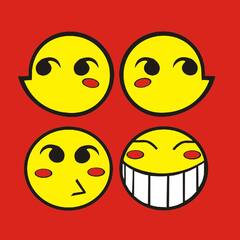-
Posts
155 -
Joined
-
Last visited
Awards
This user doesn't have any awards
About Furbodo
- Birthday Nov 16, 1995
Contact Methods
-
Twitch.tv
twitch.tv/furbodo
Profile Information
-
Gender
Male
-
Interests
PC Gaming, Troubleshooting, Server Administration
-
Biography
I find troubleshooting a very interesting and rewarding skill. If you have an issue that you need resolving, please do not hesitate to ask.
-
Occupation
IT Technical Support Specialist and Web Server Analyst
System
-
CPU
i5-7600k
-
Motherboard
ASUS PRIME Z270-A
-
RAM
32 Gb G.Skill Ripjaws V DDR4
-
GPU
GTX 1060-6GB
-
Case
NZXT H440
-
PSU
CX500M
-
Display(s)
Asus PA238QR, Acer GH237HL, Asus VG278
-
Cooling
Air
-
Keyboard
Corsair Strafe RGB
-
Mouse
Logitech G502
-
Operating System
Win10
Furbodo's Achievements
-
I have some news of success! After some digging in the BIOS, which is super extensive on this Asus board, I found that I was using an auto overclock to 5GHz with no voltage offset. LLC was auto set to level 4. I adjusted a negative offset of .05 volts and stress tested the machine for 30 minutes of Cinebench23 runs. No crashes. Vcore has dropped from 1.35v during load to 1.24v. Now I am seeing temps reach a maximum of 83C. While gaming max temp ranges from 55-65C depending on the demand of the game. God of War 2018 sits around the low 60's with moderate CPU usage (40-60%) capped 165fps. I have yet to remount the CPU block. I will worry about that next time I drain the loop for cleaning at the end of the month. Are these temps more expected from a CPU from this generation and this cooling hardware? I don't know if I should keep this thread open or mark as resolved until I remount the CPU and post the results. Thanks @HM-2 , @ApolloX75, @ChrisLoudon and everyone else who responded! You guys were a big help!
-
Normal fan thickness and using a XR5 rad from corsair. I don't know the thickness of the rad off the top of my head. The vertical gpu bracket is the specific addon part from Lian Li. It leaves about 5mm of clearance above the fan that is directly below it. It has slots in each location where you can mount the riser so air is able to flow through it at some capacity. Fans are Arctic 120mm PST PWM fans. They have a great noise floor at medium rpm ranges, similar but not the same as a noctua but substantially cheaper. Edit: I would recommend waiting until they release the 011D Evo XL. More support for different configs that might help you out.
-
That sounds like something I should do. I also don't have a frame of reference for the block performance compared to other CPU waterblocks. Also is there a different thermal compound I should buy instead of Hydronaut like KPX or something else? At that current temp range, both the fans and pump speeds should be ~40%. Running the stress tests the coolant temp was above 40C, fans would be 50-60% and pump speed would be at least 60%. Should I be running the pump at a higher speed or run fans at a higher rpm? My main goal was CPU temps in the ballpark for 60C and GPU temps in 50-60C territory. I game a lot from this thing over my network to my TV and Steam Deck. Loudness only plays a huge roll when I am working or gaming with discord open.
-
Hey there, I have no posted here for a long time, but I thought I would give it a shot after some lackluster advice on Reddit. I have recently completed my first custom loop system with hardline tubing. I pieced together a loop using a Hydro X Corsair kit that included 1x XR5 360 rad, and their XC7 CPU block and XD3 Res/Pump combo. The kit also came with assorted fittings and tubing. I then ordered 2x more of their XR5 360mm radiators and an EKWB for my GPU. My hardware components are as follows: Motherboard: Asus Strix Z690 D4 Wifi RAM: 4000mhz Trident Z kit CPU: 12700k with P cores ratio at x50, E cores ratio at x36, vcore is set to auto with PL1 and PL2 unlimited GPU: RTX 4090 MSI Gaming Trio with no OC or raised power limits, OC bios switch enabled PSU: Corsair Platinum 1200 watt Case: 011D XL Storage: 3x varying brand m.2 nvme SSDs, 1x sata 2tb drive and 1x sata 6tb HDD Fans: 3 SP Elite RGB that came with hydro kit, 10 arctic pst pwm 120mm fans, 1 tiny noctua exhausting air from HDD bay. Most run through a Command Core that came with kit Fan Config: Bottom Pull Intake Top Push Exhaust Rear 120mm Intake Side Push/Pull Intake I have attached a screenshot of the build and of temps while running Cinebench R23 and Furmark and of my iCue fan/pump curves. Are these temps normal? Should I be expecting lower or higher temps. Thank you so much for reading and any help in advance!
-
Graphical Errors, or artefacting is from either driver level or gpu level errors. Sometimes the OS can cause this to happen or a poorly written game or game making incorrect API calls. Artefacting on windows after a display crash is either a sign that your driver is corrupted or needs to be reinstalled or your GPU is on its way out. I've only had this happen to myself once, but I saw this in my friend's PC and BIOS as well. Also, were there any changes to hardware that you made prior to this occurring?
-
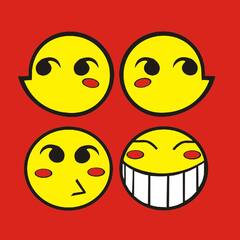
Moving From Z170 to Z390 Intel Raid Support
Furbodo replied to Furbodo's topic in CPUs, Motherboards, and Memory
Is there any kind of speed differences between the chipset level and OS level? -
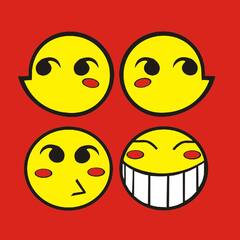
Moving From Z170 to Z390 Intel Raid Support
Furbodo posted a topic in CPUs, Motherboards, and Memory
Hello, I have a RAID0 setup between 2 smaller SSD's that I have been using as a half terabyte game drive. It is currently using the on-board chipset RAID support. Will I lose the volume setup if I move the array to a Z390 board and CPU while matching the same SATA ports? I have attempted to dig this answer around for a bit now, but cannot seem to find a clear answer. For the future should I just use Windows Storage Spaces for ease of transfer between builds? -
If you value the features that Nvidia cards give you along with GPU performance upgrades I do not see an issue with purchasing the cards the same day of release. However you must also take what Nvidia says with a grain of salt in terms of promised performance. If you are happy with just a 30-40% increase of performance, its more than likely a safe bet to pull the trigger. It is your time and money after all.
-
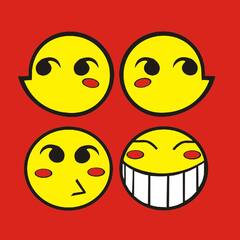
Old 2400Mhz vs 3200Mhz DDR4 in New Build
Furbodo replied to Furbodo's topic in CPUs, Motherboards, and Memory
Are there any generally well written Memory OC Guides? I have OC'ed my CPU and GPU before, but I never dared touch my memory timings and voltage -
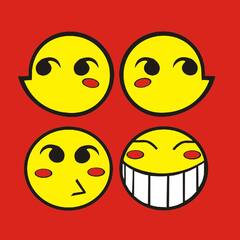
Old 2400Mhz vs 3200Mhz DDR4 in New Build
Furbodo replied to Furbodo's topic in CPUs, Motherboards, and Memory
I paid $300 for the combo. Sorry for the lack of context.