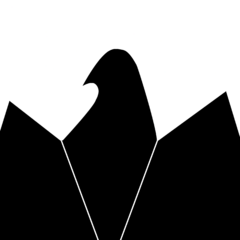-
Posts
596 -
Joined
-
Last visited
Philosobyte's Achievements
-
Yo, well its been a while and again Im having a trouble on a math problem this time its about vertices..
here's the question, Im stuck in this for about 5 hrs now.
Two vertices of an equilateral triangle are (10,-4) and (0,6) Find the third vertex
I know their distance is 10 sqr of 2 but thats the farthest i could get.
hopefully you can help me again and as always thanks.