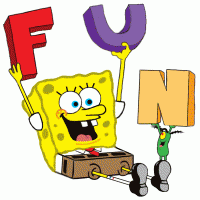-
Posts
94 -
Joined
-
Last visited
Awards
This user doesn't have any awards
Profile Information
-
Gender
Male
-
Location
Western Canada
System
-
CPU
I5 6600k
-
Motherboard
Asus Z170-E
-
RAM
8 GB DDR4
-
GPU
XFX Fury X
-
Case
Apevia X-Dreamer
-
Storage
2 TB HDD, 1 TB Corsair Force LE SSD
-
PSU
EVGA 600B
-
Display(s)
Acer XZ350CU
-
Cooling
Corsair H60
-
Keyboard
Razer Blackwidow Ultimate
-
Mouse
Corsair M65 RGB
-
Operating System
Windows 10
Recent Profile Visitors
784 profile views
Roofiedkoalas's Achievements
-
ok thanks
-
I've never done that before but I suppose I'll have to - any idea how much repairs like that tend to cost? Might just get a new one if it's expensive. Thanks for the reply.
-
Thanks for responding--think there's anything I can do about it?
-
Thanks for the reply. Video card still works--tested two other monitors.
-
Hey, I've had this monitor for probably 7 years or so, and I came back to my desk today to find that it was backlit but not displaying anything. I tried restarting the PC, then restarting the monitor. I tried using HDMI instead of DP, and switching the outlet it's plugged into. When I have two monitors plugged in, programs I open with the second monitor seem to be opening on the main monitor (the problem monitor), but I can't see it, of course. It's not just not displaying things from the PC though; it's also not displaying its own stuff. It usually has an "energy star" and "Acer" logo that it displays when booting up. It also has a little HUD that you can change settings with. Neither of those things are displaying. It's just a backlit screen. Is my monitor dead? Is there something I can do? Thanks for reading.
-
My sata wasn't plugged in lol, all good now
-
Hey thanks for the quick reply. I'm not sure what PWM is, but I imagine the PWM header is that hub thing all the fans are plugged into? It's ok if it counts them as one fan, but right now none of the fans are spinning so I'm wondering if I need to plug the pwm header into the mobo somewhere or just leave it plugged into the front IO
-
Hey guys, building a PC again for the first time in ages Building in a Lian Li Lancool II Mesh. I'm getting into BIOS and it's not detecting my case fans. The fans plug into this little hub fella in the back (I'm an expert, if you can't tell), not really sure what it is or how it works. I'm used to just plugging fans into the mobo. The fans came pre-plugged into the hub thing and that little hub boi came pre-plugged into the front IO thing. I feel like I should just unplug the fans from the hub guy and plug em into the mobo but I'm not sure. Can anyone help? Thanks.
-

Odd PC freak out crashes when playing games
Roofiedkoalas replied to Roofiedkoalas's topic in Troubleshooting
Ok I used DDU and installed older AMD drivers and still face the issue: it mentioned this time that the D3D was lost -

Odd PC freak out crashes when playing games
Roofiedkoalas replied to Roofiedkoalas's topic in Troubleshooting
Ok thanks I'll try and report back -
Hi all, I'm trying to help my brother with His PC. Sometimes when playing games it does this wild freak out thing and crashes - I'll attach a vid because I'm not sure how to describe it. I tried uninstalling and reinstalling AMD/Radeon drivers to no avail. Anyone know what this is and how to fix it? Specs: AX370-Gaming K7 Ryzen 1700 Vega 64 32gb ddr4 Win10 Home 64 bit 20210101_005946.mp4
-

Replaced ram, monitor no longer recieving signal
Roofiedkoalas replied to Roofiedkoalas's topic in Troubleshooting
Also I noticed this red light next to my ram which, according to the manual, seems to indicate an error with my ram -

Replaced ram, monitor no longer recieving signal
Roofiedkoalas replied to Roofiedkoalas's topic in Troubleshooting
Hey there, thanks for helping. I got back to my pc today and tried this, unfortunately the problem persists. -
Hi, thanks for reading this. I just tried to replace the ram in my pc, lost the one 8gb stick for two of a different kind. When I got it all set it booted up just fine but now my monitor is giving me the "No signal detected" message. I made sure to put the ram in the slots reccomend by the motherboard manual. I tried replacing the ram with the original single stick again (bringing everything back to the way it was before I did any fiddling) but I'm still getting the "no signal" message. At this point I've tried moving the gpu to a different pcie slot, moving the ram into different slots, using different DP ports on my gpu, trying a different monitor, checking all the inputs a lot, etc. Any ideas? Thanks guys. Specs: Z170-E mobo Fury X I5-6600k 16 Gb DDR4 EVGA 600b psu
-
Hey guys, so i am trying to boot this pc i just assembled but it is telling me that there is no boot device recognized. At first it recognized only the optical drive so i swapped the sata and power cables that it was using to the ssd instead. It shows the msi and infinity 2.2tb screens but then skips to 'no bootable device found'. Win 10 is plugged into mobo usb slot. I tried plugging sata into port 1 as well as port 7 as the manual said that 7 and 8 are the sata6 ports. The kingston ssd is even recognized on the initial boot screen passes in 3 seconds, i plugged in a hdd and then they were both recognized on the brief boot device screen. If anyone has any ideas i would be super grateful, thanks guys. mobo is Msi 760gma-p34 (fx) cpu is 6300 FX and a kingston 128g ssd