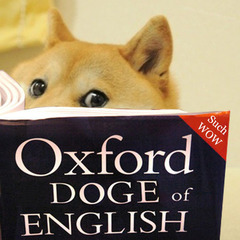-
Posts
52 -
Joined
-
Last visited
Awards
This user doesn't have any awards
Recent Profile Visitors
564 profile views
BGA's Achievements
-

Thin and LIGHT gaming laptop suggestions
BGA replied to Zev_7's topic in Laptops and Pre-Built Systems
the MSI GS-63 (non pro version) is pretty wonderful. Around $1200 for an i7 7700HQ and GTX 1050, and 16 GB of RAM. Impressive IO selection, pretty thin and keeps itself cool -
Good idea with the mis-reporting. I thought to check Event Viewer, and I found the problem. For some reason, (as near as I can figure) after i'd hibernated it, it turned itself on and then upon reaching the 7% critical battery limit, hibernated itself again. I wonder if for some reason it never fully hibernated in the first place.
-
not on high performance mode, but either way, that shouldn't matter if the computer is basically off
-
Well, my goal with hibernation was to keep all my files open while preserving battery for later, so it kind of failed at that goal :P. In your experiance, has your drain been as bad as 5% per hour?
-
Seems like that shouldn't apply to laptops though (or rather, it does, but should be 15 percent drain in maybe a week, not 3 hours)
-
Odd... I thought the definition of hibernation was that it is switched off with your session stored on disk instead of ram
-
I have a couple month old MSI GS-63 7RD. I put it into hibernate for the first time the other day. In the 3 hours it was in hibernation, the battery drained from ~15% to 6%. This is at least as much battery as it would loose if it was in sleep mode. I almost never shut it down, so there's potential that this issue exists when shut down too and I just haven't noticed. Unfortunately, I use it too much to experiment with leaving it shut down or hibernated for hours on end to gather more data. Off the top of your head, do you have any idea what could cause this? (and yes, I'm sure it was in hibernation. Lights were off, boot screen appeared when powered on, etc)
-

How many displays supported by the MSI GS63 stealth-060?
BGA replied to BGA's topic in Laptops and Pre-Built Systems
welp, I'm confused. The "matrix display" portion of the product page says "supports up to 3 external displays simultaneously (three external or built-in + two external)", Whereas this forum post says that the GS60 series only supports "Built-in display + 2 external monitors". -

How many displays supported by the MSI GS63 stealth-060?
BGA replied to BGA's topic in Laptops and Pre-Built Systems
Any way I can confirm this? That dictates if I buy another display adapter or not. -

How many displays supported by the MSI GS63 stealth-060?
BGA replied to BGA's topic in Laptops and Pre-Built Systems
yes, I'm aware of the individual abilities, but I want to know whether I can use them all simultaniously -
2 or 3 video outs, at least 3 USB ports, ethernet, SD card reader
-
around 1.3k usd, but still the xps IO problem
-
kind of sucks with IO though
-
I'm looking for a laptop with a powerful cpu (at least quad core), but I don't particularly care about having a great GPU as I don't game much. Hopefully that would help it be relatively thin and have good battery life. I also want to maintain a good I/O selection, and have ample internal storage. The MSI-GS63 has a powerful GPU, but otherwise is about what I want. I have reservations about getting that specific model as other users have pointed out its heatsink runs directly over the wifi card and south bridge.