-
Posts
82 -
Joined
-
Last visited
Awards
This user doesn't have any awards
Recent Profile Visitors
933 profile views
Captain Ninja Kid's Achievements
-
I'm a YouTube addict. The issue, I need it to research frequently. This means parental control timers and site blockers don't work because I run into the blocked content and then need to disable the setting for a more legit reason. I want to find a way to make it so the more YouTube (or any site really) is used, I want to add incrementally more delay when loading new content. Make it so it's worse to use the longer I'm stuck watching content. Watching shorts for an hour? It takes 2 extra seconds to load each short. Something like that. Something that brings added friction to its use without getting to the point where I need to disable the controls fully.
-
Summary As reported on twitter by Singaporean journalist Melissa Chen, Huawei devices have reportedly begun removing videos of the recent protests in China from users phones. While it is not currently known whether the data was locally stored on the user's device or in the cloud, this kind of censorship appears to be a new way for governments to silence their people. My thoughts It is staggering to see how little control users have over their own data and the reach to which surveillance has already been baked into existing technology. My fear is that this kind of automatic censoring could find its way into other devices as users grow more and more willing to surrender ownership of their own data. Sources https://twitter.com/msmelchen/status/1597807914395500545
-
This worked so I tried a different cable and that worked. I guess because I don't have any drivers yet my normal cable doesn't work on this pc yet. Thank you for the huge help.
- 13 replies
-
- ryzen3
- ryzen 3200g
-
(and 3 more)
Tagged with:
-
Sweet, three beeps. I don't see anything on what the beep codes mean though in my little manual. The website says that is because bad memory which is perfect. What is peculiar is that once I put the RAM back in there are no beep codes even though there is no video out.
- 13 replies
-
- ryzen3
- ryzen 3200g
-
(and 3 more)
Tagged with:
-
Not one I'm comfortable with using. I only have a cheap thermaltake 450w what is not 80+ rated at all and was causing issues. I'm trying BigDamm's idea rn to see if that helps.
- 13 replies
-
- ryzen3
- ryzen 3200g
-
(and 3 more)
Tagged with:
-
The mobo speaker is installed but never beeps. I have reversed it too (in the case it is directional).
- 13 replies
-
- ryzen3
- ryzen 3200g
-
(and 3 more)
Tagged with:
-
Yes, that is what I was using to flash my BIOS. I am confident that the monitor I am using works.
- 13 replies
-
- ryzen3
- ryzen 3200g
-
(and 3 more)
Tagged with:
-
If your dead set on Intel: PCPartPicker Part List Type Item Price CPU Intel Core i9-9900KS 4 GHz 8-Core Processor $524.99 @ Best Buy CPU Cooler Corsair H100i RGB PLATINUM 75 CFM Liquid CPU Cooler $159.49 @ Newegg Motherboard MSI Z390-A PRO ATX LGA1151 Motherboard $123.98 @ Amazon Memory G.Skill Trident Z RGB 16 GB (2 x 8 GB) DDR4-3200 Memory $94.99 @ Amazon Storage Samsung 970 Evo 1 TB M.2-2280 NVME Solid State Drive $168.99 @ Amazon Video Card EVGA GeForce RTX 2080 Ti 11 GB Black Video Card $1098.99 @ SuperBiiz Case Fractal Design Meshify C ATX Mid Tower Case $99.98 @ Newegg Power Supply Corsair RM (2019) 750 W 80+ Gold Certified Fully Modular ATX Power Supply $109.99 @ Best Buy Monitor Acer Predator X34 34.0" 3440x1440 120 Hz Monitor $729.99 @ Amazon Prices include shipping, taxes, rebates, and discounts Total $3111.39 Generated by PCPartPicker 2020-01-09 21:54 EST-0500 But a faster build using AMD: PCPartPicker Part List Type Item Price CPU AMD Ryzen 9 3900X 3.8 GHz 12-Core Processor $493.84 @ Amazon CPU Cooler Corsair H100i RGB PLATINUM 75 CFM Liquid CPU Cooler $159.49 @ Newegg Motherboard Gigabyte X570 GAMING X ATX AM4 Motherboard $154.99 @ Amazon Memory G.Skill Trident Z RGB 16 GB (2 x 8 GB) DDR4-3200 Memory $94.99 @ Amazon Storage Samsung 970 Evo 1 TB M.2-2280 NVME Solid State Drive $168.99 @ Amazon Video Card EVGA GeForce RTX 2080 Ti 11 GB Black Video Card $1098.99 @ SuperBiiz Case Fractal Design Meshify C ATX Mid Tower Case $99.98 @ Newegg Power Supply Corsair RM (2019) 750 W 80+ Gold Certified Fully Modular ATX Power Supply $109.99 @ Best Buy Monitor Acer Predator X34 34.0" 3440x1440 120 Hz Monitor $729.99 @ Amazon Prices include shipping, taxes, rebates, and discounts Total $3111.25 Generated by PCPartPicker 2020-01-09 21:56 EST-0500
-
My motherboard is version 7b87 1.1 but I used the flash BIOS button to update it to 7b87 1b but I'm assuming that is not working. I have a friend who can loan me an old ryzen if none of my attempts work.
- 13 replies
-
- ryzen3
- ryzen 3200g
-
(and 3 more)
Tagged with:
-
Trying to get this to output to my monitor. I have 8gb stick of ram in slot 2. I have tried flashing the BIOS twice. I am plugged into the dvi out on the mobo (I am using a dvi to vga cable). I have also tried my HDMI to DP cable. Neither send a signal to monitor. The EZ LED doesn't keep any of the LEDs on ( flashes cpu, vga, then boot but only shortly). I'm at a loss right now. If I do not get any recommendations soon I'm going to try to re-seat the CPU and try booting again. When flashing the BIOS, the first time was with nothing installed and the second was with everything installed. After the first flash, the boot LED would linger but not anymore. There is no video out whatsoever. Monitor goes into power saving. Full build: PCPartPicker Part List Type Item Price CPU AMD Ryzen 3 3200G 3.6 GHz Quad-Core Processor $94.99 @ Amazon Motherboard MSI B450M GAMING PLUS Micro ATX AM4 Motherboard $89.99 @ Amazon Memory G.Skill Aegis 16 GB (2 x 8 GB) DDR4-2133 Memory $77.98 @ Amazon Storage Kingston A400 240 GB M.2-2280 Solid State Drive $33.99 @ Amazon Case Rosewill SCM-01 MicroATX Mini Tower Case $29.99 @ Amazon Power Supply EVGA BR 450 W 80+ Bronze Certified ATX Power Supply $39.99 @ Amazon Prices include shipping, taxes, rebates, and discounts Total $366.93 Generated by PCPartPicker 2020-01-09 21:34 EST-0500
- 13 replies
-
- ryzen3
- ryzen 3200g
-
(and 3 more)
Tagged with:
-
Put your specs into pcpartpicker.com and as a rule of thumb, use double if not a bit more than the estimated wattage.
-
I know you can turn it off usually but changing it requires flashing a new UEFI IIRC. This Video shows you how to make a custom UEFI. Do be warned, flashing your motherboard can brick it.
-
Going to college. Want to make my computer ITX size because dorms are small. I use a peripheral regularly that requires a Pcie1x connection and is a quite small PCB. Because of the way ITX is, need to find other way of connecting it. I was wondering if there is any way to go from M.2 to a Pcie1x slot. I know the opposite is quite common. If such a thing exists I can use an extension cable to mount it. I know mAtx is more convenient but I will only have a tiny desk in my dorm and I don't want it on the floor.
-
My computer won't boot. I tried to check the boot priorities to see if anything happened but the BIOS don't even have the option for me to set boot priority anymore. https://imgur.com/a/ydbjXTB?desktop=1 I'm really confused because this computer was working fine for months. It is a gigabyte b360m d3h motherboard with an I5 8400 and an RX 570. I have already tried removing the CMOS chip. That did nothing.


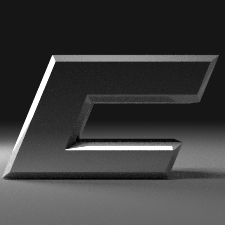






.png)