-
Posts
30 -
Joined
-
Last visited
Awards
This user doesn't have any awards
Contact Methods
-
Steam
http://steamcommunity.com/id/sniperbuddy/
-
Twitch.tv
twitch.tv/2Slow4MeBro
- Website URL
Profile Information
-
Gender
Male
-
Location
United States
System
-
CPU
i7 4790k
-
Motherboard
MSI SLI Z97 KRAIT EDITION
-
RAM
16gb Hyperx blue
-
GPU
2x r9 270x in xfire
-
Case
ostrog enermax
-
Storage
Samsung 850 evo, 1tb seagate barracuda
-
PSU
corsair cx 500
-
Display(s)
primary: dell secondary: asus
-
Cooling
hyper tx3
-
Keyboard
cmstorm quickfire xt
-
Mouse
ZOWIE EC2-A, SteelSeries Mousepad
-
Sound
ASUS Xonar DG Dolby 5.1 Surround
-
Operating System
Windows 10 Pro
Recent Profile Visitors
951 profile views
2Slow4mebro's Achievements
-
Hi all, I have previously ordered an RX 580 from gigabyte, but RMA'd it for two main reasons: Stability issues, and coil whine. When I ordered a new RX 580 from newegg, it didn't have any issues and performed quite well while maintaining cool, however it too has pretty noticeable coil whine as well. I've just decided to live with it, since I don't hear it at all while gaming with my headphones on, and its really only noticeable when you put your head near the case. My question is: Is coil while common among budget RX 580 video cards? Is it an issue, or is it just an unfortunate side effect that doesn't really do anything other than create noise? Given what I've read across the internet, people seem to say that coil whine is not something to be worried about, since all it does it just make noise. Is this true? Thanks!
-
Hi all, I recently bought a GIGABYTE RX 580 8 GB, and one of the features it advertises is a 'fan off' mode, where the fans turn off completely when gpu activity/temps reach a certain low threshold. However, every time the cards activity dips below that threshold and the fans begin to power down, a loud grinding noise is emitted from the card, for just a fraction of a second. It almost sounds like a chainsaw. Every single time I power the PC on, the fans begin spin but as I reach the windows login screen and the gpu tells the fans to stop spinning due to low gpu activity, that's when the sound occurs. It is bizarre, and really annoying as it seems like the gpu has a critical failure. When I plug my old card back in, this issue vanishes. specs:i7 4790k (no OC)MSI SLI Krait motherboardRX 580 Gaming AORUS 8GThanks!
-
Hi, The AMD graphics driver folder in my C: drive is currently taking 23 GB, and a brief look inside that folder shows that amd drivers are keeping all of the previous update files without deleting them when there is a new update. Because I have an ssd with a finite amount of space, I would like to reduce the space taken up the AMD drivers without actually re-installing them(mainly because I have spent a long time fine tuning settings). Is this possible? Thanks!
- 5 replies
-
- ssd
- amd drivers
-
(and 1 more)
Tagged with:
-
Hey guys, Im running the latest version of chrome on a 2017 macbook pro, and occasionally during video playback(on either twitch or youtube) the video glitches and starts to flash random elements from the web page. Its usually fixed by tabbing to a different window and then back, but its super annoying. Any of you guys have this issue?
-
- chrome
- video playback
-
(and 2 more)
Tagged with:
-
already did that. Btw, should I use -freq 144 or -refresh 144 in launch options?
-
btw guys, I think im getting used to the 144hz monitor. It was just a weird transition for me.
-
I have a zowie ec2-a, 400dpi, 1000hz
-
Id recommend getting a 144hz monitor, those are ideal for csgo. Something like the aoc g2460pf, asus vg24qe or the benq xl2411 if you want something cheap.
-
Hey guys, I just got a new 144hz monitor, and this is my first time playing csgo with 144hz. I love the smoothness, however, it feels like there is input lag when i move my mouse. When I compare my hand movement with the cross hair movement, it looks to be tracking perfectly but when Im just playing there seems to be a delay. Is this something I have to get used to with 144hz? Or should I use dvi instead of dp for the aoc g2460pf. Any input from those who had or have the aoc g2460pf would be greatly appreciated.
-
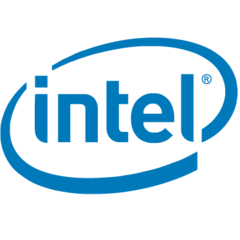
DVI or DP for best low-latency csgo experience?
2Slow4mebro replied to 2Slow4mebro's topic in Displays
DVI-D Dual Link @ 144hz vs DP @ 144hz Which one has a lower latency? -
Hi, I am wondering as to which kind of connection I should use for my PC setup. Do most csgo pros use DVI or DP? Which is the best for csgo? Edit: I mean DVI-D Dual Link @ 144hz, 1080p vs DP @ 144hz, 1080p. Monitor is the aoc g2460pf. Thanks.
-
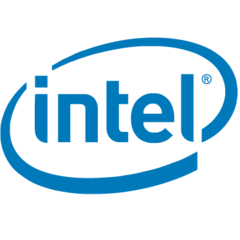
AOC G2460PF "AMD FreSync Not supported" in AMD radeon settings.
2Slow4mebro replied to 2Slow4mebro's topic in Displays
Thanks guys. -
Hi guys, I have an r9 270x sapphire edition that has one displayport on it. When plugging the aoc g2460pf in to my r9 270x via displayport, the amd radeon settings indicate that the aoc does not support FreeSync, and I therefore wont be able to turn it on. Do you have to have dp 1.2a to run freesync? or will just regular dp 1.2 work? Does the r9 270x even support FreeSync via displayport? Thanks
-
Thanks!
-
Hi guys, Just ordered the AOC G2460PF and it has 144Hz, 1ms gtg, and AMD Freesync. My PC gets around ~300 fps in csgo, so I don't really need FreeSync. My question is, will freesync cause input lag in cs? Do most pros have freesync off? And how do I turn it off anyways? Thanks


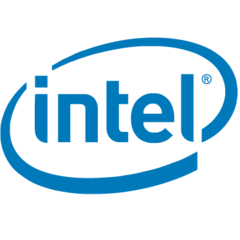


.thumb.gif.5f14f8fd8bb14aea47162a102d949bd5.gif)