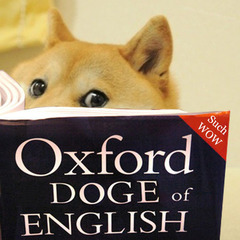-
Posts
1,217 -
Joined
-
Last visited
Reputation Activity
-
.png) Mr.Humble reacted to Fasauceome in New Build
Mr.Humble reacted to Fasauceome in New Build
Guess what just got restocked
https://pcpartpicker.com/product/CzfmP6/silverstone-case-sstsg13p
/S (unless you really like pink)
The black version looks great
-
 Mr.Humble got a reaction from SPARTAN VI in New SSD not recognized
Mr.Humble got a reaction from SPARTAN VI in New SSD not recognized
Try inicializing the drive in computer management / drive management. It probably doesn't have a default partition on it.
-
 Mr.Humble reacted to Glenwing in 3440 x 1440 120hz dp1.2 how?
Mr.Humble reacted to Glenwing in 3440 x 1440 120hz dp1.2 how?
The people who told you that are wrong.
-
.png) Mr.Humble reacted to KWelz in How to keep my cat off my tower!
Mr.Humble reacted to KWelz in How to keep my cat off my tower!
Yeah welcome to my world. I went through no less than half a dozen cases trying to find a solution.
They are currently quite happy with their new throne. The SMA8 is big enough for 3 of the 5. So they take turns being up there.
-
.png)
-
 Mr.Humble reacted to bandygirl in How to keep my cat off my tower!
Mr.Humble reacted to bandygirl in How to keep my cat off my tower!
So I know this is an old thread but it was one of the first google results for me when I searched the other day (in August 2019) and I found a good solution. I saw someone sarcastically said to "put spikes on top", but they actually do make spiky mats to keep cats out of garden plants etc. They are called prickle cat scat mats. I bought them on amazon, they were super cheap, just search and you'll find a variety of items. They aren't sharp enough to hurt the cat (I would never want to do that--they are precious to me?), they are made of flexible plastic, but they still make the computer tower an uncomfortable place for the cat to sit or climb on. We have a vent on top of our tower so it was important to use that the cat stay off and that anything we put on there be breathable. They haven't been up there since I put them on top a few days ago whereas before we would constantly find them sleeping up there. See attached pic! (ignore crumpled tinfoil--that was from a failed attempt to keep them off before the mats arrived lol)
-

-
 Mr.Humble reacted to BingoFishy in How to keep my cat off my tower!
Mr.Humble reacted to BingoFishy in How to keep my cat off my tower!
Put spikes on top.
/s
Maybe try covering it with a blanket (if you don't have any exhausts up there). Your cat'll still sit there but it won't press the power button or scratch your case.
I've heard tape works well.
-
.png)
-
 Mr.Humble reacted to PigWithAMustache in How to keep my cat off my tower!
Mr.Humble reacted to PigWithAMustache in How to keep my cat off my tower!
get another tower so the cat can sit on that one
-
.png) Mr.Humble reacted to nadecatcher in How to keep my cat off my tower!
Mr.Humble reacted to nadecatcher in How to keep my cat off my tower!
I've done that... he's an odd cat he loves water....he will jump into a bath tub full of water and swim around....
-
.png) Mr.Humble reacted to TetraSky in How to keep my cat off my tower!
Mr.Humble reacted to TetraSky in How to keep my cat off my tower!
For the power button thing, you can disable that in Windows.
Control Panel\All Control Panel Items\Power Options\System Settings
As for the cat on the computer, keep a small spray bottle filled with water, lightly spray the cat whenever it tries to jump on it. After a few times, it will learn to not go there anymore.
That, or get rid of the cat, get a dog.
-
 Mr.Humble got a reaction from seagate_surfer in 1TB SATA or NVMe SSD for games and media storage
Mr.Humble got a reaction from seagate_surfer in 1TB SATA or NVMe SSD for games and media storage
Thanks everyone, I really appreciate your advice
I ultimately found a guy in my town who was selling a brand new, unopened 1TB 660p for 90€ (retail is 110€) so I went with that.
Overkill? Yeah. Good value? Definitely. Appropriate for it's use case? We shall see.
-
 Mr.Humble reacted to Fasauceome in Does anything need to be done when pairing an old HDD with a new SSD?
Mr.Humble reacted to Fasauceome in Does anything need to be done when pairing an old HDD with a new SSD?
The ideal scenario is that you install Windows with only your boot SSD plugged into the system, that way there won't be any boot sectors in other drives. After that there's no problem putting your old drives in and reformatting them.
-
 Mr.Humble reacted to benwubbleyou in I animated an updated LTT Intro Video
Mr.Humble reacted to benwubbleyou in I animated an updated LTT Intro Video
So I had an hour or two to spare and the idea has been floating around my head for about a week. I wanted to do an update to the LTT Intro video that included the new logo.
It doesn't really follow the new brand look as a whole and I am assuming the LTT will have a unique animation eventually. But for now I thought I would incorporate the new logo (which I am a big fan of) into the current intro video.
I took a screenshot of the new logo, copied it in Illustrator, then animated it in After Effects.
Here is the finished animation with music
Gif version:
Enjoy!
-
 Mr.Humble reacted to Dedayog in M.2 NVMe SSD
Mr.Humble reacted to Dedayog in M.2 NVMe SSD
You need to do more research then. Or at least compare SSDs with each other.
The 970 EVO is not decently priced tho.
-
 Mr.Humble reacted to teknohpile in Tiered storage in Win10
Mr.Humble reacted to teknohpile in Tiered storage in Win10
this whole time I just had to decrease the volume size further than I thought... still more capacity than a mirror though. ultimately just a slight modification to anoteco's process/
223GB NVMe
4x WD-Blue 1.82TB (2TB) drives.
parity required that I keep adjusting the size of the HDD tier until the command was happy.
https://www.petenetlive.com/KB/Article/0001562
<create pool in GUI and rename to mypool>
Get-StoragePool mypool | Set-ResiliencySetting -Name Simple -NumberOfColumnsDefault 1
Get-StoragePool mypool | Set-ResiliencySetting -Name Parity -NumberOfColumnsDefault 3
#commands that were commented out are only neccessary if drives have "unspecified" media type
get-storagepool mypool | get-physicaldisk | FT FriendlyName, Size, MediaType
#get-storagepool mypool | get-physicaldisk | ? MediaType -eq "Unspecified" | Set-PhysicalDisk -MediaType HDD
#get-storagepool mypool | get-physicaldisk
New-StorageTier -StoragePoolFriendlyName mypool -FriendlyName SSD_Tier -MediaType SSD -ResiliencySettingName Simple
New-StorageTier -StoragePoolFriendlyName mypool -FriendlyName HDD_Tier -MediaType HDD -ResiliencySettingName Parity
$ssd_tier = Get-StorageTier -FriendlyName SSD_Tier
$hdd_tier = Get-StorageTier -FriendlyName HDD_Tier
#command should work with or without "@()"
New-VirtualDisk -StoragePoolFriendlyName mypool -FriendlyName "VirtualDisk" -StorageTiers @($ssd_tier,$hdd_tier) -StorageTierSizes 200GB, 4800GB
<go back to GUI for easier disk formatting>
Get-StorageTier
-
 Mr.Humble reacted to teknohpile in Tiered storage in Win10
Mr.Humble reacted to teknohpile in Tiered storage in Win10
With some help from @BloodKnight7 I got a simple volume working. Still need to get parity to work. probably something wrong with my logic on how many columns I need for parity to work right ??♂️
-
 Mr.Humble got a reaction from Origami Cactus in The Cooler Master HAF X Is a Piece of %@#$
Mr.Humble got a reaction from Origami Cactus in The Cooler Master HAF X Is a Piece of %@#$
Fractal Design Define R6/S2/Meshify S2? depending on how many hard drives and sound dampening you want
-
.png) Mr.Humble got a reaction from Origami Cactus in Contact lens vs Glasses?
Mr.Humble got a reaction from Origami Cactus in Contact lens vs Glasses?
Won't help much if your face is a potato (or cactus)
-
 Mr.Humble got a reaction from Origami Cactus in Contact lens vs Glasses?
Mr.Humble got a reaction from Origami Cactus in Contact lens vs Glasses?
This. I've had glasses since like 10 and these days I just look "wrong" to myself without them. It's a part of me, of my visage. Even though they can be a b!tch to clean sometimes.
I've had and still occasionally wear contact lenses but I only had daily ones, and even then I had some trouble with "additional veins forming in a corner of one eye due to air restriction of the lense".
self-dimming glass lenses are freaking awesome. On my last pair I acutally got some new type that will dimm slightly even inside, and it's a godsend for driving and sitting in a sunny classroom. Plus people don't see where I look ?
-
 Mr.Humble got a reaction from Stilg7 in M.2 SSD advice
Mr.Humble got a reaction from Stilg7 in M.2 SSD advice
the Plus is newer but they're very similar, so feel free to go for the cheaper option. Also look at pricing for WD Black, Seagate Firecuda 510, Corsair MP510 and Intel 660p
-
 Mr.Humble reacted to prezz122 in does this system come together well?
Mr.Humble reacted to prezz122 in does this system come together well?
Thanks for your help once again
-
.png) Mr.Humble reacted to ELSknutson in What would you do with $200,000
Mr.Humble reacted to ELSknutson in What would you do with $200,000
Well my wife and I talked about it and we are planning on buying me a new car anyhow next year but not a Lambo but something nice I would Like a mercedes C63 but anyway if we did get the money we would pay off that car and my Wifes current Car.
-
 Mr.Humble reacted to Princess Luna in What would you do with $200,000
Mr.Humble reacted to Princess Luna in What would you do with $200,000
LTT Forums totally is the place to brag about 200k and not knowing how to use it yeah... circles eyes.