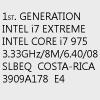-
Posts
38 -
Joined
-
Last visited
Awards
This user doesn't have any awards
Profile Information
-
Gender
Male
-
Location
California
-
Interests
Coin Collector and Electronics and Computer's (Video Editing + Games) and antique anything
-
Biography
Last Computer i7 975 3.33GHz extreme 1st Generation 2008
PC Gaming since 1983 -
Occupation
furniture maker
System
-
CPU
E5 2660v3 2.60GHz 10 Core Xeon
-
Motherboard
ASUS Z10PE D16 WS dual CPU
-
RAM
Kingston 32 GB's of ECC Server RAM 2133MGz
-
GPU
Asus Geforce GTX 980 STRIX OC Edition
-
Case
Thermaltake Chaser A71 (soon to changeto double wide)
-
Storage
Samsung 850 EVO 500GB M.2
-
PSU
Rosewill Quark 1200 watts 80plus Platinum
-
Cooling
Noctua NH-D15 with NF-A15 x2 plus several Industrial Fans
-
Operating System
Windows 7 Ultimate 64 bit
richcali21's Achievements
-
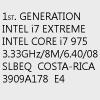
X99 Gaming/College Build: Looking for extra opinions.
richcali21 replied to MusicalMoose's topic in New Builds and Planning
you should wait to build it until you know which CAD software you will be using and build a system around the minimum requirements. If your at all serious about the CAD I would suggest a single Xeon Processor in a dual CPU board then if you are underpowered for school then upgrading is as easy as adding a second processor. Things have changed a lot and all the requirements are changing so beware of building something you wont be able to use. You should check out autodesk.com and look at the minimum requirements for the different types of CAD suites. good luck -
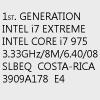
Forget About Megapixels -This Canon Camera Can Film at ISO 4,000,000
richcali21 replied to CtW's topic in Tech News
I will take two please -
you should ask them point blank that you have a huge interest in the internal parts of the computer and the technological advances that have been made in the last few years and do they think its a smart idea to get into a career with building computers and the sciences that are involved. Tell them like you did with us that you pull your computer apart just for the fun of it so you can learn as much as possible and just enjoy handling the internals of the PC. Google some college information on the best tech school in the area and ask them if it is to big of jump to think you are capable of doing something so involved and time consuming as a Computer Career and they should jump behind you and push you into getting involved. Also have a plan for what you can do with the computer in the next two years to have it as maybe a test bench in the end so you can test components. You should also explain that doing dual harddrives allows you to run RAID another advance in tech...lol if you are sincere and really want this they should see that when you are explaining it. just make sure you repeat how extremely important this is for you and you just don't want to waste any more time with a computer you cant learn anything more from. If they do this for you then you need to prove yourself worthy and make them proud!!!
-
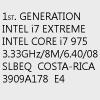
$1000-1050 Video Editing Build
richcali21 replied to aeroencychris's topic in New Builds and Planning
go check out the video on youtube called "12 core intel xeon $700 video editor build" it looks nice and with 12 cores it will be great for editing and you cant beat the price. -
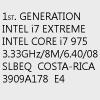
$1000-1050 Video Editing Build
richcali21 replied to aeroencychris's topic in New Builds and Planning
Xeon's are the way to go for video editing and they may not be able to be OC but they can be tuned a little with the right board. When it comes to rendering video with Premiere Pro then cuda cores are what you want in your GPU and the STRIX GTX 980 has over 2,000 cuda cores for under $500. My high end previews cost a lot of ram and it all varies from one editing software to the next so be sure to check the requirements for the editing software he will be using. Most editors spend more on the GPU than anything else in the build with the exception of a few of us who use dual processor workstations. -
I am doing a build as well for a family member who uses REVIT and the requirements are as many cores as you can afford at the highest speed you can afford and even mentions dual Processors. They have certain requirements for the GPU so you really need to use the recommendations from their website. Just go to autodesk.com and check the minimum requirements.
-
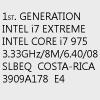
Black Screen with only cursor showing, please help!
richcali21 replied to jonesabuomar's topic in Operating Systems
I did not see anywhere that you mentioned anything about NOT PERSONAL FILES? not sure what your talking about on that, but the windows disc should give you a few options first repair windows second restore windows to earlier time from a restore point you created... third use the disc image that you created for restoring windows. Can you get to device manager to see if anything is a problem? Use alt control and delete to bring up task manager and you should have a few options to get around. I would also see which updates actually updated and which ones didn't and see if there is anything relevant that can lead you to your issue. I hope you have your system backed up. The restore points and disc image and a few other items are the first thing I do when building a new rig as I always end up with problems and some times even with the disc and all the other items mentioned you still end up having to reinstall windows. Get into your bios and use the few tools available there for checking your disk. Is this a home built computer? if not use the software that came with it as most companies have a tools disc. Good Luck -
not irrelevant in fact all of the editors love the card and I cant wait to get one. I am after cuda cores and that card has over 6,000 cuda cores a lot more than the Titan X
-
I have a dual processor board but only run one CPU right now and have room for 16 sticks of ram with a limit of 1024GB's its a great board wish it was an option for you (board $500 single processor $1,500 but there are cheaper choices some with more cores). What Quadro are you looking at? there are no quadro cards with the amount of cuda cores as a titan Z which has almost 6,000 cuda cores and 12GB onboard its $1,500 but nothing else comes close.
-
looks great but now you have a camera that will fill about every pro monitor out there but sounds like you have access to some higher end gear being in the business that's great you will need it those monitors are expensive!!!
-
I just built my editor last week on a Asus Z10PE D16 WS with a single E5v3 2660 2.6GHz 10 core and does real well for my simple 1080 editing. I was using a Quadro K2200 but the GTX980 has over 2,000 cuda cores ( I use premiere pro cc) I want to upgrade soon to the second processor and something in the $1,500 to $2,000 range for my next GPU or Tesla setup maybe I don't know I need to really check it out because my next camera will be something about half of what you just got. Thanks for sharing it was fun drooling over your specs Have Fun!!!
-
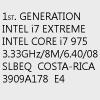
Black Screen with only cursor showing, please help!
richcali21 replied to jonesabuomar's topic in Operating Systems
get out the windows disc and let it repair or restore to earlier save -
which model is it and Wow that is quite the camera hope you have a major editing station
-
He will need one just to edit the video!!!
-
mic output on back and looks like BNC connectors on possibly a removable back or hinged? BlackMagic? Oh I see it now its that 4k camera for about $5,000 very nice what a fun item to find at your door