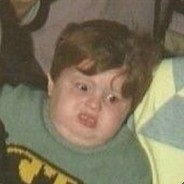-
Posts
24 -
Joined
-
Last visited
Awards
This user doesn't have any awards
Profile Information
-
Gender
Male
System
-
CPU
Intel Core i7 4790K
-
Motherboard
AsRock H97M Pro4
-
RAM
16GB 1600 Mhz
-
GPU
EVGA GTX 970
-
Case
Corsair Vengance C70
-
Storage
Samsung 850 Evo, WD Blue 1TB, PNY 120GB SSD
-
PSU
EVGA 650 Watt
-
Display(s)
Samsung 27" Full-HD
-
Keyboard
Razer Blackwidow Chroma
-
Mouse
Raze Tapian
-
Sound
Razer Kraken USB & Logetich Speakers
-
Operating System
Windows 10 Home 64 Bit
Recent Profile Visitors
438 profile views
Septimus46's Achievements
-
Open up the laptop and look for something on the motherboard that looks like a watch battery. Make sure the computer is off, then remove it for a few seconds before putting it back. This clears the BIOS settings and resets them to defaults, which might fix the problem.
-

Razer Krakens Reject Audio From Some Applications
Septimus46 replied to Septimus46's topic in Troubleshooting
thanks???- 3 replies
-
- razerkraken
- razer
-
(and 1 more)
Tagged with:
-
Been using my Razer Krakens for around two years now, when one day I went to use them and they seemingly stopped working. I changed applications and then they worked just fine, no distortion or anything. Made sure they were the default device in the Windows Audio and Recording settings, checked the mixer to see if the application was muted or turned all the way down, but still the problem prevailed. I have reinstalled Razer Synapse, but that hasn't solved it either. When I looked in the mixer within Razer Synapse, I noticed that most applications were being picked up by the software but not all (Discord and Google Chrome seem to be the two main ones being rejected). They just never seem to appear in the Synapse software. Does anybody have any experience with Razer's software? The audio problem doesn't seem to be within Windows, as all the programs can be seen in the Windows mixer and work on all other audio devices, its isolated within the Razer sound system.
- 3 replies
-
- razerkraken
- razer
-
(and 1 more)
Tagged with:
-
Using a regular SATA SSD (Sumsung 850 Evo 120GB) I have found that my boot times are almost immeasurable. When things get this fast (as far as I know) its more about BIOS time. I would look at some high quality motherboards and see if they have any claims about making boot times faster. With more hardware it takes longer for the board to detect it all and actually start Windows, so having a ton of fast gear could actually make things slower.
-

Help me pick a processor, please!
Septimus46 replied to Techstorm970's topic in CPUs, Motherboards, and Memory
Go with the cheaper and older i5 4590, slightly higher clockspeed (little better for gaming) and cheaper price. When considering the i5 4690K, It would be better to fork over a little more dough. -
I have a GTX 970 as well and it still holds up great for me. I would assume that you feel that your card its old because of how great the leap in performance was from the 900 series to the 1000 series cards. I doubt there will be a jump like that again very soon, the next likely time for that to happen is in two years with 12nm manufacturing technology for GPUs. Unless you are running into bottlenecks where you just really can't play the games you want to play or can't get the performance you need, I'd stick it out and wait until 12nm manufacturing technology.
-
Sounds like a pretty specific problem, but you could always follow a guide like this to see if it solves the problem: http://www.tomshardware.com/forum/261145-31-perform-steps-posting-post-boot-video-problems
-

13 or 15 inch laptop for general use?
Septimus46 replied to donggun222's topic in Laptops and Pre-Built Systems
By general use I would assume you are talking about something along the lines of either school or business. If you aren't planning on using it for a whole lot and you want something really cheap, I would take a look at Dell's Inspiron lineup. They typically have good value with decent quality and admirable battery life. For example, the Inspiron 15 3000 series non-touch is a cheap laptop (not the best value) but has a good battery life and will be fine for word processing and email. http://www.dell.com/en-us/shop/productdetails/inspiron-15-3558-laptop/dncwc104sb If you're looking for something faster, more powerful, and of a higher quality, you could venture into their Inspiron 15 7000 series lineup. The first one I referenced had an Intel Core i3, but this one features an Intel core i5. This makes it more powerful in terms of processing power. It also has an SSD, which means that your programs will load up to 10x faster than on traditional laptops with hard drives. http://www.dell.com/us/business/p/inspiron-15-7579-2-in-1-laptop/pd?oc=cai157nw10ph013&variant=6:INTHD~8:256SLC~11:10HHEE~146:5GHFH3~760:TFHDIRC&model_id=inspiron-15-7579-2-in-1-laptop#overrides=cai157nw10ph013:6~INTHD;8~256SLC;11~10HHEE;146~5GHFH3;760~TFHDIRC It's also a 2 in 1, which means you can use it as a tablet or traditional laptop. Take a look at those two and see if you like them. I'd go with the larger screen if you're planning on using it for media consumption or doing any kind of detailed work. -
-
I would go with the 1070, better value. http://gpu.userbenchmark.com/Compare/Nvidia-GTX-1070-vs-Nvidia-GTX-980-Ti/3609vs3439
-
The Intel Core i5 6600K would set you up quite well for the next couple of years. In my opinion, it will be at least 3 years until most programs utilize more than four cores in a CPU (this excludes programs such as CAD and other high-end programs). I would still spend more money on the GPU. As for when Ryzen CPUs will be available, the rumor seems to set their release within the next two months. Now that you've had a budget increase to $250 while still planning on having an i7, if you dropped the $100 and went to the i5 you would be able to get a GTX 1070, which is a 47% performance increase over the RX 480 (statistics taken from Userbenchmark). http://gpu.userbenchmark.com/Compare/Nvidia-GTX-1070-vs-AMD-RX-480/3609vs3634
-
Pro Tip: if you're planning on using the PC solely for gaming, or mostly for gaming, then get an i5 and spend more money on your GPU. An i5 will handle recording and editing just fine if you ever want to do it. Right now, with the system you're planning to build with a 6700K and a 1050 TI, you'll have a GPU bottleneck. This means that your graphics card will be the limiting factor in the amount of frames per second you get. I would scale back and use the money that you save on your CPU to buy something around the $300 range. Don't know much about AMD, but right now the way NVIDIA's cards are set up there are a few at the low-end ($200) and then there are some at around $350. If you could save $100 by going to an i5, and then maybe wait a little and save up another $50, I would go with a GTX 1070. This would give you a much more balanced system. Top choices for CPU would be either an Intel Core i5 6400 or an Intel Core i5 6600K. The 6600K is more expensive, but will yield better performance in games. Take a look at the two of them and then reassess the amount of money you have to spend on your GPU.
-

Anniversary Update 1607 Will Not Install - attempted 10 times
Septimus46 replied to Septimus46's topic in Windows
Using the built-in Windows Defender and then Malwarebytes Anti-Malware on the side, although it doesn't have any sort of real-time protection enabled. Should I unplug all of my peripherals (besides mouse and keyboard) as well as all other drives in the system? -
When the update was released a few months ago - August for me - it downloaded without issue. When I went to install it however, it stalled at 0%. I tried many different things to get it to work, such as making sure critical drivers were up to date, extra peripheral devices were unplugged, etc. The system would freeze for hours until I hard reset it, at which point it would restore my previous version of Windows. I eventually gave up on trying to install it using both Windows 10's integrated update system and the Windows 10 Update Assistant. Strangely, the update decided to reappear. Two days ago the update started downloading and preparing to install. I figured to just go ahead and try it normally since it was back - same result. Any ideas on how to solve this? I have another problem with my OS drive... explained here: Could it be somehow preventing the update?