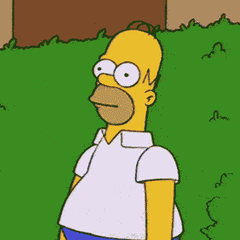-
Posts
7,282 -
Joined
-
Last visited
Reputation Activity
-
 Aereldor reacted to GuiltySpark_ in AMD vs NVidia for 4k in 2024?
Aereldor reacted to GuiltySpark_ in AMD vs NVidia for 4k in 2024?
Over twice as fast is pretty different.
-
 Aereldor got a reaction from Zando_ in AMD vs NVidia for 4k in 2024?
Aereldor got a reaction from Zando_ in AMD vs NVidia for 4k in 2024?
No performance difference, MASSIVE image quality difference. FSR uses a sharpening algorithm, and doesn't use any machine learning.
If I were to rate them 1-5 in terms of image quality with 5 being native.
FSR 1.0: 1/5 (might as well not use any upscaling)
FSR 2.x: 2/5 (Good, but lots of artefacting, oversharpening, TERRIBLE flickering!)
XeSS 1.2: 3/5 (Less flickering, some overall softness, inconsistent AA, moving objects have huge trails)
Xess 1.3: 3.5/5 (Flickering reduced more, better AA, no trails, but a little softer)
DLSS 2.x: 4/5 (Sharp but ghosting issues, weird smearing on slow-moving objects)
DLSS 3.x: 4.5/5 (almost no issues, especiallyt in 3.7)
FSR 2.0 is useable, XeSS 1.3 is good, DLSS 3.xx is amazing. With the correct amount of sharpening and ultra textures, 1080p internal upscaled to 4k looks indistinguishable to native during gameplay.
In terms of raw raster performance, the 7900XTX is 20% faster than the 4070 Ti Super for a similar price. But the upscalers on offer are SO far apart.
-
 Aereldor got a reaction from Agall in AMD vs NVidia for 4k in 2024?
Aereldor got a reaction from Agall in AMD vs NVidia for 4k in 2024?
I play on a 48" LG C2 OLED (4k 120hz) but I only sit 2.5 feet from it. For all intents and purposes, it is a monitor. 1080p looks like trash on a 48 inch display.
Before anyone asks why I'm doing this, I got it for $200 through a Best Buy pricing error.
-
 Aereldor got a reaction from TatamiMatt in Slim, White ATX case (alternative to SFFTime N-ATX and P-ATX)
Aereldor got a reaction from TatamiMatt in Slim, White ATX case (alternative to SFFTime N-ATX and P-ATX)
I guess unlimited airflow lmao but not what I was going for.
I was going for either the SFFtime P-ATX look or the Fractal Ridge. Keep in mind oonly the P-ATX takes an ATX motherboard, the ridge is ITX only.
-
 Aereldor got a reaction from TatamiMatt in Rate my $1350 build for 4k
Aereldor got a reaction from TatamiMatt in Rate my $1350 build for 4k
Thanks I appreciate it. Any leads on a thin, white case that takes an ATX motherboard? It's going on the wall of my studio apartment, price doesn't matter.
-
 Aereldor got a reaction from Alinz in Gaming pc 3,5k budget.
Aereldor got a reaction from Alinz in Gaming pc 3,5k budget.
Uh... £4400 PC and you're geting a non-overclockable CPU, even though you're buying an AIO and an overclocking capable motherboard? Are you sure you didn't mean for that to be a 13900K?
-
.png) Aereldor got a reaction from ImWilly in RTX 4060 - 4k low/medium upscaled. 120FPS?
Aereldor got a reaction from ImWilly in RTX 4060 - 4k low/medium upscaled. 120FPS?
I currently use FSR ultra performance lmfao. I'm gonna be okay. I ran Flight Simulator at 4k 45fps upscaled from 1440p low without using a hardware upscaler, just the built in software one. I don't pixel peep that much, an extra 20% bump in FPS completely negates even moderate artefacting for me.
-
 Aereldor reacted to YoungBlade in RTX 4060 - 4k low/medium upscaled. 120FPS?
Aereldor reacted to YoungBlade in RTX 4060 - 4k low/medium upscaled. 120FPS?
It should be possible to find low/medium settings where that works with the help of DLSS and FG for those games. I'm not sure that I would consider this to be a great way to play most games, but it should be doable based on the performance shown in Jarrod's Tech's review.
Since you're planning on using DLSS/FSR Performance, the 1080p numbers are what you want to be looking at, as 4K DLSS/FSR performance is 1080p upscaled. He doesn't show a ton of games, but given that the laptop can get 85 fps in Cyperpunk at 1080p high settings, it shouldn't have any trouble getting 120fps in the games you listed at low/medium settings.
-
 Aereldor reacted to IC_SubiX in Cheap $100-200 camera that I can also use as a webcam?
Aereldor reacted to IC_SubiX in Cheap $100-200 camera that I can also use as a webcam?
If you are OK buing used gear, there are lots of options But if it has to be new, $200 is realy not much. Sadly at this price point most (modern) Smartphones are just better (because of better image processing - expecial in video).
Sony provieds a software called "Imaging Edge Webcam". This is used to convert a Sony camera into a webcam. As far as i tested it, the software works just fine and even with a low-buget camera the image is realy nice. Not all Sony cameras are supported!! Check the list in this link:
https://support.d-imaging.sony.co.jp/app/webcam/en/download/
Sadly the cheapest cameras on this list (i can recommend) are:
HX-99
RX-100M4
a5100
If you are lucky you can find them used for just more then $200.
The other option is to get a HDMI-capture card and just use any compact camera with a (mirco)hdmi-output.
Some cheaper options are: (also sony)
HX-95
RX-100M3 or M2
(maybe a5000)
Of corse there are lots of compact cameras from other brands to, but i never used one of the cheaper ones. So i can't tell you if they are good "enough" to recoment.
As you said, you also could use a GoPro (or other action cam - sony has one too, it's even supported by the webcam-software: RX-0)), but if you want to take pictures those action-cams are realy annoying to work with. Depending on what you want to film, this is also true for video.
If you need a "point-and-shoot" camera "and" a webcam at this buget, you may just use you phone as camera (depends on your phone oc!) any buy a simple webcam ($50-100). Then you save mony and you could buy a ("real") (compact)-camear -which is much more fun to work with- later.
The price-point at $500 (and up) is way more intersing, since you can get really good (used/old) gear.
I hope this was usefull information.
-
 Aereldor got a reaction from Hurricane_Husky in Cheap $100-200 camera that I can also use as a webcam?
Aereldor got a reaction from Hurricane_Husky in Cheap $100-200 camera that I can also use as a webcam?
Oh sorry, I mean a point-and-shoot camera that I can also use as a webcam, not just a webcam
-
 Aereldor got a reaction from Hurricane_Husky in Cheap $100-200 camera that I can also use as a webcam?
Aereldor got a reaction from Hurricane_Husky in Cheap $100-200 camera that I can also use as a webcam?
Looking for a fixed lens pocket camera sort of thing that films decent video and does okay in low light that I can also use as a webcam. I just miss having a camera, pretty basic needs don't need much more than 8mp and 1080p video.
Considering a used gopro at this point, any advice or post Black Friday deals?
-
 Aereldor got a reaction from lemimique in Alienware 13 R3 motherboard chip location
Aereldor got a reaction from lemimique in Alienware 13 R3 motherboard chip location
Hi. I have an Alienware 13R3 and there IS a way to downgrade. I did it because update 1.9.0 and all further updates disable undervolting (as do all future Dell laptops). It comes down to renaming the older BIOS file to a .rcv instead of a .exe. This will allow the bios recovery tool to recognize it on a USB stick or similar media. There's a way to do this without the USB stick but honestly I forgot how.
Enable file extensions in File Explorer Options on your Windows (Start -> File Explorer Options -> View -> Uncheck "Hide extensions for known file types" and hit OK. Download your required Alienware BIOS version from Dell website and rename it to BIOS_IMG.EXE. Now the fun part: Place the BIOS_IMG.EXE file that you just renamed into the root of a drive, say C:\ drive for example. Start -> Run -> CMD (right click and select Run as administrator) Type C:/ and hit Enter. It will take you right to your C drive root where the BIOS_IMG.EXE file is located. Type the following command: BIOS_IMG.EXE /writehdrfile and hit Enter. It will create a file named BIOS_IMG.HDR on your C drive. Rename that to BIOS_IMG.RCV as we'll use this as a recovery image. Both images are essentially the same. Now, you have to create Dell Diagnostic USB stick. For that, use this article and SKIP steps 7-10 in it. Copy BIOS_IMG.RCV from your C:/ drive onto the USB root. Make sure that the following 3 files exist on USB root when you are done: BIOS_IMG.RCV, DELLBIO.BIN and DELLRMK.BIN. DO NOT DELETE THE REMAINING FILES (IF ANY)! Now turn off your computer and plug the USB stick into the left USB port beside the thunderbolt 3 port. Press and hold CTRL + ESC and press the power button to boot into BIOS recovery mode. Keep holding the two keys after releasing the power button until you reach the recovery screen. Once there, use the recovery option to flash BIOS. Download and store away the files that you think might be needed in the future into a local storage or your email account just in case Dell makes any changes to them in the future. http://forum.notebookreview.com/styles/default/xenforo/clear.png DONE!
Guide from here -
http://forum.notebookreview.com/threads/force-downgrade-alienware-area-51m-bios-or-any-alienware-to-locked-lower-versions.829542/
I would DEFINITELY NOT RECOMMEND messing with the motherboard. In the event that you mess it up and need a new one, dell customer service are shit and will send your replacement with the wrong CPU, wrong GPU, broken shit, or all 3. And you'll be out $300ish regardless (they've market it up from the $180 it used to be because of some idiot reason)
-
 Aereldor got a reaction from Fasauceome in Best ~$100 (USD) AM4 motherboard?
Aereldor got a reaction from Fasauceome in Best ~$100 (USD) AM4 motherboard?
Yeah and it's also not a huge expense more so I figured it'd be worth it, also for overclocking her 3700x if she wants to
-
 Aereldor got a reaction from Thomas CG in SSD showing WAY less available space than there actually is
Aereldor got a reaction from Thomas CG in SSD showing WAY less available space than there actually is
350gb temp file, found the culprit
-
 Aereldor reacted to dizmo in AMD powered 17 inch laptops
Aereldor reacted to dizmo in AMD powered 17 inch laptops
You're chugging pretty hard on that Apple Koolaid if you think $1,500 won't get you a decent machine.
Most of what you said is absolutely ridiculous. I'm just going to leave it at that.
-
 Aereldor got a reaction from Origami Cactus in Accidentaly bought MX-blue instead of red, am i screwed?
Aereldor got a reaction from Origami Cactus in Accidentaly bought MX-blue instead of red, am i screwed?
MX Blues are the best.
I know purists will rage but I lube my MX blues if I want them a little smoother and quieter and prefer them this way. No, it doesn't ruin them. Yes, it does make them smoother and the click more subtle. I used WD-40 for all 3 MX Blue keyboards in my house too lol, sprayed it in, none of that overkill switch disassembly.
-
 Aereldor got a reaction from Bryan Lei in Do every AMD R9 200 and 300 series GPU Heatsink will fit to my Powercolor PCS+ R9 380?
Aereldor got a reaction from Bryan Lei in Do every AMD R9 200 and 300 series GPU Heatsink will fit to my Powercolor PCS+ R9 380?
Board partners have different layouts. Have you considered using a CPU cooler, and little baby heatsinks for the VRMs, memory etc? DIYPerks has been doing this to GPUs since 2014, Linus has a video on it as well.
-
 Aereldor reacted to SpookyCitrus in $800 big battery laptop with dGPU
Aereldor reacted to SpookyCitrus in $800 big battery laptop with dGPU
Only way to get used or refurbished Asus computers is through third-party sellers(buying used on Ebay, Craigslist, or other classified listing sites). Asus doesn't have an outlet type store like Dell and Lenovo. The Dell G5 and G7 laptops are super solid but like stated before with your specific requirements the laptops are going to be harder to find one in budget. Compromises in features will need to be made to keep it in budget. Gaming/workstation laptops are mainly used while plugged in anyway is the battery really the deal breaker for what you've found? Gaming/workstation laptops with higher end components draw a lot of power, if it's being used for work or gaming regardless of battery size it will still drain fast, high performance laptops realistic need to be used for work or gaming when plugged otherwise you're barely going to get over an hour two of time with it before it dies, not to mention limited performance when on battery power. If it were me I wouldn't let the battery size be the deal breaker, if you find one with good specs and at a good price go for it.
-
.png) Aereldor got a reaction from bmx6454 in $800 big battery laptop with dGPU
Aereldor got a reaction from bmx6454 in $800 big battery laptop with dGPU
I can't very well have a contradicting answer to country and currency, can I? Say, United States and the Congolese Franc? And I'm on laptopdeals etc. and a lot of shit never makes it onto those lists. If you're not gonna help, sod right off, don't mini-mod.
-
 Aereldor got a reaction from wizardfingers in So, im having horrible thoughts (switching to Iphone :S )
Aereldor got a reaction from wizardfingers in So, im having horrible thoughts (switching to Iphone :S )
Idk how contracts work since I buy unlocked, but that's literally twice the price of a comparable Android. The Oneplus 8 is $350-375 on Amazon. Also, with a much smaller battery and a refresh rate locked to 60, battery life isn't great. It's good for a 2400mah phone, but not great.
If you've known Android all your life, why spend twice as much on a low tier iPhone?
-
.png) Aereldor reacted to Lightwreather in Our data is GONE... Again
Aereldor reacted to Lightwreather in Our data is GONE... Again
Who let Linus near the data again?
/s
-
.png) Aereldor reacted to aisle9 in "OK Boomer" - Why do we say no discrimination is allowed, but ageism is OK?
Aereldor reacted to aisle9 in "OK Boomer" - Why do we say no discrimination is allowed, but ageism is OK?
Whatever you say, boomer.
-
.png) Aereldor reacted to zogthegreat in "OK Boomer" - Why do we say no discrimination is allowed, but ageism is OK?
Aereldor reacted to zogthegreat in "OK Boomer" - Why do we say no discrimination is allowed, but ageism is OK?
Hi everyone!
So I was watching an LTT video a couple of days ago and Linus was making a commit on how older people use an email client instead of a web browser. He very pointedly stated "OK Boomer" as an insult to older people for not using a webpage interface.
If I post up a discriminatory comment about someone's sexual identity, religious preference, or genetic heritage, I will be slammed and possibly banned from the forum, yet it seems that discrimination against the elderly is perfectly acceptable. Why is that? I have 4 email account and yet, going by Linus's comment, I'm an old, slow, useless and basically a caveman for using Thunderbird instead of having 4 webpages open to deal with my emails.
I'm not a "boomer", (apparently I'm "Gen X"), but I see this discrimination with alarm as I age. Not sure if Linus and others who shout out "OK Boomer" all the time are aware of this, but sooner or later, they will grow old and face the same discrimination against the elderly that they are propagating now. Yes, it's cute to say "OK Boomer" and it get's some likes from 18 year old kid living in his/her mothers basement, but it also sets up the most vulnerable in our society for discrimination and harassment. What does Linus and others like him who push this mindset plan to do when they hit their 50's? I'm sure that in 20 years, there will be something to replace the webpage interface for email or some other tech that changes the way we do things again. Will these people be content to listen to people saying "OK Millennials", or will they get upset and complain about the discrimination that they themselves started?
Everyone in the "OK Boomer" crowd need to start thinking about their future. Yes, you will get old, it's part of being alive. And yes, you will face discrimination, that's also part of being alive. I'm an anglophone living in Quebec, I have to deal with language discrimination every day. Which makes me more sensitive to other forms of discrimination that I see around me.
I think that it is time for the "OK Boomer" crowd to grow up and realize that the seeds that they are planting today will bear fruit in their own future and not in a way that they will like. Discrimination in any form is wrong and if we truly want a more egalitarian society, than we need to stop finding reasons to discriminate against others. Even if they are old and don't understand all of the technology changes around them.
How about we start trying to remember how many time in our own personal youths someone who was older taught us how to tie our shoes, cross a street and in general survive our childhoods. We didn't say "OK Boomer" to these people, we said "thank you" and we continued to grow. How about instead of saying "OK Boomer" to someone who is elderly and doesn't understand the technological changes around them, we try to remember the help, guidance and care that we received as children and "pay it forward" to the generations who came before and laid the groundwork for what we have today? Give them a hand instead of the insults. They did, after all, teach you how to tie your shoes.
OK Millennials?
-
.png) Aereldor reacted to Slottr in [canada] vuugo.com] [DeepCool GAMMAXX 400 V2(Blue) Air CPU Cooler - 120mm Blue LED PWM Fan - 4 Heatpipes - TDP 180W]
Aereldor reacted to Slottr in [canada] vuugo.com] [DeepCool GAMMAXX 400 V2(Blue) Air CPU Cooler - 120mm Blue LED PWM Fan - 4 Heatpipes - TDP 180W]
Vuugo shipping always kills it ://
Yes please let me spend 32$ to ship this 20$ item
-
 Aereldor got a reaction from Psittac in Budget Gaming Headset Recommendation
Aereldor got a reaction from Psittac in Budget Gaming Headset Recommendation
These are all wrong answers. If you want the best audio and microphone quality, 'gamer' headphones aren't going to work. What you'll want is the Koss Porta Pro Communication Headset. The Porta Pros are renowned for their astonishingly good audio quality (I have two, the hype is real), but the communication edition comes with an astonishingly good mic that is only rivaled by the HS80, which is $130.
https://www.amazon.com/Koss-Double-Sided-Communication-Hands-Free-Collapsible/dp/B095TS1G9H/
Mic test -