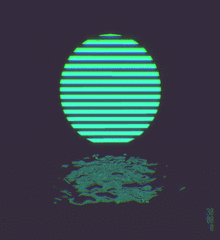-
Posts
8,166 -
Joined
-
Last visited
Content Type
Forums
Status Updates
Blogs
Events
Gallery
Downloads
Store Home
Everything posted by Vitalius
-
I think I figured it out with blender on Windows. I would minimize the window and when bringing it back to focus, it was not responding.
Now, I'm trying leaving it up, just under other windows. I'm thinking my power options or something else (maybe built into windows) is somehow putting the process on hold or something similar due to it being minimized and that is messing blender up for obvious reasons.
Weird. -
Well, as it turns out, Blender 2.77 is still crashing on me. I just don't even know where to begin now.
I guess I'll just go back to trying Linux. -
I really should learn how to troubleshoot software better. Using blender 2.77 doesn't cause crashing during rendering on Windows for me. 2.78a however does cause it.
It will still take 14.75 days to render my 10 second video.
._.-
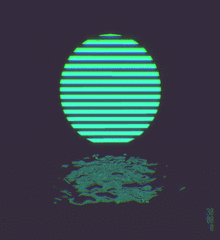
-

nice
I'm fine with long times, but 10 seconds equating to 14.75 days is a bit ludicrous. It's just text that moves and a wee bit of lighting. I didn't even 3D model anything except a block that doesn't move.
It's fairly confusing to me, but I just attribute it to Windows (Linux blender renders 1/2 the time usually according to benchmarks I've seen), and my system being very broken or beta or experimental or wtv you'd call it.
Related thing: Turning my render samples down from 2000 to 750 cuts the time down from 14.75 days to 3.82 days. My question is: How do people who do this for a hobby and actually model complex animated scenes handle this? I imagine two things they do is use 1080p at 30 FPS, which probably cuts their times down to a few hours, but geez.
My question is: How do people who do this for a hobby and actually model complex animated scenes handle this? I imagine two things they do is use 1080p at 30 FPS, which probably cuts their times down to a few hours, but geez.
-
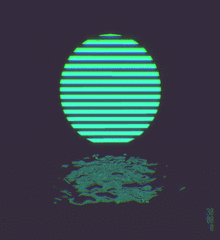
-
Using Bash on Windows and it's pretty neat. I'll probably use this a lot.
-

-

lol
Yeah, you know. I just had a thought. There better be an AMV of Vash's antics to the song "Wanted: Dead or Alive".
Windows 10 after the Anniversary Update allows you to install what they call "Ubuntu for Windows" if you have the 64-bit version of Windows.
From what I can tell so far, it essentially emulates Ubuntu (though only CLI) on Windows without a need for Hyper-V or other Virtualization software.
All my drives are just mounted in /mnt/c or /mnt/d for the C:\ and D:\ drives.
It's pretty neat. A lot of stuff works by default. i.e. wget, dd, etc.
Unfortunately, some commands work in that they exist and run their function, but don't work in that the system is handled weird. i.e. if I do lsblk, I don't get a list of any devices. Like, at all. But it doesn't complain about /sbin/lsblk not existing for example.
Weird but cool. -

-
-
It's going to take blender 14.58333... days to render a 10 second intro.
Hopefully I can get Linux to recognize my GPU so Blender can try using that instead. :c-

-

Johners, it seems that updating from 2.77 to 2.78a has broken OpenCL rendering for multiple people. I had just updated from 2.77 to 2.78a too before even trying OpenCL.
I have the 2.77 package in my pacman cache, so I can downgrade back to it, but pacman doesn't handle downgrades with dependencies for you. So I have to down grade every file that upgraded.
After doing this, 2.77 successfully opened. Still same issue with OpenCL though.
I made sure to install opencl-mesa and ocl-icd as well. Still doesn't work.
Another person has stated that I need the proprietary AMD drivers to do this and not the open source ones. Gonna try that next. -