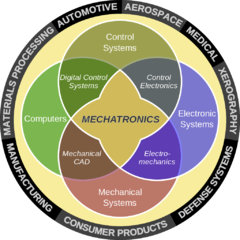HandBrakeCLI.exe -P -e x265 --encoder-preset slow -q 16.0 --vfr --all-audio -E av_aac -B 128 --normalize-mix 1 --all-subtitles -i $old -o $new -f av_mkv
Got this here handbrake command, but converting high quality content with it ends up with absolutely terrible audio.
Not sure if it's just cuz the AAC codec for Handbrake is bad, because I used --normaliz-mix, or because, somehow, the decoder doesn't know what codec the audio is in so it just says ??? (AAC), implying it doesn't know so it defaults to AAC.![]()
-
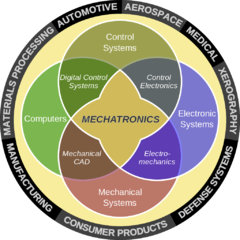
If you're not 100% sure what the source audio codec is, use MediaInfo.
-

-

After some help elsewhere, someone mentioned that the AAC codec in Handbrake is largely inadequate. They stopped using a higher quality encoder for political reasons apparently.
Switching to audio passthrough, rather than re-encoding, fixed my issue.
`HandBrakeCLI.exe -P -e x265 --encoder-preset slow -x strong-intra-smoothing=0:rect=0 -q 16.0 --vfr --all-audio -E copy -B 160 --all-subtitles -i $oldfile -o $newfile -f av_mkv`
I probably don't need -B 160 now.
That makes sense Tech_Dreamer. That's probably what it's for anyway.
Thanks ionbasa. That will be useful.