-
Posts
285 -
Joined
-
Last visited
Reputation Activity
-
 Walker998 reacted to Skipple in Buying Guide: Computer Chair on a Budget
Walker998 reacted to Skipple in Buying Guide: Computer Chair on a Budget
So I've wanted to put together this guide for a while and looking at @CPotter's latest ShortCircuit video... I figured there was no better time than now to make this.
Part 1: The Budget
First, set aside a decent budget for a chair.
"But Skipple!" you may say.. "This is a shopping guide for people on a budget... did you forget the title to your own guide?"
Yes, that's true. But don't expect to get anything of any quality for under $100 USD. I personally think the sweet spot for chairs is $200-$300. So many people spend $2000 on their ballin' PC then end up with a $75 "gaming chair". This is something I firmly believe in setting aside a good chunk of budget to, especially if you are like me and spend 8+ hours a day working in your office. Your butt and back will thank you in the long run
Part 2: ...speaking of "Gaming Chairs"
I want to put to rest a worrisome trend I have seen in the enthusiast space for a while now, which is the concept of gaming chairs. Gaming chairs are no more of a thing than labeling a motherboard as a gaming motherboard. Simply put, a gaming chair describes far more about a chair's visual aesthetics than it does it's ability to make you a better gamer. Take "gaming" out of your thought process when looking for a good chair. A chair is a chair. While the ascetics of a chair may be important to some, I am going to focus much more on ergonomics than visual appeal in this guide.
Part 3: What to Look For
The main thing I look for when it comes to buying a chair is ergonomics. Mainly you want to look for something that is
highly adjustable to your body good lumbar support with adjustable back height (adjustable lumbar depth if you want to go really fancy) adjustable seat depth and tilt adjustable arm height and width. Secondly, you want to find something with quality materials. I highly recommend going with a cloth option for a seat rather than leather. Not only is cloth more breathable... a quality, thick, woven material will hold up better over time than fake or poorly produced leather counterparts. If you are looking at a budget guide for chairs, you aren't an executive anyway so look away from those. Buy from a quality manufacturer to ensure quality of materials... Let's get into that.
Part 4: Buying Used
I fully recognize this might be the spot where I lose some people, but I am going to go for it anyway. The best deal you can get for an office chair is the used market. Here's the logic: Any chair you buy from Staples or any cheaper chair online retailer if going to be absolutely garbage in comparison to something you can buy secondhand at the same price. They simply don't move enough product, charge enough, nor put enough R&D into their products. Thus quality of the product will suffer and your back and butt will get sore after 1-3 hours after continual use.
A real quality chair on the other hand and where you want to set your sights, are from the enterprise workspace. These chairs are sold at very high prices new, but are made to last and have the benefit of being sold to companies who want to keep their employees happy, healthy, avoid stresses, and free from strains caused by poor posture. These chairs also have the added benefit of being highly repairable, meaning if that piston starts to give out you can easily find replacement parts.
I highly recommend viewing second hand sites such as Craigslist, Facebook Marketplace, etc.
Set up searches and look for product from companies like:
Herman Miller Steelcase Humanscale Chairs from these companies will cost about $1000+ retail but you can quite often pick them up for $200-300 second hand. There are tons of businesses that are selling their old assets at the same price (or lower) as what you would pay for a mid range box-store brand.
Don't fret about buying second hand here. Large companies getting rid of product will often purge assets due to the age of the chair and warranty status, not necessarily the condition. If the idea of sitting in a chair that others have sat in previously still skeeves you out, I would highly recommend cleaning the chair with carpet cleaner, or a high powered wet-vac before use.
Another option (especially if you are on an even tighter budget) is to scour thrift stores for chairs. It might take a while, but I was able to find this Steelcase Criterion for $6.50. It's a chair from the late 90s, but still far ahead of many consumer grade chairs sold today. YMMV with this method.
-
 Walker998 reacted to mclarence in Add a Spacer to Windows 10 Task Bar
Walker998 reacted to mclarence in Add a Spacer to Windows 10 Task Bar
I will be showing you how to add a spacer to your windows 10 task bar. Here is the final result:
Before starting you will have to disable the transparency of the task bar. This can be done shown in the spoiler below. Also download the provided icon file attached.
Once you have completed the above steps, follow along with these steps.
1. Create a blank text file (with any editor, I used notepad) with the following contents -
@echo off exit and save the file as blank.bat and save it where ever you want.
2. With that bat file create a shortcut to it and place it wherever you want.
3. Right click the created the shortcut then click properties. Click change icon and locate the provided icon file.
3. Then in the "Target" textbox, add "explorer" at the start of it.
4. Click apply then ok.
5. Lastly drag the shortcut to your taskbar and you should end up with a spacer. To create multiple spacers, duplicate the shortcut and add that shortcut to the taskbar.
6. I also recommend that you make the file hidden. This can be done by going opening properties of the shortcut and clicking the general tab then ticking the hidden checkbox.
Untitled-2.ico
-
 Walker998 reacted to 10degnorth in Good camera for beginner?
Walker998 reacted to 10degnorth in Good camera for beginner?
Canon is like the Apple of cameras, overpriced and not worth it, I would recommend the Nikon D3300 it will serve you great for years to come. It can also be picked up for fairly cheap on Craigslist and such.
-
.png) Walker998 got a reaction from FilipSebik in Wishful Thinking-980ti $26???, lol
Walker998 got a reaction from FilipSebik in Wishful Thinking-980ti $26???, lol
at least it didn't contain a virus or such
-
 Walker998 reacted to Aytex in Weird build
Walker998 reacted to Aytex in Weird build
thats huge...
PCPartPicker part list / Price breakdown by merchant
CPU: Intel Core i5-6500 3.2GHz Quad-Core Processor ($194.99 @ B&H)
CPU Cooler: CRYORIG H7 49.0 CFM CPU Cooler ($34.50 @ Newegg)
Motherboard: MSI Z170A KRAIT GAMING ATX LGA1151 Motherboard ($140.98 @ OutletPC)
Memory: Kingston HyperX Fury Black 8GB (2 x 4GB) DDR4-2133 Memory ($34.99 @ Newegg)
Storage: Samsung 850 EVO-Series 250GB 2.5" Solid State Drive ($87.39 @ OutletPC)
Storage: Western Digital BLACK SERIES 1TB 3.5" 7200RPM Internal Hard Drive ($73.89 @ OutletPC)
Video Card: Sapphire Radeon R9 390 8GB Nitro Video Card ($309.99 @ SuperBiiz)
Case: NZXT S340 (White) ATX Mid Tower Case ($63.99 @ SuperBiiz)
Total: $940.72
Prices include shipping, taxes, and discounts when available
Generated by PCPartPicker 2016-03-30 15:28 EDT-0400
-
 Walker998 got a reaction from JoePro87 in NO FLAME WAR. Just want to know, what kind of GPU do you have?
Walker998 got a reaction from JoePro87 in NO FLAME WAR. Just want to know, what kind of GPU do you have?
i have a sapphire r9 380x
i also have a voltage locked gtx 645 not in use
-
 Walker998 got a reaction from Vaner in Wired/Wireless Gaming Mouse Suggestions needed
Walker998 got a reaction from Vaner in Wired/Wireless Gaming Mouse Suggestions needed
there's the logitech g900 which while it isn't out it does have reviews out and april isn't that far away for when it gets released
-
 Walker998 reacted to Nexxus in XB'owner (Water cooled pc inside xbox one)
Walker998 reacted to Nexxus in XB'owner (Water cooled pc inside xbox one)
xbox forums, I wanna see the rage.
-
 Walker998 reacted to MEC-777 in XB'owner (Water cooled pc inside xbox one)
Walker998 reacted to MEC-777 in XB'owner (Water cooled pc inside xbox one)
All things considered, the Xbox One's PSU is also external. This is just a much better one.
-
 Walker998 reacted to dezrow in XB'owner (Water cooled pc inside xbox one)
Walker998 reacted to dezrow in XB'owner (Water cooled pc inside xbox one)
Nice build. Reminded me of my build i did last year.
-
.png)
-
 Walker998 reacted to TechGod in AMD Announce VR and AR Headset
Walker998 reacted to TechGod in AMD Announce VR and AR Headset
You are SERIOUSLY retarded for that statement.
-
 Walker998 reacted to LukaH in XB'owner (Water cooled pc inside xbox one)
Walker998 reacted to LukaH in XB'owner (Water cooled pc inside xbox one)
this is so cool
at first i was thinking WTF does he need a IDE cable for until i realized it was the pcie extension
-

-
 Walker998 got a reaction from ADZ_123_!"£ in Do I need a network card for Ethernet?
Walker998 got a reaction from ADZ_123_!"£ in Do I need a network card for Ethernet?
look at amazon.us
-
 Walker998 got a reaction from ADZ_123_!"£ in Do I need a network card for Ethernet?
Walker998 got a reaction from ADZ_123_!"£ in Do I need a network card for Ethernet?
you can get a set of devices that plugs into a power socket near your pc and downstairs that allows you to use ethernet through the power in the wall
http://www.amazon.co.uk/gp/product/B0084Y9N3O/ref=s9_top_hd_bw_bT8eUh_g147_i2?pf_rd_m=A3P5ROKL5A1OLE&pf_rd_s=merchandised-search-2&pf_rd_r=1MG0FVED24BWY1JPXG89&pf_rd_t=101&pf_rd_p=662742707&pf_rd_i=430576031
-
 Walker998 got a reaction from ObilvionNizer in Do I need a network card for Ethernet?
Walker998 got a reaction from ObilvionNizer in Do I need a network card for Ethernet?
you can get a set of devices that plugs into a power socket near your pc and downstairs that allows you to use ethernet through the power in the wall
http://www.amazon.co.uk/gp/product/B0084Y9N3O/ref=s9_top_hd_bw_bT8eUh_g147_i2?pf_rd_m=A3P5ROKL5A1OLE&pf_rd_s=merchandised-search-2&pf_rd_r=1MG0FVED24BWY1JPXG89&pf_rd_t=101&pf_rd_p=662742707&pf_rd_i=430576031
-
 Walker998 got a reaction from SansVarnic in XB'owner (Water cooled pc inside xbox one)
Walker998 got a reaction from SansVarnic in XB'owner (Water cooled pc inside xbox one)
this should be really interesting
i'm really looking forward to the next part
EDIT: also, put it on pc part picker
instant featured
-
 Walker998 got a reaction from PlayStation 2 in XB'owner (Water cooled pc inside xbox one)
Walker998 got a reaction from PlayStation 2 in XB'owner (Water cooled pc inside xbox one)
this should be really interesting
i'm really looking forward to the next part
EDIT: also, put it on pc part picker
instant featured
-
 Walker998 got a reaction from NinjaJc01 in best on or in-ear portable headphones £50 or less
Walker998 got a reaction from NinjaJc01 in best on or in-ear portable headphones £50 or less
i intend to use them while traveling and on holidays, primarily with a tablet or smartphone, i don't mind not having wireless and i'm looking in the £30-£50 range but it can be lower. also doesn't matter if the sound qualiaty goes down at high volumes thougth it would be a plus for medium to high, and for aesthetics it can be silver or white but no deal breaker if it isn't, also prefer a sound focusing on the lows and mids to hear otherwise missing instruments
basically looking for something with decent sound and that's going to last, with a sound focus on low to mids (maybe a little base), and perhaps a white or silver austetic.
while in-ear might be the best option i'm also open to on-ear if it's fairly portable without much compromise.
EDIT:i know that it's a mess but another thing, noise-cancelling can easily be left out.
-
 Walker998 reacted to Zeke in [Important notice!] EKWB to recall all EK-XLC Predator 240 and 360 AIO watercoolers
Walker998 reacted to Zeke in [Important notice!] EKWB to recall all EK-XLC Predator 240 and 360 AIO watercoolers
Wow this is a genuinely nice move on their side.
-
 Walker998 got a reaction from iKl9kca in Game hosting server build
Walker998 got a reaction from iKl9kca in Game hosting server build
only need a gpu if there is no integrated graphics in the motherboard or cpu since it only needs to be used for viewing interfaces
-
 Walker998 got a reaction from Faridi007 in Wich cable is this?
Walker998 got a reaction from Faridi007 in Wich cable is this?
component (ypbpr) does have another definition, it's where a video signal has multiple pins in order to separate the signals for better video quality, this would include scart (a standard used in britain & europe capable of composite, s-video which was less relevant here, and it's own RGB format), VGA, ypbpr, composite even thougth only the audio is separated, not HDMI, desplayport, RF, thougth.
-
 Walker998 got a reaction from Faridi007 in Wich cable is this?
Walker998 got a reaction from Faridi007 in Wich cable is this?
the yellow is composite video, the white is stereo audio (not sure if L or R thougth, got a feeling L), these were relevant in the 80's & 90's until component came around in the early 2000's, video quality wise vga is tons better but the the white and red is still used today in stereo systems like they were in the 90's and up
-
 Walker998 got a reaction from TheRandomness in Wich cable is this?
Walker998 got a reaction from TheRandomness in Wich cable is this?
the yellow is composite video, the white is stereo audio (not sure if L or R thougth, got a feeling L), these were relevant in the 80's & 90's until component came around in the early 2000's, video quality wise vga is tons better but the the white and red is still used today in stereo systems like they were in the 90's and up







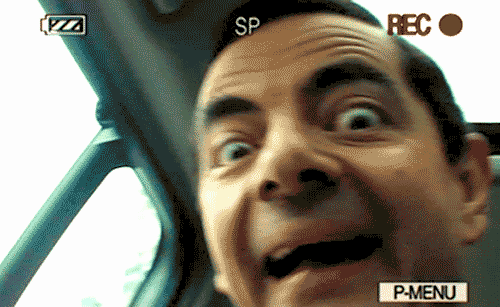

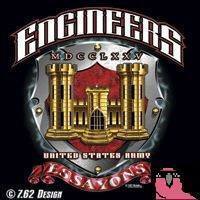




.thumb.gif.5f14f8fd8bb14aea47162a102d949bd5.gif)