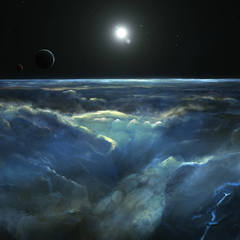kofman13
Member-
Posts
328 -
Joined
-
Last visited
Awards
This user doesn't have any awards
System
-
CPU
Intel 5820K OC to 4GHZ
-
Motherboard
MSI X99S Gaming 7
-
RAM
Corsair 16GB
-
GPU
ASUS STRIX 1070 8 GB OC
-
Storage
500gb Samsung 970 eve SSD
-
PSU
Corsair 1000w
-
Operating System
Windows 10
Recent Profile Visitors
1,467 profile views
kofman13's Achievements
-
For instance, in the iOS app store there is a section that lists what info the app collects that is linked to you or not, if its used for tracking, marketing etc. personal info linked to my identity "that may be collected" by apps. If i look at a game like Call of Duty mobile, it lists Email address. If i look at Duolingo, it lists Coarse location, email address, Name, phone number. Some other apps list all of the above plus more like financial information.payment information. If I am not literally giving these apps any of this info like typing it in, how would they get my email address, phone number, name, or location... does iOS just automatically grant it to the app? basically im trying to understand. If it lists my Full Name as an item it collects, and i literally didnt type it into the app. how does it get it, iOS gives them my full name because its in my apple ID info? if it lists phone number as an item in the list it may colelct and i won't input it into the app, how would they getting it, ios just gives them my phone number? same with email address? so everything on that list, iOS automatically hands to the app? or is it collected only if you input it yourself
-
so in short, if i can't view the contents of a folder, than malware wouldn't either? on a side note, If i were to disable SIP, view a certain folder, delete a file, then enable it again, would anything malicious happen to my system in that time frame? like if malware was already on my Mac and SIP was protecting it until i disabled it for 3 minutes and now it infects? or do malware and malicious things only try to modify SIP protected system files "upon install" rather than constantly at any moment?
-
Hi All, i recently was looking into the security and vulnerability of the MacOS Quicklook cache after finding out that MacOS has a cache of all images you quicklook, which worried me. Then i tried to look at my own Quicklook cache folder which was empty, and then upon researching that i saw that i cannot access the actual cache because i have SIP turned on and SIP blocks all access to the crucial system folders including /var (where the quicklook caches are stored), blocked even from me the user (unless i turn SIP off). Is it safe to assume that means that any malware or malicious app would also not be able to view these folders that are sandboxed by SIP? What about apps that are granted Full Disk Access? I have quite a few of those. Can they access the sandboxed that are blocked by SIP? I would assume not since Full Disk Acess should be the same access as me the admin, who cant even access those protected folders. But if someone knows the answer to this as well, please chime in. All in all, are these folders 100% safe since they are protected by SIP? (i guess the only one left with access would be apple themselves, but that's a whole other can of worms topic). P.S. if Quicklook cache is blocked by SIP, would commands like "qlmanage -r cache" to clear cache still work? I've read somewhere that it sitll works (although no way for me to see if it worked since SIP blocks the cache files and i wouldnt be able to compare if the file size went down to zero after the clear command)
-
I'd love to get 120/144 on hdmi on Mac. for some reason on HDMI it only lets me do 60hz. maybe i have the wrong cables or the Mac Studio just can't do higher than 60hz on HDMI. It has an HDMI port, but also USB C that can have hdmi adapter, maybe the adapter isnt good enough. Is there a specific HDMI Version/type that allows high refresh rate over hdmi?
-
My Main monitor is an Acer predator 240hz 1080p monitor with an actual Gsync module. I use it with my Mac for work, and my PC for play, but the monitor only has one Displayport (and one HDMI) and i must have 240hz on both my computers so i end up crawling under my desk and swapping where the DP cable goes everyday which is cumbersome and eventually can wear out ports maybe so i'd rather get a switcher. I see many online at good prices but im wondering how it would affect Gsync on my monitor if it wouldn't have direct connection with my GPU, but would be getting the signal from the switcher to the monitor? Would I lose G sync since the switcher is obviously not G sync, would be left with regular "G-Sync compatible" or whatever its called?(the true g sync i have now is from 1hz-240hz). Or would G sync still work? any other drawbacks? I've used powered HDMI switchers before and they worked great, but all this fancy stuff that comes with displayport like Gsync and 240hz introduces more variables.
-
I didnt mean portrait. i said 180 degrees, aka just flipped so its not upside down on the upside down monitor
-
I have two stacked monitors vertical in my audio production studio setup, they are both upside down so the bezels are the smallest where they meet so there is less black bars. i am not going to change this arrangement as it works best for work. Obviously with my studio computer i can rotate the image 180 degrees for both monitors to make it work. but when i plug my gaming consoles into either of these monitors, the issue is that consoles dont have a setting to simply rotate the picture 180 degrees. Seems like I will need some sort of hardware device that can rotate the image. Is there anything affordable for this? I quickly looked and saw boxes that can do this but also have 8 x 4k ports and cost $400 lol. i just want to rotate the image.
-
I have a brother mfc-J805DW and the only thing i print is sheet music and legal documents. only black and white. i always specifically click "black&white" when printing from my computer. On the printer screen black is shows as maybe 10% of the cartridge left. Actually its been more than a year, not bad i guess. What baffles me is in that 1+ year i have probably printed only 2-3 pages of color this ENTIRE TIME. and each was maybe a small banner of one color. never printed any photos. Yet my CMY levels on the screen show like 20 % or almost as low as my black. if i dont print color, why are my color levels so low?
-
I have a acer G sync monitor that can do 1-240hz variable refresh rate. works great on my gaming pc. on my work Mac Studio M1 Max system, having it set to VRR 1-240 makes some apps crash. when i set it to a FIXED 240hz, all my problems go away. the issue is that everytime my mac wakes up from sleep, or boots up, the display will go back to 1-240 VRR. the settings default no matter what if it wakes up. I found a great work around using an app that will switch refresh rate or resolution to whatever i want whenever i launch whatever app i want so those work apps that crashed now make the monitor switch to fixed 240 when i launch them which is great. problem solved. When it switches, the screen goes black for 1 second (or less) as if i was switching resolutions. I was wondering if changing refresh rate has anything to do with DDC control? i read that hardware brightness apps for instance that change hardware brightness through software can be harmful over the years since monitors DDC chips have a lifespan of 100k-250k adjustments (still would take 10 years at least). Anyway, does refresh rate use DDC?
-
Mac studio M1 Max, Monterey 12.7.2. Two external displays. Main display is a 240hz Acer Gsync module gaming display. connected via Displayport>Usb C adapter. (issue persists with HDMI connection too). I have issues i won't get into but it's all caused when the monitor in system/display settings is set to Refresh Rate: Variable (1hz-240hz). when i switch it to a fixed refresh rate like 240hz all problems go away. The only issue is that everytime the monitor wakes up either if its the Mac booting up for the first time, or the monitor waking up from sleep when the mac turns off display, it ALWAYS switches back to the default Variable mode and not the fixed refresh rate i set it to. Is there any way to make it remember, or third party app that can lock it or automatically change it to whatever settings i want everytime it wakes? So far ive tried SwitchResX. The monitor will still switch to Variable upon wake in both system settings and SwitchResX. But at least SwitchResX makes it a little easier to manually switch to fixed refresh rate since it has a quick icon in the top menu bar. But i still have to do this everytime the monitor wakes. I made a hotkey shortcut for switch res x which loads my refresh rate settings instantly. but again, i have to do it myself everytime the monitor wakes. Is there any other fixes known? I just need MacOS to remember the settings and stop defaulting. I know it stems from some compatibility between M1 and this monitor because my other brand monitor doesnt have these issues. I just need a workaround that sticks and is automatic.