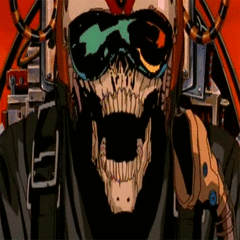-
Posts
78 -
Joined
-
Last visited
Gego's Achievements
-
Why are you suggesting an acces point? Cheaper? Which one would you recommend for me? EDIT: I bought the Ubiquiti UAP-AC-Pro to test a few things out..
-
Hey guys, I currently have a problem with multiple people gaming on the same wireless network. For a single user there is no problem and low ping, but with multiple users there is sometimes excessive rubber banding but low ping otherwise. I think Mu-mimo might fix the situation and i've been looking for a few routers but i need your advice which one is the best one. 1. TP-Link Archer C5400 (AC5400) I have good experience with TP-link and while they are not the best to configure they are very reliable. 2. Asus RT-AC88U I currently have a Asus PCE-AC68 in my computer and apperently it has good synergy with its own products. The asus unit looks like a spaceship but it gets good reviews. 3. Synology RT2600ac I am not familair with Synology at all but people love the performance of this unit (Al be it slightly worse 5ghz performance). Also, apperently it's way more configurable than the other units especially for network monitoring (?). Pic of speedtest:
-
EDIT: Seems like it's a known problem and here is Acer's official response. Seems like i need to send it to acer for a firmware update. And you can't do it yourself... Dear forum, I've been enjoying my new monitor for a few months now but i keep getting more and more problems. I want to know if it's my monitor or if it's something else and how to fix it. Problem #1: Sometimes the monitor displays an extra bar to the side of the display. Normally it doesn't display anything and i can't reach it with my mouse. It looks like it displaces a set of pixels in the middle of the screen to the left. It looks like this: Example 1. Here you can see that the middle row of pixels are gone: Example 2. It's extremely noticeable reading text where some letters are barerly legitible. Problem #2: Sometimes when i stand up to leave my computer the screen flickers black. It's pretty much replicable since i'm able to force it 9 out of 10 times. It doesn't happen under normal use but i'm still worried something is wrong. The cables are all connected properly and since i use a display port cable it shouldnt come loose under sudden movements. Could it be my gpu wobbling in the case or something causing the flickering? Whenever i turn the monitor off and on again both of the problems temporarily go away. So my first thought is it has to be the monitor and possibly something driver/software related. Can anyone help me? Kind regards, Gego
-
Dear forum, Am i right in saying that for a GTX1080 the Palit Super Jetstream is the quitest? And even though the Gainward Phoenix GLH is basically the same card it doesn't have the same cooling performance? A different contender which is much more thoroughly tested seems to be the Zotac amp extreme. They all rougly benchmark the same with 1 to 3 fps difference. They are all huge cards with huge coolers which is fine for my Air 540. I'm not looking for a watercooled option. Which one would you suggest?
-
Gego changed their profile photo
-
Didn't Acer reduce BLB by lowering contrast a lot compared to the asus?
-
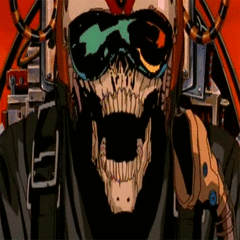
Question, why is my CPU speed so high in idle? Didn't used to
Gego replied to Gego's topic in Troubleshooting
Weird that it was set to high performance. I could have sworn it was on balanced considering i wanted a quiet setup. Such a rookie oversight. Currently running Comodo just in case, seems like he found some trojans.. Thanks though! I geuss its solved -
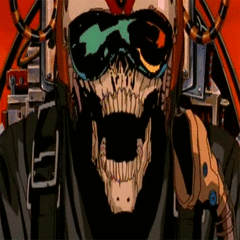
Question, why is my CPU speed so high in idle? Didn't used to
Gego replied to Gego's topic in Troubleshooting
-
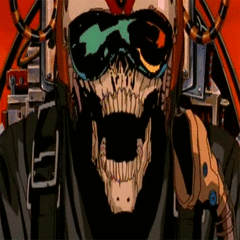
Question, why is my CPU speed so high in idle? Didn't used to
Gego replied to Gego's topic in Troubleshooting
-
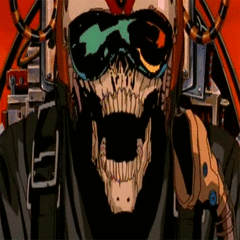
Question, why is my CPU speed so high in idle? Didn't used to
Gego replied to Gego's topic in Troubleshooting
I thought it could be some dodgy software i installed when Lanning with friends . I ran MalwareBytes, Emisoft emergency and Spybot. They did find some stuff but according to those it should be clean by now. Still same CPU speed for no reason though.. Any ideas? -
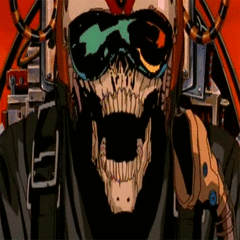
Question, why is my CPU speed so high in idle? Didn't used to
Gego posted a topic in Troubleshooting
Dear forum, I have a question of my cpu speed. When i builded this computer fresh it was running idle at 800Mhz. Now it runs idle at ~4300MHz according to CPU ID. Also it's noticeably warmer. I was wondering why. Could it be i did something wrong? Or maybe it was never idle at 800MHz to begin with and i read it wrong? Here's my build: PCPartPicker part list / Price breakdown by merchant CPU: Intel Core i7-4790K 4.0GHz Quad-Core Processor ($328.99 @ SuperBiiz) CPU Cooler: be quiet! Dark Rock Pro 3 67.8 CFM Fluid Dynamic Bearing CPU Cooler ($89.90 @ Newegg) Motherboard: MSI Z97S SLI Krait Edition ATX LGA1150 Motherboard ($115.99 @ SuperBiiz) Memory: Kingston HyperX Fury White 8GB (2 x 4GB) DDR3-1866 Memory ($48.99 @ Newegg) Storage: Western Digital Caviar Blue 500GB 3.5" 7200RPM Internal Hard Drive ($48.75 @ OutletPC) Video Card: MSI Radeon R9 280X 3GB TWIN FROZR Video Card Case: Corsair Air 540 ATX Mid Tower Case ($137.98 @ Newegg) Power Supply: be quiet! 700W 80+ Bronze Certified ATX Power Supply Total: $770.60 Prices include shipping, taxes, and discounts when available Generated by PCPartPicker 2015-07-25 18:05 EDT-0400 -
There's not much room for DIY solutions though.. It's a pretty snug fit as it is.
-
The HDD is not connected by screws though. So maybe i can stuff some rubber under it's mounting or something..
-
I have a SSD for bootup and other programs. Just needed a HDD for cheap mass storage. It's not just the seek noise though. When idle and spinning it's pretty loud aswell. Doesn't help it probably resonates with my case
-
Well the Air 540 doesn't really have any anti-vibration mounts. http://www.corsair.com/~/media/Corsair/download-files/manuals/CARBIDE_AIR540_InstallGuide.pdf (Page 10 for HDD) I installed it correctly. Is there anything i could do/buy to reduce vibrations? PICS: http://imgur.com/RCmcEMF http://imgur.com/efGjorg It's basically Harddrive in a plastic cover that slides in. So Hdd on plastic on metal case. No rubber.