-
Posts
43 -
Joined
-
Last visited
Awards
This user doesn't have any awards
Recent Profile Visitors
783 profile views
TaZKobRa's Achievements
-
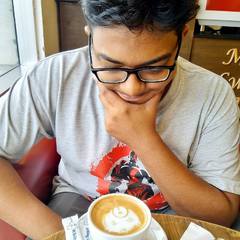
Weird WiFi problems. Bad wifi on router, all others are fine
TaZKobRa replied to TaZKobRa's topic in Networking
I cannot afford to disconnect routers 2 and 3 for long enough to do a proper screening. My father takes classes online, and he NEEDS his line up (PC at 2) most of the day. Moreover, the problems are not continuous. The problems start occurring every 30mins / 1 hour, persist for a few hours, then go away. On repeat. So to test out what you just said, I have to keep the line disconnected for longer than possible for me right now. A big reason for asking on the forum is that I cannot afford to carry out these lines of testing that you mentioned, and I was hoping that someone might have some detailed knowledge on these issues. -
I have a weird problem regarding the wifi on a specific point in my home network. The below image shows an overview of my home network. Setup: Devices 1,2 and 3 are all routers. However, only device 1 is working as a router. Devices 2 and 3 are merely being used as switches and APs. I have a single PC wired to each device 1, 2 and 3. The run from 1 to 2 is around 130 feet or 39.7 meters. Problem: Everything in my network works fine, i.e. all networks have proper/expected internet speeds, except WiFi of device 1. The wifi signal is unstable. Sometimes devices can't detect the SSID even if they just beside the router physically. Things I have tried: All wired connections are fine. I have tried adding and removing more wired devices, doesn't cause any change. I have tried switching around devices 1,2 and 3. Each time, I get the same problem. Only the wifi signal+speed of wifi signal from device 1 is bad. Suspected reasons: Some of my colleagues suggested that the device at position 1 might be reducing its wifi signal strength (intentionally or unintentionally), since it is using a lot of power to send data from 1 to 2. They said that adding a switch between 1 and 2, placing it near 1, will take load off the device 1, and that might let it use the power required for broadcasting wifi properly. Need some thoughts regarding this situation I'm in. I need proper wifi from device 1.
-
I'm developing a bot that pulls emails from the client's own web server. Using Uipath for it. However, when my bot attempts to make a connection, I get an error that says, "The request failed. The underlying connection was closed: Could not establish trust relationship for the SSL/TLS secure channel." Is there a way I can make my PC think that this certificate is totally valid and has no issues? It's the client's own web mail server, so I do not believe any problems should arise from this. Can someone help me just whitelist this?
-
Thank you all for the help. I must say that I'm sorry, but all this was being caused due to "PowerISO". It made a virtual drive on E, and apparently Ejecting it doesn't work, unmounting it doesn't work. To heck with all these retarded software vendors in this day and age where they can't do as simple as dismounting a drive when it is not being used. Learned a lot about a lot of stuff. Thanks
- 20 replies
-
- windows10
- drive letter
-
(and 1 more)
Tagged with:
-
Gonna try it in safe mode.
- 20 replies
-
- windows10
- drive letter
-
(and 1 more)
Tagged with:
-
Thanks for clearing that up. Was starting to doubt my eyes. Tried both of what you mentioned, removing the devices not present. Nothing works. And adding that value didn't really change anything in device manager. Everything's the same as before, even when I turn on "check hidden devices".
- 20 replies
-
- windows10
- drive letter
-
(and 1 more)
Tagged with:
-
Didn't work.
- 20 replies
-
- windows10
- drive letter
-
(and 1 more)
Tagged with:
-
On it. Hope it works.
- 20 replies
-
- windows10
- drive letter
-
(and 1 more)
Tagged with:
-
There is no "Show Disabled Devices" in the View dropdown. 5 sort options, a "Show hidden devices" checkbox, and Customize for UI customization. If you meant the show hidden devices checkbox, yes, I checked it before looking. Nothing. P.S. I have 4 drives. 2 SSDs, 2 HDDs. Nothing else shows up, not even a category for cd drives.
- 20 replies
-
- windows10
- drive letter
-
(and 1 more)
Tagged with:
-
And it doesn't work. When I open explorer, CD Drive (E:) is still there. ANything else I might try?
- 20 replies
-
- windows10
- drive letter
-
(and 1 more)
Tagged with:
-
No DVD/CD-ROM drives listed there at all. But windows really needs to make a windows version with no hidden stuff. Too much stuff is hidden. Gonna try it and let you know.
- 20 replies
-
- windows10
- drive letter
-
(and 1 more)
Tagged with:
-
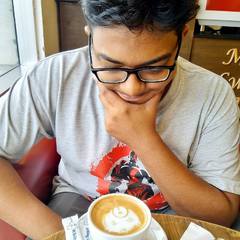
I would like to put new GPU with my old i5 4570, help please?
TaZKobRa replied to Edon's topic in Graphics Cards
6GB. Many of the older titles run fine. But I've tried Farcry 5, Assassins' Creed Odyssey and a few other games. Barely getting 50fps at 1080p medium-high settings. Also, lots of fps spikes and dips. Theoretically, should be better at 1440p, but with this ancient CPU? I wouldn't bet on it. -
I kid you not, I just clicked on the View button in the toolbar and CD-Drive(E:) appeared out of nowhere. I haven't seen it since I took out my cd drive and used to it hold the coals for a BBQ a few years back. But how do I remove it? P.S. Tried ejecting it, says "An error occurred while ejecting Cd Drive(E:)". Well no sht sherlock. Where can I actually get some info on these errors?
- 20 replies
-
- windows10
- drive letter
-
(and 1 more)
Tagged with:
-
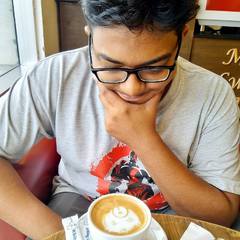
I would like to put new GPU with my old i5 4570, help please?
TaZKobRa replied to Edon's topic in Graphics Cards
I run an i5 4570 with a GTX 1060. My frames are significantly worse that what I could get with even a 6th gen CPU. I struggle to run Witcher 3 at medium-high settings at 60fps 1080p. Any of the newer titles will bother you tons, especially at 1440p. My point is, I think you should buy what's cheaper. The performance differences will be a lot more marginal than the numbers you see online. -
TL;DR I cannot assign my new SSD volume to E: because apparently E: is assigned to something that isn't there. I just got a new SSD and wanted to assign it the drive letter E:. For a few years now, my drive letters have been C:, D:, F:, G:. I had a CD-Drive earlier, which maybe was assigned to E:. I don't really remember. Anyways, since CDFG was bugging the heck out of me, I of course wanted to assign E: to my new SSD volume. When I created a new volume on the SSD with E: in "Disk Management"(dskmgmt.exe), the volume was created but it could not be assigned E:. Fair. I went into DiskPart. Tried assigning the new volume E:. Gives me the error, "Virtual Disk Service error: The specified drive letter is not free to be assigned." I recheck my volume list and do not find E: assigned to anything. So I go to remove it and get the error, "DiskPart has encountered an error: The device is not ready. See the System Event Log for more information." I'm just pissed off at this point. I check device manager to see if some janky virtual drive is in the way or something. Nothing. I go check the Registry, under HKEY_LOCALL_MACHINE\SYSTEM\MountedDevices I find an entry of the name "\DosDevices\E:" with some value assigned to it. Neither do I read Hexa properly, nor do I have any knowledge of this stuff. Had an idea of deleting this value to free up the drive letter, but I obviously don't want to be deleting stuff from the Registry without knowing what I'm exactly doing. I just want my drives to read C D E F G, not C D F G H or something obnoxious of this sort. HELP please!
- 20 replies
-
- windows10
- drive letter
-
(and 1 more)
Tagged with:


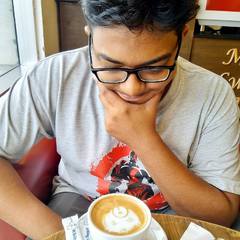




.png)
