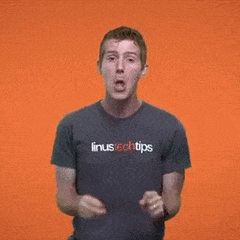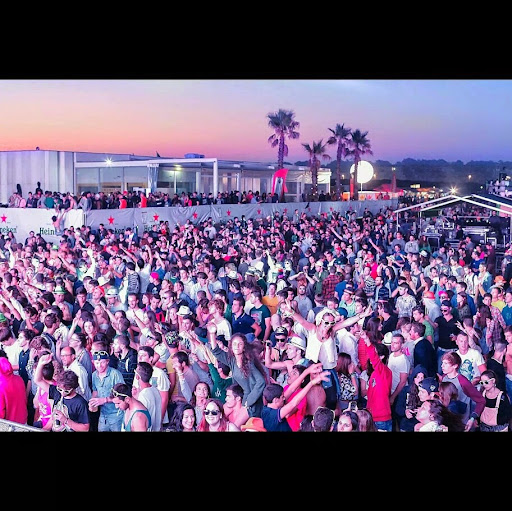-
Posts
932 -
Joined
-
Last visited
Awards
This user doesn't have any awards
About TMobile
- Birthday Dec 15, 2000
Profile Information
-
Gender
Male
-
Location
Netherlands
-
Interests
Gaming, Tech & Cars
-
Occupation
Technical Engineer
-
Member title
"no longer professional"
System
-
CPU
Intel Core i7-12700
-
Motherboard
Gigabyte Z690 AORUS ELITE DDR4
-
RAM
Corsair Vengeance RGB RT CMN32GX4M2Z3600C16
-
GPU
Gigabyte GeForce RTX 2070 Windforce
-
Case
Lian Li PC-O11 Dynamic
-
Storage
WD Black SN850 1TB, Samsung 970 EVO 500GB, Kingston A2000 1TB, Crucial BX500 1TB
-
PSU
be quiet! Straight Power 11 850W
-
Display(s)
Samsung C32JG56QQU, LG 29UM69G-B
-
Cooling
Corsair iCUE H150i RGB PRO XT 360mm
-
Keyboard
Corsair K70 Lux
-
Mouse
Corsair Dark Core RGB
-
Sound
Steelseries Arctis Nova 7
-
Operating System
Windows 11
-
Laptop
Samsung Galaxy Book2 (15", i7, 16GB, 512GB)
TMobile's Achievements
-
I came to a simular conclusion when comparing more recent -k chips, I guess I should clarify my main "concern" is the Performance-core Base Frequency with my current non-k processor; 12700 - 2.1 GHz 14600K - 3.5 GHz both chips boost to higher numbers (call it basically both 5 GHz) but I have my doubts the chips hold those for the duration of a gaming session.
-
Hey folks, I've recently started wondering if there'd be a somewhat significant performance increase if I would upgrade my 12700 to a 14600k, seeing as the base clock is quite a bit higher with the latter. My knowledge about the more recent core components has been slacking. I'd kinda specifically do it for MSFS since I'm seeing main thread limitations there, seeing as that isn't the main use case I'm not fully commited on the change, just more curious. (Motherboard and RAM wouldn't need to be changed.) Thanks in advance!
-
I asked you so stop posting and start doing
-
Lol, best of luck. Buy a 4090 while you're at it to see if that can run minesweeper at 720p!
-
Max resolutions seems to be 2560x1600, which is in fact not 4K, so no it cannot.
-
Hello people! Got some new RAM today (the new Corsair Vengeance RGB RT): CMN32GX4M2Z3600C16 Installed this in my system and enabled DOCP. Import stuff are a Asus B450-F Strix mobo and Ryzen 2600. I know the "max" Ram-speed is commonly 3200Mhz for the R5 2600. Although my ram is 3600Mhz it shows as running as 3200Mhz. Is this some kind of failsafe? Or am I missing something? ps. ignore drawing skills HWinfo CPU-Z
-
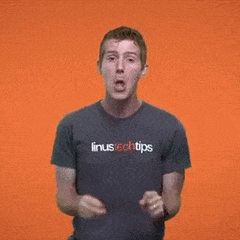
How can I use rgb fans when my mobo does not have rgb headers?
TMobile replied to kristoffcbrl's topic in Cases and Mods
depends on what you want, usb if you want to control it trough software. manual if you want to use hardware (ie remote) -
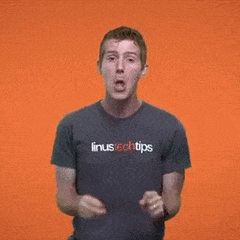
How can I use rgb fans when my mobo does not have rgb headers?
TMobile replied to kristoffcbrl's topic in Cases and Mods
A few key differences, that Imperial seems to have gotten wrong is that if I understand correctly you have connected the fans to the controller, but are wondering what to do with the rgb? Like that person said a 3 pin fan connector can be used with a 4 pin header HOWEVER this is not the case with rgb headers! the argb header is 5v with a digital signal. the 4 pin rgb header uses 12v (I think) and has a red, blue and green channel. 3pin and 4pin are not able to work together! -
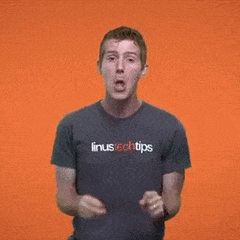
Download speed much lower than it's supposed to be
TMobile replied to Torm's topic in Troubleshooting
Are you sure the download is 35mbps and not 35 MB/s? which is rougly 280 mbps. otherwise, no clue