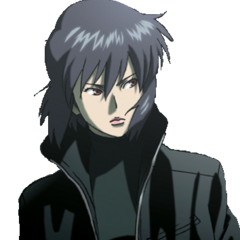-
Posts
267 -
Joined
-
Last visited
Reputation Activity
-
 M A J O R reacted to manikyath in Purchasing charging peripherals from other countries...
M A J O R reacted to manikyath in Purchasing charging peripherals from other countries...
if they dont have australia as an option, it's safe to assume they dont make their products with australian plugs.
-
 M A J O R reacted to BobVonBob in Purchasing charging peripherals from other countries...
M A J O R reacted to BobVonBob in Purchasing charging peripherals from other countries...
It's certainly possible that you'll get the correct plug, but I wouldn't assume that, especially if your region isn't an option on their website.
-
 M A J O R reacted to Jeppes in 7000D Air Cooling Configuration/s.
M A J O R reacted to Jeppes in 7000D Air Cooling Configuration/s.
Case like that makes close to no sense with an air-cooling setup. NZXT h7 flow should be nice enough when you add 3x140 intakes. Would avoid Noctua's 140mm lineup though as its outdated and beaten by cheap arctic p14:s.
-
 M A J O R reacted to Ralfi in 7000D Air Cooling Configuration/s.
M A J O R reacted to Ralfi in 7000D Air Cooling Configuration/s.
You’re referring to the two top-front fans? You could make them intake instead & just lower their RPM so your positive airflow isn’t so intake-dominant. That way, they’ll work together with your fronts & provide cool air into your CPU.
-
 M A J O R got a reaction from WereCat in Cooling techniques for hot climate - no air-conditioning?
M A J O R got a reaction from WereCat in Cooling techniques for hot climate - no air-conditioning?
these
At this stage the Corsair 7000D. Plenty of room. Might start with a D15 and switch to an AiO if the cooling isn't good enough. My goal aesthetically is full blackout, as little RGB as possible, like this but obviously in a full tower. The D15 looks sick especially with these on.
-
 M A J O R reacted to WereCat in Cooling techniques for hot climate - no air-conditioning?
M A J O R reacted to WereCat in Cooling techniques for hot climate - no air-conditioning?
I've got the Liquid Freezer II 360mm, it was even cheaper than NH U12A...
Yeah, the pump is kinda meh considering the visuals, imo it looks fine in black and whtie build though. The performance is really good as the radiator is big as heck. And single cable for everything. Arctic has much thicker radiator than most other AIO so it may or it may not fit depending on what case you are going to use.
This is vs the NH U12A cooler (without fans) and how it looks in my case (bad photo, had to pull down the shutters on a window and shoot with aa flash coz of reflections on the side panel)
-
 M A J O R reacted to Donut417 in Cooling techniques for hot climate - no air-conditioning?
M A J O R reacted to Donut417 in Cooling techniques for hot climate - no air-conditioning?
Which is why I suggested industrial fans. They move a lot of air. Might suck if you need to use a Mic, but it will keep you relatively comfortable.
-
 M A J O R reacted to WereCat in Cooling techniques for hot climate - no air-conditioning?
M A J O R reacted to WereCat in Cooling techniques for hot climate - no air-conditioning?
It's just slightly better than the Arctic Freezer 34 which is 1/3 of the price.
The cooler performs fine at low wattages but once you throw a lot of power on it, the fans alone can't keep up. You will overload it. In those situations the NH D15 pulls ahead quite a bit.
Look at reviews:
Considering the 12900k has no issue using up to 250W, I would recommend to reconsider
-
 M A J O R reacted to Donut417 in Cooling techniques for hot climate - no air-conditioning?
M A J O R reacted to Donut417 in Cooling techniques for hot climate - no air-conditioning?
For us Americans thats around 86F. I personally dont like running the AC if I dont have to because it dries out the air and I get sinus issues.
At my job we got these big ass industrial floor fans that work pretty well. Our warehouse is not air conditioned. We also have an industrial strength swamp cooler and that bad boy works fairly well too.
At my bed I have a floor standing fan and a Window fan, each on the opposite side of the bed blowing on me. Does pretty well. I also have shades on my windows which do ok for blocking the sun.
-
 M A J O R reacted to WereCat in Cooling techniques for hot climate - no air-conditioning?
M A J O R reacted to WereCat in Cooling techniques for hot climate - no air-conditioning?
As I am in prety much the same situation, except I live in Slovakia. I had up to 36*C during the hottest days in my room and I was only using my PC at around 300W and it was absolutely unbearable.
AC is definitely what I wanted to get but the people that were supposed to install it havent showed up for 2 months now and at this point I feel like it's a waste since summer will be over soon anyways.
Have in mind that the better cooling your PC has the more heat it will decipate so you will have a lot hotter room. I have 360mm radiator on my CPU and even if the CPU is not doing much, the heat buildup during summer was definitely noticeable.
I ended up sitting at the PC without shirt and just having wet towel from cold water over my shoulders and back during the worst days. Even now it's 3AM and I have 29*C in the room and its not even hot outside.
Regarding the build you linked, I had that Noctua cooler and I absolutely can't recommend it because it performs terribly for the price and it's not even that silent and I was using it for R9 3900X which is way less power hungry CPU than 12900k. NH D15 is much better cooler than this one while usualy even cheaper (some incompatibilities with RAM may occur so it is what it is though as it's so big).
-
 M A J O R reacted to Poinkachu in Electric Screwdrivers for pc assembly/household use.
M A J O R reacted to Poinkachu in Electric Screwdrivers for pc assembly/household use.
^ This, unless you really know what you're doin.
so IMHO, if you don't need to screw and unscrew a shit ton of PC screws daily. You don't need an electric screwdriver.
Most PC is pretty much, assemble once then forget until either you need to clean it or fix it.
And most of the "Fix It" part either parts not using screw, or parts that are too tight or delicate that small electric one can't handle.
But if you really want to buy one, I suggest to buy one that ain't gun shaped. Or buy one that can be switched between gun shape and straight shape.
The DeWalt one that Hardware Unboxed used looks like a nice one, too bad it's too expensive in my country.
At 24:33
But yep, I don't advise using such thing for installing motherboard standoff and CPU coolers if you are not used to it.
As for furnitures. Me personally prefer just either invest on cordless drill or impact driver right off the bat. More versatile.
Mainly because I do some light woodworking and DIYing too.
-
 M A J O R reacted to KTown in Electric Screwdrivers for pc assembly/household use.
M A J O R reacted to KTown in Electric Screwdrivers for pc assembly/household use.
Cross threading and over torque are the major risks with electric screwdrivers. Most computer screws are fairly small and don't have much tread to turn so manual screwdriver is the safest method.
-
 M A J O R reacted to Needfuldoer in Electric Screwdrivers for pc assembly/household use.
M A J O R reacted to Needfuldoer in Electric Screwdrivers for pc assembly/household use.
I don't like electric screwdrivers. They're usually too wimpy for what I'd consider grabbing a power tool for. If I've got a job that's too difficult or repetitive for a regular screwdriver, I'll grab the cordless drill (which has an adjustable clutch), then escalate to an impact driver if necessary.
A good ratcheting screwdriver is a better investment for light duty jobs like assembling furniture and PCs.
(Then again I'm only in my thirties and I don't currently have any mobility issues, your mileage may vary.)
-
 M A J O R reacted to manikyath in Electric Screwdrivers for pc assembly/household use.
M A J O R reacted to manikyath in Electric Screwdrivers for pc assembly/household use.
i have a small electric screwdriver for this exact purpose, and i really have to put it like this:
if your hands still work okay, get a ratcheting screwdriver instead.
anything that you need more force for than you can realisticly get out a screwdriver, the electric ones will suck at anyways. anything you dont need more force for, a ratcheting screwdriver will be orders of magnitude faster.
however, if you have a joint problem in your hands, or hitting that age where opening jars becomes a tough task.. get yourself an electric screwdriver.
so no, you're not going to break stuff using these if you're not a baboon.. you're just also going to spend 10x longer assembling a computer.
-
 M A J O R reacted to Poinkachu in Electric Screwdrivers for pc assembly/household use.
M A J O R reacted to Poinkachu in Electric Screwdrivers for pc assembly/household use.
I don't mind using them if it's for something like securing a fan, or whatever else that doesn't need finesse.
For things like air cooler screws and the likes I mainly use non electric ones. (Since most often I will need a long shafted one to access the screws anyway).
Coolers usually need some amount of tightness that small electric driver can't provide, but not too tight that it ruins everything.
Some big tech tubers uses them often, Jayztwocents, Hardware Unboxed.
Probably because they need to screw & unscrew a lot during testings.
But yea, IIRC, even them uses it mostly for non crucial stuffs in PC building / Modding.
Never used IKEA products, but for general woodworking stuff, and especially if it's a really long screw, you probably need something with more torque.
I voted yes, but my real answer is : "For me, it depends"
-
 M A J O R reacted to bluesummer in NR200P - SSF/ITX Build - 2022
M A J O R reacted to bluesummer in NR200P - SSF/ITX Build - 2022
You're right, but...
5-6 years is a VERY long time, and personally, if you're serious about your computer, I think you should be upgrading every 5-6 years anyways. But that's just me.
-
 M A J O R reacted to RONOTHAN## in NR200P - SSF/ITX Build - 2022
M A J O R reacted to RONOTHAN## in NR200P - SSF/ITX Build - 2022
A 240mm AIO will perform about as well as a dual tower air cooler, and since it's got less moving parts the dual tower air cooler will be quieter than the AIO given they've got good fans.
I'm not saying AIOs don't make any sense, they do in some situations like this where getting a dual tower air cooler in the system is a lot more of a challenge, but an air cooler, if you can fit it in the system, you don't need 360mm AIO performance, and aren't planning on moving/shipping the system is usually the better overall pick. For a system like this where you will struggle to get an air cooler to fit then yeah, an AIO is the better option, but otherwise you might as well save your money and get a good air cooler.
-
 M A J O R reacted to brob in NR200P - SSF/ITX Build - 2022
M A J O R reacted to brob in NR200P - SSF/ITX Build - 2022
PCPartPicker Part List
CPU: Intel Core i7-12700F 2.1 GHz 12-Core Processor ($479.00 @ Amazon Australia)
CPU Cooler: be quiet! Dark Rock TF 2 CPU Cooler ($139.00 @ Mwave Australia)
Motherboard: Asus ROG STRIX B660-I GAMING WIFI Mini ITX LGA1700 Motherboard ($339.00 @ Centre Com)
Memory: Corsair Vengeance 32 GB (2 x 16 GB) DDR5-5600 CL36 Memory ($372.00 @ Skycomp Technology)
Storage: Sabrent Rocket 4 TB M.2-2280 NVME Solid State Drive ($816.39 @ Amazon Australia)
Video Card: Gigabyte GeForce RTX 3070 Ti 8 GB Vision OC Video Card ($965.00 @ Skycomp Technology)
Case: Cooler Master MasterBox NR200 Mini ITX Desktop Case ($79.00 @ Computer Alliance)
Power Supply: Cooler Master V850 SFX 850 W 80+ Gold Certified Fully Modular SFX Power Supply ($189.00 @ PCByte)
Total: $3378.39
Prices include shipping, taxes, and discounts when available
Generated by PCPartPicker 2022-07-04 20:23 AEST+1000
-
 M A J O R reacted to RONOTHAN## in NR200P - SSF/ITX Build - 2022
M A J O R reacted to RONOTHAN## in NR200P - SSF/ITX Build - 2022
Yup, there are only 2 or 3 different ITX DDR4 Z690 boards, and only one of them doesn't suck. If you are hard set on the 12700K and want to save money on DDR4, the only option is the Gigabyte Z690I Aorus Ultra DDR4. Given the pricing of Z690 ITX boards in general, that board looks like it's the only option that makes sense period.
Personally, if I were to be doing an ITX rig, I would be going AMD. Intel definitely is better with overall performance and value per dollar, but they do consume a lot of power for the top end chips (a pretty big concern on an ITX rig where cooling is at a premium) and the ITX motherboard selection is pretty abysmal and the pricing doesn't make any sense. You're losing out on a bit of single thread performance going for an AMD system (multi thread performance is about the same), but you're not losing that much and it makes the system a lot easier to configure. A 5900X will be roughly the same multi core performance, but you've got a much cheaper and larger motherboard selection, plus you're not stuck on DDR5 like you will be on Z690.
This depends on whether you want to just enable XMP and be done with it or actually overclock your memory. If you want to overclock your RAM, a kit of Crucial Ballistix 3000 CL15 should be able to do 3800MHz CL16 (ideal frequency for 98% of Ryzen 5000 series chips) without too much trouble with fairly decent subtimings. B die will perform better as well, but will cost a fair bit more and the performance differences aren't really worth it. If you want to just enable XMP and be done with it, go for a 3600MHz CL16 kit, the performance on those is pretty good and they're usually at a decent price. I'll include both kits in the part picker link, just go with whichever you think makes more sense for you.
Air coolers are more reliable, but you'll have a harder time fitting them in an ITX rig (at least the ones good enough to keep a 5900X cool). AIOs are more expensive and have more points of failure, but in a case like the NR200P are easier to fit in, plus some people think they look better. Since I'm lazy, I'd probably spend the extra on an AIO.
The noticeable performance differences between a 980 Pro and 970 Evo are very minimal to most people. I'd go for Gen 3 drives for this system.
Also, with ITX boards M.2 space is at a pretty big premium, so if you want to do the 2 drive config it will leave you at a pretty big disadvantage if you want to upgrade in the future. If you can afford a single 4TB drive for this, that would be my pick, though for that price you could just get 2 2TB Crucial P5s and still save $200 compared to a comparable 4TB SSD, so keep that in mind.
https://au.pcpartpicker.com/list/M7MNv3
This is what I'd go for (make sure to only go for one of those RAM kits depending on whether you want to overclock your RAM or not)
-
 M A J O R reacted to Ryuikko in NR200P - SSF/ITX Build - 2022
M A J O R reacted to Ryuikko in NR200P - SSF/ITX Build - 2022
I'd go for a mobo like this.
https://au.pcpartpicker.com/product/Tft9TW/gigabyte-b660i-aorus-pro-ddr4-mini-itx-lga1700-motherboard-b660i-aorus-pro-ddr4
Seems to have good vrm cooling and otherwise features and about what id spend for a mobo.
B660 so I'd go for a locked 12700 cpu
Pcie gen dosent matter that much in games at least but you might see a perfromance bump in blender.
While your case seems to be mini atx, I might be able to support a micro atx mobo if you check the manufactures specs for a 4 slot dimms for ram
For cooling I'd gravitate towards aio cooling in sff build, since they usually can provide better cooling then sff air cooling.
otherwise a fine build.
-
 M A J O R reacted to GuiltySpark_ in NR200P - SSF/ITX Build - 2022
M A J O R reacted to GuiltySpark_ in NR200P - SSF/ITX Build - 2022
One thing to note with NR200 is its quite popular for ITX builds these days and what you can fit is well known at this point. The most cooling capacity you're going to get is the standard Arctic 280 AIO. If you use an AIO, use that one. Its larger radiator puts it above other options.
Motherboards.. I'm not too familiar with the Z690 offerings but I can assure you there aren't a ton of choices for DDR4. Have you considered dropping to a 12700f and a B660 board? One of the Gigabytes
Asus has nothing good...
Gigabyte has a few:
MSI:
Asrock (I would not use this board with that minimal to non-existent VRM cooling):
-
 M A J O R reacted to bluesummer in NR200P - SSF/ITX Build - 2022
M A J O R reacted to bluesummer in NR200P - SSF/ITX Build - 2022
For storage, just go with whatever's cheapest, PCIe 4.0 is irrelevant in most use cases. Don't buy into the garbage manufacturers are trying to peddle you claiming "faster speeds".
Other than that your build looks good, you should be able to do much more than just 1440p with those specs and budget, even with more demanding stuff. And, unless you have a reason to go Intel, I think you should go AMD, maybe something like a 5800X3D, if you have the budget. Would also help you save on RAM with no need for DDR5.
-
 M A J O R got a reaction from GuiltySpark_ in NR200P - SSF/ITX Build - 2022
M A J O R got a reaction from GuiltySpark_ in NR200P - SSF/ITX Build - 2022
Goal: Small form-factor CG/1440p @ 144hz Gaming build, good thermals and noise performance.
Budget (including currency): ~$5000AUD upper limit.
Country: Australia
Games, programs or workloads that it will be used for: Photoshop, Blender, various games @1440p.
Other details: Typical load: 3D in Blender/ZBrush, heavy Photoshop files and gaming at 1440p (Games ranging from old to current AAA). Aesthetic preference: As black as possible, as little RGB as possible.
I live in AUS and it gets really hot here and we don't have air conditioning in our home, so quality cooling components will be a priority. I'm quite sensitive to "low framerates", so the minimum FPS I'd be looking for is 80fps at 1440p for demanding single player titles like RDR2, competitive shooters aren't usually and issue.
Rough parts list I have so far, nothing concrete:
CASE: NR200P (Will be using the mesh not the tempered glass side panel)
CASE FANS: Noctua NF-A12x25, Phanteks T30 or similar
PSU: SF750
MOBO: ? (The component I have the last knowledge of) Seems like a lot of boards are DDR5 only?
RAM: 2x16GB (I see DDR5 is very $$$)
CPU: 12700k
CPU COOLER: AiO vs Air Cooler?
GPU: 3070ti
STORAGE: 980Pro vs 970Evo? 1x 1TB M.2 OS/Programs 1x 2TB M.2 Games - I liked having OS and games etc on separate drives in previous builds.
-
 M A J O R got a reaction from Lord Bloobus in Unbalanced audio with wireless heaphones - only on laptop.
M A J O R got a reaction from Lord Bloobus in Unbalanced audio with wireless heaphones - only on laptop.
Cheers for the response, I'm actually having the issue on a Mac, but I'm very familiar with Windows too so I should be able to find some similar settings.
-
 M A J O R reacted to Lord Bloobus in Unbalanced audio with wireless heaphones - only on laptop.
M A J O R reacted to Lord Bloobus in Unbalanced audio with wireless heaphones - only on laptop.
I had this problem with a pair of my bluetooth headphones. It was something to do with a bluetooth setting that seems to be more geared towards phones. Anyways, go to Control Panel -> Devices and Printers -> click your headphones -> Go to the services tab -> Disable Handsfree Telephony and press apply. If it doesn't fix it you can just reverse the steps.
I provided a picture below in case you wanted a reference.