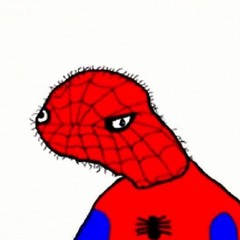-
Posts
117 -
Joined
-
Last visited
Awards
This user doesn't have any awards
Profile Information
-
Gender
Male
-
Location
Virginia
-
Interests
Photography
PC Gaming
List Making -
Occupation
Ballin'
System
-
CPU
Dual Intel Xeon Processosr E5450 @3.00 Ghz
-
Motherboard
HP Workstation xw6600 Motherboard
-
RAM
16gb EEC DDR3
-
GPU
AMD Radeon HD 7800 Series
-
Case
HP Workstation xw6600
-
Storage
Samsung SSD 850 EVO 256gb and 1tb Seagate HDD
-
PSU
Offbrand shit
-
Display(s)
2 HP Compaq's LA2205wg
-
Cooling
Stock Fans (Double as propellers under load)
-
Keyboard
Razer Blackwidow Chroma
-
Mouse
Razer Taipan
-
Sound
N/A
-
Operating System
Windows something or another
Recent Profile Visitors
796 profile views
Bookhugger's Achievements
-
I'm having the same problem, I haven't found a proper solution yet. There's a janky work around to use a program called Equalizer APO which allows you to duplicate the stereo single in the LFE channel but this results in your sub playing (or trying to play) ALL the audio from your computer, not just the bass. Please reply if anyone knows of a better solution. Thanks
-
Budget (including currency): <$500 USD Country: USA Games, programs or workloads that it will be used for: NAS, Plex/Jellyfin, light game server duty Hello all! I've had a streak of fortunate events that have left me with some spare hardware. I'm looking for some advice on how to best put it to use. I'm a photography student graduating in the spring and would like to have a true backup for my work. I won't be making serious money by taking photos for a while so I can't justify a proper prosumer solution. I am extremely ignorant to the world of servers or NAS's in general so please spell out any advice in beginner friendly terms. My current gaming system is: i7 6700k 16GB Corsair Vengence MSI Z270-A PRO MSI Duke 1080ti Corsair RMX 850 NZXT S340 Elite Current Storage Solution in the gaming machine is: 2TB Samsung 970 Evo Plus 5TB WD Blue 8TB WD Black 240gb Samsung 850 Evo (Old boot drive, sitting empty right now) I keep my photos manually backed up on both the WD drives (if someone has a straight forward folder mirroring solution I'd love that to, everything I found was confusing af) Recently Acquired Spare Hardware: i7 8700k Asus Strix Z370-E Gaming 2x 10TB WD Red - These were hand me downs from a photographer friend, they were purchased in early 2019 and ran in a small dual bay NAS enclosure until now. How reliable are they? Is there any way I can check? Also have my old i5 5600k I have two main ideas for what to do with the excess hardware and I would love feedback on which y'all would recommend or if there's another option I've missed. Regardless of my storage/NAS plans I will certainly be swapping the newer mobo and i7 into my gaming rig. Then my plans diverge: One Machine- Bigger Case The simplest solution is to simply upgrade to a case with more hard drive bays. My S340 only has 3 bays, preventing me from installing the second 10tb drive. I'd sell my old processor, mobo, and case to pay for the new case. If I went this route Id probably also trade up to a 32gb kit of RAM as this option is cheap anyway. 2 Machines! This plan is where I certainly need the most advice. While upgrading my gaming rig I plan to buy a 32gb kit of RAM which would leave me the following parts to use for a server: i7 6700k, Z270 mobo, 16gb ram, old 850 Evo, and 2x 10tb WD Red. Is this starting part list even reasonable to use for a NAS/server? If so, what do y'all recommend for Case and PSU? Ideally I'd like some good headroom to expand my storage down the road so drive capacity is a priority. Sorry if this was a bit hard to follow. I'm extremely fortunate to have the 'problem' of figuring out the best solution. Thanks in advance for any and all advice.
-
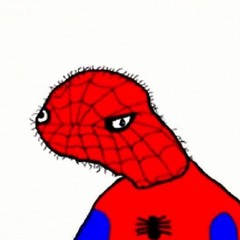
Is It Possible To Send My Friend an HDD Full of Games
Bookhugger replied to Bookhugger's topic in Storage Devices
Thanks man! I'm just going to send it in exactly the packaging it comes in. -
Hey All, My friend recently moved way out into the country and only has access to dial up internet, watching a steam sale come and go without being able to download anything is really bumming him out. I hatched a plan to simply load up a hard drive with games and send it to him in the mail. Obviously an external drive would be easiest but it's not much use for him afterwards. Would it be possible to do this with an internal drive? Presuming I initialize the drive, sign into his steam, add a library on the drive, download the games he wants, then just remove the drive and ship it. Will he be able to access the games? I'm not familiar at all with the technicalities of storage and what initializing or formatting could get in the way. Can someone sanity check my plan? We're both running windows 10. It'd be a 4tb WD blue most likely. Thanks, Archer :)
-
This is a great recommendation. I'll talk to him about it. I only visit a couple times a year and he's been super annoyed as his old desktop slowly gave up the ghost for the past 3 months. It'd make me more comfortable to know exactly what's in the machine and that there's more than enough headroom for him to never have to be annoyed. I can't deny the savings in the eBay route though, I'll bring it up. Thanks again.
-
I mainly went ATX for the ease of building and space isn't a problem in his office. Also, my skim of mobo offerings seemed slightly better value at ATX. I'm pretty set on the 16gb of ram and 1tb m.2 - I haven't found any system integrator that will spec those for less than $800.
-
Budget (including currency): $1000 - Though my current list is only $600. I've tried to spend money only where it matters. If spending more will give him a better experience I'm not opposed. Country: USA Games, programs or workloads that it will be used for: Web browsing, light file management, Excel, and word processing. Though he's willing to spend more to make sure his workload is uncompromised stays so for a long time. Other details (existing parts lists, whether any peripherals are needed, what you're upgrading from, when you're going to buy, what resolution and refresh rate you want to play at, etc): Planning to move a 4tb WD blue and Radeon HD7850 over. Running a 2560x1080p ultrawide. Here's the current list: https://pcpartpicker.com/list/cfPsHz I've never built a machine like this before and want one final sanity check before I let my dad pull the trigger. He has no problem spending more money if the value is there. Additionally, he'll be building this with only my remote guidance. He's mechanically inclined but never done computer work before. I know I could get the F variant of the CPU but given the age of the hand-me-down GPU it's worth the extra $30 to have video out if it dies. The 16gb of ram and overkill m.2 are for longevity's sake. The longer I can go without having to help him upgrade the better. I'm posting just to double check I haven't made any completely egregious errors or oversights. Please let me know if you see any space for improvement. Additionally- if a similar configured systems exists as a prebuilt that still allows me to drop in the 3.5" drive and GPU that is also on the table- and save my dad the headache of building. I only did some light browsing and did not find anything close to what I'm looking for, please let me know if you know otherwise. Thanks, Archer
-
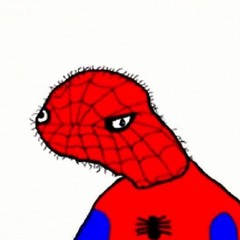
How To Fix Fan Curve With Broken Mobo Sensor
Bookhugger replied to Bookhugger's topic in Troubleshooting
Its my power supply fan that is making all the noise. -
Hello Folks, Recently I have discovered that a temperature sensor on my motherboard is faulty, according to both CAM and HWMonitor part of my Mobo is running at 127°C. On my previous post someone pointed out that this is the number you'd get if you had a 6 digit binary number displaying all 1s. With that information I concluded that the sensor is faulty. However my real problem is that my system is running loud as shit 24/7. None of my system fans(CPU and GPU too) are running above 1000RPM at idle. It sounds like the crazy fan noise is coming from under the basement so I believe it's my PSU that is making all the noise. What can I do to stop the noise? Is there a way I could adjust the fan curve of the PSU safely? Or just straight up fix the sensor? Thanks
-
How do I get the fan curve to ignore just that sensor?
-
How do I get the fans to ignore it though?
-
-
Hello folk, Earlier on today I noticed that my computer was significantly louder than normal I checked CAM to find that my CPU and GPU were under normal tempurature and their fans weren't running very fast at all. Upon diving deeper I discovered that part of my Mobo is registering 127°C. I restarted the computer with no effect, It doesn't seem hotter than normal in the case and even taking off the side panel does nothing to drop the temperature. What should I do? Feel free to ask questions, Thanks.
-
Thanks for the solution! Would I need a DAC? My MSI MOBO has Audioboost, I'm not sure if that's any better or is just some marketing BS.