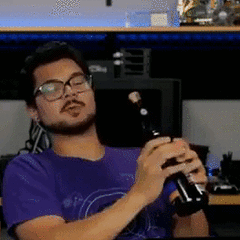-
Posts
15 -
Joined
-
Last visited
Awards
This user doesn't have any awards
About Alex9090
- Birthday May 23, 1997
Contact Methods
-
Steam
http://steamcommunity.com/id/Alex9090/
Profile Information
-
Gender
Male
-
Location
Romania
-
Interests
In technology, science and computer programming.
System
-
CPU
FX-8150
-
Motherboard
Gigabyte GA-990XA-UD3
-
RAM
Kingston 2x4 GB RAM
-
GPU
R7 260X 2 GB VRAM
-
Case
Deepcol Pangu
-
Storage
SSD Kingston V300 120 GB, HDD Toshiba 500 GB
-
PSU
Silverstone STT-55G
-
Display(s)
AOC i2369VM
-
Cooling
Silverstone TD03-Lite
-
Keyboard
Microsoft Sidewinder X6
-
Mouse
Logitech G400s
-
Operating System
Windows 10 64 bit
Alex9090's Achievements
-
Try to look for a TV in the 42-43 inch range. For example Sony KDL-40R555C on amazon.de is around 400 euro which is a fairly good full HD TV with some Smart TV abilities. Also a TV like LG 43LF540V would be a good choice. Overall, try to look for a TV within this range and avoid small names in this industry.
-
@Sham_gabz You have a lot of options, but it depends a lot on the budget and do you want actually want from the projector (a bright image, or a higher resolution and so on). For a low-cost (if I can call it low cost) I recommend the Optoma HD141X. It's a full HD projector that can project a pretty good image. Of course, if you can invest more you have options like BenQ W1070 and for over 1200$ many other options. Anyway, consider to invest in a good projector screen, that will make a huge difference.
-
It was just a comparison with a 32 inch TV, I don't think anyone will intend to put it that way in a living room. When you are saying Fractal Design approach, you mean the Node 202 case?
-
In this review we are going to look at a new case from Silverstone the Raven RVZ02 which offers the possibility to build a full gaming system in a case that has dimensions close to a console. The design placement of the components is rather unique, but we will look into when we get there. The maximum length of a video card that you can mount is up to 300 mm, therefore almost all high-end video cards will be able to be placed in this case. The main feature that differenties this case from its competitors in the ITX category is the way that you are mounting the components. The video card will be mounted with a PCI Express adapter that has an angle of 90 degrees and a PCI Express riser. Package/Accessories Exterior The interior Installing the components Test results Conclusion And the conclusion for the case, is it worth it? Is it a progress since the old RVZ01? I consider that the case deserves to be acquired if a possible buyer wants a mITX system as small as possible and close to a console design. The case is really different to the competitors of the mITX cases (and now I’m reffering to the Corsair 380T which is a case where you can mount mITX motherboards, but the dimensions of it are a lot larger). Also, I consider the RVZ02 an evolution since the RVZ01 not because the exterior has changed, but because the interior uses the space more efficient. At an approximate price of 75$, Silverstone RVZ02 is a good alternative to consider when you want to construct an HTPC, multimedia PC or even a gaming computer in a case this small. Advantages: · Dimensions · Design · Airflow Disadvantages: · The lack of the 3.5 inch bay
-
Yes, more likely is the replacement of the lower end model Vengeance K70.
-
When you say numlocks you are reffering to this part of the keyboard, right? If so, yes, they have LEDs.
-
As I said before, if there is any mistake or typo in the review point it out with a comment or a PM. This time we are looking at a rather new keyboard from Corsair, more exactly the Crosair Strafe Gaming MX Red. This model is the successor of the K70 model which was a success for the gaming pheriphals from Corsair. This model comes with no palm rest (compared to the K70 that had one) and with a new design. The model I’m going to test will have an implementation with the Cherry MX Red switches. The Corsair Strafe comes with a full red illumination in three levels of brightness. The illumination is made by standard LEDs (back-lightning). Also, on the sides the keyboard is illuminated. On paper, the keyboard comes with an anti-ghosting feature that will offer no input lag. Corsair Strafe comes with a polling rate of 1000 Hz also with an USB port on the back. I’m going to categorize the parts of the review in: · Package/Accessories · Design · Switches · Feeling and daily-use · Software · Conclusion Package/Accesories Design Switches Feeling and daily-use Software Conclusion Testing and using the Corsair Strafe was a nice experience, the feeling when you touch the mechanical keys makes you feel closer to the game or the text you are writing. I can’t say that this keyboard is somewhat different to other mechanical keyboards, the MX Red switches can be found in many keyboards, but the simplicity of the keyboard makes you want to include it on a clean desk.
-
@afyeung Yes, I'm a writer there. Thank you!
-
@Fictionvl I didn't experienced coil noise and I can't say how hot did the VRM's run, I didn't particulary seen any difference regarding the temperature of it. @Nacho Marco Segui I've wrote in the conclusion about the noise and on some parts of the review about it, I can say that it was a really silent video card even though the TDP of the GPU processor isn't actually small.
-
@The_Stig It takes around 10 to 20 hours to make a review (2 hours for the pictures and editing at least, installing and testing around 6 hours, 1-2 hours for graphics and writing 3 hours), but it depends a lot of the hardware that I'm testing. @Deleted User Going to change it in a second, thank you! @kelvindeschutter I'm not doing it for a living, I'm in high school at the moment and I like to test new hardware and technology. Also, I'm not sure if I'm free to post the website that I write reviews on and I don't know if it helps because the reviews are wrote in my native language.
-
This is my first review in english, therefore if you find any grammar mistakes, typos or mistakes in the phrases let me know in a comment below or in a PM. This review is about the Asus R9 390 with the new DirectCU III cooling. The video card comes with the latest implementation of the Asus DirectCU cooling, also it comes with the well known 8 GB VRAM and a graphic proccessor on the 28nm with the Hawaii GPU architecture. What does the R9 390 represents in the high-end video cards? R9 390 replaces the old R9 290. I can say that it roughly replaces it because both the R9 290 and the R9 390 uses the same GPU processor and also the same architecture, they have the same BUS memory, the same number of shaders and also the same power consumption. What is it changed you may ask? Well, the quantity of VRAM doubled, from 4 GB VRAM to 8 GB VRAM. This quantity of VRAM is huge in the days where the most common FHD or even 4K video games are not using more than 4 GB of VRAM or even 6 GB VRAM for 4K resolution. The TDP remains the same and overall, it’s almost the same video card as its predecessor. What is surprises me is that this video card can run AAA games on FHD or even 4K with almost the same GPU processor as the HD 7970, a video card that was launched in 2012. Moving on to the actual review, I’m going to split the review in a few categories: · Package and Accessories · Visual inspection · Methodology of testing and platform · Synthetic benchmarks: 3DMark · Game benchmarks: GTA V, Crysis 2, Crysis 3, Hitman Absolution, Mafia 2 · Overclocking and temperatures · Conclusions Package and Accessories Visual inspection All the pictures with the video card are uploaded here: http://imgur.com/a/8sNg2#fM1miHU Test platform · CPU: Intel Core i5 6600k · Motherboard: Asus Z170 Pro Gaming · RAM: 2x8 RAM HyperX Predator 2400 Mhz · Cooler: Silverstone TD03-Lite · Power Supply: Silverstone ST55F-G · SSD: Kingston V300 · Video card: Asus R9 390 DirectCU III · OS: Windows 8.1 64 bit · Resolution: Full HD Software: · 3Dmark Fire Strike, Sky Diver, Cloud Gate, Ice Storm · GPU-Z · AIDA64 Engineer Edition · Furmark · Cinebench R15 · Unigine Heaven · GTA V Benchmark · Crysis 2 · Crysis 3 · Hitman Absolution Benchmark · Mafia 2 Benchmark · Driver AMD R9 390 15.7.1 The ambient temperature was around 28-29 Celsius degrees. Results GTA V Crysis 2 Maximum Edition Hitman Absolution Mafia 2 Overclock the Asus R9 390 Temperature Conclusion For me, it was a pleasure to test the R9 390, not because it was something innovative, but because I can finally see a good implementation of the DirectCU cooling. The noise made by the video card was really low and most of the time of the testing they were closed. The performance of the GPU stands right above the R9 290 and tremendously close to a video card that have twice the price of the R9 390. I can’t say more about this because there is nothing newer. There are more changes to the cooling system than to the actual video card. In my opinion, there is no reason to have 8 GB VRAM for any average gamer, I can’t blame AMD for adding so much, but I can’t say that it will make a change when it doesn’t.
-
1. I have a desktop running with a 80 GB SATA 1 Western Digital HDD and a 500 GB Toshiba SATA 3. I wish I could get a WD HDD again because this one it's almost 7 years old with a lot of hours going on (bought in 2006) and it still really good and reliable. I can't say many things about my hard disks because I don't have a really big storage, but a NAS is a really nice (and wet ) dream. 2. Facebook share from Alex Ghinea: https://www.facebook.com/GhineaAlex97/posts/477581382349375 3. Twitter share: https://twitter.com/alexg9797/status/377830059601444864
-

** CLOSED ** HTC Forum Giveaway - A Chance to Win 1 of 4 HTC Phones!
Alex9090 replied to LinusTech's topic in LTT Releases
Good luck to everyone, I would go for HTC One X+. https://twitter.com/alexg9797/status/340555191306842112