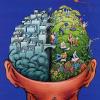-
Posts
566 -
Joined
-
Last visited
Reputation Activity
-
 sotiris.bos reacted to NinjaQuick in Quick Black Friday decision! Sound Blaster Katana or JBL LSR305?
sotiris.bos reacted to NinjaQuick in Quick Black Friday decision! Sound Blaster Katana or JBL LSR305?
Monoprice 605800 or 605500 if you're looking to not use huge space.
monitors. How is the SBX even on the shortlist...
-
 sotiris.bos reacted to EminentSun in "2K" does not mean 2560×1440
sotiris.bos reacted to EminentSun in "2K" does not mean 2560×1440
The whole 4k thing is kind of ridiculous. We should just be calling it 2160p, but nooooooo. Some marketing team decided to introduce a ridiculous moniker.
-
 sotiris.bos got a reaction from TheCherryKing in Get off the UltraWide hype train already
sotiris.bos got a reaction from TheCherryKing in Get off the UltraWide hype train already
I can't fathom out why people are still buying UltraWide monitors. Why don't they get themselves a 43 inch FLAT 4K panel instead of having to deal with curve-induced distortion and websites that don't come close to using the horizontal real estate? Do they just game all day? Do they not have anything more important to do with their computers?
Also the myth that UltraWides are better for productivity drives me insane. How could 34 or 38 inches of a "spaghetti" monitor possibly be better for productivity than a huge 43 inch 16:9?? (or even 55 inch, but that is pushing the ppi).
For the price of a 1440p ultrawide you could have both a 4K IPS 43 inch AND a 1080p 144 TN. And don't tell me you need higher than 1080p or better than TN to play games that require high framerates. No one can convince me that fps titles benefit from high resolutions. Also, if you are spending $1000+ on a high res UltraWide (1080p UWs suck even worse), you can probably afford a 1080/1080ti or Vega 64 to play at 4K, or at least know how to reduce the resolution and detail in game..
What is YOUR excuse?
-
 sotiris.bos got a reaction from scighera2 in Get off the UltraWide hype train already
sotiris.bos got a reaction from scighera2 in Get off the UltraWide hype train already
I can't fathom out why people are still buying UltraWide monitors. Why don't they get themselves a 43 inch FLAT 4K panel instead of having to deal with curve-induced distortion and websites that don't come close to using the horizontal real estate? Do they just game all day? Do they not have anything more important to do with their computers?
Also the myth that UltraWides are better for productivity drives me insane. How could 34 or 38 inches of a "spaghetti" monitor possibly be better for productivity than a huge 43 inch 16:9?? (or even 55 inch, but that is pushing the ppi).
For the price of a 1440p ultrawide you could have both a 4K IPS 43 inch AND a 1080p 144 TN. And don't tell me you need higher than 1080p or better than TN to play games that require high framerates. No one can convince me that fps titles benefit from high resolutions. Also, if you are spending $1000+ on a high res UltraWide (1080p UWs suck even worse), you can probably afford a 1080/1080ti or Vega 64 to play at 4K, or at least know how to reduce the resolution and detail in game..
What is YOUR excuse?
-
 sotiris.bos reacted to scighera2 in Get off the UltraWide hype train already
sotiris.bos reacted to scighera2 in Get off the UltraWide hype train already
Don't forget that only a handful of games even support 21:9. So Ultrawide isn't a "gaming" resolution.
-
 sotiris.bos reacted to Swealteek in Get off the UltraWide hype train already
sotiris.bos reacted to Swealteek in Get off the UltraWide hype train already
Dude really ultra wides aren't better quality. Than just strediste out screens for a fact a 29 or 32 inc ultra wide looks a bobol.
-
 sotiris.bos reacted to Swealteek in Get off the UltraWide hype train already
sotiris.bos reacted to Swealteek in Get off the UltraWide hype train already
soo you want: 2 073 600 pixels. over 32 inc's thats about 80~ dpi. wen a 4K screen at 40inch is about 110 and cheaper... Ye that 1080P screen looks sooo good now
Also just because you have more pixels <-> that das not mean it looks better its still 1080P wen it comes down to it. Becas a screen res is measured by the amount of pixels in height not length. You can have 38921921021x1080P its stil 1080P
-
 sotiris.bos reacted to Swealteek in Get off the UltraWide hype train already
sotiris.bos reacted to Swealteek in Get off the UltraWide hype train already
Looks good to my my R9 280X can run moste games i like to play 4K good settings mix med.high
GTA5 high/ultra 60FPS , CS GO 120+ , Doom (2016)med/high about 60/50
-
 sotiris.bos reacted to Enderman in Get off the UltraWide hype train already
sotiris.bos reacted to Enderman in Get off the UltraWide hype train already
It's actually just a lot of marketing from monitor manufacturers, making people believe they are getting more by going with ultrawide, when they are really just getting a larger 1440p or 4k panel with the top cut off.
The result is 21:9 content that fits perfectly but 16:9 content that is small.
People don't realize that you can have the same size 21:9 image on a larger 16:9 screen, while having 16:9 content be larger instead of smaller.
More than 99% of content is 16:9, so why would you want 99% small and 1% medium instead of 99% large and 1% medium??
The only real reasons for buying an ultrawide is
A) you have your monitor under a shelf/cabinet and can't fit a taller screen
or
B) you want higher refresh rates than 60Hz for gaming
-
 sotiris.bos reacted to Enderman in Get off the UltraWide hype train already
sotiris.bos reacted to Enderman in Get off the UltraWide hype train already
Yes, but you can literally do the exact same thing with a larger 16:9 screen and changing the resolution and you get the same size 21:9 image (or even larger, depending on how large you go)
As I said, the majority of stuff is 16:9, so it is objectively better to have 99% large 16:9 with 1% normal size 21:9 rather than 99% small 16:9 with the other 1% the normal size 21:9.
-
 sotiris.bos reacted to WkdPaul in Get off the UltraWide hype train already
sotiris.bos reacted to WkdPaul in Get off the UltraWide hype train already
Locked.
There's a way to argue a point, being agressive toward others isn't a way we allow or tolerate on the forum.
Antagonizing others that way will only lead to fights and warnings being issued.
Also, the Community Standards is clear;
-
 sotiris.bos reacted to Maarten Baert in The flawed math behind curved monitors
sotiris.bos reacted to Maarten Baert in The flawed math behind curved monitors
Opinions on curved monitors vary a lot: some people claim it's the greatest thing ever, others say it's just a fad. But so far I haven't seen anyone who actually tried to verify the main claim of curved monitors. Manufacturers claim that the curvature ensures that all pixels on the screen are the more or less the same distance away from your eyes, which supposedly avoids the distortion often seen close to the edges of screens. This claim is wrong. If you do the math, you will find that a curved screen actually makes the distortion worse.
The short explanation is that virtually all cameras have flat image sensors. These sensors do indeed distort the image - objects close to the edges will appear stretched. The thing is, the distortion caused by the flat sensor is canceled out exactly by the distortion of the flat screen. It really doesn't matter that the pixels near the edges of the screen are further away from your eyes, as long as the screen has the same shape as the camera sensor (and the same field of view). If you want a more complete explanation, and some actual proof, read on.
The test image
I made a simple test image in Blender. It's a simple rendering of a grid of spheres. Each of the spheres is perfectly round, but you can clearly see that the spheres close to the edges appear stretched. I'm intentionally using a very wide field of view (roughly 90 degrees) to make the effect more obvious. You can download the original source files at the end of this post.
Flat monitor
Let's see what happens when the test image is displayed on an ordinary flat monitor. This is a model of a basic 16:9 monitor (64cm x 36cm, roughly 29"):
This is what it would look like when you're sitting directly in front of it:
The spheres near the center look fine, but those closer to the edges are stretched. But watch what happens when you rotate the camera towards one of the corners:
Somehow, the spheres in the corner now look normal whereas the spheres in the center are stretched! No, I didn't mess with that image, there's no Photoshopping/compositing/whatever going on here. All I did was rotate the camera. How is this possible? Simple: when the camera faces the corner of the screen instead of the center, the screen tilted relative to the camera. This tilt compensates the distortion that we saw earlier.
Does this also work in real life? Of course! You just have to sit in the right spot, so your field of view matches that of the camera. Since I used a very wide field of view for the test image (90 degrees), you need to sit very close to see it properly. For example, if your screen is 50cm wide, your eyes should be 25cm away from the screen to watch the test image. Ideally your eyes should be in the center, but you obviously can't have both of your eyes in the center at the same time. In order to get a perfect result, you should close one eye and make sure that your other eye right in the center of the screen. Now open the test image in your browser, make it fullscreen (press F11 - this is important), and watch. You shouldn't be able to see any distortion at all, no matter where you look.
Curved monitor
Now let's try this again with a curved monitor. I couldn't find any actual specs regarding the amount of curvature used by real monitors, so I just used a screenshot of Linus' LG 34U97 unboxing video to get some numbers. The 34U97 is 83cm wide, and based on the unboxing video, it looks like the center is recessed about 2.5cm compared to the corners (which is far less than the photos on the product page suggest - typical marketing I guess). This corresponds to the curvature of a circle with a 7m diameter, which means the 'sweet spot' is located 3.5m away from the center of the screen (makes sense for a TV, but rather strange for a computer monitor IMO). Anyway, I took the model that I used earlier and gave it the same curvature as the 34U97, and this is the result:
You can clearly see the curvature when you're sitting right in front of it, but does it actually make the image better? Not at all. The edges are closer to you, which means the spheres near the edges appear even larger than they were already! Now let's rotate the camera again:
It's still more or less okay, but it's not as 'perfect' as with the ordinary flat monitor.
Highly curved monitor
Let's try this again with a monitor with a higher curvature, just to see what will happen. The 'sweet spot' for this monitor is just 1m away from the center (instead of 3.5m).
It just gets worse. Here's a comparison of the three cases. I've overlaid a green circle on top of the spheres to show you the distortion:
In the case of the flat monitor, the distortion is canceled out almost perfectly, resulting in a near-perfect circle. In the other two cases, not so much.
So why do movie theaters use curved screens?
Because the projectors used in movie theaters contain lenses, which adds lens distortion. The screen is curved to cancel out the lens distortion. Monitors do not use lenses, so there's no reason to make them curved.
Don't cameras have lenses too?
There are many different types of camera lenses and they all have a unique distortion pattern. To make things even worse, the distortion pattern depends on zoom and focus as well. There's no way you can compensate all those different distortion patterns just by using a slightly curved screen. Only the camera crew can properly correct lens distortion, since only they know what lenses were used to capture the footage.
What about improved viewing angles?
As far as I can tell, this claim is actually correct. For example, the edges of the 34U97 are tilted about 7 degrees compared to a flat monitor. This should effectively increase the maximum viewing angle by 7 degrees. So if you're willing to accept a small amount of distortion to get a better maximum viewing angle, a curved monitor makes sense. There's some good news though: as Linus correctly pointed out, the curvature has little effect when you are sitting further away from the screen. And you get the best possible viewing angle when you're sitting in the 'sweet spot', which is 3.5m away from the screen. So a curved screen could actually make sense for a TV, but not for a computer monitor. Of course the distortion increases once you move away from the center, but you still get most of the benefit of the improved viewing angle.
What do you think? Would you still buy a curved monitor to improve the maximum viewing angle, even if the image becomes slightly distorted?
Source files (Blender)
-
 sotiris.bos reacted to LyondellBasell in I'm looking for a 4k and a 1080 p monitor
sotiris.bos reacted to LyondellBasell in I'm looking for a 4k and a 1080 p monitor
Pro-tip: Don't get them in the same size.
Any "aesthetic" benefit from having relatively similar-sized rectangles will be quickly negated by the fact that:
The bezels will not match.
The stands more than likely will not match.
One will have an image 4 times denser than the other yet crammed into the same space.
Get a 32" 4K so that you can see details and use it properly. Get a 24" 1080p panel so that you don't have to sit down to PixelCentralTM every time you'd like to game.
Monitors come in different sizes for very good reasons. You can have different panels and still have a clean setup.
-
 sotiris.bos reacted to Electronics Wizardy in Old PC Windows 10 No Magic Packet Driver Option
sotiris.bos reacted to Electronics Wizardy in Old PC Windows 10 No Magic Packet Driver Option
Security is why you don't want to open ports. For the wan wake on lan that's for team viewer not wol
-
 sotiris.bos reacted to The Benjamins in Daisy chaining network switches
sotiris.bos reacted to The Benjamins in Daisy chaining network switches
The only issue you may run into is bottle neck if you do a lot of local file transfers at the same time. Other then that it is not a issue.
-
 sotiris.bos reacted to manikyath in Daisy chaining network switches
sotiris.bos reacted to manikyath in Daisy chaining network switches
- no
- no
i wouldnt consider a managed switch until you're gonna do stuff like port teaming or work with VLANs.
-
 sotiris.bos reacted to The Benjamins in Daisy chaining network switches
sotiris.bos reacted to The Benjamins in Daisy chaining network switches
what if he didn't mention he has a NAS and a lot of people access it a lot? it is always best to mention the down sides. and it is always best practice to have a single center switch if possible.
-
 sotiris.bos reacted to Lord Nicoll in 15K RPM SAS Drive submerged in oil
sotiris.bos reacted to Lord Nicoll in 15K RPM SAS Drive submerged in oil
I would be using a 42U rack chassis, I looked into it and for a local supper, anything over 1000 litres (by time I would have filled up the cooling system which would have been used car radiators, lots of them) is only €.50 per litre, so about €750. SAS SSD's aren't cheap, but you don't need all the extra reporting features for an SSD. The floor of the structure I plan to use (a workshop in my garden) can support about 5 tons, with oil being lighter than water, there will barely be 1.2 tons of oil, Add the mass of the rack, tank (which I can make from 2mm plate steel and some support ribs) the whole unit would be about 3 tons there or abouts. As it stands a 42U rack chassis fully loaded with servers will be like 500 Kg, as even a U1 server is almost 10Kg, they look light but aren't, my ones alone have 3 layers of sheet steel keeping their rigidity.
-
 sotiris.bos got a reaction from Inception9269 in 15K RPM SAS Drive submerged in oil
sotiris.bos got a reaction from Inception9269 in 15K RPM SAS Drive submerged in oil
Do you have any idea how much the oil will cost you? It could be as much as scrapping the idea and buying SSDs.
EDIT: A "19 inch rack" I found is 24 inches wide, 73.5 inches tall and 36.5 inches deep. That equates to 264 US Gallons of volume. Say you have to fill a 1/3 of it with oil (you probably need more), that means you need 88 gallons of mineral oil. The recommended oil by Puget systems (an oil cooled case which Linus featured) is 225 dollars per 12 gallons aka 1650 dollars for 88 gallons of mineral oil. Can your floor support the weight of the thing? That oil case also featured a radiator with fans to cool the oil.
-
 sotiris.bos reacted to Dackzy in Looking for an amp/dac
sotiris.bos reacted to Dackzy in Looking for an amp/dac
Ohm does not equal to how hard they are to drive. 32 ohm headphones can be harder to driver than 600 ohm headphones.
I have some more recommendations in here.
-
 sotiris.bos reacted to SSL in Looking for an amp/dac
sotiris.bos reacted to SSL in Looking for an amp/dac
"Up to X ohms" specs mean literally nothing. The O2 and ODAC are kind of passe at this point, and overpriced. The Micca Origen is a fine recommendation, as is the Fiio E10k.
-
 sotiris.bos reacted to Aytex in Acer Predator x34 vs. ASUS PG348Q
sotiris.bos reacted to Aytex in Acer Predator x34 vs. ASUS PG348Q
If you cut it down the core panels they are bascially the same, acer is kinda known for more backlight bleed than the pg348
build quality on both are very simmilar
-
 sotiris.bos reacted to TidaLWaveZ in NEW CURVED MONITOR, WHICH ONE? HELP!!
sotiris.bos reacted to TidaLWaveZ in NEW CURVED MONITOR, WHICH ONE? HELP!!
Why buy a curved monitor when you can buy a regular one cheaper and bend it yourself?
-
 sotiris.bos reacted to Dackzy in Budget PC Speakers
sotiris.bos reacted to Dackzy in Budget PC Speakers
I meant google a forum that sell audio things.
I know that tech syndicate have made a video about sub 100$ speakers
-
 sotiris.bos reacted to Oberon.Smite in Skylake is a Waste Of Money
sotiris.bos reacted to Oberon.Smite in Skylake is a Waste Of Money
Wow thanks for that info that everyone already knew.