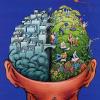-
Posts
566 -
Joined
-
Last visited
Content Type
Forums
Status Updates
Blogs
Events
Gallery
Downloads
Store Home
Everything posted by sotiris.bos
-
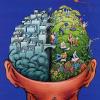
Let's talk about our big mistake... - AMD Ryzen 2nd vs 3rd Gen
sotiris.bos replied to nicklmg's topic in LTT Releases
Song from 0:00 to 0:34?? -
Put both in Wifi only mode and run Wireshark to see if one S9 is more talkative than the other. I bet if you turn Wifi and mobile data off the battery life is going to be the same on both phones.
- 249 replies
-
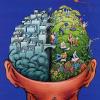
Quick Black Friday decision! Sound Blaster Katana or JBL LSR305?
sotiris.bos replied to sotiris.bos's topic in Audio
? -
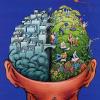
Quick Black Friday decision! Sound Blaster Katana or JBL LSR305?
sotiris.bos replied to sotiris.bos's topic in Audio
Sub 200$ -
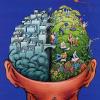
Quick Black Friday decision! Sound Blaster Katana or JBL LSR305?
sotiris.bos replied to sotiris.bos's topic in Audio
Pre-amp with optical in and able to drive my 250 Ohm beyerdynamics for cheap? -
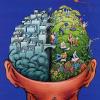
Quick Black Friday decision! Sound Blaster Katana or JBL LSR305?
sotiris.bos posted a topic in Audio
Katana = 175 euros JBL = 122 euros x2 = 244 For desktop PC, gaming and music No amps, dacs, motherboard audio only -
I am not acting like a frustrated kid, I am acting like a logical kid. There is really no excuse in buying an UltraWide. Buy a 43 inch instead. Gaming: Want a larger FOV? Change the FOV settings. Want higher framerates? Reduce resolution, detail or buy another GPU from the money you save. Or don't buy a GPU and buy a very high refresh rate 1080p monitor just for games that need it. You will end up paying the same. Productivity: I want to fucking laugh my ass off. There is no argument for the UltraWides here. Movies: Is the only reason to buy a 21:9. If you are insane and can't live with 2 fairly black bars on top and bottom of a breathtakingly huge awesome display at a distance of half to one meter in front of you.
-
What kind of GPU did you have previously? Could your older GPUs run games at 60 fps or higher? Mine sure as hell never could. I have never gamed at over 60 fps, even when I bought a brand spanking new AMD 7950. Who has the hardware to run games at more than 60 fps and why should they?? Most of these people are guys who can spend 700$ on a GPU every year. The rest 90% of the people can't even afford a 1440p UW and try to buy a 1080p one, just because it happens to be the current hype. Get your sht together and stop trying to defend companies that want to sell an overstretched-what-would-be-27 inches at 16:9 1440p monitor for more than a 43, let me say that again, 43 INCH FUCKING 4K MONITOR.
-
Or C) you are on the hype train and feel like this: UltraWides are useless and people on this forum and beyond should know..
-
Buy a Philips BDM4350UC and a second GPU then. There is no argument that can support the UltraWides's price over a large 16:9 panel.
-
Lower resolution, detail or just play at 45 fps and turn on VSync. Is 45 fps bad for any game other than fps??
-
So buy a big ass 4K monitor. You can afford a 34UC99 but not a Dell P4317Q with a better GPU??
-
27" @ 4K? Your eyes are going to bleed, either because of the extremely small icons, or because of the horrendous Windows scaling (I bet you use Windows)
-
I can't fathom out why people are still buying UltraWide monitors. Why don't they get themselves a 43 inch FLAT 4K panel instead of having to deal with curve-induced distortion and websites that don't come close to using the horizontal real estate? Do they just game all day? Do they not have anything more important to do with their computers? Also the myth that UltraWides are better for productivity drives me insane. How could 34 or 38 inches of a "spaghetti" monitor possibly be better for productivity than a huge 43 inch 16:9?? (or even 55 inch, but that is pushing the ppi). For the price of a 1440p ultrawide you could have both a 4K IPS 43 inch AND a 1080p 144 TN. And don't tell me you need higher than 1080p or better than TN to play games that require high framerates. No one can convince me that fps titles benefit from high resolutions. Also, if you are spending $1000+ on a high res UltraWide (1080p UWs suck even worse), you can probably afford a 1080/1080ti or Vega 64 to play at 4K, or at least know how to reduce the resolution and detail in game.. What is YOUR excuse?
-
Hello, I am looking for a new monitor. I want it to be 32 or more inches (40 max), over 60Hz (native or overclocked). IPS is mandatory. NO ultrawides, NO curved, freesync would be nice and I need to be able to buy it in Europe (no Korean monitors because customs). I edit photos, watch series, play some games and have 1.000.000 tabs open in firefox all the time. Any ideas?
-
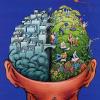
Old PC Windows 10 No Magic Packet Driver Option
sotiris.bos replied to sotiris.bos's topic in Networking
Thank you but I don't really need advice on security, I just want WOL to work. -
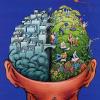
Old PC Windows 10 No Magic Packet Driver Option
sotiris.bos replied to sotiris.bos's topic in Networking
You can do it from another location provided that you have DDNS. Why would I not want to open a port on the router to wake up the computer? -
Hello there networking gods! I have an ancient PC from 2009 that I want to wake on LAN but there is no Magic Packet option under the LAN driver. The driver is the Microsoft Windows 10, there is no Intel driver that is supported under Windows 10. I tried installing the Windows 7 x64 driver but to no avail. The motherboard is the Intel DP55WB, the onboard nic is the Intel 82578DC. I have enabled Wake On Lan in the BIOS, set up no-ip DDNS, opened port 9 on the router, configured static IP on the PC and tried to wake both with Wake On Lan android app and TeamViewer. Do I have to buy a PCI-E nic to make it work? Thank you.
-
Hello! I am trying to sort out my summer home network and need help. I am going to use it to surf the web and maybe stream some media. My question is if Daisy chaining cheap switches is going to cause problems and if managed switches can be of benefit. I am going to use TP-LINK TL-SG1008D v5 and v6 unmanaged switches or TP-LINK TL-SG108E managed. I already own a TL-SG1008D v5. Cabling is solid core Cat5e and I cannot run multiple cables. Total length is about 60 meters. I included a crude map of my lan. Thank you in advance!
-
I've got an 840 Pro with 10.4TB written on it since its rollout
-
I'm in the market for a 512GB SSD. It is not going to be running full. Which one should I choose? Any practical differences between 'x'LC memories?
-
Do you have any idea how much the oil will cost you? It could be as much as scrapping the idea and buying SSDs. EDIT: A "19 inch rack" I found is 24 inches wide, 73.5 inches tall and 36.5 inches deep. That equates to 264 US Gallons of volume. Say you have to fill a 1/3 of it with oil (you probably need more), that means you need 88 gallons of mineral oil. The recommended oil by Puget systems (an oil cooled case which Linus featured) is 225 dollars per 12 gallons aka 1650 dollars for 88 gallons of mineral oil. Can your floor support the weight of the thing? That oil case also featured a radiator with fans to cool the oil.
-
Hello! It has been a while since I have been on the forum. I have decided to build a backup server since I have absolutely no backup image of my PC. What I want to back up (bit by bit): - My PC which consists of 3 drives: 1) 256GB SSD, 2) 2TB HDD, 3) 4TB HDD I have FreeFileSync mirroring the file structures of the 2TB HDD onto the 4TB HDD as well as saving deleted files on the first to the latter in case I delete something of value (once a day). - My android phone. I will want to do this in the near future when I will probably buy a Galaxy S8. What I am looking for on the server side: - Be as cheap as possible. I am thinking something like an i3, little bit of ram, small SSD for software and one 8TB HDD to store the backups. - Simple and friendly software (preferably for free). I don't want to have to mess with command prompts and stuff like that if possible. Mind you, I can get Windows stuff for free (even Win server OSs) from Microsoft Imagine (former Microsoft Dreamspark) from my university. - Automation. I want everything to be done automatically, once a week maybe, NOT real time. Having the ability to do it manually is also welcome. - I want the server to be off and able to wake on lan to do the backup and then turn off again. - Speed. I don't want it to take forever to back up my things, but nothing fancy and crazy. Just to be able to saturate the write speed of the 8TB HDD. I have a cable modem/router with gigabit ethernet which I am probably going to use, or I can buy a cheap gigabit switch if needed. - Trouble free. Set it and forget it. - Privacy and security. It is going to have an internet connection so will I need security software? What I want from you: - A lot of help about the software and networking of the thing. I can build a PC just fine but have no idea how to set up something like this. - Hardware suggestions. As cheap as possible but able to do the job. - Maybe scrap the idea of the server and get a NAS? I have no idea if a NAS would be able to do what I want, be cheaper and better in general. If so, I will still need help setting up the thing. I want to thank you all in advance! Feels good to be back on the forum!
-
Will it be able to handle 250 Ohms? The standard recommendations seem to be the O2 amp/dac and the FiiO E17 Edit: The specs say up to 600 Ohms so no worries about my question.