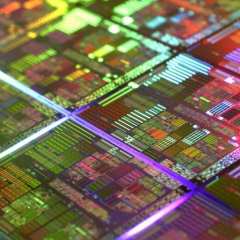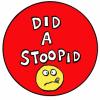-
Posts
542 -
Joined
-
Last visited
Reputation Activity
-
 TopplesS got a reaction from da na in Experiences with non-techies
TopplesS got a reaction from da na in Experiences with non-techies
"I don't use my computer for anything big like games or downloading..."
-
 TopplesS reacted to CookieTheLabrador in 14" laptops with 1070
TopplesS reacted to CookieTheLabrador in 14" laptops with 1070
Take a look at this
http://www.ultrabookreview.com/10939-laptops-nvidia-1070-1080/
-
.png) TopplesS got a reaction from Roll_Like_Rollo in Experiences with non-techies
TopplesS got a reaction from Roll_Like_Rollo in Experiences with non-techies
"I don't use my computer for anything big like games or downloading..."
-
 TopplesS got a reaction from DominicNikon in Prime95 Small FFT test 99C! 4790k and h80i
TopplesS got a reaction from DominicNikon in Prime95 Small FFT test 99C! 4790k and h80i
I heard Prime95 ups the voltage deliberately, which would cause your increase in heat. Perhaps try another stress test like Intel XTU?
-
 TopplesS got a reaction from Stigs in Windows not detecting hard drive
TopplesS got a reaction from Stigs in Windows not detecting hard drive
No problem, glad it was an easy fix!
-
 TopplesS got a reaction from Cesn3G in 60Hz vs 144Hz
TopplesS got a reaction from Cesn3G in 60Hz vs 144Hz
Certainly supports up to 120Hz (I run that at the moment), I can imagine the 144Hz monitor will support it too.
Also, to clarify: What SVP does is interpolates the standard 24fps (or whatever the original video frame rate is) to the highest refresh rate your monitor can handle, in my case it's 120Hz and in most other people's case it's 60Hz. It does so by blurring frames 1 > 2 into 1>1>1>2>2 (for 120Hz, for 144Hz it would be 1>1>1>2>2>2). This gives the illusion that the video is playing smoother because it is eliminating the obvious jumping between frames.
Bit of a hijack but I am an avid user of SVP and I think it's brilliant - definitely give it a good go.
But to answer your question - I'm an advocate of higher refresh rates, so 144Hz gets my vote. General use does feel snappier and smoother, and you can notice a massive difference with the cursor.
-
 TopplesS got a reaction from iamdarkyoshi in 60Hz vs 144Hz
TopplesS got a reaction from iamdarkyoshi in 60Hz vs 144Hz
Certainly supports up to 120Hz (I run that at the moment), I can imagine the 144Hz monitor will support it too.
Also, to clarify: What SVP does is interpolates the standard 24fps (or whatever the original video frame rate is) to the highest refresh rate your monitor can handle, in my case it's 120Hz and in most other people's case it's 60Hz. It does so by blurring frames 1 > 2 into 1>1>1>2>2 (for 120Hz, for 144Hz it would be 1>1>1>2>2>2). This gives the illusion that the video is playing smoother because it is eliminating the obvious jumping between frames.
Bit of a hijack but I am an avid user of SVP and I think it's brilliant - definitely give it a good go.
But to answer your question - I'm an advocate of higher refresh rates, so 144Hz gets my vote. General use does feel snappier and smoother, and you can notice a massive difference with the cursor.
-
 TopplesS reacted to LegacyStijncat in Star Citizen question?
TopplesS reacted to LegacyStijncat in Star Citizen question?
Thanks a lot @Soplias @TopplesS @decripple @TensE @Grrizz and @Wauthar!
I was so worried, because this looked like the ultimate micro transaction at first
-
 TopplesS got a reaction from LegacyStijncat in Star Citizen question?
TopplesS got a reaction from LegacyStijncat in Star Citizen question?
You can pick up a package a lot cheaper than that. Look at the Aurora/Mustang pledges for a starter. You can always trade them in for 'store credit' to purchase a bigger ship if you wish.
-
 TopplesS got a reaction from UltraNeonGaming in Insurgency Key Giveaway
TopplesS got a reaction from UltraNeonGaming in Insurgency Key Giveaway
You're very welcome guys! Have a merry Christmas
-
 TopplesS reacted to xboxonthego3 in Insurgency Key Giveaway
TopplesS reacted to xboxonthego3 in Insurgency Key Giveaway
Thanks! I'll have to give it a try this weekend!
-
 TopplesS reacted to UltraNeonGaming in Insurgency Key Giveaway
TopplesS reacted to UltraNeonGaming in Insurgency Key Giveaway
I claimed it, I am giving it to a friend, thanks!!
-
 TopplesS reacted to Kyuubixchidori in Insurgency Key Giveaway
TopplesS reacted to Kyuubixchidori in Insurgency Key Giveaway
D: got to where you enter the email, the when i hit enter was claimed. congrats and thanks for the give away, anyway!
-

-
 TopplesS got a reaction from Blackskill_HR in battlefield 4 PC Upgrate
TopplesS got a reaction from Blackskill_HR in battlefield 4 PC Upgrate
Might get a few extra frames, nothing to get excited about. It's mostly just going to make your general experience in Windows with multiple apps better. However 8GB is the ideal amount of RAM for a gamer, so it's a good idea to upgrade anyway.
FYI: A GPU upgrade can help you get more frames/better visuals. What do you have currently?
-

-
 TopplesS got a reaction from DigitalHermit in PCPartPicker - strong troll?
TopplesS got a reaction from DigitalHermit in PCPartPicker - strong troll?
Found this on PCPP whilst browsing, I actually had to double check I didn't imagine it:
Possibly a really bored employee?
-
 TopplesS got a reaction from daemonowner in PCPartPicker - strong troll?
TopplesS got a reaction from daemonowner in PCPartPicker - strong troll?
Found this on PCPP whilst browsing, I actually had to double check I didn't imagine it:
Possibly a really bored employee?
-
 TopplesS reacted to PaulKolby in What was your first computer?
TopplesS reacted to PaulKolby in What was your first computer?
ha lol my mom has the same gpu in her 2005 dell
-
 TopplesS got a reaction from CornOnJacob in Build-Off 54: X99 Workstation (High-End Build)
TopplesS got a reaction from CornOnJacob in Build-Off 54: X99 Workstation (High-End Build)
I agree with you Probenja, however you should really explain what these parts are being used for to avoid confusion and people getting the wrong idea
-
 TopplesS got a reaction from Probenja in Build-Off 54: X99 Workstation (High-End Build)
TopplesS got a reaction from Probenja in Build-Off 54: X99 Workstation (High-End Build)
I agree with you Probenja, however you should really explain what these parts are being used for to avoid confusion and people getting the wrong idea
-
 TopplesS got a reaction from VG Docs in Need help choosing a GPU
TopplesS got a reaction from VG Docs in Need help choosing a GPU
Have you bought the system yet? Because that is an horrid case to stick a GPU into (without mods).
-
 TopplesS got a reaction from CornOnJacob in The LTT Build-Off Thread! (No Building Required)
TopplesS got a reaction from CornOnJacob in The LTT Build-Off Thread! (No Building Required)
Wow thanks! Totally stoked quick question - am I able to enter again for part 2? Thanks mate! -
 TopplesS got a reaction from Manny Calavera in Week 52--Upgrade Path Part 1
TopplesS got a reaction from Manny Calavera in Week 52--Upgrade Path Part 1
Base System:
PCPartPicker part list / Price breakdown by merchant CPU: Intel Core i5-4690K 3.5GHz Quad-Core Processor ($224.67 @ Amazon) Motherboard: MSI Z97 PC MATE ATX LGA1150 Motherboard ($79.99 @ Newegg) Memory: G.Skill Sniper Series 4GB (1 x 4GB) DDR3-1600 Memory ($41.99 @ Newegg) Storage: A-Data Premier Pro SP600 256GB 2.5" Solid State Drive ($79.99 @ NCIX US) Case: Corsair SPEC-02 ATX Mid Tower Case ($39.99 @ Micro Center) Power Supply: EVGA 500W 80+ Bronze Certified ATX Power Supply ($29.99 @ Newegg) Total: $496.62 Prices include shipping, taxes, and discounts when available Generated by PCPartPicker 2014-08-17 22:28 EDT-0400 Rationale: -Starting with an overclockable i5 and suitable Z97 board for a stable base. Cooling to come later, for now the stock HSF will do. -4GB single module with room for another later on. -Starting with a reasonably sized SSD because it makes life easier to just chuck in a secondary storage drive rather than do a clone or fresh install onto the SSD when the upgrade happens. -Sturdy case from Corsair which looks good and is functional for a great price. Will fit whatever we want to throw in it. -Really good value for money with the Bronze 500W from EVGA. Unfortunately no GPU as of yet, however the integrated graphics should be able to handle low settings fairly well. Upgrade: PCPartPicker part list / Price breakdown by merchant CPU Cooler: Cooler Master Hyper 212 EVO 82.9 CFM Sleeve Bearing CPU Cooler ($24.99 @ Newegg) Memory: G.Skill Sniper Series 4GB (1 x 4GB) DDR3-1600 Memory ($41.99 @ Newegg) Storage: Seagate Barracuda ES 1TB 3.5" 7200RPM Internal Hard Drive ($49.99 @ Amazon) Video Card: Asus Radeon R9 290 4GB DirectCU II Video Card ($379.99 @ NCIX US) Total: $496.96 Prices include shipping, taxes, and discounts when available Generated by PCPartPicker 2014-08-17 22:51 EDT-0400
Rationale:
-With the fresh pile of ca$h we see a Hyper 212 EVO to allow for OCing.
-Another 4GB module is installed to bring the total to 8GB.
-A 1TB HDD is whacked in for miscellaneous storage of data.
-And the powerplant itself - the R9 290 - makes its way off the bench.
All up, for $1000, you can't go wrong.
-
 TopplesS got a reaction from sonic1o1 in NEW BUILD suggestions appreciated
TopplesS got a reaction from sonic1o1 in NEW BUILD suggestions appreciated
We shall agree to disagree! I'm sure OP has some good parts to pick from in this thread







.thumb.png.6a04d5ce05a353866bd438a9fcbc512b.png)