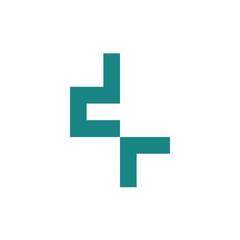-
Posts
497 -
Joined
-
Last visited
Awards
This user doesn't have any awards
About alanp1995
- Birthday Feb 27, 1947
Contact Methods
-
Steam
SavageSpud
-
Battle.net
SavageSpud#2382
-
Twitch.tv
SavageSpud
-
Twitter
savage_spud
Profile Information
-
Gender
Male
-
Location
Ireland
-
Interests
Gaming, Programming, Table Tennis, Mountain Biking, Running, Healthy Eating, Yoga, Working Out without Equipment, Making Money & Building Budget PC's.
-
Biography
Done a lot, achieved a lot, been places, seen things, lived through things, given up a lot and regret a lot.
-
Occupation
Just Enough To Get By
System
-
CPU
Intel Core i7-7700k
-
Motherboard
Asrock Z270 Taichi
-
RAM
Corsair Vengeance RGB 16GB DDR4-3600MHz
-
GPU
Gigabyte RTX 2060 Mini OC
-
Case
Sahara P75B RGB Black Tempered Glass
-
Storage
Samsung 860 EVO M.2 256GB (Boot) + Sabrent Rocket Q M.2 1TB
-
PSU
Seasonic Focus GX 550W 80+ Gold
-
Display(s)
HP x25 144Hz
-
Cooling
6 x 120mm RGB Fans
-
Keyboard
Corsair Strafe Mechanical Red Switches
-
Mouse
Razer Basilisk V2
-
Sound
HyperX Cloud Revolver S
-
Operating System
Windows 11
-
Phone
Xiaomi Redmi Note 10 5G
Recent Profile Visitors
1,858 profile views
alanp1995's Achievements
-
Thanks for the suggestions. Unfortunately all the mentioned options are closer to around the €150 mark on Amazon UK. I managed to find the NZXT H5 Flow on sale for €100. Seems a good option?
-
Very valid point. Any good cases under the $100 range based on your own research and experience? Probably any that allow front airflow right? Perhaps one that will allow me to top mount the AIO with the memory I have?
-
Hi, I am currently experiencing some high GPU temperatures in game, maximum temperature reaching around 88C and I would love to reduce that. I've recently applied fresh thermal paste to both the CPU and GPU to ensure the best possible outcome here. Currently, I'm running a 240 AIO intake on the front of the case and only a single 120mm exhaust fan at the rear. I invested in some Noctua case fans as you can see in the parts list below and before installing I would like to get your opinion on whether or not to switch the 240 AIO intake on the front, to a 240 exhaust on top. No doubt the 3 extra fans will help a lot, so they'll just go where the AIO isin't. Reason being, my CPU doesn't get challenged a lot in games and rarely goes above 65C, e.g. it has a lot of temperature headroom. Any quick tips before I undertake my endeavor, leave a comment below Note: I do have, and want, and need an overclock on my GPU to reach 144 FPS on Warzone 2, so this is why I'm exploring this option. Many thanks. CPU: Intel Core i9-9900K 3.6 GHz 8-Core Processor CPU Cooler: Asus ROG Ryujin 240 RGB AIO 121.8 CFM Liquid CPU Cooler Motherboard: MSI Z390-A PRO ATX LGA1151 Motherboard Memory: Corsair Vengeance RGB Pro 32 GB (4 x 8 GB) DDR4-3200 CL16 Memory Storage: Sabrent Rocket Q 1 TB M.2-2280 PCIe 3.0 X4 NVME Solid State Drive Storage: Seagate Barracuda Compute 2 TB 3.5" 7200 RPM Internal Hard Drive Video Card: MSI VENTUS OC GeForce RTX 2070 SUPER 8 GB Video Card Case: Corsair Carbide Series 275R ATX Mid Tower Case Case Fan: Noctua S12B redux-1200 PWM 59.1 CFM 120 mm Fan Case Fan: Noctua S12B redux-1200 PWM 59.1 CFM 120 mm Fan Case Fan: Noctua S12B redux-1200 PWM 59.1 CFM 120 mm Fan
-
Thanks for your reply. I have searched online but did not find anything. I just emailed Deepcool support with my situation to see if they could help out in any way. Worth a try.
-
It's already been delidded. Just using a cheapo air cooler at the moment. Going to overclock with the AIO. I guess I'll check out ziptying lol.
-
I picked up a good deal recently for a bundle of computer parts. One item is a DeepCool GamerStorm CASTLE 360RGB V2 - which didn't come with any mounting options. I've only ever had air cooling so I'm at a loss with this AIO without the mounting equipment. Is there some type of universal mounting system I could buy? I'm planning to cool an i7-7700k, so it's an LGA 1151 socket. Link to Cooler - t.ly/FT73 The kit that comes with the item when purchasing new is in the image below. I have crossed off the items I have with a red X. The other items I guess I need, but I don't know which ones I need exactly and what they are even called. The AIO I have does seem to have 1 piece of the mounting system already attached to the CPU block. Not sure if its Intel or AMD though... Any help at all is appreciated. Just need to find what screws and bracket I need. Something like this? - https://www.amazon.co.uk/gp/product/B096XHGTWQ/ref=ewc_pr_img_1?smid=A1OYBPU55BK2AN&psc=1
-
I got back into playing Call of Duty back in 2019 and normally I like to have my browser open to the side with a stream or some class loadouts to try etc. I could do this no problem with Modern Warfare/Warzone and Cold War, but now with Vanguard when I tab out of the game, I need to wait 30 seconds for my start menu to open, my browser is literally unusable - tried Firefox, Chrome, Edge, but all unusable. I tried disabling hardware acceleration in all but no luck. My Computer Information: CPU: AMD Ryzen 5 2600 running at 4.0Ghz. Motherboard: MSI B450M Mortar MAX Red-LED Memory: 16GB (2x8GB) Crucial Ballistix DDR4-3200MHz Storage: 1TB Sabrent Rocket Q M.2 SSD + Samsung 500GB SSD. Video Card: XFX AMD Radeon RX 580 GTS XXX Edition 8GB Windows 11 Pro: Fully Updated to Latest Version All the latest drivers are installed. My processor doesn't reach anywhere near full utilization while gaming and I know this because I can record gameplay using OBS without any issues at all... But somehow browsing the web or general computing tasks while tabbed out of the game is too much to handle? Hoping someone has some knowledge on this. Thanks.
-
Are there any cheaper alternatives to those mentioned products? Maybe something with both built into one? Would rather not have 2 hubs in the case, sure you understand.
-
I'm new to the world of RGB. I purchased 3x Corsair HD120 fans and an RGB HUB from Corsair. I connected the 4-pin fan connectors to the motherboard headers (MSI B450M MORTAR MAX). I connected the other fan connectors (smaller 4-pin) to the RGB HUB. I connected the RGB Hubs sata connector to the PSU cable. Now within iCue, I do not see the hub and cannot control the RGB, any ideas? Thanks!
-
I am just commenting on the fact that I'm trying to see if there's more I can squeeze out of my benchmark or it's just simply luck of the draw and their cards, yet identical, perform better on average - regardless of the testing method. Thanks for your reply.
-
Hi, I'm trying my hand at overclocking my XFX RX 580 GTS XXX 8GB GPU model and having strange results. I managed to find a very acceptable stable overclock with the Core Clock at 1425MHz and Memory Clock at 2250MHz. I'm using 3D Mark to generate performance reports and comparing them with others online. Only others with the same specifications as myself. My best benchmark was 4812 points, the highest results with my specs is 5397 points. 5397 points was achieved on a lower Core and Memory clock than my setup, how is that possible?
-
I recently upgraded my WFH setup with a new desk and monitors. To complete my setup I would really like some speakers that allow me some rest from wearing headphones (DT 770 Pro) all day. To power my headphones and microphone I have a Behringer UMC22, so after searching for some cheap USB + 3.5mm speakers like these or these but thought why not see if there's something I could power with the L+R outputs at the back of my UMC22. Thing is, I'm a noob at this stuff and not sure what I even need to search to have an idea of what I need, hence why I'm here. What speakers under $50 would you recommend for casual background listening to pair with my UMC22? Thanks for your time